HDMI Input vs. Output: Decoding the Difference

The world of technology is continually evolving, introducing new terms and concepts that are integral to our digital experiences. One such technological marvel that has become ubiquitous in the digital world is HDMI – High-Definition Multimedia Interface.
This interface is instrumental in transmitting high-quality, uncompressed video and audio data from an HDMI-compliant source device to a compatible display or audio device. As we delve deeper into the world of HDMI, we encounter two essential components – HDMI Input and HDMI Output.
Understanding these two aspects is crucial to optimizing our use of various digital devices and enhancing our multimedia experiences.
Background and Basics
HDMI, or High-Definition Multimedia Interface, is a standard for connecting high-definition video devices. Launched in 2003 by six major electronics manufacturers, HDMI was designed to transmit uncompressed high-definition (HD) video and audio signals.
This single, user-friendly connector replaced the tangle of cables often seen behind entertainment systems, while delivering better-quality audio and visual signals.
The Role of HDMI Input and HDMI Output in Device Connectivity
HDMI connections typically involve two main components: the HDMI Input and the HDMI Output. These two components work together, with one serving as the source of the signal (Output) and the other as the receiver of the signal (Input).
Understanding this basic concept is key to mastering the functioning of your HD devices.
Defining HDMI Input and HDMI Output
HDMI Input refers to the HDMI port on your device that receives video and audio signals from another HDMI-enabled device. For instance, the HDMI input on a television receives the signal from an HDMI output on a gaming console, allowing the game to be displayed on the TV screen.
Conversely, HDMI Output refers to the HDMI port on a device that sends or transmits the video and audio signals. In our previous example, the gaming console has an HDMI output that sends the game’s video and audio signals to the TV.
Importance in Device Connectivity
The distinguishing roles of HDMI Input and HDMI Output are integral to device connectivity. They allow seamless transmission of high-quality audio and video signals among a wide range of devices, such as computers, gaming consoles, projectors, televisions, and home theater systems.
By correctly identifying and using HDMI Inputs and Outputs, users can optimize their digital experiences, whether they are setting up a home theater or connecting a laptop to a monitor for a larger display.
Understanding HDMI Input
HDMI Input is the interface that receives the digital video and audio signals from another device via an HDMI cable. This interface is a female port, typically found on devices designed to display or play the input signal.
When an HDMI cable is connected to this port, the device is ready to receive and process the incoming high-quality, uncompressed digital data.
Devices with HDMI Inputs
Various devices come equipped with HDMI Inputs to receive audio and video signals. Here are a few examples:
Televisions and Monitors: These are the most common devices featuring HDMI inputs. They receive signals from multiple sources such as cable boxes, game consoles, and Blu-ray players to display video content on their screens.
AV Receivers: Audio/Video receivers act as the heart of many home theater systems. They have multiple HDMI input ports to accept signals from various sources, process those signals, and then pass them to televisions and speakers.
Game Consoles: While primarily known for their HDMI outputs, some game consoles also include HDMI inputs, allowing other devices to send signals to the console, which then forwards the signals to the connected TV or monitor.
Understanding Signals Received by HDMI Input

HDMI Inputs are designed to accept uncompressed digital signals. This means they receive both video and audio data in a digital format that hasn’t been compacted or altered.
This is crucial in preserving the quality of high-definition video and audio, ensuring that the user receives the highest possible level of detail and clarity.
Benefits and Limitations of HDMI Input
HDMI Input offers numerous benefits, like the ability to receive high-definition, uncompressed video and audio signals, providing superior quality compared to older interface standards like VGA or S-video.
Furthermore, the presence of multiple HDMI Inputs on a device enables it to receive signals from various sources, allowing users to switch between different devices easily.
However, there are some limitations. For instance, the number of HDMI Inputs on a device may limit the number of devices you can connect simultaneously. Additionally, the quality of the received signal also depends on the quality of the transmitting device and the HDMI cable used.
Understanding HDMI Output
HDMI Output is the interface responsible for transmitting or sending digital video and audio signals to another device via an HDMI cable. This interface, also a female port, is typically found on devices that produce or store the content to be displayed or played.
By connecting an HDMI cable to this output, the device can send its signal to a compatible receiver, such as a television or monitor.
Devices with HDMI Outputs
There are numerous devices equipped with HDMI Outputs to send audio and video signals. Here are a few examples:
DVD/Blu-ray Players: These devices contain HDMI outputs to transmit high-definition video and audio from the disc to a connected television or AV receiver.
Computers and Laptops: Most modern computers and laptops come with an HDMI output to send the computer screen’s display to a larger monitor, projector, or television.
Game Consoles: Game consoles such as the PlayStation and Xbox series use HDMI outputs to transmit the game’s audio and video signals to a television or monitor.
Understanding Signals Sent by HDMI Output
The HDMI Output sends uncompressed digital signals, meaning that both video and audio data leave the device in a digital format that hasn’t been compacted or altered. This ensures that the original quality of the audio and video data is maintained, providing high-definition viewing and listening experiences.
Benefits and Limitations of HDMI Output
HDMI Output comes with several benefits. Primarily, it supports the transmission of high-definition, uncompressed video and audio signals, providing a noticeable improvement over older interface standards.
Moreover, it allows for the seamless transmission of audio and video over a single cable, simplifying the connection process.
However, as with HDMI Input, there are some limitations to be aware of. For instance, the quality of the output signal heavily depends on the source device and the HDMI cable quality.
Also, most devices have a limited number of HDMI Output ports, which can restrict the number of devices to which you can send signals simultaneously.
Comparing HDMI Input and Output
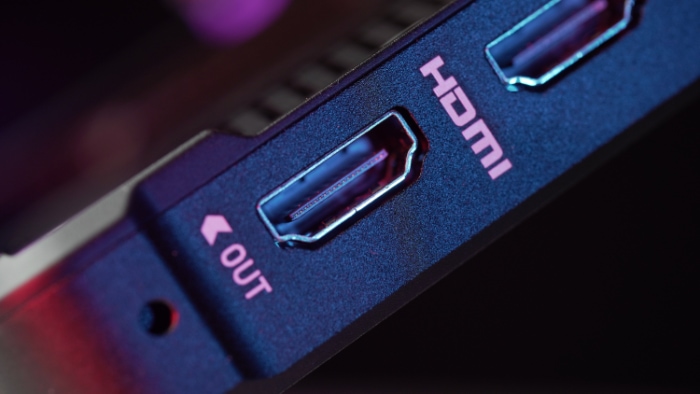
With a firm grasp of both HDMI Input and Output, we can now contrast these two aspects. This section will highlight their differences, roles, and how they interact with each other within the HDMI technology ecosystem.
The Transmission Process: From Output to Input
Understanding the process of signal transmission is key to comprehending the differences between HDMI Input and Output. HDMI Output serves as the source of the signal, transmitting high-quality video and audio data from a device.
On the other hand, HDMI Input acts as the receiver, accepting this data to display or play it on the device. Simply put, the HDMI Output of one device must connect to the HDMI Input of another to facilitate the transfer of data.
Tabular Comparison Between HDMI Input and HDMI Output
To further illustrate the differences, let’s look at a tabular comparison of HDMI Input and Output:
| HDMI Input | HDMI Output | |
|---|---|---|
| Function | Receives digital video and audio signals | Transmits digital video and audio signals |
| Typical Devices | Televisions, monitors, AV receivers | DVD/Blu-ray players, computers, game consoles |
| Signal Type | Receives uncompressed digital signals | Sends uncompressed digital signals |
| Role in Connectivity | Allows devices to display or play signals received from other devices | Enables devices to send signals to be displayed or played on other devices |
Real-World Examples of Using HDMI Input and Output
To provide practical context, let’s consider a common setup: a home theater system. In this case, a Blu-ray player would use its HDMI Output to send high-definition video and audio signals to an AV receiver or directly to a television.
The AV receiver or TV, in turn, employs its HDMI Input to receive these signals, decode them, and display the content. Thus, by properly utilizing HDMI Input and Output, users can enjoy a high-quality home theater experience.
Common Mistakes in Using HDMI Input and Output
Knowing the theory is important, but so is practical application. In this section, we discuss common mistakes users make when using HDMI Input and Output, providing valuable tips to avoid such errors.
Incorrectly Connecting HDMI Cables
One of the most common mistakes users make is incorrectly connecting HDMI cables. This often occurs when users interchange the HDMI Input and Output ports, trying to send signals from an input or receive signals from an output, which can result in no signal being transferred.
To avoid this, users should ensure they are connecting the HDMI Output from the source device to the HDMI Input of the receiving device.
Misidentifying Input and Output Ports
Another frequent error is misidentifying the HDMI Input and Output ports on devices. This usually happens because the ports look identical. However, most devices clearly label their HDMI ports as ‘Input’ or ‘Output,’ helping users connect their devices correctly.
Solutions and Troubleshooting Tips for Common Mistakes
To avoid and rectify these common mistakes, here are a few tips:
Always read the labels: Ensure that you read the labels on your devices’ HDMI ports to correctly identify Inputs and Outputs.
Follow the signal flow: Remember that signals flow from outputs to inputs. Ensure the source device (the one sending signals) is connected via an HDMI cable from its Output to the Input of the display or playback device (the one receiving signals).
Check cable integrity: Sometimes, issues might arise from a faulty HDMI cable rather than an incorrect connection. If you’re facing difficulties even after properly connecting your devices, consider testing with a different HDMI cable.
Consult the user manual: If confusion persists, refer to the user manual of your devices. These manuals usually provide clear instructions on how to connect your device to others using HDMI.
Latest Advancements in HDMI Technology

Technology is a rapidly evolving field, and HDMI is no exception. In this part of our discussion, we’ll explore the latest advancements in HDMI technology, emphasizing how they relate to HDMI Input and Output.
HDMI 2.1 and Its New Features
HDMI technology has not remained stagnant; it continues to evolve with the growing demands of the digital world. The latest version at the time of writing is HDMI 2.1. This update brings a host of improvements and new features that significantly enhance audio-visual experiences:
Enhanced Refresh Rates: HDMI 2.1 supports higher video refresh rates for a smoother, lag-free viewing experience. This includes 4K at 120Hz and even 8K at 60Hz, making it ideal for high-definition gaming and movie viewing.
Increased Bandwidth: The maximum bandwidth has been increased to 48 Gbps (gigabits per second) from the 18 Gbps offered by HDMI 2.0. This allows for the transmission of more data simultaneously, improving the quality of video and audio.
Dynamic HDR: This feature enables frame-by-frame or scene-by-scene variation in High Dynamic Range (HDR), providing better detail, brightness, contrast, and wider color gamut.
eARC Support: The Enhanced Audio Return Channel (eARC) provides a big boost in bandwidth and speed, allowing high-bitrate audio formats to be transmitted, thus enhancing the quality of sound.
Importance of Understanding HDMI Input and Output in Light of New Technologies
With the advancements in HDMI technology, understanding HDMI Input and Output becomes even more crucial. To fully leverage the benefits of these new features, users need to ensure that the data transmission from the HDMI Output to the HDMI Input is seamless and correctly set up.
By doing so, they can enjoy the high-quality audio and video that the latest HDMI technology offers, elevating their multimedia experiences to new heights.
Conclusion
Throughout this blog post, we have endeavored to demystify HDMI technology, focusing on the differences between HDMI Input and HDMI Output. As we have seen, HDMI Input and Output serve distinct roles in data transmission – with the output serving as the source of high-definition video and audio signals, and the input acting as the receiver.
A clear understanding of these roles allows users to connect their devices properly, ensuring they can enjoy high-quality multimedia experiences.
As HDMI technology continues to advance, this understanding becomes even more critical. The latest features offered by HDMI 2.1, such as enhanced refresh rates, increased bandwidth, dynamic HDR, and eARC support, can only be fully leveraged if the HDMI Output and Input are correctly connected.
Therefore, by gaining a comprehensive understanding of HDMI Inputs and Outputs, users can ensure they are prepared to harness the full potential of their devices, no matter what the future of HDMI technology brings.
In conclusion, the distinction between HDMI Input and Output is not just a technical detail; it’s a key aspect that shapes our digital experiences, impacting how we consume and interact with multimedia content.
Whether you’re setting up a home theater system, a gaming console, or simply connecting your laptop to a monitor, understanding HDMI Input and Output can significantly enhance the quality of your audio-visual experiences.


