Is 256GB SSD Enough For Gaming? A Detailed Analysis

As the world of gaming continues to evolve, so do the hardware requirements that allow for a seamless and immersive experience. Among the various components that make up a gamer’s setup, one aspect that often sparks debate is storage capacity, particularly in the form of Solid State Drives (SSDs).
SSDs have become a staple in gaming rigs due to their faster speeds and improved performance compared to traditional Hard Disk Drives (HDDs). However, gamers are often left wondering whether a specific SSD size, such as 256GB, is sufficient for their needs.
The purpose of this blog post is to help gamers determine if a 256GB SSD is enough to meet their gaming requirements, taking into account factors such as game file sizes, the number of games installed, and the operating system and software requirements.
Understanding SSDs in Gaming Context
In this section, we will explore the role SSDs play in gaming, focusing on how they can impact your gaming experience and why selecting the right SSD size is crucial for an optimal gaming setup.
How SSDs Impact Gaming Experience
Faster Loading Times
Solid State Drives (SSDs) have a significant impact on the gaming experience, primarily due to their ability to access and transfer data at a much faster rate than traditional Hard Disk Drives (HDDs).
This speed advantage translates to shorter loading times for games, allowing players to spend more time in the action and less time waiting for levels, maps, or character assets to load. Faster loading times can also be beneficial in competitive gaming, where every second counts.
Improved Performance
Another critical advantage of SSDs in gaming is their ability to improve overall system performance. Since SSDs have no moving parts, they are less prone to mechanical failures and can maintain their speed over time.
This reliability results in fewer system hiccups, fewer game crashes, and a smoother gaming experience. In addition, SSDs can help improve in-game performance by reducing stuttering and enhancing texture loading.
The Importance of Choosing the Right SSD Size for Gaming
Storage Capacity for Games and Software
When selecting an SSD for gaming, it is essential to consider the storage capacity required to house not only your game library but also your operating system and any additional software needed for gaming or other purposes.
The size of game files can vary greatly, with some AAA titles taking up as much as 100GB or more, while others, such as indie games or older titles, may require significantly less space. By assessing your gaming habits and the types of games you typically play, you can determine the ideal SSD size for your needs.
Future-Proofing Your Gaming Setup
As technology advances, game file sizes are likely to continue growing. Therefore, choosing an SSD with enough storage capacity to accommodate future releases is crucial.
A larger SSD will not only provide room for your current game library but also ensure that your gaming setup remains capable of handling new titles as they are released. With this in mind, it is essential to consider whether a 256GB SSD is enough to meet your current and future gaming needs.
Storage Capacity Requirements for Gaming
Here, we will discuss the various factors to consider when determining your storage needs for gaming.
Factors to Consider When Determining Storage Needs
Game File Sizes
One of the main factors to consider when determining your storage requirements is the size of the game files you plan to install. Modern games, especially AAA titles, can be quite large, often exceeding 50GB or even 100GB in some cases.
Indie games and older titles usually have smaller file sizes, ranging from a few hundred megabytes to a few gigabytes. It’s essential to be aware of the file sizes of the games you play most frequently and factor them into your storage requirements.
Number of Games Installed
Another crucial consideration is the number of games you intend to have installed on your system at any given time. Some gamers prefer to have their entire game library readily accessible, while others only keep a few titles installed and rotate them out as they complete games or lose interest.
Determine your gaming habits and consider how many games you typically have installed simultaneously to estimate your storage needs accurately.
Operating System and Software Requirements
In addition to game files, your SSD will also need to accommodate your operating system and any additional software required for gaming or other purposes, especially if you plan to use the SSD as your primary storage device. This may include game clients, such as Steam or Epic Games Launcher, communication apps like Discord, and other productivity or media applications.
Keep in mind that your operating system and software will consume a portion of your SSD’s storage capacity, so it’s essential to account for these requirements when determining the ideal SSD size for your gaming setup.
If you decide to use a separate HDD for your operating system and other applications, this can free up more space on your SSD solely for gaming purposes, potentially allowing for a smaller SSD to be sufficient. However, you’ll need to consider the trade-offs in terms of performance and the benefits of using an SSD for both your operating system and games.
Average Game File Sizes

AAA Titles
Triple-A (AAA) games are known for their high production value, and as a result, they often come with large file sizes. These games can range from 50GB to over 100GB in size, depending on the title and any additional downloadable content (DLC) or updates.
Indie Games
Indie games, developed by smaller studios, tend to have smaller file sizes due to their typically lower complexity and graphical demands. These games can vary in size from a few hundred megabytes to several gigabytes.
Multiplayer Online Games
Multiplayer online games, such as MMOs or battle royale titles, can have a wide range of file sizes. Some may be as small as a few gigabytes, while others, like popular MMOs, can require 50GB or more of storage.
VR Games
Virtual Reality (VR) games, which are designed to work with VR headsets, can also vary significantly in file size. Some VR experiences may require as little as a few gigabytes, while more complex or visually stunning games can demand 20GB or more.
The 256GB SSD: Pros and Cons for Gamers
In this section, we will explore the advantages and disadvantages of choosing a 256GB SSD for gaming.
Pros of a 256GB SSD for Gaming
Affordability
One of the most significant advantages of a 256GB SSD is its relatively low price point. Compared to larger SSDs, such as 512GB, 1TB, or 2TB models, a 256GB SSD can be a more budget-friendly option for gamers who are looking to upgrade their storage without breaking the bank.
This can be particularly appealing to those who are building a new gaming PC or upgrading an existing one on a tight budget.
Faster Performance than HDDs
While a 256GB SSD may not be as spacious as larger alternatives, it still provides a significant performance improvement over traditional HDDs. This means that even with a smaller SSD, gamers can still experience faster load times and improved system performance compared to a gaming setup relying solely on an HDD for storage.
Cons of a 256GB SSD for Gaming
Limited Space for Multiple Games
One of the main drawbacks of a 256GB SSD is the limited storage space it provides for games, particularly when considering the large file sizes of modern AAA titles. With just a few large games installed, a 256GB SSD can quickly fill up, leaving little room for additional titles, operating system files, and other software.
Frequent File Management Required
Due to the limited storage capacity of a 256GB SSD, gamers may find themselves frequently needing to uninstall games and applications to free up space for new titles or updates. This can be time-consuming and inconvenient, especially for those who prefer to have a wide selection of games readily available on their system.
May Not Be Suitable for Future Game Releases
As game file sizes continue to grow with advancements in technology, a 256GB SSD may become increasingly insufficient for storing newer titles. This can lead to a need for additional or larger storage solutions in the future, potentially negating the initial cost savings of opting for a smaller SSD.
Alternative Storage Solutions
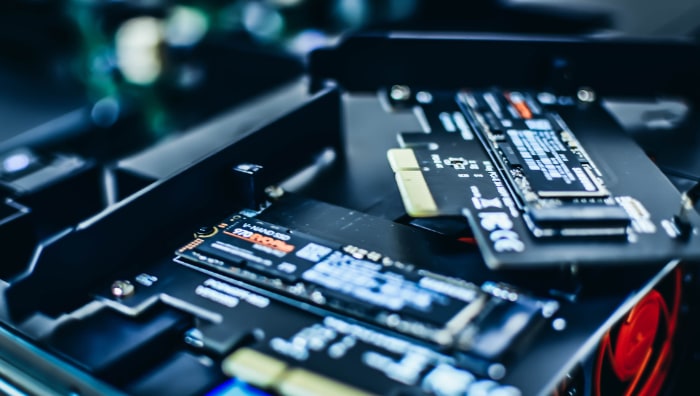
In this part of the blog, we will examine different storage solutions for gamers who need more capacity than a 256GB SSD can offer.
Larger SSDs
512GB, 1TB, and 2TB Options
For gamers who require more storage capacity than a 256GB SSD can offer, there are larger SSD options available. Common sizes include 512GB, 1TB, and 2TB SSDs, which can provide ample storage space for numerous games, applications, and files.
While these larger SSDs tend to be more expensive, they can be a worthwhile investment for those who prioritize storage capacity and seek a future-proof gaming setup.
Comparing Price and Performance
When considering larger SSDs, it’s important to compare the price and performance of different models. While some larger SSDs may offer higher read and write speeds, this can come at a premium cost.
Balancing your budget with your desired performance and storage capacity will help you choose the most suitable SSD for your gaming needs.
Hybrid Setups
Combining SSDs and HDDs for Optimal Performance and Storage
A hybrid setup, which combines an SSD with a larger HDD, can provide gamers with the best of both worlds: the speed and performance benefits of an SSD for running games and essential software, and the ample storage capacity of an HDD for storing less frequently accessed files, media, and older games.
By installing the operating system and most-played games on the SSD and using the HDD for additional storage, gamers can optimize their gaming experience while keeping costs relatively low.
Tips for Managing Storage Space on a 256GB SSD
In this section, we will provide valuable tips for managing the limited storage space on a 256GB SSD.
Uninstalling Unused Games and Applications
One of the most effective ways to manage storage space on a 256GB SSD is to regularly uninstall games and applications that you are no longer using. By keeping only the games you actively play and the essential applications you need, you can free up valuable storage space for new titles or updates.
Remember to backup any saved game files or important data before uninstalling to prevent accidental loss.
Regularly Backing Up and Archiving Files
Performing regular backups and archiving older or less frequently accessed files can help keep your SSD’s storage space available for your most important games and applications.
By storing backups and archived files on an external storage device or in the cloud, you can maintain a clean and organized SSD while still having access to your essential files when needed.
Conclusion
In summary, determining whether a 256GB SSD is enough for gaming depends on various factors, such as the types of games you play, your gaming habits, and your storage preferences.
While a 256GB SSD can offer affordability and compatibility with most systems, it may require frequent file management and may not be suitable for future game releases due to its limited storage capacity.
By considering alternative storage solutions, such as larger SSDs, external storage options, or hybrid setups, gamers can find the ideal storage solution for their specific needs. Ultimately, the key is to carefully assess your gaming preferences and storage requirements to make an informed decision that suits both your gaming experience and your budget.
With the right storage solution in place, you can enjoy a seamless and immersive gaming experience while staying prepared for future advancements in gaming technology.


