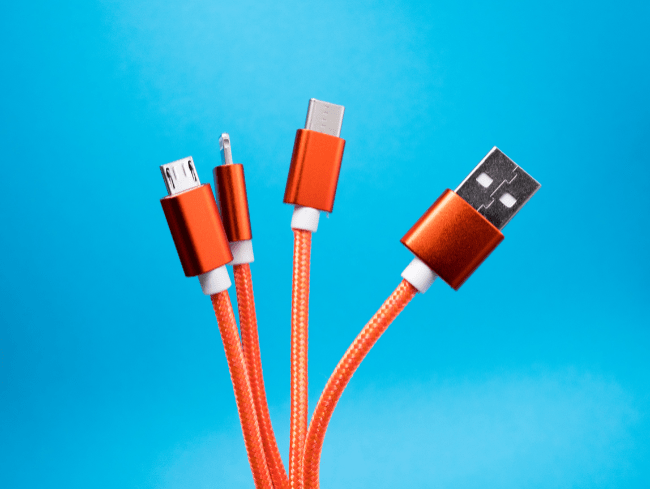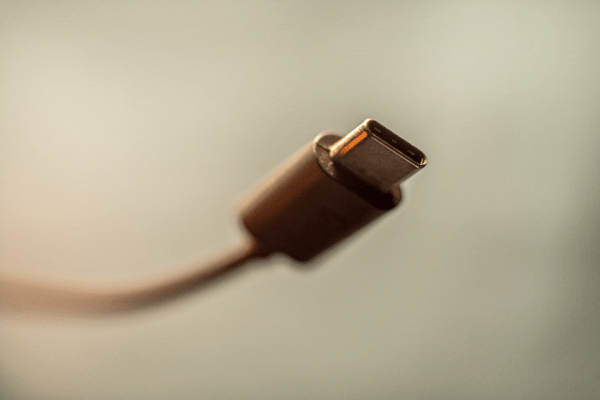Micro USB vs. USB C
Universal Serial Bus or USB is an industry-standard that was developed for computer connectors. Now, it has been decades, and we have many versions of USB connectors. Micro USB and USB C are the most popular of all types.
Although both Micro USB and USB C come with their own merits, one is better than the other. Further, the fact that Micro USB was universally accepted is slowly changing. As a result, you can see USB C everywhere on the scene.
What is Micro USB?
Micro USB is the smaller end of a USB A cable which first appeared in 2007. It is the smallest form of USB A standard. Further, you can find this USB type on older mobile phones, MP3 players, and digital cameras.
This USB type has the same charging speed and transfer rate as the normal-sized USB A types. It has a five-pin group design equipped with two retractable locks. Plus, it is generally rated for a minimum of 10,000 disconnect cycles.
Micro USB has an interface width similar to Mini USB, yet it is only half as thick.
Micro USB is frequently seen on the following devices:
- Android mobile phones (older versions)
- Digital cameras
- Speakers
- GPS devices
- Video game controllers
- Bluetooth earbuds
What is USB C?
USB C connector, now an industry-standard, can transmit data and power on a single cable. It was developed in 2014 by USB Implementers Forum (USB-IF). The USB Implementers Forum has more than 700 members, including Apple, Microsoft, Intel, Samsung, Dell, and HP.
USB type C has a two-fold rationally symmetrical design in both horizontal and vertical directions. You can use it for a wide range of services, from charging smartphones to connecting external hard drives. Further, you can replace other connectors like USB B and USB A with USB type C.
This USB is slightly larger than the Micro USB. It has a flexible construction which makes it okay to connect it whichever way you want. So, you do not have to worry about which side is up. Further, it has a faster data transfer speed than Micro USB.
You can usually find USB type C on the following devices:
- Android phone (newer versions)
- Printer cables
- Digital cameras
- HDMI cables
- Gaming consoles
- Scanner and fax cables
- Laptop charging cables
Micro USB vs. USB C
At first glance, both Micro USB and USB C look the same. However, if you take a second look, you will notice USB type C is slightly thicker, larger, and has an oval shape at the edges. USB C connector has no up or down orientation which makes it easier to connect.
The cables also have similar ends, so you do not have to think about which end goes where. Additionally, many manufacturers are committed to entirely switching to the USB C type technology.
It is so because this type offers superior power, speed, and functionality compared to Micro USB. You can see many Micro USB technologies for a few more years, yet USB type C is expected to replace it completely.
Important Factors and Features
Knowing how each USB differs from one another can help you pick the one that’s suitable for you. Moreover, it can help you analyze if you need an upgrade or not.
This section will focus primarily on the differences between the two USB types. The differences include data speeds, durability, compatibility, and more.
Data Speed
Data speed is a crucial factor to consider when you are comparing USB types. USB type C makes use of the USB 3.0 and USB 3.1 technology, and the data speed can range anywhere between 5 Gbps and 10 Gbps.
On the other hand, Micro USB does not provide as much data speed as type C. A standard Micro USB can provide up to 480 Mbps data speed. If you have a flat Micro USB that can support USB 3.0, it will increase the transfer speed up to 5 Gbps.
Although USB drives have a limitation based on their flash memory, the data speed information provides theoretical numbers. You can determine the accurate speed of your device on the internet using the right tools.
Durability
Generally, it is better to switch to USB C if you want more durability. So, what makes C type more durable than Micro USB?
There are several reasons why USB C is more durable than the other. Some of them include reversibility, versatility, and cycles. Furthermore, many manufactures are choosing C-type ports over others.
As C type offers an easy to plug-in design, it allows users to slide it in without any extra effort. This factor reduces wear and tear over a long period of usage.
Compatibility
Firstly, Micro USB has a slimmer construction which makes it easier to make smaller devices. Nonetheless, the plug-in method makes it difficult to use as you always need to be careful to use it correctly.
At the same time, USB C has a one-size-fits-all construction which makes it easier to use on gadgets and peripherals. Further, many modern laptops and desktop computers have type C ports in them.
USB C type is very compatible, and you can use it with mobile phones, game controllers, and cameras.
Value for Money
Generally, a USB C type will be more expensive than a Micro USB for several reasons. One of them is, it is a relatively new technology. However, the cost depends on the individual brands and their power.
The price of a Micro USB can range anywhere between 2 dollars to 10 dollars. In comparison, the cost of USB C can cost you about 10 to 20 dollars. Nonetheless, in certain cases, you may have to pay more than 10 or 20 dollars for Micro USB and C type, respectively.
So, which one provides more value for money?
Although USB C seems more expensive than the other, it provides more value for money. It is so because it generally lasts longer and offers more data speed. Furthermore, it is the USB type of the future, so you may have to update it soon despite what you prefer.
Benefits
USB C has many benefits over Micro USB. That is why it is slated to take over other USB types in the industry.
Take a look at some of the benefits below:
- The reversible shape allows you to plug in the way you want to. It will work perfectly fine on either side.
- USB C has 5 Gbps to 10 Gbps data speed which is higher than Micro USB.
- It uses transfer speeds of USB 3.0 and USB 3.1 to ensure faster charging.
- USB type C can produce power up to 100 W, enough to charge devices like a laptop.
- Most importantly, type C is expected to replace of Micro USB cord completely.
Frequently Asked Questions
1. Can I plug a USB 2 into a USB 3 port?
Yes, you can do so. USB 3 is backward compatible with the USB 2 type. Therefore, you can use it without causing any harm to the drive or the port. However, you will only get the data speed of 2 instead of 3. Here is our comparison for USB 2.0 vs. 3.0.
2. Which phones can use USB type C?
USB type C is available on almost all the new smartphones. These include Samsung Galaxy S21, S21+, S21 Ultra, and One Plus 9.
3. Can USB type C fit in Micro USB?
Definitely not. You can only plug-in Micro USB into devices that have ports suitable for it. Plus, they both have very different sizes and shapes.
4. Do I need USB C?
Although many manufacturers are reluctant to switch to USB C completely, a significant number of them already have. However, many people still use Micro USB technology in their everyday lives. Yet, as mentioned earlier, type C is set to replace of Micro USB cord completely.
For instance, if you buy an ultra-thin laptop, which is rising these days, it will certainly have a USB C port. So, this will ensure you enter the system automatically. You can find more than one USB C port on desktops as well.
So, yes, you need USB C. Even if you do not need it now, you will be using it in just a few years.
Wrapping Up
It is better to have both Micro USB and Type C since they can connect to different devices you use every day. However, before long, you will need USB C more than anything else. So, it is wiser to invest in it if you only want to purchase one of them.
Yet, it is safe to say many manufacturers will roll out devices that need Micro USB. Further, it is advisable to purchase a high-quality USB no matter which one you pick.