RAR vs. ZIP: The Ultimate Compression Face-off
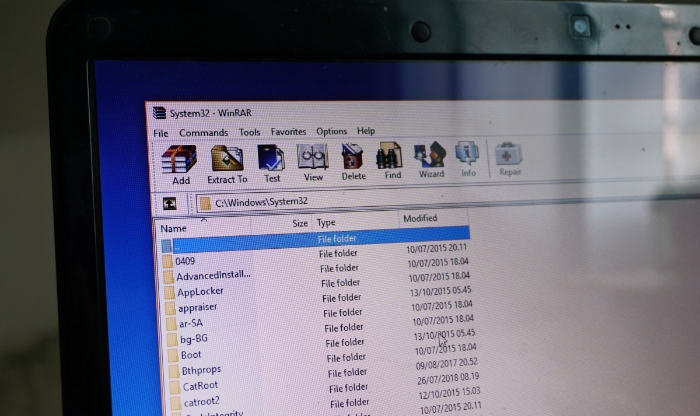
File compression techniques have revolutionized the way we store and transfer data. When it comes to compressing files, two archive formats often come to the forefront: RAR and ZIP. Both have their own sets of advantages and disadvantages, technical specifications, and unique features.
While ZIP files are virtually ubiquitous and supported by various operating systems natively, RAR files offer a range of advanced features that are compelling in their own right. But what truly separates these two widely-used formats?
Historical Context
The journey of technological advancements is often marked by the evolution of specific tools or formats. In the realm of file compression, ZIP and RAR stand as two pillars that have shaped how we manage data.
Origin of ZIP
Phil Katz, an American computer programmer, is credited with creating the ZIP format. Born out of the need to improve upon existing compression methods, ZIP was first launched in 1989.
It quickly gained traction for its simplicity and efficiency, laying the groundwork for many of the compression utilities we use today.
Early Days and Original Purpose
When ZIP was first introduced, its primary aim was to offer a better alternative to the then-popular ARC compression format. Unlike ARC, ZIP used the DEFLATE compression algorithm, which provided faster compression speeds and a better compression ratio.
The format was also released with an open specification, meaning that developers were free to integrate ZIP functionality into their own software without worrying about licensing issues.
Origin of RAR
On the other side of the spectrum is RAR, developed by Russian software engineer Eugene Roshal. First released in 1993, RAR was designed with the objective of surpassing existing compression utilities in both speed and efficiency.
Why RAR Was Developed
Eugene Roshal aimed to create a file format that offered features not available in ZIP, such as multi-part compression and recovery records. These advanced features catered to users who needed more than just basic compression.
RAR was proprietary from the get-go, setting it on a different course from ZIP. Because it was not open-source, developers needed to obtain a license to incorporate RAR’s compression technology into their software.
Technical Specifications
When it comes to file compression, the devil is often in the details. ZIP and RAR each offer unique sets of technical features, making them more or less suitable for different types of tasks.
ZIP Technical Features
ZIP’s success can be attributed in part to its well-balanced technical features. One of the most well-known aspects is its use of the DEFLATE compression algorithm.
Compression Algorithm Used
DEFLATE is a lossless data compression algorithm that combines the power of the LZ77 algorithm with Huffman coding. The result is a compression method that offers reasonable speed and efficiency without significant computational demands.
File Size Limitations
Originally, ZIP files had a 4 GB size limit, but the introduction of the ZIP64 extension effectively eliminated this constraint. Now, ZIP files can handle large files with ease, accommodating sizes up to 18.4 million TB.
Built-in Security Features
ZIP also offers rudimentary security options like password protection and basic encryption, albeit not as robust as some other formats. It’s sufficient for casual use but might not be the best option for securing highly sensitive data.
RAR Technical Features
RAR stands out for its proprietary nature and the range of advanced features it offers.
Compression Algorithm
The RAR format uses a variety of algorithms, including LZSS and others that are proprietary to the RAR format. This allows for a higher compression ratio compared to ZIP, especially for certain types of files.
Proprietary Software Status
Being a proprietary format, RAR is controlled by its developer, Eugene Roshal. This restricts its implementation in third-party software and mandates licensing for commercial use of its compression technology.
Advanced Features
RAR offers a series of features not commonly found in ZIP. These include recovery records that help in restoring corrupted files and multi-part compression, which allows large files to be split into smaller parts for easier transfer or storage.
Usability and Software Support
When selecting a file compression format, one must consider not just the technical prowess but also the level of support and ease of use it offers across different platforms. After all, the most efficient compression algorithm would be of little use if it were not easily accessible.
Operating Systems and ZIP
ZIP files enjoy the luxury of widespread operating system support. In fact, they are almost synonymous with file compression for many users.
Native Support in Windows, macOS, and Linux
One of the strongest advantages of the ZIP format is its native integration into popular operating systems like Windows, macOS, and Linux. This means users can create, open, and manipulate ZIP files without requiring any additional software.
Third-Party Software Options
Though native functionality often suffices for basic operations, third-party software like 7-Zip and WinZip provide extended features. These include higher compression ratios, password protection, and advanced file management options.
Operating Systems and RAR
RAR files, in contrast, do not enjoy the same level of native operating system support. This leads to a different user experience that relies heavily on specialized software.
Limited Native Support
Unlike ZIP, RAR files are not natively supported by the majority of operating systems. In most cases, extracting or creating a RAR file requires the user to install third-party software specifically designed for this format.
Necessity of Third-Party Software
WinRAR is the most popular software for managing RAR files. It allows for a range of functionalities not found in standard operating system features, such as recovery records and multi-part compression.
Other alternatives include 7-Zip and PeaZip, though these are often used more for extraction rather than creation of RAR files.
Security Aspects
Data security has become a paramount concern in the digital age. When it comes to file compression, the choice between ZIP and RAR also involves a consideration of their respective security features.
ZIP Security
ZIP offers a baseline level of security features that are easy to implement but might not stand up to rigorous security demands.
Encryption Options Available
ZIP supports a range of encryption methods, including ZipCrypto and AES-256. While ZipCrypto is relatively weaker and easier to crack, AES-256 provides a more secure encryption option, albeit not as foolproof as one would hope for in high-security applications.
Vulnerabilities and Limitations
It’s worth noting that ZIP files have some known vulnerabilities, including susceptibility to “brute force” and “dictionary” attacks. Additionally, the metadata in ZIP files is not encrypted, which means that an attacker can see the names of the files within a ZIP archive even without cracking the password.
RAR Security
RAR takes security a few steps further, offering robust options that can stand up to higher scrutiny.
Built-in AES-256 bit Encryption
Unlike ZIP, RAR employs AES-256 bit encryption by default. This is a strong encryption standard used widely for secure data transmission and storage.
RAR’s implementation of AES-256 encryption covers both the file data and the metadata, providing a more holistic security approach.
Strengths and Weaknesses in Security Aspects
RAR’s strong encryption makes it less susceptible to brute force and dictionary attacks compared to ZIP. However, it’s essential to note that no encryption method is entirely unbreakable; it merely raises the time and computational power required to breach the data.
Conclusion
Both ZIP and RAR stand as enduring solutions in the realm of file compression, each with its own merits and drawbacks. Through a lens focused on historical context, technical specifications, usability, and security aspects, we’ve examined the unique characteristics that define these two formats.
ZIP files offer widespread compatibility and are deeply integrated into the operating systems we use daily. On the other hand, RAR provides a suite of advanced features and robust security measures, albeit often requiring specialized software for full functionality.
Choosing between ZIP and RAR ultimately boils down to specific use-cases and needs. While ZIP may be more than sufficient for general tasks and enjoys native OS support, RAR is the go-to for those who demand advanced features and heightened security.
These inherent strengths and weaknesses shape the choices we make when it comes to file compression, steering us towards the tool that best aligns with our objectives.


