1440p vs. 4k: Choosing the Perfect Pixel Density

Are you in the market for a new monitor but find yourself caught in the crossfire of the 1440p vs 4k debate? You're not alone. As technology advances, so do our choices, and with that comes the challenge of determining which resolution will best serve our needs.
Whether you're a gamer seeking the perfect balance between visual fidelity and performance, a professional in need of ample screen real estate, or simply someone who appreciates stunning visuals, the decision between 1440p and 4k is a crucial one.
1440p vs. 4k Technical Breakdown
To truly grasp the differences between 1440p and 4k, it's essential to dive into the technical aspects that set them apart.
Pixel Count and Density
One of the most significant factors in the 1440p vs. 4k debate is the number of pixels each resolution offers. 1440p, also known as Quad HD (QHD), boasts a resolution of 2560×1440 pixels, amounting to a total of 3.7 million pixels.
On the other hand, 4k, or Ultra HD (UHD), takes things to the next level with a resolution of 3840×2160 pixels, resulting in a staggering 8.3 million pixels.
To put this into perspective, 4k offers more than twice the number of pixels compared to 1440p. This increased pixel count translates to higher pixel density, meaning that 4k displays can pack more visual information into the same screen size, resulting in sharper images and finer details.
Refresh Rate
Another crucial aspect to consider when choosing between 1440p and 4k is the refresh rate. Refresh rate, measured in Hertz (Hz), determines how many times per second the display can update the image on the screen.
Higher refresh rates lead to smoother motion and reduced motion blur, which is particularly important for gaming and fast-paced content.
Currently, 4k displays face some limitations in terms of refresh rates, with most models maxing out at 144Hz. In contrast, 1440p displays have the potential to push refresh rates even higher, with some models offering up to 240Hz or more.
This difference can be a deciding factor for competitive gamers who prioritize motion clarity and responsiveness over sheer pixel count.
Hardware Requirements
Pushing all those pixels comes at a cost, and that cost is hardware performance. Running games or demanding applications at 1440p or 4k requires a powerful graphics processing unit (GPU) to maintain smooth frame rates and optimal visual quality.
For 1440p gaming, a mid-range to high-end GPU is typically sufficient, such as an NVIDIA GeForce RTX 3060 Ti or AMD Radeon RX 6700 XT. These GPUs can comfortably handle most games at 1440p with high settings while maintaining frame rates above 60 frames per second (fps).
However, 4k gaming is a different beast altogether. To achieve a consistent 60 fps or higher at 4k, you'll need a top-of-the-line GPU like the NVIDIA GeForce RTX 3080 or AMD Radeon RX 6800 XT.
Even with these powerful GPUs, you may need to make some compromises in terms of visual settings to maintain optimal performance.
Another factor to consider is video memory (VRAM) usage. 4k gaming requires significantly more VRAM compared to 1440p, as the GPU needs to store and process a larger number of textures and assets.
This means that GPUs with higher VRAM capacities, such as 8GB or more, are better suited for 4k gaming, ensuring a smooth and stutter-free experience.
The Visual Impact of 1440p and 4k
While technical specifications provide a solid foundation for understanding the differences between 1440p and 4k, the true test lies in the visual experience they offer.
Sharpness and Clarity
When comparing 1440p and 4k side by side, the difference in sharpness and clarity can be striking, particularly on larger screens. However, the extent to which these differences are noticeable depends on several factors, such as screen size and viewing distance.
As screen sizes increase, the benefits of 4k become more apparent. On a 27-inch monitor, the difference between 1440p and 4k may be subtle, but on a 32-inch or larger display, the increased pixel density of 4k really shines.
The extra pixels allow for finer details, smoother edges, and a more lifelike image.
Viewing distance also plays a crucial role in perceiving the differences between resolutions. The closer you sit to the screen, the more likely you are to notice the increased sharpness of 4k.
However, there comes a point where the human eye reaches its limit in discerning individual pixels, known as the “sweet spot.” This sweet spot varies depending on screen size and resolution, with 4k displays generally allowing for closer viewing distances before the benefits become less noticeable.
To truly appreciate the difference between 1440p and 4k, it's worth comparing high-quality photos and videos side by side. In scenarios with intricate details, such as landscape photography or high-resolution video content, the added clarity of 4k becomes evident, offering a more immersive and lifelike visual experience.
Pixel Density and Productivity
Beyond the realm of entertainment, pixel density also has significant implications for productivity. Higher resolutions like 4k offer a larger workspace, allowing you to fit more windows, applications, and tools on a single screen without sacrificing legibility.
This increased screen real estate is particularly beneficial for professionals who rely on multiple windows or complex software interfaces, such as video editors, programmers, or financial analysts. The extra pixels provide ample space for timelines, code editors, spreadsheets, and other productivity tools, enhancing efficiency and workflow.
However, with great pixel density comes great responsibility. At higher resolutions, user interface (UI) elements can become incredibly small, making them difficult to read or interact with.
To combat this, many operating systems and applications offer scaling options, which enlarge UI elements while maintaining the benefits of increased screen real estate. Finding the right balance between scaling and native resolution is crucial for optimal productivity and comfort.
Upscaling Technologies: Bridging the Resolution Gap
As 4k continues to gain traction, a significant portion of content, including games, videos, and web pages, is still optimized for lower resolutions like 1080p or 1440p. This raises the question of how 1440p and 4k displays handle lower-resolution content.
The answer lies in upscaling technologies, which have emerged as a way to bridge the gap between performance and image quality.
Both 1440p and 4k displays employ upscaling techniques to enhance lower-resolution content. Upscaling involves using algorithms to interpolate and fill in the missing pixels, effectively “stretching” the content to fit the higher-resolution display.
The quality of the upscaling process varies depending on the display's built-in scaler and the content being upscaled.
In general, 1440p displays have an easier time upscaling 1080p content, as the resolution difference is smaller. 4k displays, on the other hand, have to work harder to upscale lower-resolution content, which can sometimes result in a slightly softer or less defined image compared to native resolution.
In the gaming world, upscaling technologies like NVIDIA's Deep Learning Super Sampling (DLSS), AMD's FidelityFX Super Resolution (FSR), and Intel's Xe Super Sampling (XeSS) have taken center stage. These techniques aim to boost frame rates while preserving visual quality by rendering games at a lower resolution and then using advanced algorithms to upscale the image to the target resolution, such as 1440p or 4k.
By reducing the performance overhead associated with native resolution rendering, these technologies allow for higher frame rates and improved visual quality. The effectiveness of upscaling varies depending on the specific implementation and the game in question.
In some cases, the upscaled image can be nearly indistinguishable from native resolution, while in others, there may be some loss of fine detail or slight visual artifacts.
Nonetheless, the potential of upscaling technologies to bridge the gap between 1440p and 4k gaming is significant. By offering a balance between performance and visual quality, these techniques allow gamers to enjoy the best of both worlds: the responsiveness of 1440p and the immersion of 4k.
Gaming at 1440p and 4k

When it comes to gaming, the choice between 1440p and 4k can significantly impact your overall experience. Whether you're a competitive gamer seeking every advantage or an immersion enthusiast craving the most stunning visuals, understanding the strengths and weaknesses of each resolution is crucial.
1440p: The Competitive Edge
For competitive gamers, every millisecond counts. In fast-paced titles like first-person shooters, racing games, or fighting games, the ability to react quickly and make split-second decisions is paramount.
This is where 1440p displays with high refresh rates truly shine.
By offering refresh rates of 144Hz or higher, 1440p monitors provide a silky-smooth gaming experience, reducing motion blur and input lag. The increased responsiveness and visual clarity can give players a competitive edge, allowing them to track targets more easily, react to sudden movements, and maintain situational awareness in chaotic scenarios.
It's no surprise that many esports professionals opt for 1440p displays, prioritizing frame rates over raw pixel count. The reasoning behind this preference is simple: in the heat of battle, the ability to process visual information quickly and respond accordingly is more valuable than the finest details.
However, there comes a point where the benefits of ever-increasing refresh rates start to diminish. The “smoothness threshold” varies from person to person, with some gamers perceiving little difference beyond 144Hz or 240Hz.
Ultimately, the choice between 1440p and 4k for competitive gaming depends on individual preferences and the specific demands of the game in question.
4k: Immersion at Its Finest
While 1440p may have the upper hand in competitive scenarios, 4k truly shines when it comes to immersive gaming experiences. In slower-paced, cinematic titles like role-playing games, adventure games, or open-world exploration, the increased detail and visual fidelity of 4k can be breathtaking.
With four times the pixel count of 1080p, 4k allows game developers to create stunningly detailed environments, characters, and textures. From the intricate stitching on a character's clothing to the individual leaves on a tree, 4k brings virtual worlds to life with unprecedented clarity and realism.
The impact of 4k is particularly noticeable in games that heavily rely on high-resolution textures and assets. Titles like Red Dead Redemption 2, Assassin's Creed Valhalla, or Cyberpunk 2077 showcase the true potential of 4k gaming, offering a level of visual fidelity that immerses players in the game world like never before.
However, the pursuit of eye candy comes at a cost. Running games at native 4k resolution is incredibly demanding, requiring top-of-the-line hardware to maintain stable frame rates.
This often means compromising on other visual settings or accepting lower frame rates in exchange for the increased detail.
1440p and 4k for Productivity and Content Creation

While the debate between 1440p and 4k often centers around gaming, these resolutions also have significant implications for productivity and content creation. From text clarity to color accuracy, the increased pixel density of high-resolution displays can greatly enhance professional workflows and creative endeavors.
Pixel Density: A Boon for Productivity
One of the most significant advantages of higher pixel density is the improved clarity and legibility of text. Whether you're working with documents, spreadsheets, or code, the increased sharpness of 1440p and 4k displays can reduce eye strain and improve readability, especially when dealing with small font sizes or complex layouts.
For professionals in fields like graphic design, photography, or video editing, the enhanced detail and color accuracy of high-resolution displays are invaluable. 4k displays, in particular, offer a level of precision that allows for more accurate color grading, retouching, and visual effects work.
When paired with a wide color gamut and proper calibration, a 4k display can provide a true-to-life representation of your work, ensuring that your creations look their best across various devices and platforms.
In industries like architecture, engineering, or product design, where computer-aided design (CAD) software is essential, the increased screen real estate of 1440p and 4k displays can be a game-changer. The ability to view complex models, schematics, and renderings in greater detail can streamline workflows, reduce errors, and facilitate more effective collaboration between team members.
Multitasking and Screen Real Estate: Maximizing Your Workspace
In today's fast-paced work environment, multitasking is often a necessity. Whether you're researching a topic, comparing documents, or working with multiple applications simultaneously, having ample screen space is crucial for productivity.
This is where the increased resolution of 1440p and 4k displays truly shines.
At 1440p, you can comfortably fit multiple windows side by side without sacrificing legibility or detail. This is particularly useful for tasks like coding, where you may need to reference documentation or compare different versions of your work.
The increased vertical space also allows for more lines of code or text to be visible at once, reducing the need for constant scrolling.
4k displays take multitasking to the next level, offering an expansive workspace that can accommodate even the most demanding workflows. With the ability to fit four full-sized 1080p windows on a single screen, 4k is ideal for professionals who regularly work with multiple applications, large spreadsheets, or complex timelines.
For those who prefer a multi-monitor setup, 1440p and 4k displays can still offer significant benefits. By combining two or more high-resolution displays, you can create an immersive and highly functional workspace that caters to your specific needs.
Whether you're a financial analyst monitoring multiple markets or a video editor working with multiple timelines, a multi-monitor configuration with 1440p or 4k displays can greatly enhance your productivity and efficiency.
Future-Proofing and High-Res Content Creation
As technology continues to advance, the demand for high-resolution content is only set to increase. From 4k video streaming to high-resolution photography and graphic design, the ability to create and consume content at the highest possible quality is becoming increasingly important.
For content creators, investing in a 4k display is not just a matter of present-day performance but also a way to future-proof your setup. When working with high-resolution video footage or creating assets for 4k delivery, a native 4k display is essential for ensuring accurate color representation, detail, and overall quality control.
Moreover, as the world shifts towards higher-resolution standards, having a 4k-capable setup will become increasingly important for staying competitive in fields like video production, animation, or graphic design. By investing in a 4k display now, you'll be well-equipped to handle the demands of high-resolution content creation for years to come.
Personal Considerations and Priorities
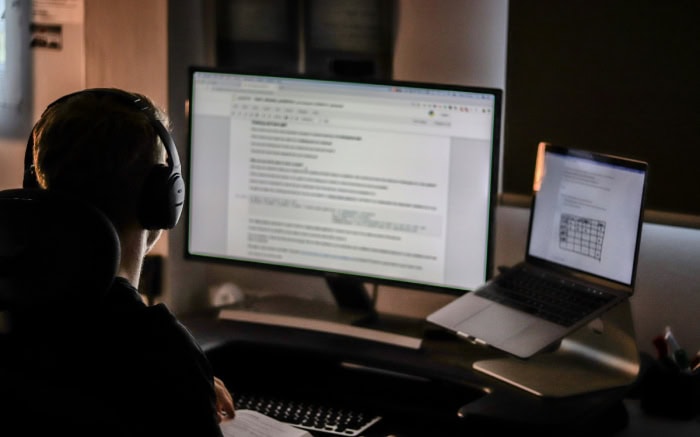
With a clear understanding of the technical differences, visual experiences, gaming performance, and productivity benefits of 1440p and 4k, it's time to consider the practical aspects of making a purchase decision.
Evaluating Your Needs and Priorities
When deciding between 1440p and 4k, it's essential to take a step back and assess your individual needs and priorities. What may be the perfect choice for one person may not be the best fit for another, so it's crucial to consider your unique circumstances and preferences.
One factor to consider is your own eyesight and discernment capabilities. If you have less than perfect vision or struggle to perceive fine details, the benefits of 4k may be less noticeable to you.
In such cases, opting for a 1440p display and allocating your budget towards other features like a higher refresh rate or better color accuracy may be a wiser choice.
It's also important to balance resolution with other key factors that contribute to the overall viewing experience. Panel type (IPS, VA, or TN), HDR capabilities, color gamut, and design elements like thin bezels or ergonomic adjustments can all have a significant impact on your enjoyment and productivity.
By prioritizing the features that matter most to you, you can find the best balance between resolution and other important considerations.
Another crucial aspect to consider is your physical setup, including monitor size, desk space, and viewing distance. A larger 4k monitor may be more immersive but could overwhelm a smaller desk or room.
Conversely, a 1440p display may be more practical for a compact workspace or if you prefer to sit at a greater distance from the screen. By taking your specific setup into account, you can choose a resolution and monitor size that best fits your needs and environment.
Myths and Misconceptions
As with any popular technology, there are bound to be misconceptions and myths surrounding 1440p and 4k. One common notion is that the differences between these resolutions are indistinguishable to the human eye, making 4k an unnecessary luxury.
While it's true that the benefits of 4k may be less noticeable at smaller screen sizes or greater viewing distances, the increased clarity and detail of 4k are still perceptible in many scenarios, particularly when dealing with high-resolution content or productivity tasks.
Another point of confusion is the distinction between 1440p, 4k, and the term “2k.” Some manufacturers and marketers use “2k” to refer to 1440p, as it roughly corresponds to a horizontal resolution of 2,000 pixels.
However, this usage is not entirely accurate, as true 2k resolution (as defined by the Digital Cinema Initiatives) is 2048×1080, which is closer to 1080p than 1440p. To avoid confusion, it's best to refer to these resolutions by their specific pixel counts or common names like QHD (1440p) and UHD (4k).
Conclusion
1440p and 4k resolutions offer distinct advantages and trade-offs, each catering to different needs and preferences. From the technical aspects of pixel density and refresh rates to the visual impact on gaming and productivity, the choice between these two resolutions is a multifaceted one.
While 1440p excels in high-refresh-rate gaming and offers a balance between performance and visual fidelity, 4k shines in delivering unparalleled detail and immersion, particularly in cinematic experiences and content creation.
However, there is no universal solution that fits everyone's requirements perfectly. The ideal choice depends on a combination of factors, including individual eyesight, personal preferences, budget constraints, and specific use cases.
By carefully assessing your own needs and priorities, you can determine which resolution aligns best with your expectations and delivers the most value for your investment.
Moreover, it's crucial to consider the long-term implications of your decision. As technology progresses and 4k content becomes increasingly prevalent, investing in a 4k display can provide a measure of future-proofing, ensuring that your setup remains relevant and capable of handling the demands of tomorrow's applications and media.
The debate between 1440p and 4k is far from settled, and as display technology continues to evolve, we can expect even more advanced resolutions and features to emerge. Nonetheless, by understanding the strengths and weaknesses of each resolution and making an informed decision based on your unique circumstances, you can enjoy a display that enhances your computing experience and delivers lasting value for years to come.


