2.4 GHz vs. 5 GHz Wi-Fi: Which Band Is Faster?

Setting up a home network often leads to a moment of hesitation. You check your available connections and see two nearly identical names from the same router.
One usually ends in “2.4” and the other in “5.” Most people guess or default to the first option they see, but that random choice can silently sabotage your internet performance.
These numbers represent distinct radio frequencies that transmit data with very different strengths. One acts like a sprinter, but the other performs like a marathon runner.
The Physics of Radio Frequencies
Before worrying about router settings or channel selection, it helps to look at the actual science behind wireless communication. These two bands are not arbitrary marketing numbers; they represent physical radio waves that behave differently as they travel through the air.
The specific length and frequency of these waves dictate everything about how your internet performs. By looking at the physics, we can see why one band is better for distance while the other is superior for speed.
Frequency Characteristics
The primary difference between these two bands lies in the physical shape of the wave. The 2.4 GHz band operates at a lower frequency, which means its waves are longer.
A single 2.4 GHz wave is roughly 5 inches long. This length gives it a lazy, rolling quality that allows it to travel further.
In contrast, the 5 GHz band operates at a much higher frequency with shorter, more energetic waves. A 5 GHz wave is closer to 2 inches in length.
Because the waves are more compressed, the router transmits them more frequently every second. This density allows for more data to be packed into the signal, but it changes how that signal moves through space.
The General Rule of Wireless Physics
There is a foundational rule in radio physics that governs all wireless technology. As frequency increases, the potential speed increases, but the effective range decreases.
This is an inverse relationship that you cannot change with software or better hardware. Lower frequencies are robust and travel far, but they carry less data.
Higher frequencies are fragile and drop off quickly, yet they can carry massive amounts of information over those short distances.
Visualizing the Data Highway
To picture how this works, imagine your Wi-Fi connection as a road system. The 2.4 GHz band is like a long, single-lane country road.
It stretches for miles and can reach remote destinations easily, but the speed limit is low. If too many cars try to use it at once, traffic slows to a crawl.
The 5 GHz band is like a massive, ten-lane superhighway. The speed limit is incredibly high, and it can handle hundreds of cars simultaneously without slowing down.
However, this highway is very short. It might end abruptly after just a few exits.
If you are close to the on-ramp, you get there fast; if you are miles away, the highway simply does not reach you.
Speed and Bandwidth Capabilities
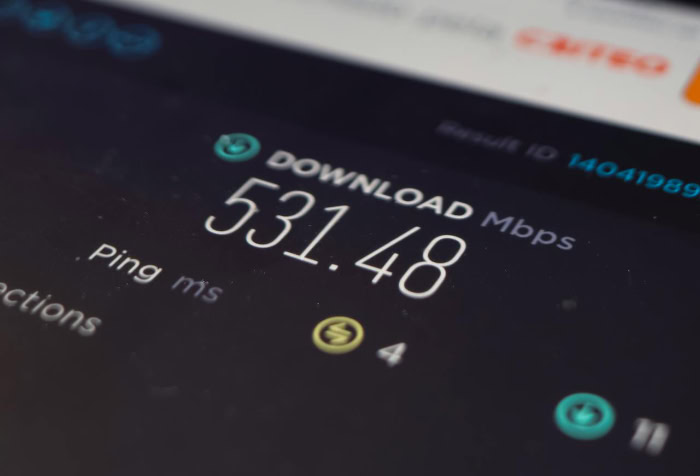
Most people upgrade their internet package to get faster speeds, but they often unintentionally throttle that speed by using the wrong frequency. The capabilities of your Wi-Fi bands determine how much of your paid internet speed actually reaches your device.
While 2.4 GHz is sufficient for basic browsing, modern high-speed internet plans almost universally require 5 GHz to realize their full potential.
Raw Data Rates and Throughput
The theoretical top speeds of the two bands differ by a wide margin. Under ideal conditions, 2.4 GHz Wi-Fi usually tops out between 450 Mbps and 600 Mbps, though real-world speeds are often much lower due to overhead and congestion.
You might pay for a gigabit connection, but on 2.4 GHz, you will likely never see speeds above 100 to 150 Mbps.
The 5 GHz band is built for performance. It supports speeds up to 1300 Mbps or higher depending on the router generation.
In a real-world test, connecting to 5 GHz makes the internet feel “snappier.” Pages load instantly, and videos buffer immediately because the throughput capability matches or exceeds the speed coming into your home from the ISP.
Channel Width and Availability
Think of channels as the lanes on the highway we mentioned earlier. The 2.4 GHz band has very narrow channels, typically 20 MHz wide.
This creates a bottleneck where data has to line up single-file to get through. It cannot support heavy data volumes efficiently.
The 5 GHz band supports much wider channels, often 40 MHz, 80 MHz, or even 160 MHz. This is like opening up multiple lanes for traffic to flow side-by-side.
These wider channels allow the router to transmit heavy data loads, like a 4K video stream or a large software update, in a fraction of the time it would take on the narrower 2.4 GHz band.
Impact on Latency and Lag
Speed is how much data you can move, but latency is how fast that data starts moving. Latency is measured in milliseconds (ping), and it is critical for real-time applications like online gaming or video calls.
The 5 GHz band almost always offers lower latency. Because the spectrum is wider and faster, data packets are sent and received with less delay.
If you are gaming on 2.4 GHz, you are more likely to experience “lag” where the game stutters. On 5 GHz, the connection creates a responsive, near-instantaneous experience.
Range, Coverage, and Wall Penetration

While speed is exciting, it becomes irrelevant if the signal cannot reach your bedroom. The physical properties of radio waves determine how well your Wi-Fi travels through your home.
This is where the older, slower 2.4 GHz band often regains its value, as it can maintain a usable connection in places where the faster 5 GHz band fails completely.
Signal Attenuation Over Distance
Attenuation refers to the loss of signal strength as it travels through the air. All radio signals degrade over distance, but they do not degrade equally.
High-frequency signals, like 5 GHz, are much more susceptible to attenuation. As you walk away from the router, the energy of the 5 GHz wave dissipates rapidly.
You might have full bars in the living room, but that can drop to one bar just thirty feet away. The 2.4 GHz signal is more resilient; it holds its strength over a much longer radius, keeping devices connected even at the edge of your property.
Obstacle Interaction and Material Density
The most significant enemy of Wi-Fi is the physical structure of your house. Solid objects absorb radio waves, but the density of the object affects the bands differently.
The long waves of the 2.4 GHz band are excellent at penetrating solids. They can pass through floors, thick drywall, and even brick with relative ease.
The shorter 5 GHz waves struggle to pass through solid matter. When a 5 GHz signal hits a wall, much of the energy is absorbed or reflected rather than passing through.
Consequently, 5 GHz relies heavily on a “line of sight.” If you can see the router, your connection will be amazing.
If there are two walls and a bookshelf between you and the router, the 5 GHz signal may disappear entirely.
Identifying Dead Zones
Dead zones are specific spots in your home where Wi-Fi coverage vanishes. These usually occur in rooms furthest from the router, such as basements, attics, or corner bedrooms.
Because of its poor wall penetration, the 5 GHz band is the usual culprit for these coverage gaps. In a multi-story home, you might find that your phone switches automatically to LTE in the upstairs bathroom because the 5 GHz signal could not punch through the floor.
The 2.4 GHz band effectively fills these gaps, providing a blanket of coverage that ensures you stay connected, even if the speed is slower.
Signal Interference and Network Stability

A strong signal does not guarantee a fast connection if the airwaves are full of noise. Interference acts like static on a radio station; even if the broadcast is strong, the music becomes unlistenable if another station bleeds over it.
In the world of Wi-Fi, interference causes dropped connections, buffering videos, and erratic speeds. The two frequency bands handle this “noise” very differently, largely because one has been the standard for decades while the other remains relatively open.
The Crowded 2.4 GHz Spectrum
The 2.4 GHz band is the victim of its own success and physical properties. Because it has been the industry standard for so long, almost every wireless device produced in the last twenty years uses it.
This creates a highly congested environment. It is not just your laptop or phone causing the traffic; a surprising number of non-Wi-Fi household items operate on this exact frequency.
Microwave ovens, cordless landline phones, baby monitors, garage door openers, and Bluetooth speakers all blast signals across the 2.4 GHz spectrum. When you turn on the microwave to heat lunch, you are essentially creating a massive radio jammer that can temporarily kill Wi-Fi connectivity for nearby devices.
The problem compounds in densely populated areas like apartment complexes or city blocks. The 2.4 GHz band effectively has only three non-overlapping channels.
If you live in an apartment building, you and your ten closest neighbors are likely all fighting for space on these same three channels. This overlap results in packet loss and slow speeds, as your router constantly pauses to wait for the airwaves to clear before sending data.
The Cleaner 5 GHz Spectrum
In comparison, the 5 GHz band is like a private road. It offers a significantly higher number of non-overlapping channels, often twenty or more depending on the region.
This abundance means your router can automatically find a channel that none of your neighbors are using. Even in a crowded high-rise building, you can usually find a clear frequency on the 5 GHz band that allows your data to travel without collision.
Furthermore, household appliances generally do not operate on the 5 GHz frequency. Your microwave or baby monitor will not interfere with a movie streaming on this band.
This isolation makes 5 GHz much more resistant to the random electronic noise that plagues the lower frequencies.
Connection Reliability
While 2.4 GHz has better range, 5 GHz offers superior stability within its effective range. If you are close enough to the router, a 5 GHz connection will remain steady and consistent because it does not have to fight through external noise.
On the 2.4 GHz band, you might experience random spikes in latency or sudden drops in speed simply because a neighbor started a large download or someone turned on a Bluetooth speaker.
For tasks that require a rock-solid, uninterrupted flow of data, the cleaner spectrum of 5 GHz provides a much more reliable experience.
Strategic Device Allocation

The most effective way to manage a home network is to stop treating all devices equally. Many modern routers try to sort devices automatically, but they often make mistakes.
By manually assigning specific devices to the band that suits their needs, you prevent traffic jams and ensure that your most important activities get the bandwidth they require. A well-optimized network splits traffic based on the intensity of the task and the location of the hardware.
Best Uses for the 2.4 GHz Band
The 2.4 GHz band should serve as the utility lane for your home. It is perfect for low-bandwidth devices that need to stay connected but do not transfer much data.
Smart home gadgets are the prime example. Smart plugs, light bulbs, thermostats, and voice assistants transmit tiny amounts of data. They do not need speed; they need the reach to connect through walls and floors.
This band is also the correct choice for mobile usage at the edges of your home. If you are browsing social media while sitting on the back patio or checking email in the garage, the 2.4 GHz band will maintain a connection long after the 5 GHz signal has dropped.
Additionally, older technology, such as laptops from the early 2010s or budget printers, may only have 2.4 GHz antennas, making this their only option.
Best Uses for the 5 GHz Band
The 5 GHz band should be reserved for your heavy hitters. Any activity that consumes large amounts of data requires the wide channels and high throughput of this frequency.
If you are streaming video in 4K or 8K resolution on a smart TV, use 5 GHz to prevent buffering. Large file downloads, such as video game updates or operating system patches, will complete significantly faster on this band.
Latency-sensitive tasks also belong here. If you work from home and spend hours on Zoom or Microsoft Teams, 5 GHz will ensure your video remains clear and your audio stays in sync.
Similarly, competitive online gaming demands the low latency of 5 GHz to ensure your inputs register instantly. Finally, any stationary high-bandwidth device located in the same room as the router, like a desktop PC or a console, should always default to 5 GHz to maximize performance.
Conclusion
The choice between these two frequencies is not about declaring a single winner. Instead, it is about recognizing that they serve different functions within your home.
The 2.4 GHz band remains the champion of distance and compatibility, pushing through walls to keep your smart lights and older gadgets online. The 5 GHz band dominates in raw speed and low latency, providing the muscle needed for 4K streaming and gaming without interruption.
A robust home network does not rely on just one frequency. It utilizes both simultaneously to balance the load.
By actively managing your connections, you prevent the slow lane from clogging up the fast lane. Move your bandwidth-hungry devices to the clean, wide channels of 5 GHz while relegating background devices to the sturdy 2.4 GHz spectrum.
This simple act of segregation ensures that every device gets exactly the connection it needs, resulting in a smoother, faster, and more reliable internet experience for everyone in the house.
Frequently Asked Questions
Which Wi-Fi frequency is faster?
The 5 GHz band is significantly faster than 2.4 GHz. It utilizes wider channels and higher frequencies to transmit more data simultaneously, which makes it ideal for streaming 4K video or downloading large files. However, this increased speed comes at the cost of range, so you must be closer to the router to see the benefits.
Is 5 GHz better for gaming than 2.4 GHz?
Yes, 5 GHz is generally superior for gaming because it offers lower latency and suffers from less interference. This frequency reduces the lag spikes that often occur on the crowded 2.4 GHz band. Serious gamers should always prioritize a 5 GHz connection or use a wired Ethernet cable for the smoothest possible experience.
Why does my Wi-Fi signal drop in other rooms?
This issue usually occurs because you are connected to the 5 GHz band, which struggles to penetrate solid objects like walls and floors. If you move further away from the router, your device may lose the signal entirely. Switching your connection to the 2.4 GHz band often solves this problem by providing much better range through obstacles.
Should I give my 2.4 GHz and 5 GHz networks different names?
Separating your networks with different names allows you to manually control which devices connect to which band. This practice ensures your smart home gadgets stay on 2.4 GHz while your TV utilizes 5 GHz. If you keep the names the same, your device might pick the slower band automatically, which limits performance.
Do all devices support 5 GHz Wi-Fi?
No, many older devices and simple smart home gadgets only contain antennas for the 2.4 GHz band. Before buying a new device, check the specifications to ensure it supports dual-band Wi-Fi. If a device cannot find your 5 GHz network name, it likely does not have the necessary hardware to connect to that frequency.


