8GB vs. 16GB RAM: What’s Best for Your Workflow?
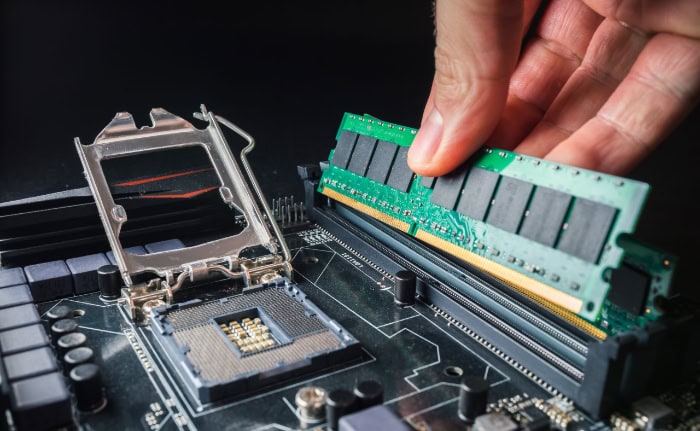
RAM is one of the most critical components of any computer, acting as the bridge between your system’s processor and the tasks you need to accomplish. From loading applications quickly to running multiple programs at once, the amount of RAM in your device has a direct impact on its performance.
For many users, the question often arises: is 8GB of RAM enough, or does upgrading to 16GB make a noticeable difference?
This is not just a technical debate but also a practical consideration tied to how computers are used daily. Casual browsing, gaming, video editing, or multitasking all place different demands on a system, making it essential to choose wisely.
Understanding RAM and Its Role in Performance
RAM is a form of temporary memory that provides a quick and easily accessible area for your system to store and retrieve data while executing tasks. Unlike storage drives, such as SSDs or HDDs, RAM is volatile, meaning it loses its data when your computer shuts down.
Its primary role is to keep active processes and frequently used data readily available, allowing the system to avoid slower storage drives for every operation.
Imagine working at a desk: RAM functions like the area where you place documents and tools you need for immediate use, while storage drives act more like filing cabinets where everything else is stored for long-term access. The larger your workspace (RAM), the more items you can keep within reach, reducing the need to constantly retrieve them from storage.
Why Is RAM Important?
RAM significantly impacts how efficiently your computer performs, particularly when multitasking or handling resource-intensive applications. If your system has insufficient RAM, it may struggle to load programs, freeze when multiple tasks are running, or resort to slower storage methods, such as virtual memory, to compensate.
This often results in noticeable slowdowns and frustration for the user.
For example, opening several browser tabs, simultaneously playing music, and editing a document all require computing power. With adequate RAM, these operations can run smoothly without interruption, but insufficient RAM forces your system to make compromises, leading to lagging performance and delays.
How RAM Works With Other Components
RAM operates in close coordination with the CPU and storage drives to manage system resources intelligently. The CPU, which serves as the brain of the computer, relies on RAM to quickly access instructions and data needed to process tasks.
Without RAM, the CPU would be burdened with retrieving data directly from storage drives, an inherently slower process that would hinder overall functionality.
Storage drives, whether SSDs or HDDs, play a supporting role by providing long-term storage for files and applications. When you open an application, the essential information is loaded from storage into RAM, allowing the CPU to interact with it efficiently.
The result is faster data access and smoother operation.
Modern systems often pair RAM with high-speed technologies, such as SSDs and multicore processors, to enhance performance further. When these components work in harmony, the overall experience feels faster, more responsive, and better equipped for multitasking and demanding workloads.
Comparing Performance

The amount of RAM in your computer has a significant impact on its ability to handle various tasks efficiently. Whether you’re performing everyday activities, playing games, or working on professional projects, the size of your RAM can directly influence speed, responsiveness, and overall performance.
Casual Computing Tasks
For general tasks such as web browsing, streaming videos, using social media, or working on office documents, both 8GB and 16GB of RAM are generally sufficient. Systems with 8GB of RAM are capable of handling these activities comfortably, as they don’t require a significant amount of memory.
Opening a handful of browser tabs, streaming videos in HD, or running lightweight applications for tasks like word processing typically utilize modest amounts of RAM, leaving enough resources in an 8GB setup for smooth operation.
However, multitasking can present challenges for systems with 8GB of RAM. Running multiple browser tabs while streaming content and working on applications like spreadsheets or presentations may cause noticeable slowdowns, especially if those tabs or programs are resource-hungry.
In contrast, a system equipped with 16GB of RAM offers much more flexibility, allowing users to perform these activities simultaneously without bottlenecks. For individuals who frequently juggle multiple tasks, 16GB provides a more seamless experience.
Gaming Performance
In gaming, RAM plays a critical role in ensuring smooth gameplay, managing game assets, and reducing issues like stuttering. With 8GB of RAM, many modern games are playable, especially when paired with a capable GPU and CPU.
Games with moderate system requirements run well, and older titles are generally not limited by this configuration. However, more resource-intensive games may push the limits of an 8GB setup, causing frame rate drops or longer load times, particularly if background processes are using additional RAM.
A system with 16GB of RAM provides a noticeable advantage for gamers. It allows larger game files to be cached in memory, reducing load times and improving overall responsiveness.
Additionally, 16GB is better suited for modern AAA titles that require more resources to run optimally. Gamers who use mods or enjoy streaming their gameplay on platforms like Twitch will also benefit from the increased headroom, as these activities demand additional memory to avoid performance hiccups.
Professional Workloads
For professional workloads, the difference between 8GB and 16GB of RAM becomes even more pronounced. Tasks like video editing, 3D rendering, software development, or running virtual machines demand significant memory resources that can quickly overwhelm an 8GB setup.
Video editing software, for instance, relies on RAM to temporarily store frames and effects, and larger video files or higher resolutions can easily exhaust the available memory, leading to sluggish performance or crashes.
In contrast, 16GB of RAM provides professionals with the ability to handle larger projects without interruptions. Programmers working with multiple IDEs, developers running virtualized environments, and content creators editing large media files will find a 16GB configuration far more capable.
The additional RAM ensures smoother operation, faster rendering times, and fewer interruptions, making it a better choice for anyone relying on their system for demanding workflows.
Cost vs. Benefit Analysis

When selecting between 8GB and 16GB of RAM, cost often becomes a deciding factor. While performance differences are significant in some use cases, budget constraints and long-term value must also be considered.
Price Comparison
The price gap between systems with 8GB and 16GB of RAM varies, depending on factors such as brand, type of RAM, and market conditions. Entry-level and mid-range laptops or desktops typically include 8GB as the default configuration, keeping manufacturing costs lower and making these systems more affordable.
For example, laptops with 8GB of RAM often start at around $399 to $500. For budget-conscious buyers, this ensures access to a machine capable of handling everyday tasks without stretching financial limits.
Opting for 16GB RAM, however, increases the cost, as the added memory comes with a premium. On average, systems with 16GB of RAM are priced $50 to $200 higher than their 8GB counterparts.
For instance, upgrading from 8GB to 16GB on a laptop may cost an additional $100 to $200 when configured at purchase. For those building or upgrading a PC, purchasing an additional 8GB RAM module costs approximately $25 to $50, while a 16GB kit (2x8GB) can range from $50 to $100.
Though the difference in pricing may feel significant initially, it is important to weigh it against the potential performance advantages.
Value Proposition
The value of upgrading to 16GB of RAM depends heavily on how a computer is used. For users whose activities are limited to basic tasks, such as web browsing, word processing, and streaming, the cost of upgrading may not seem justified.
Systems with 8GB already perform these tasks well, and the extra investment in RAM might not deliver noticeable improvements for such workloads.
For multitaskers, gamers, and professionals, however, the additional cost of 16GB can provide meaningful benefits. More RAM allows systems to handle demanding applications and multitasking more smoothly, reducing slowdowns and improving responsiveness.
Gamers playing modern titles and professionals running resource-intensive software, such as video editing tools or virtual machines, will find that the improved performance is well worth the extra expense.
Investing in more RAM upfront not only enhances current performance but also prepares a system for future demands. Modern software and operating systems continue to require more memory as they become more complex.
While 8GB may suffice today, the increasing demands of newer applications could render it insufficient over time. Upgrading later might be more expensive or less convenient, especially if the system’s RAM slots are already occupied or inaccessible.
Choosing 16GB early on ensures that the device remains capable of meeting performance requirements for a longer period, potentially saving money and effort down the road.
Technical Considerations And Future-Proofing
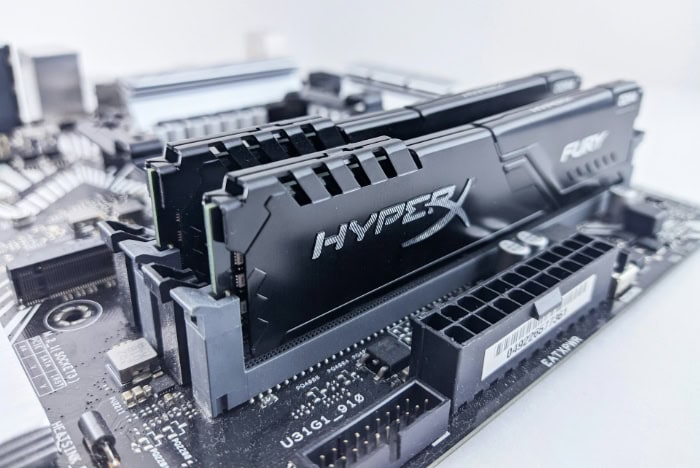
Choosing the right RAM configuration requires attention to hardware compatibility and an understanding of how this choice impacts long-term performance. While adding RAM may seem straightforward, the specific requirements of your system and the increasing demands of software over time must be considered.
Compatibility And Upgrade Paths
RAM compatibility plays a significant role when upgrading or building a system. Factors such as motherboard specifications, processor capabilities, and operating system limits determine whether a particular RAM configuration will work as intended.
Most modern motherboards support dual-channel configurations, where two RAM modules are installed to improve bandwidth and overall performance. Pairing RAM sticks of the same size and speed is ideal for enabling dual-channel operation, as mismatched modules can lead to reduced performance.
When upgrading, it’s essential to check the type of RAM supported by your system, such as DDR3, DDR4, or DDR5, as these types are not interchangeable. Additionally, the system must have available RAM slots for installation, and the modules selected should not exceed the maximum memory capacity of the motherboard or processor.
Verifying these specifications ensures smooth upgrades and avoids costly mistakes.
Mixing RAM sizes is possible but comes with limitations. For example, combining an 8GB module with a 4GB module results in 12GB of usable memory, but the system may default to single-channel mode instead of dual-channel.
This compromises performance, reducing the benefits of the upgrade. To achieve optimal results, matching modules in size and speed is recommended.
Future-Proofing Your System
As software evolves, system requirements tend to grow, creating a need for more RAM over time. Operating systems, applications, and games are increasingly demanding, with new versions requiring higher memory capacity to function smoothly.
While 8GB of RAM is adequate for many current workloads, it may struggle to keep up with future software advancements, especially as multitasking becomes more common among users.
Investing in 16GB of RAM when purchasing or upgrading a system offers better preparation for these rising demands. By opting for a higher capacity early on, users can avoid the inconvenience of upgrading later if their system becomes underpowered.
This is particularly important for devices such as laptops, where RAM upgrades may be restricted. Many laptops come with soldered RAM, making upgrades impossible, or have limited slots for additional modules.
Choosing a higher RAM configuration during the initial purchase ensures that the device can remain functional and responsive without requiring replacement or costly modifications.
Future-proofing also delivers financial benefits. Upgrading RAM later may result in higher costs due to fluctuating prices or the potential need to replace outdated or scarce modules.
Additionally, waiting until performance issues arise can negatively impact productivity, creating unnecessary delays during workloads. Addressing memory needs proactively saves both time and money, while ensuring the system is ready for modern applications and multitasking requirements.
Conclusion
The choice between 8GB and 16GB of RAM ultimately depends on how you use your computer, the demands of your tasks, and your budget. For casual users who primarily engage in web browsing, video streaming, and light office work, 8GB of RAM remains a reliable and cost-effective option.
It provides sufficient resources for standard workflows while keeping expenses lower.
However, for those who prioritize multitasking, gaming, or professional workloads like video editing, programming, or running virtual machines, 16GB of RAM offers clear advantages. The enhanced performance, smoother multitasking, and ability to handle more resource-intensive applications make it a better fit for users who need a high-performing system.
Additionally, investing in 16GB provides a future-ready solution as software continues to demand more memory, saving potential upgrade costs and hassle down the line.
Budget constraints should not be overlooked, and choosing the configuration that aligns with both your current and anticipated computing needs is key. While 8GB may suffice for many users today, 16GB ensures a longer lifespan and greater flexibility, making it the more suitable choice for users requiring additional headroom in performance.
Taking the time to evaluate your specific requirements will help you balance cost and utility, ensuring your system runs efficiently for years to come.


