Air Cooling vs. Liquid Cooling: Which Fits Your Needs?
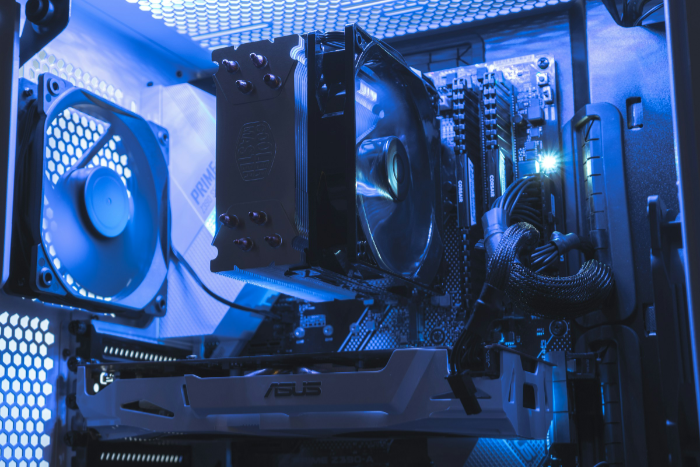
Stressed components and rising temperatures are an unavoidable reality for today’s PCs, especially when power-hungry CPUs and GPUs are put to the test. Cooling is no longer an afterthought, but a fundamental part of building and maintaining a reliable, high-performing system.
With air and liquid cooling standing out as the leading options, users are often left weighing efficiency, cost, aesthetics, and convenience before making a choice.
Performance and Efficiency
Selecting an effective cooling solution can dramatically impact how a PC performs under load, especially during resource-intensive tasks like gaming or rendering. Efficient cooling not only keeps temperatures under control but also contributes to system stability and potential performance gains.
Air and liquid cooling systems stand out as the two main approaches, each offering unique strengths and trade-offs in terms of heat dissipation, noise, and their capacity to handle the demands of overclocking.
Thermal Dissipation
Air cooling relies on heatsinks paired with fans to draw heat away from the CPU or GPU and disperse it into the case, where additional fans push warm air out. Advanced air coolers with sizable heatsinks and high-quality fans can manage the thermal output of modern processors and graphics cards quite well, especially in well-ventilated cases.
Liquid cooling, by contrast, transfers heat from the processor to a radiator using a liquid coolant. Radiators feature larger surface areas and can be positioned for optimal airflow, which helps liquid setups handle higher heat loads more effectively.
During demanding workloads such as gaming marathons or intensive 3D rendering, liquid coolers tend to outperform air counterparts, maintaining lower temperatures and preventing thermal throttling. Systems with powerful, overclocked components typically benefit most from the superior thermal dissipation of liquid cooling.
Noise Levels
Fan noise is often a deciding factor in the choice between air and liquid cooling. Air coolers depend entirely on fan speed to manage temperature, so large or multiple fans running at high speeds will inevitably produce more audible noise, particularly when the system is under heavy load.
Some high-end air coolers incorporate advanced blade designs and low-noise bearings to keep sound in check, but a truly silent operation is rare.
Liquid cooling systems introduce both fans and a pump into the mix. The pump circulates coolant while radiator fans disperse heat. At low to moderate loads, liquid systems can run very quietly, as fans and pumps often operate at reduced speeds due to the efficiency of heat transfer.
However, under sustained heavy loads, pump vibrations and radiator fan noise may still become noticeable. The overall noise profile of liquid cooling often feels more subdued compared to the sharper whir of air cooling, though both solutions have silent-optimized models available.
Overclocking Support
Overclocking pushes hardware beyond factory settings to unlock extra performance, generating far more heat as a result. Air coolers with large heatsinks and dual or triple fans can handle mild to moderate overclocks on many CPUs and GPUs, provided the case airflow is sufficient.
As thermal output rises with more aggressive overclocking, the limits of air cooling quickly reveal themselves, and temperatures may approach or reach the processor’s maximum safe levels.
Liquid cooling stands out in this regard. Its superior ability to draw heat away rapidly makes it the preferred choice for enthusiasts eager to overclock to the highest stable levels.
The enhanced thermal capacity provided by a radiator and circulating coolant helps keep temperatures well under control, even under sustained overclocked loads. This allows for longer periods of high performance without risking thermal throttling or instability.
For users who want to push their systems to the limit, liquid cooling offers a clear advantage in managing extreme heat generated by overclocked hardware.
Cost and Budget Considerations

Balancing performance with affordability is a priority for many PC builders, whether assembling a budget workstation or a top-tier gaming rig. Cooling solutions have a direct impact on both the initial outlay and the long-term investment required to keep a system running smoothly.
Comparing air and liquid cooling options across upfront costs, ongoing value, and suitability for different types of builds reveals how each method aligns with various budgets.
Upfront Costs
Air coolers are often the go-to choice for cost-conscious builders. Basic tower coolers start at a modest price point and can offer decent thermal performance for mainstream CPUs.
Higher-end air coolers with premium fans, larger heatsinks, and improved build quality can cost more, but even the priciest models rarely exceed the cost of advanced liquid cooling setups.
Liquid cooling systems, especially all-in-one (AIO) kits, typically command higher upfront prices. Entry-level AIOs can cost two to three times as much as a quality air cooler, while custom liquid cooling loops that require separate radiators, pumps, reservoirs, tubing, and fittings can elevate costs dramatically.
For enthusiasts who value aesthetics or need extraordinary cooling capacity, the price tag attached to custom liquid loops reflects the complexity and quality of the included components.
Long-Term Value
Evaluating long-term value means looking beyond just the initial purchase. Energy efficiency between air and liquid coolers does not differ dramatically, as both utilize fans and, in the case of liquid cooling, an additional pump.
However, some liquid systems may draw slightly more power over time because of the pump’s constant operation.
Maintenance and replacement parts also contribute to total ownership costs. Air coolers are straightforward to maintain, often requiring only the occasional dusting or, rarely, a replacement fan.
Liquid cooling systems need more attention, particularly custom loops, which require periodic fluid replacement and careful monitoring for any signs of leaks. Potential pump failures or the need for new tubing and fittings can add to the overall expense in the years following installation.
While both options are typically durable, the increased maintenance involved with liquid cooling may influence the lifetime value calculation for users who prioritize simplicity and reliability.
Budget vs. Premium Builds
Entry-level and mid-range builds benefit significantly from air cooling, as the price-to-performance ratio is highly favorable and installation is less complex. Air coolers easily keep temperatures in check for non-overclocked or lightly overclocked systems, making them perfect for everyday use and gaming without pushing the hardware to its limits.
Premium setups, particularly those featuring flagship CPUs and GPUs or employing aggressive overclocking, often justify the higher costs associated with liquid cooling. Aside from performance advantages, custom loops allow for impressive visual flair, which appeals to enthusiasts who want to showcase their hardware.
The flexibility in radiator size and placement also supports unique case designs that may limit the effectiveness of traditional air coolers. Those building a showpiece system or requiring peak performance under sustained loads will find the investment in liquid cooling aligns well with their goals and expectations.
Installation and Maintenance

Choosing a cooling solution involves more than just performance and price-it also affects how easily the system can be set up and cared for over time. Installation complexity and ongoing maintenance are practical factors that determine not only the initial experience but also the long-term hassle (or lack thereof) involved in owning an air or liquid cooling system.
Compatibility with different cases and hardware configurations further influences which method is most suitable for a given build.
Ease of Setup
Air coolers are generally favored for their straightforward installation process. Most models require mounting a backplate and securing the heatsink directly onto the CPU socket, followed by attaching one or two fans.
The whole process is quick, requiring only basic tools and minimal technical know-how. Clear instructions from manufacturers usually make the task accessible even for beginners.
On the other hand, liquid cooling systems-especially all-in-one units-introduce an extra layer of complexity. Installing a radiator involves finding a suitable mounting spot in the case, attaching fans, and then carefully securing the pump unit onto the CPU.
Custom loops take installation a step further, requiring precise fitting of tubes, reservoirs, and pumps. Each component must be carefully connected and tested for leaks before the system can safely power on.
New builders may find liquid cooling more challenging to install, especially within cases that offer limited space for large radiators or reservoirs.
Maintenance Requirements
Routine upkeep significantly influences the ongoing enjoyment and reliability of any cooling system. Air coolers typically require only occasional cleaning to remove dust from heatsinks and fans.
Dust accumulation can hinder airflow and cooling performance, so periodic cleaning with compressed air helps maintain efficiency. Fans themselves rarely need replacement unless they become noisy or fail after long periods of use.
Liquid cooling systems demand more attention. All-in-one coolers are mostly sealed units, but still benefit from occasional checks for dust buildup on radiator fins and fans.
Custom liquid loops require a higher level of care: coolant must be monitored and replaced periodically, fittings should be checked for tightness, and systems need to be inspected for any signs of leaks. A failure to maintain a liquid cooling setup can result in diminished performance or, in rare cases, damage to components.
As a result, air cooling is typically a more hands-off option, while liquid cooling suits those willing to invest a little extra time in routine checks and occasional maintenance.
Compatibility
Component and case compatibility can be deciding factors when choosing between air and liquid cooling. Large air coolers provide excellent performance, but their towering heatsinks sometimes obstruct RAM slots or crowd other motherboard components.
Smaller cases may not offer enough clearance for tall heatsinks, forcing builders to opt for low-profile coolers or switch to a different cooling approach.
Liquid cooling offers greater flexibility in terms of radiator size and placement. Radiators can be mounted at different points in the case-top, front, or even side-allowing for creative cable management and improved airflow.
However, fitting a large radiator or reservoir into compact cases remains a challenge, and some cases lack pre-designed mounting points. Builders should always confirm compatibility between their chosen cooler and PC case, as well as ensure enough space for other components like graphics cards and memory modules.
Use Case Scenarios

Cooling requirements differ significantly depending on how a computer is used. Each scenario, from gaming to professional workloads and casual use, brings unique priorities, making the balance between air and liquid cooling a matter of matching needs with the right technology.
Gaming and Enthusiast PCs
High-performance gaming and enthusiast systems demand a blend of visual appeal, quiet operation, and effective heat management. Air coolers in this category often feature bold designs with customizable RGB lighting, catering to users who appreciate aesthetics as much as thermal performance.
Many premium air coolers provide reliable cooling without overwhelming noise even during extended gaming sessions.
On the other hand, liquid cooling systems offer even more striking looks, with sleek water blocks, illuminated tubing, and expansive radiators that become part of the system’s visual identity. Users opting for high-end components or aggressive overclocking frequently lean toward liquid cooling for its superior heat dissipation, keeping CPU and GPU temperatures consistently low under load.
Carefully configured liquid coolers can also be quieter than their air-based counterparts, especially when running large radiators with high-quality fans at low speeds. For many PC enthusiasts, the decision often comes down to a mix of desired performance, noise preference, and showcase-worthy design.
Workstations and Data Centers
Professional workstations and data centers rely on efficient, scalable cooling to maintain productivity over prolonged workloads. Air cooling remains popular in many workstations thanks to its ease of maintenance and long-term reliability.
Large tower coolers or server-grade heatsinks deliver stable performance for multi-core CPUs handling demanding software and multitasking environments.
Liquid cooling, with its robust heat management capabilities, is increasingly used in high-density workstation setups and data center environments where thermal loads are intense and persistent. Liquid solutions can be scaled to cool multiple processors or graphics cards, making them well-suited for servers, rendering farms, and scientific labs.
Energy efficiency also becomes important at this scale, and liquid cooling reduces the reliance on high-speed fans, potentially lowering overall power consumption and noise levels. In tightly packed server racks or workstation clusters, liquid cooling can provide targeted temperature control that air systems may struggle to match.
Everyday Use
Most home and office computers require reliable, low-maintenance cooling rather than extreme thermal management or visual flair. Air coolers stand out in this context, offering hassle-free operation with minimal attention needed after installation.
Affordability, simple cleaning, and a proven record of reliability make air cooling the preferred choice for users who simply want their systems to run smoothly day after day.
Liquid cooling in everyday setups is less common, primarily used when silence or aesthetics are a top concern, or if the system is equipped with high-powered components for occasional gaming or creative work. All-in-one liquid coolers provide a quieter alternative to stock air coolers but require slightly more oversight and higher initial investment.
For most casual users, the peace of mind and convenience provided by modern air coolers outweigh the specialized benefits of liquid cooling.
Reliability and Risk Factors

Long-term reliability and risk tolerance significantly influence the appeal of air versus liquid cooling systems. Component lifespan, the risks associated with leaks, and how each system handles sudden failures can all affect peace of mind and hardware safety.
A closer look at these aspects helps clarify which solution may better match a user’s risk profile and maintenance preferences.
Component Lifespan
The moving parts in any cooling solution are often the limiting factors for lifespan. Air coolers rely on fans as their primary active components.
High-quality fans can last several years with little to no attention, though bearings may eventually wear out, leading to noise or reduced airflow. Replacement fans are widely available and inexpensive, making repairs straightforward if needed.
Liquid cooling systems depend on both fans and a pump to circulate coolant. Pumps are more complex than fans and may have shorter lifespans, especially in lower-cost models.
Over time, custom liquid loops can also face coolant degradation or algae growth if regular maintenance is neglected. Sealed all-in-one systems typically reduce these risks but still rely on the pump’s continuous operation, making pump failure a greater concern than with air coolers.
Component lifespan generally favors air cooling for those prioritizing minimal upkeep.
Leak Risks
Air coolers eliminate the risk of fluid leaks entirely, offering a straightforward safety advantage. Liquid cooling, particularly custom-built loops, carries the possibility of coolant leaking onto sensitive motherboard or GPU components.
Modern all-in-one liquid coolers have robust seals and tubing designed to resist leaks, and many use non-conductive fluids to minimize damage should a leak occur. Triple-checking fittings during installation and performing periodic inspections can further reduce the likelihood of issues.
While leaks are rare with reputable brands and careful assembly, the potential for liquid-related mishaps remains a consideration for anyone weighing liquid cooling.
Conclusion
Choosing between air and liquid cooling ultimately depends on finding the right balance for your system, priorities, and budget. Air coolers stand out for their cost-effectiveness, reliability, and ease of installation and maintenance.
They offer solid thermal performance with minimal risk, making them a natural fit for everyday users, those building on a budget, or anyone valuing simplicity and peace of mind.
Liquid cooling appeals to those seeking maximum thermal performance, quieter operation under heavy load, and eye-catching aesthetics. Enthusiasts and overclockers who want the lowest possible temperatures and room for visual customization will find liquid setups especially rewarding, provided they are comfortable with more complex installation and upkeep as well as additional upfront investment.
If you want a straightforward, dependable solution that gets the job done with little fuss, choose air cooling. If you crave superior cooling for high-performance hardware, quieter operation during intensive workloads, or a distinctive look for your build, liquid cooling is likely the better path.


