Are Brown Switches Good for Gaming? A Gamer's Analysis

Brown switches are often called the jack-of-all-trades, but their mastery in gaming remains a point of constant debate. Known for a subtle tactile bump on each press, they provide confirmation that an input was registered, a feature many typists and hybrid users appreciate.
This design, however, places them in direct competition with the pure, uninterrupted speed of linear switches, the preferred choice for many competitive gamers. Does that small bump create a disadvantage when milliseconds determine victory, or does the added control prevent costly misclicks in high-pressure situations?
What Are Brown Switches?
Brown switches occupy a unique middle ground within the mechanical keyboard ecosystem. They were created to provide a tactile experience without the loud, audible report of clicky switches, offering a compromise between the smooth travel of linear switches and the sharp feedback of their clicking cousins.
This balanced design has made them a popular option for users who need a single keyboard for both work and play.
Tactile Characteristics
The defining quality of a brown switch is a small, physical bump felt partway through the keystroke. This bump coincides with the actuation point, giving your fingers direct confirmation that a command has been registered.
Unlike linear switches, which offer a single, smooth motion from top to bottom, the bump in a brown switch provides a slight interruption. Compared to clicky switches, which pair a similar bump with an audible clicking sound, browns deliver their feedback quietly.
They typically require a moderate amount of force to press, making them substantial enough to prevent most accidental inputs while remaining light enough for extended use.
Sound and Feel
The sound profile of a brown switch is noticeably quieter than a clicky one. The noise produced comes from the switch housing as the stem travels and from the keycap bottoming out against the switch plate, not from an internal click mechanism.
This results in a more subdued sound that is less likely to be disruptive in an office or on voice chat. The feel is often described as providing enhanced control.
Because you can feel the actuation point, it is possible to type or game with more precision, as your fingers learn exactly how far to press each key before it activates.
Variants and Brands
While the Cherry MX Brown is the original and most famous example, many manufacturers produce their own versions of this tactile switch. Gateron Browns are widely known for their exceptionally smooth travel with a less pronounced bump, making them a favorite for those who want a softer feel.
Kailh Browns, in contrast, often provide a sharper and more defined tactile event. Budget-friendly brands like Outemu also offer a popular brown switch that makes tactile keyboards more accessible.
More recent innovations include “silent brown” switches, which incorporate rubber dampeners to further reduce noise, and other light tactile options that refine the bump and weighting for different preferences.
Gaming Performance Factors

A switch's in-game effectiveness is determined by more than its specifications; it is about how its physical feel translates to speed, precision, and comfort. Brown switches present a unique set of trade-offs in these areas.
The tactile bump that defines them can be both an advantage and a hindrance, depending on the game and the player's priorities.
Speed and Consistency
The primary debate surrounding brown switches in a competitive context centers on raw input speed. The tactile bump, while small, introduces a slight physical hesitation in the keystroke that is not present in linear switches.
For actions requiring extremely fast and repeated inputs, like strafing in shooters or executing rapid combos, this can feel less immediate than the frictionless travel of a linear design. Linear switches allow for smoother, more consistent double-taps because there is no bump to overcome on the return path, letting the key reset and be pressed again a fraction of a second faster.
For some competitive players, this small difference can be significant.
Accuracy and Control
The tactile feedback from brown switches offers a clear advantage in promoting deliberate actions. The bump provides confirmation that a key has been pressed, which helps prevent accidental ability activations, especially in games where cooldowns are critical.
With sensitive linear switches, it can be easy to trigger an input simply by resting a finger on the keycap. The feedback from a brown switch helps train your muscle memory to press keys just past the actuation point, fostering greater control and reducing the number of costly mistakes made under pressure.
Endurance and Fatigue
The physical toll of a switch becomes apparent during long gaming sessions. Brown switches generally have a moderate actuation weight that strikes a good balance, preventing them from feeling too light or too heavy for most people.
For some users, the extra force needed to push through the tactile bump on every press can contribute to finger fatigue over several hours. Conversely, for players who tend to bottom out their keys with significant force, the bump can serve as a soft signal to release the key, potentially reducing the impact and strain on their fingertips over time.
Genre-by-Genre Suitability
The ideal switch for gaming is not a one-size-fits-all solution; its performance is deeply connected to the demands of the specific games being played. The deliberate feedback of a brown switch excels in certain scenarios, while its subtle resistance can be a drawback in others.
How it stacks up depends entirely on whether a game prioritizes raw speed, calculated precision, or general enjoyment.
FPS, TPS, and Competitive Shooters
In fast-paced first-person and third-person shooters, the difference between winning and losing can be measured in milliseconds. For this reason, many competitive players gravitate toward linear switches.
The tactile bump on a brown switch, however small, can slightly slow down rapid, successive key presses needed for actions like strafing or bunny hopping. Linear switches offer a smooth, uninterrupted path from top to bottom, which allows for maximum speed and consistency.
While the tactile feedback of a brown switch can help prevent accidental weapon swaps or ability use, the pure responsiveness of a linear switch is often considered more valuable for micro-adjustments and quick reactions.
MOBAs, RTS, and MMOs
In MOBAs, real-time strategy games, and MMOs, the emphasis shifts from twitch reactions to precise ability execution. These genres often involve complex rotations, managing cooldowns, and activating multiple skills in a specific sequence.
The tactile confirmation of a brown switch is a significant benefit here. Feeling the bump lets you know with certainty that an ability has been triggered, which helps prevent missed inputs during a chaotic team fight or a difficult raid encounter.
This feedback encourages accuracy over pure spamming, making brown switches a reliable choice for players who need to be sure every single keystroke counts.
Rhythm, Casual, and Mixed-Use Games
For rhythm games, the value of a brown switch is highly subjective. Some players find the tactile bump helps them stay on beat, providing a physical cue that syncs with the music.
Others feel the bump disrupts the smooth, rapid inputs required for more difficult tracks and prefer the consistency of a linear switch. In casual and single-player titles, performance is secondary to feel and enjoyment.
The satisfying feedback of a brown switch can make the gameplay experience more engaging. Because of their balanced nature, browns are an excellent option for someone who plays a wide variety of games and also uses their keyboard for typing, offering strong performance across multiple activities.
Environment and Ergonomics
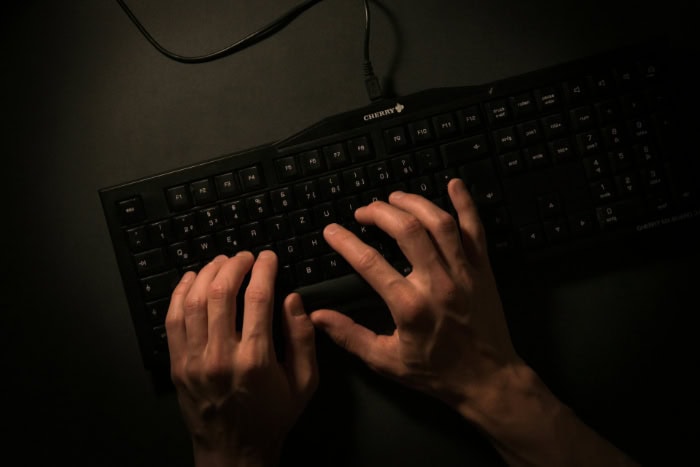
A keyboard's suitability extends beyond the digital arena and into the physical world it occupies. The choice of switch affects not only your gameplay but also your comfort and the auditory environment around you.
Furthermore, the switches themselves are only one component in a complex system that determines a keyboard's overall responsiveness and feel.
Noise Considerations
Brown switches are often seen as a considerate compromise for shared spaces. They are significantly quieter than their clicky counterparts, like blues, because they lack the internal mechanism that produces a high-pitched click.
This makes them much more suitable for office environments, streaming, or gaming on voice chat, as they are less likely to be picked up by a microphone. Compared to linear switches, their sound level is often similar, with most noise coming from the keycap bottoming out.
For late-night gaming sessions where silence is paramount, dedicated silent switches might be a better choice, but browns are generally quiet enough to avoid disturbing others in the next room.
Hand Comfort
Comfort during extended gaming sessions is critical for avoiding strain. The tactile bump of a brown switch plays a dual role here.
For some, the repeated effort of overcoming the bump on every keystroke can lead to finger fatigue more quickly than the smooth action of a linear switch. For others, the bump acts as a helpful guide, discouraging them from forcefully bottoming out the key and reducing the overall impact on their joints.
The moderate actuation force and standard travel distance of most brown switches create a balanced profile that many find comfortable for hours of varied use, preventing the accidental presses common with lighter switches without feeling overly heavy.
Hardware Factors Beyond Switches
The switches alone do not dictate a keyboard's performance. Several other hardware elements contribute to the final feeling of responsiveness.
A keyboard's polling rate, which is how often it reports inputs to the computer, is a major factor; a higher rate means less delay. The internal firmware and its debounce settings, which filter out accidental signals from a single key press, also introduce or reduce latency.
Poorly tuned stabilizers on larger keys like the spacebar, shift, and enter keys can make even the best switch feel mushy and inconsistent. Ultimately, a premium brown switch in a poorly constructed keyboard will feel worse than a budget switch in a well-built board with quality components and optimized firmware.
Alternatives and Optimization Paths
Choosing a brown switch is just one of many options available to a gamer seeking the right feel for their keyboard. If browns do not perfectly match your needs, numerous other switches offer different advantages.
Additionally, even if you decide on browns, their performance and feel can be significantly altered through modifications to better suit your personal preferences.
When to Choose Linears and Speeds
For players who prioritize maximum responsiveness and speed, particularly in competitive shooters, linear switches are the superior choice. Standard linear switches, such as reds, offer a smooth and consistent keystroke with no tactile bump to overcome.
This allows for the fastest possible repeated presses. Speed switches, like speed silvers, take this concept further by reducing the actuation distance, meaning the key registers an input with a much shorter press.
For the absolute cutting edge in responsiveness, optical or Hall-effect switches provide near-instantaneous actuation and can offer customizable actuation points, giving competitive players the ultimate tool for speed.
Tactile Alternatives
If you enjoy the feedback of a tactile switch but find standard browns are not quite right, several alternatives exist. Some manufacturers produce lighter tactile switches that require less force to push through the bump, which can help reduce finger fatigue during long sessions.
For users who need to be especially quiet, silent brown switches are an excellent option. They integrate small rubber dampeners into the switch housing to soften the sound of both the downstroke and the upstroke, providing tactile feedback with minimal noise.
These options allow you to retain the control benefits of a tactile switch while tailoring the force and sound to your environment and comfort.
Tuning and Mods
The feel of a switch is not set in stone. You can refine the sound and feel of brown switches through several popular modifications.
Applying lubricant to the switch stem and housing can create a much smoother keystroke and produce a deeper, more pleasing sound. Switch films can be inserted between the top and bottom housings to reduce wobble and create a more solid feel. For those who find browns too heavy or too light, swapping the internal springs can change the actuation force.
Adding small rubber O-rings underneath the keycaps can shorten the travel distance and dampen the sound of bottoming out. Even the keycaps themselves, depending on their material and profile, can significantly alter the sound and feel of the keyboard.
Conclusion
Brown switches represent a highly capable and versatile option, making them a strong choice for anyone seeking a single keyboard for both productive work and varied gaming. Their tactile feedback provides a level of control and accuracy that is beneficial in many game genres, all while remaining quiet enough for most shared environments.
However, for players whose focus is exclusively on peak competitive performance, the frictionless motion of linear switches generally offers a slight edge in raw speed and input consistency. The final decision rests on personal priorities.
You should match your switch choice to your most-played game genres, your acoustic surroundings, and ultimately, what feels most comfortable for your hands.

