Are Laptop Cooling Pads Worth It? The Cold Truth

As processors become more powerful and laptops get thinner, managing heat becomes a growing concern for users. Enter laptop cooling pads – accessories designed to address this problem.
These devices promise to keep your laptop running cooler, potentially boosting performance and extending its lifespan. But do they live up to the hype?
Many laptop owners find themselves wondering if investing in a cooling pad is truly worthwhile or just another unnecessary gadget.
Understanding Laptop Cooling Pads
Laptop cooling pads are platforms or stands that sit beneath a laptop, providing additional cooling capabilities. They come in various shapes and sizes, but most are designed to be portable and compatible with a wide range of laptop models.
These pads typically feature a flat or slightly angled surface with built-in cooling mechanisms to help reduce the operating temperature of the laptop.
The primary purpose of a cooling pad is to address the limitations of a laptop's internal cooling system. By supplementing the laptop's built-in fans and heat sinks, cooling pads aim to maintain lower temperatures, potentially improving performance and extending the device's lifespan.
How Laptop Cooling Pads Function
Laptop cooling pads work by enhancing airflow around the laptop's chassis, particularly near the air intake vents. Most laptops draw in cool air from the bottom and expel hot air through side or rear vents. A cooling pad helps this process in two main ways:
- Elevation: By raising the laptop off the surface it's sitting on, cooling pads create more space for air to circulate. This elevation alone can improve passive cooling, even without additional fans.
- Forced air circulation: Many cooling pads incorporate fans that actively push cool air towards the laptop's underside. This forced air helps dissipate heat more quickly and efficiently than the laptop's internal fans alone.
Types of Cooling Pads: Passive vs. Active
Cooling pads can be broadly categorized into two types: passive and active. Each type has its own set of advantages and considerations.
Passive Cooling Pads: Passive cooling pads do not have any moving parts or require power. They rely on clever design and materials to enhance heat dissipation. These pads often feature:
- Heat-conductive materials that draw heat away from the laptop
- Carefully placed ventilation holes to promote natural air circulation
- Ergonomic designs that angle the laptop for better airflow and typing comfort
Passive cooling pads are silent, require no power source, and are generally more portable due to their simplicity. However, their cooling effectiveness may be limited compared to active solutions.
Active Cooling Pads: Active cooling pads incorporate powered components, typically one or more fans, to forcibly move air and enhance cooling. These pads often offer:
- Multiple fans of varying sizes and speeds
- Adjustable fan speeds to balance cooling performance and noise levels
- USB connectivity for power, sometimes with pass-through ports for other accessories
Active cooling pads tend to provide more significant temperature reductions but come with trade-offs such as power consumption, potential noise, and reduced portability due to their electrical components.
Some advanced active cooling pads combine both passive and active cooling techniques, using heat-conductive materials alongside powered fans for maximum cooling efficiency.
Effectiveness in Temperature Reduction

The primary purpose of laptop cooling pads is to reduce the operating temperature of laptops. While their effectiveness can vary depending on several factors, many users report noticeable improvements in their device's thermal performance.
Typical Temperature Reductions
Laptop cooling pads can provide significant temperature reductions, though the exact amount varies based on the specific laptop model, cooling pad design, and usage conditions. On average, users can expect temperature decreases ranging from 5°C to 20°C (9°F to 36°F).
For instance, a laptop that typically runs at 80°C (176°F) under load might see its temperature drop to around 65-70°C (149-158°F) with a cooling pad. These reductions are most noticeable during intensive tasks such as gaming, video editing, or running complex simulations.
It's important to note that the temperature reduction is not uniform across all components. The areas of the laptop in direct contact with the cooling pad, usually the bottom panel near the CPU and GPU, tend to experience the most significant cooling effects.
Internal components may see less dramatic temperature drops, but the overall thermal environment of the laptop is generally improved.
Effects on CPU and GPU Performance
The reduction in operating temperatures can have a positive impact on CPU and GPU performance. Modern processors are designed with thermal throttling mechanisms that reduce clock speeds when temperatures reach certain thresholds.
By keeping temperatures lower, cooling pads can help prevent or delay this throttling, allowing the processors to maintain higher performance levels for longer periods.
CPU Performance: With lower temperatures, CPUs can sustain their boost clock speeds for extended durations. This translates to improved performance in CPU-intensive tasks such as video rendering, data analysis, and complex calculations. Users might notice smoother multitasking, faster application load times, and overall improved system responsiveness.
GPU Performance: For laptops with dedicated graphics cards, cooling pads can be particularly beneficial. GPUs generate significant heat during gaming or graphics-intensive work. By maintaining lower temperatures, the GPU can avoid thermal throttling, resulting in more stable frame rates and better overall gaming performance. This can be especially noticeable in graphically demanding games or professional 3D rendering applications.
It's worth noting that while cooling pads can help maintain performance, they don't directly increase the maximum performance capability of the CPU or GPU. Instead, they allow these components to operate closer to their designed performance levels for longer periods.
Factors Influencing Cooling Efficiency
Several factors can affect the efficiency of laptop cooling pads:
Laptop Design: The internal cooling system and vent placement of the laptop play a crucial role. Laptops with bottom-facing air intakes tend to benefit more from cooling pads compared to those with side or rear intakes. Additionally, the materials used in the laptop's construction, such as aluminum vs. plastic, can influence heat dissipation.
Cooling Pad Design: The number, size, and placement of fans in active cooling pads significantly impact their effectiveness. Larger fans can move more air at lower speeds, potentially reducing noise. The pad's surface material and the presence of additional heat-dissipating elements also contribute to its cooling capacity.
Ambient Temperature: The surrounding environment's temperature affects the cooling pad's efficiency. In warmer environments, the pad may struggle to provide significant cooling, while in cooler settings, its effects might be more pronounced.
Usage Intensity: The type of tasks being performed on the laptop influences the cooling pad's effectiveness. During light tasks, the difference might be minimal, but under heavy loads, the benefits become more apparent.
Pad Positioning: Proper alignment of the cooling pad's fans with the laptop's air intakes is crucial for optimal performance. Misalignment can reduce efficiency and, in some cases, may even hinder the laptop's built-in cooling system.
Cleanliness: Dust accumulation in both the laptop and the cooling pad can significantly reduce cooling efficiency. Regular cleaning of both devices is essential for maintaining optimal performance.
Benefits of Using Laptop Cooling Pads

Laptop cooling pads offer several advantages beyond simply reducing the operating temperature of your device. These benefits can impact various aspects of your laptop usage experience, from the longevity of your hardware to your personal comfort during extended computing sessions.
Prolonging Hardware Durability
One of the most significant benefits of using a laptop cooling pad is its potential to extend the lifespan of your device's components. Electronic components, particularly those in compact laptop designs, are sensitive to heat.
Prolonged exposure to high temperatures can lead to premature wear and tear, potentially shortening the operational life of various hardware elements.
By maintaining lower operating temperatures, cooling pads can help mitigate this heat-related stress on your laptop's internal components. The CPU and GPU, being the primary heat generators, stand to benefit the most from improved cooling.
Lower temperatures can slow down the degradation of solder joints, reduce thermal expansion and contraction cycles, and help preserve the integrity of electrical connections within the laptop.
Additionally, other components such as the battery, hard drive (in laptops with mechanical drives), and various chips on the motherboard can also benefit from a cooler environment. Batteries, in particular, are known to degrade faster at higher temperatures.
By keeping the overall system cooler, a laptop cooling pad may help maintain battery capacity for a longer period.
It's important to note that while cooling pads can contribute to hardware longevity, they are not a cure-all solution. Regular maintenance, such as cleaning dust from internal components and applying fresh thermal paste when necessary, remains crucial for optimal laptop health.
Enhancing System Stability and Performance
Improved cooling can have a direct impact on your laptop's stability and performance. Modern processors are designed to throttle their performance when they reach certain temperature thresholds.
This is a protective measure to prevent damage from overheating. However, it can result in reduced performance during intensive tasks.
By helping to keep temperatures in check, cooling pads can allow your laptop's CPU and GPU to operate at higher clock speeds for longer periods. This can translate to more consistent performance, especially during demanding tasks such as gaming, video editing, or running complex simulations.
System stability also tends to improve with better temperature management. High temperatures can sometimes lead to system crashes, unexpected shutdowns, or other stability issues. By maintaining a more optimal thermal environment, cooling pads can help reduce the occurrence of these heat-related problems.
For users who engage in overclocking – the practice of running a computer component at a higher clock rate than it was designed for – a cooling pad can be particularly beneficial. The additional cooling capacity can provide the thermal headroom needed to push components further while maintaining stability.
It's worth noting that the performance benefits of a cooling pad are most noticeable in situations where the laptop is thermally constrained. If your laptop already maintains cool temperatures under load, the performance gains from a cooling pad may be minimal.
Improving User Comfort
Beyond the technical benefits, laptop cooling pads can significantly enhance user comfort during extended usage periods. This improvement in ergonomics and overall user experience is an often-overlooked advantage of these devices.
Firstly, many cooling pads are designed with ergonomics in mind. They often feature an angled design that elevates the back of the laptop.
This slight tilt can provide a more comfortable typing angle, potentially reducing strain on the wrists during long typing sessions. The improved posture can also help in reducing neck and shoulder strain by positioning the screen at a more natural viewing angle.
Secondly, by reducing the heat output of the laptop, cooling pads can make the device more comfortable to use on your lap. Laptops can generate significant heat, making them uncomfortable or even too hot to use directly on your legs for extended periods.
A cooling pad acts as a barrier, dissipating this heat and keeping your lap cool.
The reduction in surface temperature can also make the laptop more comfortable to touch. The palm rest area and keyboard can become quite warm during intensive use, which some users find uncomfortable.
By helping to distribute heat more evenly and efficiently, a cooling pad can keep these surfaces at a more pleasant temperature.
Lastly, for users in warm environments or those who work in non-air-conditioned spaces, a cooling pad can make a noticeable difference in overall comfort. By preventing the laptop from adding excess heat to an already warm environment, it can contribute to a more comfortable workspace.
While these comfort benefits might seem secondary to performance improvements, they can significantly impact user satisfaction and productivity, especially for those who spend long hours working on their laptops.
Potential Drawbacks and Limitations

While laptop cooling pads offer numerous benefits, they also come with certain drawbacks and limitations that users should consider before making a purchase. These potential issues range from practical concerns about portability to considerations about noise and power consumption.
Impact on Portability and Convenience
One of the primary advantages of laptops is their portability, allowing users to work or play from virtually anywhere. However, adding a cooling pad to your laptop setup can significantly impact this portability.
Most laptop cooling pads are designed to be used on flat surfaces like desks or tables. They typically add between 1 to 3 inches of height to your laptop, which can make using the device on your lap or in confined spaces more challenging.
This added bulk can be particularly noticeable when trying to use your laptop in places like coffee shops, libraries, or during commutes.
The additional weight of a cooling pad is another factor to consider. While many modern cooling pads are designed to be lightweight, they still add extra mass to your laptop bag.
For users who frequently carry their laptops around, this added weight, though often minimal, can become noticeable over time.
Furthermore, the shape and size of cooling pads can make them awkward to pack. Unlike laptops, which are designed to be slim and easily slipped into bags, cooling pads often have irregular shapes due to their fans and ergonomic designs.
This can make them challenging to fit into laptop bags or backpacks that aren't specifically designed to accommodate such accessories.
For users who primarily use their laptops in a single location, such as a home office or dedicated workspace, these portability issues may not be significant. However, for those who value the ability to work from various locations or frequently travel with their laptops, the added bulk and weight of a cooling pad could be a considerable drawback.
Acoustic Considerations of Active Cooling Pads
Active cooling pads, which use fans to circulate air, can introduce a new source of noise to your computing environment. While many modern cooling pads are designed with noise reduction in mind, the addition of one or more fans inevitably produces some level of audible sound.
The noise level of cooling pads can vary significantly between models. Some high-end cooling pads use large, slow-spinning fans that produce minimal noise, often described as a gentle whir.
On the other hand, cheaper or more powerful models might use smaller, faster fans that can produce a more noticeable and potentially distracting sound.
For users who work in quiet environments or are sensitive to background noise, even a small increase in ambient sound can be disruptive. This can be particularly problematic for those who frequently participate in video calls or voice recordings, as the fan noise might be picked up by microphones.
It's worth noting that the perceived noise level can also depend on the laptop's own fan noise. In some cases, a cooling pad might actually reduce overall noise by allowing the laptop's internal fans to run at lower speeds.
However, in other scenarios, it might add to the existing noise, creating a more noticeable acoustic footprint.
Users considering an active cooling pad should pay attention to the advertised noise levels and, if possible, test the pad in person or read user reviews that specifically mention noise performance. Some cooling pads offer adjustable fan speeds, allowing users to balance cooling performance with noise levels based on their current needs and environment.
Power Usage and Battery Life Implications
Active cooling pads require power to operate their fans, which introduces another set of considerations, particularly for users who value battery life and portability.
Most active cooling pads are powered via USB, drawing power directly from the laptop they're cooling. While the power consumption of these devices is generally low, it does represent an additional drain on the laptop's battery.
For users who frequently work away from power outlets or who already struggle with short battery life, this additional power draw could be a significant concern.
The exact impact on battery life varies depending on the specific cooling pad and laptop combination. Some high-end cooling pads are designed to be energy-efficient, with minimal impact on battery life.
Others, particularly those with multiple high-speed fans, may have a more noticeable effect.
It's also worth considering that the cooling pad's impact on battery life isn't always straightforward. While the pad itself consumes power, its cooling effect might allow the laptop's internal components to run more efficiently, potentially offsetting some of the additional power draw.
However, this balance can vary greatly depending on the laptop's design and usage patterns.
Some cooling pads come with their own power banks or can be connected to external power sources, which can alleviate the battery drain issue. However, this solution adds yet another device to carry and manage, further impacting portability.
For users who primarily use their laptops plugged into a power source, the additional power consumption of a cooling pad may not be a significant concern.
However, for those who rely heavily on battery power or frequently work in locations without easy access to outlets, the potential impact on battery life should be carefully considered when deciding whether to use a cooling pad.
Cost-Benefit Analysis
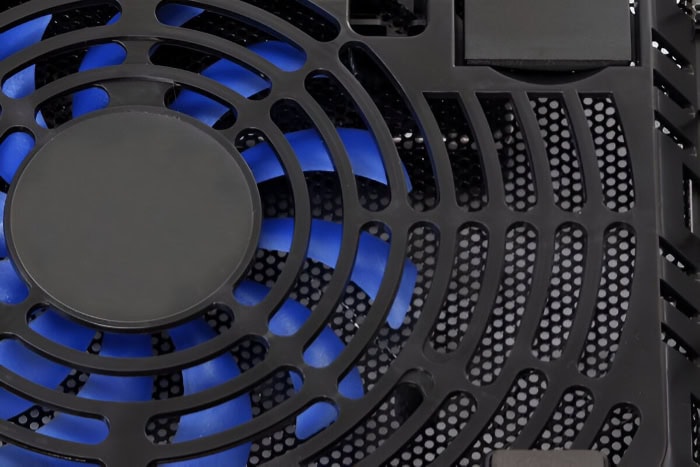
When considering the purchase of a laptop cooling pad, it's essential to weigh the costs against the potential benefits. This analysis involves not only the initial price of the cooling pad but also the long-term implications for laptop maintenance and performance.
Additionally, comparing cooling pads to alternative cooling solutions can provide a broader perspective on their value.
Price Spectrum of Cooling Pads
Laptop cooling pads are available across a wide price range, catering to various budgets and requirements. The cost of these accessories can vary significantly based on factors such as build quality, features, and brand reputation.
At the lower end of the spectrum, basic cooling pads can be found for as little as $10 to $20. These budget-friendly options typically feature a simple design with one or two small fans.
While they may provide some cooling benefits, they often lack advanced features and may be made from less durable materials.
Mid-range cooling pads, priced between $20 and $50, offer a balance of performance and affordability. In this price bracket, users can expect to find pads with multiple fans, adjustable speeds, and more robust construction.
Many popular models fall into this category, offering sufficient cooling for most general users.
High-end cooling pads, priced from $50 to over $100, cater to users with more demanding needs. These premium options often feature larger, more powerful fans, advanced heat dissipation technologies, and additional features like built-in USB hubs or adjustable heights.
Some may even include RGB lighting for aesthetic appeal.
It's important to note that a higher price doesn't always guarantee better performance. The effectiveness of a cooling pad depends on various factors, including the specific laptop model and usage patterns.
Therefore, users should consider their individual needs and research product reviews rather than relying solely on price as an indicator of quality.
Potential Savings on Laptop Upkeep
While the upfront cost of a cooling pad is easily quantifiable, the long-term savings it might provide are less straightforward but potentially significant. By helping to maintain lower operating temperatures, cooling pads can contribute to reduced wear and tear on laptop components, potentially leading to savings on maintenance and repairs.
One of the primary ways cooling pads can save money is by extending the lifespan of laptop components. High temperatures are a major factor in the degradation of electronic components.
By keeping temperatures lower, cooling pads may help delay the need for repairs or replacements of parts like the CPU, GPU, or battery. For example, a laptop battery that might typically need replacement after two years of heavy use might last an additional six months to a year with better temperature management.
Additionally, cooler operating temperatures can lead to more stable performance over time.
However, it's challenging to put an exact figure on these potential savings. The impact will vary greatly depending on factors such as the initial quality of the laptop, usage patterns, and environmental conditions.
Users who frequently push their laptops to high temperatures during intensive tasks like gaming or video editing are likely to see more significant benefits from a cooling pad compared to those who primarily use their laptops for light tasks.
Cooling Pads vs. Alternative Solutions
To fully assess the value of laptop cooling pads, it's helpful to compare them to alternative cooling solutions. This comparison can provide context for the cost and effectiveness of cooling pads relative to other options.
One common alternative is a laptop stand or riser. These devices elevate the laptop to improve airflow but don't typically include active cooling elements.
Basic laptop stands can be found for as little as $5 to $20, making them a more affordable option. While they can provide some passive cooling benefits, they're generally less effective than active cooling pads, especially for laptops under heavy load.
Another alternative is upgrading the laptop's internal cooling system. This might involve replacing thermal paste, adding heat sinks, or in some cases, upgrading internal fans.
The cost for these modifications can range from $20 for thermal paste to over $100 for professional servicing. While potentially more effective than external cooling pads, these solutions require technical skill and may void warranties.
Software solutions, such as programs that control fan speeds or limit CPU power, are another option. These are often free or low-cost but may not be as effective as hardware solutions, especially for laptops with inadequate cooling designs.
When comparing these alternatives to cooling pads, it's important to consider not just the cost but also factors like ease of use, portability, and potential risks. Cooling pads offer a balance of effectiveness, ease of use, and relatively low risk, making them an attractive option for many users.
Ultimately, the value of a cooling pad depends on the user's specific needs, budget, and laptop model. For some, a simple laptop stand might suffice, while others may find the additional cooling power of an active pad well worth the investment.
Conclusion
Laptop cooling pads offer a blend of benefits and trade-offs for users seeking to manage their device's temperature. These accessories can effectively reduce operating temperatures, potentially extending hardware lifespan and maintaining performance levels.
Users may experience improved comfort and ergonomics during extended computing sessions. However, cooling pads also introduce considerations such as added bulk, potential noise, and power consumption.
The decision to invest in a cooling pad depends on individual needs, usage patterns, and the specific laptop model. For those who frequently engage in demanding tasks or work in warm environments, a cooling pad might prove valuable.
Others with less intensive use or newer laptops with efficient cooling systems may find the benefits less pronounced. Weighing the costs against potential long-term savings and performance gains can help determine if a cooling pad is a worthwhile addition to your laptop setup.


