Are MacBooks Worth It? The Pros, Cons, and Who Benefits

Poised on desks in coffee shops and classrooms alike, MacBooks have become a symbol of sleek design and cutting-edge performance. Still, their premium price tag sparks debates among students, professionals, and creators about what truly makes a laptop worth the investment.
Are the smooth macOS experience, unmatched build quality, and seamless connections with iPhones and iPads enough to tip the scales in favor of Apple’s flagship laptops? Or do alternative devices offer better value for those with different priorities, like gaming or affordability?
Cost vs. Long-Term Value
Choosing a new laptop often begins with the price tag, but the true cost goes far beyond the initial purchase. MacBooks have earned a reputation for their premium pricing, sparking plenty of debate about what buyers truly get for their money.
To weigh Apple’s laptops against Windows and Chromebook competitors, it helps to look closely at how much value a MacBook actually delivers throughout its useful life. Factors like long-term durability, support, and resale value all play an important role in the overall investment.
Premium Pricing Justification
Apple’s MacBooks start at a higher entry price compared to most Windows laptops and Chromebooks. Entry-level MacBook Air models often cost twice as much as affordable Windows machines or Chromebooks, and the gap grows with MacBook Pro models targeting professionals.
While it is possible to get a basic Windows laptop or Chromebook for a fraction of the cost, those alternatives may cut corners on display quality, battery life, or reliability. MacBooks, on the other hand, consistently deliver high-quality materials, robust displays, and refined build quality across their range.
For creative professionals or anyone who demands consistent performance, MacBooks tend to justify their higher cost with industry-leading processors, reliable battery life, and premium displays. Those who primarily need a device for casual browsing or simple office tasks might find better value in more affordable machines, but for intensive or long-term use, the MacBook often stands out for its blend of performance and quality.
Durability and Resale Value
Many MacBook owners find their devices lasting well beyond five years, which directly influences their overall value. Apple’s commitment to sturdy, all-metal construction and careful engineering allows MacBooks to withstand daily wear and tear.
Cosmetic aging tends to be slow, and performance remains reliable even after several years of use. By comparison, some lower-priced laptops may begin to slow down or show signs of wear more quickly, potentially requiring earlier replacement.
Another factor to consider is resale value. MacBooks retain a significant portion of their original price on the secondhand market, often outperforming Windows laptops and Chromebooks of a similar age.
Selling a used MacBook can offset a substantial part of the upgrade cost when moving to a newer model, making the total cost of ownership more attractive over the long run.
Software Support
Software support plays a crucial role in maximizing a laptop’s usable life. Apple provides macOS updates for five to six years after a MacBook is released, allowing users to enjoy new features and important security protections for most of their device’s lifespan.
In contrast, Windows laptops may get updates for a similar period, but many budget models slow down with new software or are limited by outdated hardware sooner. Chromebooks offer automatic updates for several years as well, but many models stop receiving support after about five to eight years, depending on the manufacturer’s policy.
Consistent and timely updates from Apple help MacBooks stay secure, compatible, and enjoyable to use, reinforcing their reputation for long-term value. If lasting support and performance matter to you, MacBooks stand out as a strong option in the laptop market.
Performance and Efficiency

Speed and efficiency are major selling points for MacBooks, especially since the introduction of Apple’s M-series chips. Performance is not just about how fast a laptop feels during daily tasks, but also about how well it handles demanding projects, how long it lasts on a charge, and how quietly it runs.
M-Series Chip Capabilities
Apple’s M-series chips have raised the bar for laptop performance, delivering impressive speed that makes a noticeable difference during creative work. Video editors working with high-resolution footage, photographers processing large RAW files, and developers compiling code find projects moving faster with minimal waiting.
The architecture of the M-series focuses on balancing raw power with energy efficiency, so users rarely encounter slowdowns in apps optimized for Mac hardware.
Many MacBook models equipped with M-series chips easily handle multiple demanding applications running side by side. Even heavy multitasking, like editing videos while rendering graphics or working in dozens of browser tabs, rarely causes hiccups.
In creative fields, the added muscle means less time waiting and more time producing. Battery life also benefits from the efficient design, which brings an added layer of convenience for users on the go.
Battery Life
One of the most noticeable benefits of recent MacBooks is their remarkable battery life. Students can attend classes or work in coffee shops all day without scrambling for an outlet.
Professionals receive similar advantages, often making it through meetings and work sessions on a single charge. The efficient M-series architecture ensures that even during intensive tasks, battery drain remains manageable.
For those who want a laptop for gaming, there are limitations. While MacBooks handle casual and some mid-tier games smoothly, AAA titles and graphically intensive experiences often tax the hardware.
Games not built for macOS may run less efficiently or require workarounds, often reducing battery life far more quickly than routine productivity tasks. Gaming on a MacBook is possible for many titles, but performance and battery longevity may not match specialized gaming laptops.
Thermal Management
Thermal management has become a strong point for MacBooks, especially with many models adopting fanless designs. Without fans, devices operate in near silence, creating a distraction-free workspace.
For light to moderate tasks, the laptop remains cool and comfortable to use. However, the trade-off sometimes appears in extended heavy workloads such as rendering large videos or running complex simulations.
Heat may build up, leading to thermal throttling, where the processor slightly reduces speed to keep temperatures within safe limits.
Despite the occasional throttling in extreme scenarios, most users appreciate the quiet operation and efficient cooling that MacBooks provide. For daily use and most professional workloads, thermal design rarely gets in the way, offering a smooth and pleasant experience for everything from web browsing to intensive creative projects.
Ecosystem Integration
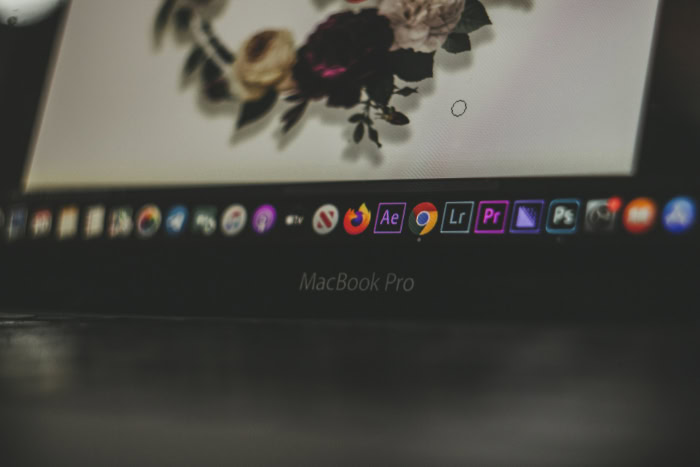
The way a MacBook fits into daily life is shaped not only by its hardware and design, but also by how seamlessly it connects with other devices and services. Many Apple users find that owning multiple Apple products enhances their efficiency and convenience in ways that set Macs apart from their rivals.
Apple Device Synergy
Moving work or media between a MacBook and an iPhone or iPad happens almost effortlessly. Features like Handoff allow users to start drafting an email or editing a document on one device and pick up exactly where they left off on another.
AirDrop provides a fast, wireless way to send files between Apple devices, cutting out the need for email attachments or flash drives. Universal Control takes multitasking to another level by letting a single mouse and keyboard work across both a Mac and an iPad, even dragging files back and forth with a simple gesture.
These features are not just technological novelties; they genuinely save time and encourage productivity for people invested in the Apple ecosystem. Effortless continuity between devices can transform how users manage tasks, collaborate, or simply enjoy digital content.
Exclusive Software
Access to software that is either exclusive or highly optimized for macOS also gives MacBook owners a unique advantage. Programs like Final Cut Pro and Logic Pro are widely respected for professional video and audio editing, providing advanced features and robust performance not always matched by alternatives on other platforms.
Creative professionals or hobbyists who rely on these tools often find the MacBook to be an ideal workhorse.
Adobe Creative Cloud also receives significant optimization for Mac hardware, leading to smoother performance and faster rendering compared to less tailored systems. The synergy between Apple software and hardware delivers a polished, reliable workflow that many professionals trust for their most important projects.
iCloud Services
Seamless data syncing across devices is another highlight of the MacBook experience. Using iCloud, users can keep photos, documents, messages, and contacts up to date across all their Apple devices without manual intervention.
A photo snapped on an iPhone appears on the MacBook moments later. Notes and reminders stay consistent whether viewed on a phone, tablet, or laptop.
For anyone who values convenience and consistency, iCloud becomes a powerful ally. Losing or replacing a device does not mean losing access to essential information, and everyday productivity benefits from the quiet reliability of Apple’s cloud integration.
The result is an ecosystem where work, memories, and communication flow freely, no matter which device happens to be in hand.
Target Audience Suitability

Who benefits most from owning a MacBook often comes down to lifestyle and professional needs. Design, performance, and ecosystem integration make MacBooks a strong fit for some audiences, while others might find their requirements better met by alternative devices.
Students
Portability and battery life top the list of needs for most students, and MacBooks often excel on both fronts. Lightweight yet sturdy designs allow students to slip their device into a backpack and head out for a full day of classes or study sessions without worrying about charging midway.
Fast wake times, reliable performance, and a comfortable keyboard make it easier to keep up with note-taking, research, and online coursework.
Academic discounts offered by Apple can soften the upfront cost for students, making MacBook Air or entry-level MacBook Pro models more accessible. Integration with educational tools, smooth video conferencing, and excellent build quality all contribute to a positive experience for those balancing academics and extracurriculars.
Students invested in the Apple ecosystem find extra value through features like AirDrop and iCloud, which support quick file sharing and effortless backup.
Creatives
Graphic designers, video editors, photographers, and musicians often look for color-accurate displays and powerful creative software when choosing a laptop. MacBooks set a high standard in this space, offering vibrant and true-to-life Retina displays that make editing photos or designing graphics a more precise experience.
The screens can reproduce fine details and subtle color variations, which is essential for visual work.
Software optimization is another major draw. Programs such as Final Cut Pro, Logic Pro, and even Adobe Creative Cloud apps run smoothly on MacBook hardware, enabling faster rendering, exporting, and multitasking.
Many creatives appreciate the reliability and intuitive interface of macOS, which fits naturally into workflows that demand both performance and creativity. The combination of visual fidelity, optimized software, and system stability makes MacBooks a favorite among those in creative fields.
Professionals
Office professionals often prioritize reliability, seamless multitasking, and ease of use. MacBooks deliver consistent performance for daily office tasks, from word processing and spreadsheets to presentations and video calls.
Quiet operation, sturdy design, and reliable security features add confidence for those working in fast-paced environments.
However, MacBooks may present limitations for professionals whose organizations rely heavily on Windows-specific enterprise software. Access to certain business applications, legacy programs, or specialized tools can be restricted or require workarounds such as virtualization or remote access.
While many cloud-based tools are now platform-agnostic, users in industries with strict IT requirements might face compatibility hurdles.
For most day-to-day work, a MacBook offers a polished and responsive experience. With strong battery life and powerful hardware, professionals who do not require niche Windows-only software will find Apple’s laptops to be a solid investment in productivity and reliability.
Key Limitations

No device is perfect, and MacBooks come with certain drawbacks that can be deal-breakers for specific users. While they excel in areas like build quality, performance, and software integration, some practical limitations may impact long-term satisfaction.
Hardware Restrictions
Hardware upgradability is a significant concern for those who like to customize or extend the life of their devices. All recent MacBook models have RAM and storage (SSD) soldered directly onto the motherboard.
Once a configuration is chosen at purchase, it cannot be upgraded later. Picking too little storage or memory often leads to frustrations down the line, especially as personal and professional needs grow.
Repair costs also run higher compared to many Windows laptops. Service for components such as the display, battery, or motherboard typically requires specialized tools and expertise, leading many users straight to official Apple service centers.
Out-of-warranty repairs can be expensive and time-consuming, making extended coverage or AppleCare a consideration for cautious buyers.
Port and Peripheral Dependencies
Adapting to the modern MacBook’s focus on minimalism means working primarily with USB-C or Thunderbolt ports. Standard USB-A ports, HDMI outputs, SD card readers, and even headphone jacks are absent on some models, which makes connecting older peripherals or external displays less straightforward.
Many users rely on dongles or hubs to bridge the gap between their existing devices and Apple’s port selection.
Carrying additional adapters adds clutter and cost, while forgetting a dongle can turn a straightforward presentation or data transfer into a hassle. For those who rely on specialized equipment or prefer a wide range of built-in ports, the MacBook’s commitment to USB-C might feel limiting.
Gaming and Software Gaps
Gaming enthusiasts will find the MacBook experience underwhelming compared to purpose-built gaming laptops. Support for popular AAA titles remains limited, and many high-profile games never get optimized releases for macOS.
While cloud gaming and less demanding indie titles run well, those hoping to play the latest releases at high settings may be disappointed.
Conclusion
MacBooks shine brightest for those deeply invested in the Apple ecosystem or working in creative fields that demand reliable hardware, color-accurate displays, and professional-grade software. Seamless integration with other Apple devices, strong performance thanks to M-series chips, and impressive battery life make them an appealing choice for students, creatives, and many professionals.
High-quality materials and long-term software support further add to their appeal, often ensuring a smooth user experience over several years.
However, that premium experience comes at a cost. Buyers on a tight budget, those needing extensive hardware upgradability, or users who rely on Windows-exclusive software and top-tier gaming will likely find better value elsewhere.
MacBooks deliver the most benefits when their features align closely with your daily workflow and device preferences.
Weighing factors like ecosystem fit, specific software needs, upgrade priorities, and long-term value is the best way to determine if a MacBook is right for you. Making a thoughtful choice ensures you’ll enjoy your laptop, not just at purchase, but throughout its life.


