Browser Fingerprinting: What It Is and How to Block It

You diligently clear your cache and use private browsing modes to keep your history secret. Yet specific ads still follow you across the web.
You are being watched by an invisible tracker that ignores the usual rules of online privacy. This technique is known as browser fingerprinting.
It identifies users by analyzing the unique setup of their hardware and software. Your specific screen resolution, operating system version, and even your battery level combine to create a profile as distinct as a physical fingerprint.
Standard security tools usually fail here because they focus on blocking saved files rather than analyzing behavior. This guide breaks down exactly how companies harvest your system data and offers concrete strategies to confuse their systems.
You will learn how to minimize your exposure effectively without breaking the websites you visit every day.
Browser Fingerprinting vs. Traditional Tracking
Most people manage their online privacy by deleting history or blocking cookies. Fingerprinting operates on a completely different level.
It does not rely on planting a file on your computer to watch you. Instead, it observes the unique way your computer presents itself to the internet.
This fundamental shift makes it much harder to detect and block than standard tracking methods.
The Difference from Cookies
Traditional tracking relies heavily on cookies. These are small text files saved directly onto your hard drive when you visit a website.
You can easily see them, block them, or delete them. Fingerprinting is different because it does not store anything on your machine.
It collects information about the device itself. It looks at the inherent characteristics of your browser and hardware configuration.
The tracker does not need to leave a mark on your device because your device is the mark.
The Digital Fingerprint Analogy
Think about how forensic science identifies a human fingerprint. A single loop or whorl on a thumb is not unique; millions of people have that same pattern.
However, when you analyze the specific combination of ridges, arches, and loops, you get a profile that matches only one person.
Browser fingerprinting works the same way. Having a specific screen resolution is common.
Using a specific language setting is common. But the combination of your screen size, your specific operating system version, your time zone, and your installed fonts creates a highly specific profile.
This data set acts just like a biological fingerprint to single you out from millions of other users.
Stateless Tracking
The most dangerous aspect of this technology is its ability to track users without maintaining “state” on the user's computer. Standard tracking requires the browser to “remember” the user via a stored file.
If you wipe that file, the tracker forgets who you are. Fingerprinting is stateless.
The website recognizes the unique configuration of the device every time it connects. You can clear your cache or delete every cookie you have, but the website will still recognize the distinct fingerprint of your device the moment you return.
How Websites Build Your Profile
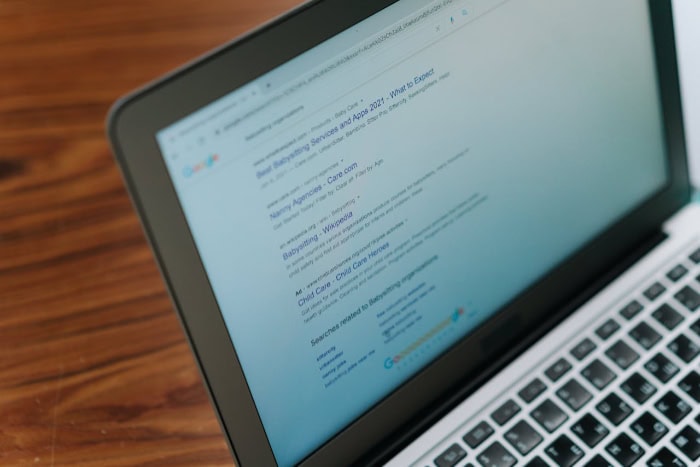
Building a profile requires a mix of automatic data collection and sophisticated code execution. Websites gather bits of information from every interaction.
They piece these fragments together to form a comprehensive picture of your digital identity. This process happens in milliseconds while a page loads.
Passive Fingerprinting
This method relies on the information your browser automatically shares with every website it visits. Browsers must send certain data to function correctly.
A server needs to know if you are on a mobile phone or a desktop to display the page properly. Passive fingerprinting scrapes these standard headers.
Common data points include your IP address, your time zone, and your HTTP User-Agent string. The User-Agent is particularly revealing because it broadcasts your exact browser version and operating system details to every server you contact.
Active Fingerprinting
Passive collection captures only the surface details. Active fingerprinting goes deeper by running scripts directly in your browser.
These snippets of code query the system for specific internal information that is not automatically shared. Scripts can detect the complete list of fonts installed on your machine, your current battery level, and even the specific media devices connected to your computer.
This active probing extracts a much richer set of data points than passive listening ever could.
Canvas and WebGL Fingerprinting
One of the most precise techniques involves the graphics processing unit. In this scenario, a website instructs your browser to render a hidden image or a specific 3D shape in the background.
This is often done using the HTML5 Canvas element or WebGL. Every computer renders complex graphics slightly differently depending on its specific graphics card, installed drivers, and operating system quirks.
The website analyzes the tiny pixel-level differences in how your device drew the image. These minute variations create a highly distinct identifier that is incredibly difficult to fake.
Why Standard Privacy Habits Fail

Many users believe they are safe because they use tools designed to fight older forms of tracking. Unfortunately, fingerprinting bypasses most of the standard defenses people rely on.
Tools built to stop cookies or hide browsing history are ineffective against a tracking method that looks at hardware configuration.
The Incognito Misconception
Private browsing modes like Chrome's Incognito are widely misunderstood. These modes are designed to prevent your computer from saving your history locally.
They ensure that someone else using your physical computer cannot see where you have been. They do not stop your browser from sending data to the internet.
When you enter private mode, your screen resolution, battery status, and User-Agent remain exactly the same. The fingerprint remains consistent, allowing trackers to identify you even when you think you are invisible.
The VPN Limitation
Virtual Private Networks are excellent for masking your location. They hide your IP address by routing your traffic through a server in a different place.
While this changes one data point in your profile, it leaves the rest untouched. Your IP address is just one small piece of the puzzle.
If you change your IP but keep the same screen size, fonts, and graphics driver rendering, the tracker can easily correlate your new IP with your old profile. The hardware configuration betrays you even when the network connection is obscured.
Persistence and Profiling
Advertisers prize fingerprinting because it offers persistence. Users frequently delete cookies to reset their online identity.
Fingerprinting allows companies to link a “new” user back to an old profile immediately. If you clear your cache but your hardware fingerprint matches a known user, the tracker simply merges the data.
This creates “zombie profiles” that come back to life no matter how many times you try to kill them. This persistence makes it nearly impossible to start fresh without physically changing your device.
Browser-Level Solutions and Defenses
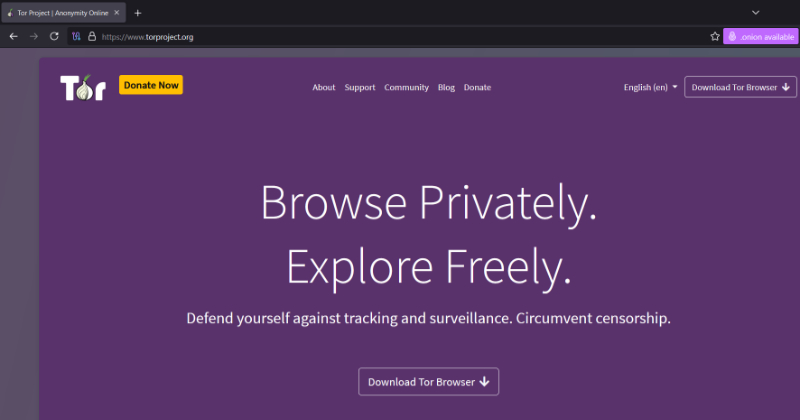
Effective defense against fingerprinting requires changing how your browser communicates with the web. Since you cannot physically change your hardware every time you visit a site, you must rely on software to mask those details.
Different browsers approach this problem with distinct philosophies, ranging from making every user look identical to constantly changing the data you broadcast.
The Homogenization Strategy
The most effective way to defeat fingerprinting is to blend into a crowd. The Tor Browser utilizes a technique called homogenization to achieve this.
Instead of allowing your device to report its true screen resolution or installed fonts, Tor forces every user’s browser to report the exact same set of details. It restricts the window size to specific dimensions and bundles a standard set of fonts that everyone uses.
By standardizing these variables, Tor creates a massive pool of users who look identical to trackers. If a thousand people have the exact same digital fingerprint, the tracker cannot distinguish one from another.
The Randomization Strategy
Modern privacy-focused browsers like Brave and Firefox take a different approach known as randomization. Rather than forcing all users to look the same, these browsers add “noise” to the data they send.
When a website tries to read your canvas fingerprint, the browser slightly alters the readout. It might change a few pixels in the hidden image or report a minutely different battery level.
These changes are imperceptible to the human eye but significant enough to change the hash value of the fingerprint. Because the browser generates a new, random slight alteration for every session or site, your fingerprint changes constantly. This prevents trackers from building a stable profile over time.
Native Settings Configuration
You can also harden standard browsers without switching to a specialized tool. Firefox and Safari include built-in features designed to disrupt tracking.
In Firefox, users can enable “Strict” mode under the Enhanced Tracking Protection settings. This aggressively blocks known fingerprinters.
Safari uses Intelligent Tracking Prevention to limit the amount of system information accessible to third parties. Chrome users have fewer built-in options but can disable third-party cookies and turn on “Do Not Track” requests, though these are less effective against sophisticated fingerprinting than the strict blocking engines found in competitors.
Extensions, Tools, and the Usability Trade-off

Browser settings provide a solid baseline, but dedicated extensions offer a more aggressive layer of defense. These tools give users granular control over what code runs on their machine.
However, this increased security often comes at the cost of convenience. Learning to balance privacy with a functional web experience is necessary when using advanced tools.
Blocking vs. Spoofing
There are two main tactical approaches to handling trackers: blocking and spoofing. Blocking prevents the tracking script from loading entirely.
If the code never runs, it cannot query your device for data. This is the most secure method but also the most likely to break website functionality.
Spoofing takes a deceptive approach. Instead of blocking the request, the tool feeds the tracker false information.
It might report that you are using a Windows PC when you are actually on a Mac. Spoofing aims to pollute the tracker's database with useless information while allowing the website to function normally.
Recommended Extension Categories
Script blockers are the heavy artillery of privacy protection. Extensions like uBlock Origin or NoScript prevent malicious JavaScript from executing.
Since active fingerprinting relies on scripts to probe your system, blocking them stops the process at the source. User-Agent switchers are another helpful category.
These extensions automatically rotate the “ID card” your browser shows to websites, making it appear as though you are using a different device or browser version every few minutes. This disrupts the continuity that trackers need to maintain a profile.
The Breakage Problem
Aggressive anti-fingerprinting measures often result in a fractured web experience. Many modern websites rely on the same scripts for functionality that they use for tracking.
When you block these scripts or spoof your data, legitimate site features often fail. You might find that CAPTCHAs become impossible to solve because they think you are a bot.
Online payment gateways may reject your transaction because your spoofed fingerprint looks suspicious to their fraud detection systems. Pages may load indefinitely or display broken layouts.
Users who adopt strict privacy tools must be prepared to manually troubleshoot these issues or whitelist trusted sites to get them to work.
Conclusion
Tracking technology advances every year. Achieving total anonymity is nearly impossible because modern browsers must share some data to function correctly.
However, you do not need perfect invisibility to improve your security. The goal is to make the fingerprint blurry enough that it becomes useless to advertisers.
By blocking invasive scripts and randomizing your data, you turn a precise profile into a vague estimation.
Choosing the right defense comes down to your personal threat model. A whistleblower might need the extreme homogenization of the Tor network despite its slower speeds and broken pages.
An average user likely prefers a hardened standard browser that blocks the worst offenders without breaking their favorite streaming sites. There is no single perfect setting.
You must find the balance between locking down your data and maintaining a usable internet experience.
Frequently Asked Questions
Does a VPN hide my browser fingerprint?
No, a VPN only masks your IP address and location. It does not hide your device's hardware configurations, screen resolution, or installed fonts. Trackers can still identify your unique device settings even if your internet connection appears to come from a different country.
Can I completely block browser fingerprinting?
Total prevention is extremely difficult because modern websites require some data to function correctly. You can significantly reduce tracking accuracy by using privacy-focused browsers like Brave or Tor. These tools randomize your data or make your device look identical to thousands of other users.
How do I test my browser's fingerprinting protection?
You can evaluate your browser's privacy by visiting specialized testing websites like Cover Your Tracks or AmiUnique. These free tools analyze the data your browser sends to servers. They provide a detailed report on how unique your device appears compared to their database of users.
Is browser fingerprinting illegal?
Fingerprinting operates in a legal gray area in many jurisdictions. While regulations like the GDPR in Europe require user consent for tracking cookies, fingerprinting often bypasses these specific rules. However, collecting data without consent generally violates the spirit of modern privacy laws and is increasingly scrutinized.
Does Incognito Mode prevent fingerprinting?
Private browsing modes only prevent your computer from saving local history and cookies. They do not stop websites from reading your screen size, battery level, or hardware specifications. Your device broadcasts the exact same unique profile to trackers regardless of whether you use private mode or not.


