Can a Computer Run Without RAM? Behind the Screen

Computers are intricate machines, made up of numerous components that work in harmony to execute a wide range of tasks. One might wonder: are all these components absolutely necessary? A common question that often arises is whether a computer can function without RAM, one of its core elements.
What Is RAM (Random Access Memory)?
Random Access Memory, commonly referred to as RAM, is a type of volatile memory used in computers and various digital devices. The term “volatile” means that the information stored in RAM is temporary and is lost when the power is turned off.
It's fundamentally different from storage devices like hard drives and SSDs, which retain data even after being powered down.
Types of RAM
There are several types of RAM, each designed with specific needs and technologies in mind:
DRAM (Dynamic Random Access Memory): This is the most common type found in personal computers. Each memory cell in DRAM has a charge or lack of charge held in an electronic capacitor, and this represents a binary “1” or “0”.
SRAM (Static Random Access Memory): Faster and more reliable than DRAM, but also more expensive. It doesn’t need to be refreshed like DRAM, which makes it quicker. SRAM is often used for cache memory in the CPU.
DDR (Double Data Rate) Synchronous Dynamic RAM: Over the years, DDR RAM has evolved through several generations, including DDR2, DDR3, and DDR4, with DDR5 emerging on the horizon. Each generation offers faster speeds and improvements over its predecessor.
The Primary Role of RAM in a Computer System
RAM serves as the “short-term memory” of a computer. When a program runs, the computer loads data from the slower long-term storage (like a hard drive or SSD) into the RAM because accessing data from RAM is much faster. The CPU then processes this data directly from the RAM.
Here's a simple analogy: Think of RAM as a workspace or a desk. The larger the desk, the more papers and projects you can have open and work on simultaneously. Similarly, the more RAM a computer has, the more data and applications it can handle at once without slowing down.
The Role of RAM in a Computer's Operation
At the heart of any computer's operation is the Central Processing Unit (CPU), often considered the “brain” of the computer. The CPU executes instructions from programs, but in order to do this efficiently, it needs quick access to the necessary data.
Enter RAM. RAM acts as the bridge between the CPU and the computer's storage devices, ensuring that the CPU doesn't waste precious cycles waiting for data.
RAM: The System's Short-Term Memory
While storage devices like Hard Disk Drives (HDD) or Solid State Drives (SSD) serve as a computer's long-term memory, RAM is its short-term memory. When you launch an application or load a file, the data required is moved from the slower storage to the much faster RAM.
This allows the CPU to access and process the data at impressive speeds, offering users a seamless experience.
Multitasking and System Performance
The amount of RAM plays a crucial role in a computer's ability to multitask. If you've ever tried to have multiple browser tabs open, play a video, run a game, and use a word processor all at the same time, you've tested the limits of your computer's RAM.
With more RAM, a system can handle more tasks concurrently without compromising on speed. On the flip side, insufficient RAM can lead to noticeable slowdowns, as the system might have to rely on “virtual memory” on the slower storage drive.
Cache Memory: The Frontline of RAM Operations
Modern RAM modules also often include a cache memory layer. Cache memory is an ultra-fast, small-sized type of volatile computer memory that provides high-speed data access to the processor.
It's essentially the first place the CPU looks for data, making it instrumental in speeding up data access and improving system performance.
The Lifeline of a Computer's Operation
It's not an exaggeration to state that without RAM, a modern computer's operation would grind to a halt. Even with the most powerful CPU, without RAM to provide fast data access, the system would become painfully slow, rendering most modern applications and tasks unfeasible.
What Happens When a Computer Boots Up?
When you press the power button on your computer, it's not just a simple case of “turning on.” A series of complex processes and checks are set into motion.
This sequence ensures that all hardware components are functioning correctly and that the software can be loaded to get you to a usable state.
POST: The First Line of Defense
Before anything else, the computer performs the Power-On Self-Test (POST). This is a diagnostic procedure that checks the essential hardware components in your system, ensuring everything is present and functioning as it should be.
If there's an issue detected during POST, such as missing RAM or a malfunctioning graphics card, the computer will typically sound a series of beeps or display an error code to indicate the problem.
Loading the BIOS/UEFI
After the POST, the system's BIOS (Basic Input/Output System) or UEFI (Unified Extensible Firmware Interface, a modern replacement for the BIOS) takes over. This firmware, stored on a chip on the motherboard, initializes and tests system hardware components and locates the boot device.
In modern systems, this firmware also offers a graphical interface where users can adjust various system settings, including the order of boot devices.
Finding the Boot Loader
The BIOS/UEFI then turns to the designated boot device, which is often an HDD or SSD. It's looking for a boot loader, a small piece of software responsible for loading the operating system.
In Windows, this might be the Windows Boot Manager, while Linux distributions often use GRUB.
Loading the Operating System
Once the boot loader is activated, it begins the process of loading the operating system into RAM. This includes loading essential system files, drivers, and services required for the OS to function.
The operating system then takes control of the computer, continuing the startup process, which includes initializing system services, launching startup applications, and eventually presenting the user with a login screen or desktop.
Final Touches
As the desktop loads, the computer might still be busy with some post-bootup activities, like establishing network connections, updating system software, or loading up background applications. Once everything is loaded and running, the computer is ready for user input and operations.
Can a Computer Operate Without RAM?
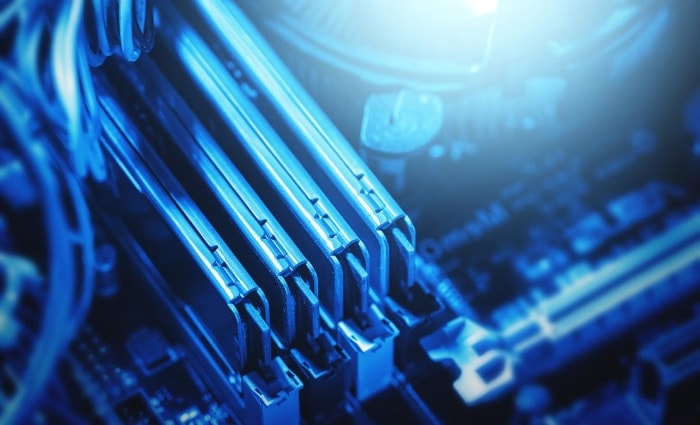
When discussing the core components of a computer, RAM (Random Access Memory) is undeniably at the forefront. But what if this pivotal component were absent? Could a computer, stripped of its RAM, still power on and operate?
The Short Answer: No
In the realm of modern computing, the direct answer is a resounding “no.” A computer cannot function without RAM. RAM is as essential to a computer as a heart is to a human body; without it, nothing can proceed.
The Role of RAM during Boot-Up
When a computer is powered on, one of its initial tasks during the boot-up process is the Power-On Self-Test (POST). Among other things, POST checks for the presence and functionality of RAM.
Without RAM, this test fails, and the computer will either be silent, display an error message, or in many cases, produce a sequence of beeps to signify a hardware issue.
RAM's Function in System Operation
RAM's primary purpose is to provide the CPU with quick access to data. When an operating system loads, or an application runs, data is fetched from long-term storage and placed into RAM for swift access. Without RAM, there's nowhere for this data to reside for immediate access, rendering the CPU virtually incapacitated.
Virtual Memory Isn't a Solution
Some might wonder about virtual memory, a system where part of the computer's storage drive (HDD or SSD) is used to simulate RAM. While virtual memory does help in scenarios where RAM is limited by offloading some data to the storage drive, it still requires actual RAM to function.
The storage drive doesn't replace RAM but works in conjunction with it.
Historical Context and Embedded Systems
It's worth noting that very primitive computing systems of yesteryears, before the proliferation of modern RAM modules, had different mechanisms of operation. Moreover, some extremely specialized embedded systems might not utilize traditional RAM sticks but will always incorporate some form of memory to operate.
What If You Try To Start a Computer Without RAM?
Attempting to power on a computer without its RAM might seem like an adventurous endeavor for the curious mind. But what exactly happens in such a scenario?
Immediate Hardware Response
When the power button is pressed on a computer that lacks RAM:
No Boot Process: The computer won't proceed with its typical boot process. The system understands that a critical component is missing, and thus, the startup sequence is halted almost immediately.
Diagnostic Beeps: Most motherboards come equipped with a tiny speaker that provides diagnostic feedback. In the absence of RAM, the motherboard often emits a series of beeps. These beeps aren't arbitrary; they follow a specific pattern which serves as an error code, indicating the nature of the hardware problem.
Error Messages: In some modern systems with advanced motherboards, you might be presented with an error message or a visual code on a display, specifying the RAM issue.
The Silent Treatment
In some cases, especially with older systems or those lacking diagnostic tools, you might be met with sheer silence. The system fans might spin, and some lights might activate, but beyond that, the computer remains lifeless and unresponsive.
Potential Risk to Other Components
While modern motherboards are designed with numerous safeguards to prevent damage, there's always a slight risk when starting a computer in an unconventional manner:
CPU Stress: The CPU expects to interact with RAM during operation. Continually trying to boot without RAM could, over time, cause undue stress to the CPU.
Power Surges: Inconsistent power flow or sudden stops in the boot process might lead to voltage fluctuations, potentially harming sensitive components.
A Lesson in Computer Dependencies
This experiment underscores an essential lesson about computer systems: they operate as cohesive units. Each part, whether primary like the CPU and RAM or secondary like a sound card, has its role.
The absence or malfunction of a key component disrupts the harmonious operation, much like a missing piece in a jigsaw puzzle.
Why Some People Might Think a Computer Can Run Without RAM
In the vast and evolving world of technology, myths and misconceptions are bound to arise. Some individuals might believe that a computer can operate without RAM, but what drives these beliefs?
Confusion with Storage Devices
RAM vs. Hard Drives/SSDs: Some may confuse RAM with storage devices like hard drives or SSDs. While both involve storing data, their roles are distinct. RAM offers temporary, rapid access memory, while storage devices retain data long-term. Some might think that an HDD or SSD can compensate for the absence of RAM.
Virtual Memory Misunderstanding: Virtual memory, a system where a portion of the storage drive is used to emulate RAM, can lead some to believe that RAM isn't necessary. However, virtual memory complements RAM; it doesn't replace it.
Legacy Systems and Historical Context
Older computer systems, especially those from the dawn of computing, had different architectures. The lines between different types of memory and storage were not as defined as they are today, leading some to believe that modern computers might share these legacy attributes.
Embedded Systems and Specialized Devices
Some specialized embedded systems, like certain microcontrollers, might not utilize traditional RAM modules in the way personal computers do. People familiar with these devices might generalize this knowledge, mistakenly thinking that all computers can function without standard RAM.
Simplified Consumer Knowledge
As technology becomes more user-friendly, there's a tendency to simplify complex ideas for the average consumer. While this makes technology more accessible, it can also lead to gaps in understanding.
A user might not be fully aware of what RAM does, thinking it's just an optional upgrade for better performance, rather than an essential component.
Misleading Marketing and Jargon
Sometimes, the way products are marketed can lead to confusion. Terms like “memory” can refer to both RAM and storage, depending on the context.
Without clear differentiation, a consumer might misunderstand the role and importance of each.
Conclusion
The intricate tapestry of computing is woven together by various components, each playing a pivotal role in ensuring a seamless user experience. At the heart of this technological marvel is RAM, a silent workhorse that dictates a computer's performance, multitasking capabilities, and overall responsiveness.
Through our exploration, it's evident that while misconceptions may arise from varied sources, the truth remains consistent: RAM is indispensable in modern computing. As we continue to push technological boundaries and venture into new horizons of innovation, it's crucial to understand and appreciate the foundation upon which these advancements stand.
Only with this knowledge can we truly harness the potential of our digital companions and navigate the ever-evolving technological landscape with clarity and confidence.


