Can I Use DDR5 RAM in a DDR4 Motherboard? Tech Limits

Are you considering a leap in your computer's performance by upgrading your RAM? If so, you might be eyeing the latest DDR5 RAM, known for its blazing speeds and efficiency. But here's the catch: you own a DDR4 motherboard.
This raises a crucial question: Can DDR5 RAM, the new star on the block, play nice with your DDR4 motherboard? It's a dilemma many face in this fast-paced tech world, where keeping up with advancements can be both exciting and a bit confusing.
This blog dives into the heart of this compatibility conundrum, unraveling the technicalities in a way that's both informative and easy to grasp. So, buckle up and let's explore whether mixing DDR5 RAM with a DDR4 motherboard is a tech match made in heaven or a blueprint for disappointment.
Key Differences Between DDR4 and DDR5 RAM
The evolution of Random Access Memory (RAM) has been a significant part of the computer hardware story. With each new generation, improvements in speed, efficiency, and overall performance are introduced.
The jump from DDR4 to DDR5 RAM is no exception. Let's break down what sets these two apart, shining a light on the technical advancements that make DDR5 a potential game-changer.
Technical Advancements in DDR5
DDR5 RAM represents a significant leap forward in memory technology. One of the standout improvements is its increased speed.
DDR5 modules start at a speed of 4800 MHz, which is the top-end speed for DDR4. This means even the base models of DDR5 outpace the best DDR4 can offer.
Along with speed, DDR5 enhances data transfer rates significantly, making it a powerhouse for high-performance computing tasks.
Performance Differences: Speed, Bandwidth, and Efficiency
Speed isn't the only area where DDR5 excels. It also boasts greater bandwidth and efficiency.
With DDR5, you get more bandwidth, meaning it can handle more data at once. This is crucial for heavy-duty tasks like gaming, video editing, or running complex software.
Moreover, DDR5 is designed to be more power-efficient. It operates at a lower voltage than DDR4, reducing energy consumption and heat output, which is a big plus for the longevity and reliability of your computer.
Enhanced Capacity and Scalability
Capacity is another area where DDR5 takes a significant step forward. DDR5 RAM modules offer higher capacity limits, allowing users to equip their systems with more memory than ever before.
This is particularly beneficial for servers and workstations that require large amounts of RAM to handle extensive data processing tasks. Scalability is also improved with DDR5, making it a future-proof choice for users who plan to upgrade their systems down the line.
Physical and Pin Configuration Differences
The distinction between DDR4 and DDR5 RAM goes beyond just performance metrics; it's also about the physical and structural differences. These differences are not just superficial but are fundamental in how each RAM type connects and communicates with the motherboard.
Examination of the Physical Design Differences
Physically, DDR4 and DDR5 RAM sticks may look similar at first glance, but a closer look reveals crucial differences. The most noticeable is the notch position on the RAM stick, known as the key.
This notch is differently placed in DDR4 and DDR5 RAM sticks. The reason behind this distinct positioning is to prevent the wrong type of RAM from being inserted into an incompatible motherboard slot, thereby avoiding potential damage.
Pin Layout Comparison and Its Implications for Compatibility
When it comes to pin configuration, DDR4 and DDR5 again differ significantly. DDR4 RAM uses a 288-pin connector, while DDR5 RAM steps it up with a 288-pin connector.
While the number of pins remains the same, the arrangement and function of these pins are different. This variation in pin layout means that even though both RAM types have the same number of pins, they are not compatible due to the different configurations and signaling technologies used.
Impact of These Differences on Installation and Functionality
The physical and pin configuration differences have a direct impact on installation and functionality. If you try to force a DDR5 RAM stick into a DDR4 slot (or vice versa), it simply won't fit due to the different notch positions.
Even if it somehow fits, the different pin configurations mean that the RAM won't communicate correctly with the motherboard, leading to a failure in system boot-up or potential damage to the hardware.
Compatibility Issues Between DDR4 and DDR5
Compatibility between different generations of hardware is a crucial aspect of computer building and upgrading. When it comes to RAM, the differences between DDR4 and DDR5 are not just about performance but also about compatibility with motherboards.
This is where many enthusiasts and professionals hit a roadblock.
Detailed Analysis of Why DDR5 RAM Is Not Compatible With DDR4 Motherboards
The core reason behind the incompatibility lies in the differences in their design and technology. As previously discussed, DDR4 and DDR5 have different physical structures, notch positions, and pin configurations.
These differences are enough to make them physically incompatible. But there's more to it. DDR4 and DDR5 RAM also differ in their operating voltage, signaling technology, and memory control mechanisms.
These technical disparities mean that even if you could physically fit a DDR5 RAM stick into a DDR4 slot, the motherboard would not recognize or work with it due to these underlying technological mismatches.
The Role of the Memory Controller in Determining Compatibility
A vital component in this compatibility equation is the memory controller, which is either part of the motherboard or integrated into the CPU. This controller is designed to work with a specific type of RAM.
For DDR4 motherboards, the memory controller is configured to communicate with DDR4 RAM, using its specific voltage levels, signaling methods, and control protocols. The same goes for DDR5-compatible motherboards. This specificity in design and function is what dictates the compatibility of RAM with a particular motherboard.
Insights From Manufacturers About the Incompatibility
Manufacturers of RAM and motherboards are quite clear about these compatibility issues. They often specify the type of RAM that should be used with each motherboard.
This is not a marketing gimmick but a guideline based on the technical limitations of the hardware. Both RAM and motherboard manufacturers conduct extensive testing to ensure that their products work seamlessly within these specified compatibilities.
By adhering to these guidelines, users can ensure optimal performance and avoid potential hardware damage.
Potential Risks and Consequences
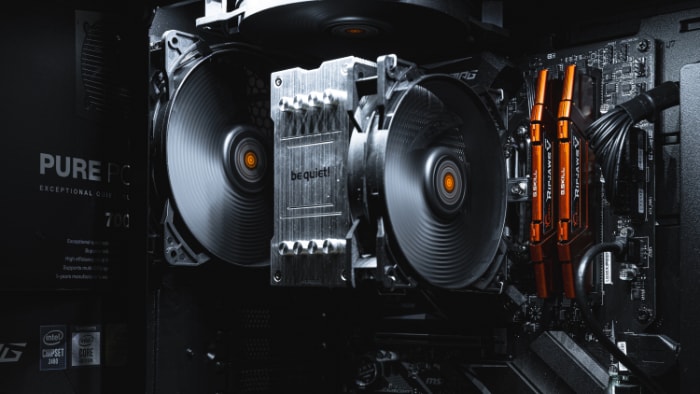
Experimenting with computer hardware can sometimes lead to unexpected and unwanted outcomes, especially when it involves using incompatible components. Understanding the risks involved in trying to pair DDR5 RAM with a DDR4 motherboard is essential.
This knowledge not only helps in making better hardware choices but also in protecting your system from potential harm.
Risks of Attempting to Use DDR5 RAM in a DDR4 Motherboard
The most immediate risk of trying to fit DDR5 RAM into a DDR4 motherboard slot is physical damage. The mismatch in the notch positioning and pin layout can lead to bent pins or damaged RAM slots if forced.
This kind of damage is often irreversible and can render the motherboard or the RAM module useless.
Potential Damage to Components
The incompatibility goes beyond the physical fit. Even if a DDR5 RAM module could be placed into a DDR4 slot without physical damage, the differing voltage requirements and signaling technology could cause serious harm to both the RAM and the motherboard.
Electrical damage is often more severe than physical damage as it can affect multiple components and lead to a complete system failure.
Warranty Implications
Using DDR5 RAM in a DDR4 motherboard can also have warranty implications. Most hardware warranties are void if the damage is caused by using incompatible components.
This means that any harm done under such circumstances would not be covered, leaving you with the cost of repairs or replacements.
Discouragement from Manufacturers and Experts
Both manufacturers and tech experts strongly discourage the use of incompatible RAM and motherboard combinations. This advice stems from a thorough understanding of the hardware and the potential risks involved.
Ignoring these guidelines can lead to a frustrating and costly experience, negating any potential benefits of an upgrade.
Alternatives and Solutions
For those looking to upgrade their computer’s memory but facing compatibility issues between DDR4 and DDR5 RAM, there are several viable alternatives and solutions.
Recommendations for Upgrading RAM
If you're using a DDR4 motherboard and considering an upgrade, the most straightforward solution is to opt for higher-capacity or faster DDR4 RAM modules. These upgrades can provide a significant performance boost while ensuring compatibility with your current motherboard.
Look for DDR4 RAM with higher MHz ratings or larger capacity, depending on your needs and the specifications supported by your motherboard.
Options for Upgrading Motherboards to Accommodate DDR5 RAM
For those set on moving to DDR5 RAM, upgrading your motherboard is a necessary step. When selecting a new motherboard, ensure it explicitly supports DDR5 RAM.
This upgrade often means you might also need to consider the compatibility of other components like the CPU, as newer motherboards may have different socket types or require different chipsets.
Advice on Selecting the Right RAM for Your Current Motherboard
Selecting the right RAM for your motherboard involves checking the motherboard's specifications. These specifications will list the types of RAM supported, the maximum capacity, and the speeds.
Sticking to these guidelines ensures optimal performance and stability of your system. Additionally, consider the purpose of your upgrade—whether it's for gaming, professional applications, or general use—as this will guide your choice in terms of capacity and speed.
Consideration of Future-Proofing Your System
When upgrading, it's wise to consider the future trajectory of technology. If your current system is relatively new, investing in high-end DDR4 RAM could be a cost-effective way to extend its lifespan.
However, if you're planning a more significant overhaul or building a new system, opting for DDR5-compatible components might be more beneficial in the long run, keeping your setup relevant as software and technology continue to evolve.
Conclusion
Upgrading computer memory is a decision that requires careful consideration of compatibility. Our exploration reveals that DDR5 RAM cannot be used in DDR4 motherboards due to fundamental design and technological differences.
These disparities encompass physical structure, pin configuration, and memory control mechanisms. For those looking to upgrade, sticking to compatible RAM for your motherboard is crucial.
If DDR5 is your goal, this often means upgrading the motherboard and possibly other components. By making informed choices, you not only enhance your system's performance but also protect your investment in technology.
Remember, with each new advancement, compatibility remains a key factor in harnessing the full potential of your computer.


