Can Website Owners See Who Visits? What Data Is Collected

Privacy concerns have never been more prominent, as individuals grow increasingly aware of how their digital footprints are tracked online. Every click, scroll, and visit to a website often leaves behind data, but just how much do website owners actually know about their visitors? This question highlights the delicate balance between business needs and user confidentiality.
From analytics tools to advanced tracking technologies, the internet is full of methods to monitor activity, yet legal and ethical boundaries dictate what data can be collected, stored, and used. Are your personal details truly anonymous, or can someone link your visit back to you?
What Website Owners Can (and Can’t) Track
Visiting a website often results in data collection that helps website owners improve user experience, tailor content, and measure performance. However, the extent of information accessible to these owners can vary depending on the tools they use and the regulations they must follow.
While some data is collected automatically during a visit, it’s important to understand the limits on what personal information can be accessed without explicit consent.
Types of Data Collected
When someone visits a website, the owner typically collects anonymized metrics and technical details that give insight into user behavior. For example, analytics platforms track metrics like page views, the amount of time spent on a specific page, and general geographic location, such as the user’s country or city.
This data helps identify trends in traffic patterns and optimize the overall site experience.
Device and browser information is another type of data automatically gathered. This includes details like the visitor’s operating system, screen resolution, and the type of browser being used (e.g., Chrome, Firefox).
Such information is valuable for ensuring the website displays correctly across various devices and platforms. These data points are not tied to an individual’s name or identity, making them useful for aggregate analysis rather than personal profiling.
Personal Identification Limitations
Website owners cannot directly access personal details, such as names, email addresses, or phone numbers, unless visitors willingly provide this information through forms, surveys, or account signups. Data collection is generally limited to what users choose to share or what is technically required for site functionality.
IP addresses, often collected automatically, serve as pseudonymous identifiers rather than direct links to personal identities. While an IP address can indicate approximate geographic location or the internet service provider in use, it does not reveal a visitor’s exact identity.
B2B Exceptions
In the context of business-to-business (B2B) interactions, website owners may utilize specialized tools to identify visitors on a more granular level, particularly when the visitor is affiliated with a known company. Tools like Leadfeeder or Clearbit can match IP addresses to publicly available business information, enabling website owners to identify which company has visited their site without disclosing individual data.
This is often used for sales and marketing purposes, helping businesses tailor their outreach to potential clients.
While these tools can provide valuable insights for companies, limitations still apply. Personal identities within an organization remain hidden unless explicitly disclosed by the visitors themselves through interactions like completing a contact form.
This ensures that even in targeted B2B tracking, compliance with privacy norms is maintained.
Website owners are generally bound by technical, legal, and ethical constraints when tracking visitor data. The line between valuable insights and intrusive surveillance depends on how this information is utilized and the safeguards in place to respect user privacy.
Tools and Techniques for Visitor Tracking
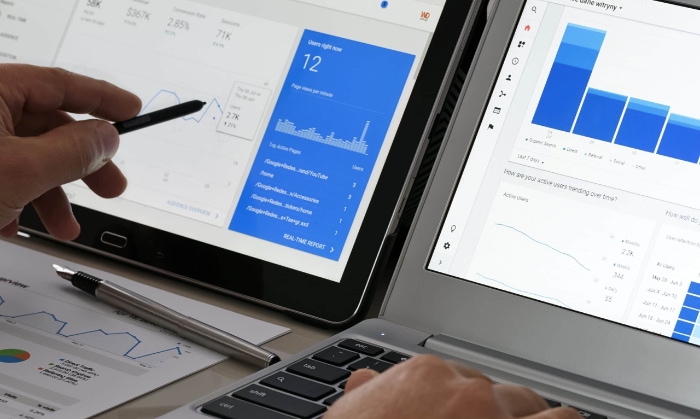
Website owners rely on various tools and technologies to analyze visitor activity, improve engagement, and tailor experiences. From basic analytics platforms to advanced tracking solutions, these tools provide insights into user behavior and generate data that is both aggregated and pseudonymous.
While such technologies are powerful, they come with limitations that users can exploit to maintain their privacy.
Analytics Platforms
Analytics platforms are among the most commonly used tools for tracking website visitors. Google Analytics, for instance, is a popular choice that enables website owners to monitor traffic patterns, demographic information, and user interactions across pages.
This platform provides a detailed overview of how users find the site, which pages catch their attention, and what actions they take during their visit. By identifying trends, website owners can refine their content, navigation, and overall structure to better serve visitors.
Advanced Identification Tools
Some websites use specialized tools to identify visitors at a more granular level. Session replay tools, such as Hotjar, take tracking to another level by capturing detailed user interactions across a website.
These tools record clicks, mouse movements, scroll behavior, and other actions, enabling website owners to visualize how visitors navigate through pages. Insights gained from session replays can highlight areas where users encounter friction or confusion, helping businesses optimize usability and content placement.
While these tools provide valuable behavioral data, they typically anonymize visitor profiles to protect individual identities.
Limitations of Tracking
Despite sophisticated tracking technologies, privacy measures embedded in modern browsers and tools can restrict the amount of data accessible to website owners. A virtual private network (VPN) anonymizes the visitor's IP address, reducing the accuracy of geographic and organizational data.
Similarly, ad blockers prevent certain tracking scripts from functioning, limiting the scope of behavioral data that can be collected.
Browser privacy modes, such as Chrome’s Incognito mode, restrict cookies and prevent some data from being stored during a browsing session. This minimizes the digital trail left behind, making it harder for website owners to monitor repeat visits or gather granular behavioral insights.
However, privacy modes may not block all forms of tracking, such as session replays or browser fingerprinting, which can still identify patterns in unique visitors.
Legal and Ethical Boundaries
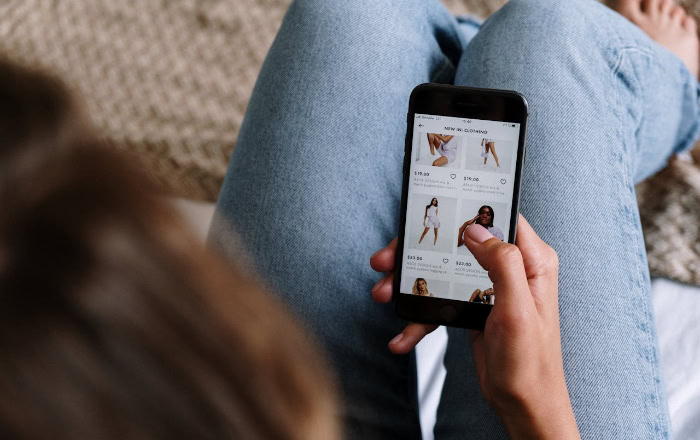
As tracking technology becomes more sophisticated, governments and organizations worldwide have established regulations to protect user privacy and ensure ethical handling of collected data. While compliance with these rules is mandatory, ethical considerations also guide how website owners approach transparency and accountability, fostering trust with their visitors.
Failing to adhere to privacy laws can lead to significant consequences, both financially and reputationally, underscoring the importance of respecting boundaries in data collection.
Global Privacy Regulations
Privacy regulations provide the legal framework for how data must be collected, processed, and stored by website owners. The General Data Protection Regulation (GDPR), enforced in the European Union, is one of the most prominent laws in this domain.
GDPR requires website owners to obtain explicit consent before tracking visitors through cookies or other similar methods. Visitors must be informed about what data is collected, why it is required, and how it will be used. Without explicit approval, tracking mechanisms must remain disabled, guaranteeing that users maintain control over their personal information.
In the United States, California's Consumer Privacy Act (CCPA) has established additional user rights, focusing on transparency and control. Under CCPA, visitors have the right to opt out of data collection processes and request that their personal information be deleted from a company’s record.
Businesses must make these options easily accessible and clear to users, offering an avenue for consumers to safeguard their privacy and limit their digital footprint. As these laws continue evolving, website owners must adapt their practices to remain compliant across different jurisdictions.
Ethical Considerations
Beyond legal requirements, website owners face the ethical responsibility of handling visitor data with care and respect. Transparency is one of the most important aspects of ethical tracking practices.
Displaying clear cookie banners, privacy policies, and consent options allows users to understand how their data is collected and used. Ethical website management prioritizes openness, empowering visitors to make informed choices about sharing their information.
Striking a balance between gathering insights for business purposes and maintaining user trust is another important consideration. Website owners often rely on data to enhance their platforms and optimize user experiences, but they must ensure that these efforts do not come at the expense of visitor privacy.
Respecting anonymity wherever possible and minimizing intrusive tracking methods are essential for fostering trust and good faith relationships with users.
Penalties for Non-Compliance
Failure to comply with privacy regulations can have severe consequences for website owners. Penalties often include hefty fines, which can vary depending on the severity of the infraction and the jurisdiction under which the violation occurred.
In addition to financial repercussions, businesses risk significant reputational harm when privacy violations become public. Loss of trust among users can lead to reduced traffic, diminished engagement, and long-term damage to the brand’s credibility.
Moreover, non-compliance may result in restrictions or bans on operating in regions with stringent privacy laws, further impacting revenue and growth opportunities. Website owners must not only meet legal requirements but also uphold ethical standards to prevent negative outcomes and maintain strong relationships with their audience.
Balancing business needs with user rights is both a legal obligation and an ethical responsibility, ensuring that privacy remains respected in all interactions.
Protecting Your Privacy as a Visitor

Navigating websites doesn't have to come at the cost of your privacy. While many tools are designed to collect user data, visitors have several ways to minimize what is shared and maintain a greater degree of anonymity online.
From leveraging technologies to exercising legal rights, implementing privacy-conscious practices can help protect personal information from being tracked or misused. Despite these measures, some tracking methods persist, underscoring the importance of vigilance in digital spaces.
Practical Steps for Anonymity
Adopting privacy-focused technologies is one of the most effective ways to protect your information while browsing. Virtual private networks (VPNs) are a popular choice for concealing IP addresses and encrypting internet traffic, making it difficult for websites to determine geographic locations or identify devices.
Privacy browsers like Brave or tools such as Tor enhance anonymity by blocking trackers, preventing cookies from following your activity, and rerouting traffic through servers to obscure its origin. These options create an additional layer of security, reducing exposure to invasive tracking methods.
Adjusting browser settings can further safeguard privacy. Many browsers now offer anti-tracking features that block third-party cookies and minimize data collection efforts.
Enabling these settings ensures that fewer scripts are allowed to run in the background, interrupting common tracking mechanisms. Manual steps, such as clearing cookies regularly or using browser extensions explicitly designed to block trackers, provide enhanced control over the data websites attempt to gather.
Exercising Legal Rights
Privacy laws empower users to directly manage how their information is collected and used by websites. GDPR and CCPA regulations have made significant strides in giving visitors actionable rights to protect their data.
Opting out of unnecessary tracking is often the first step and can be done through cookie consent banners presented upon visiting a site. Rejecting cookies or selecting minimal tracking options prevents websites from storing and using certain data.
Requesting the deletion of personal data is another crucial right granted under laws like GDPR or CCPA. Visitors can formally contact a website to have their information removed from its records, ensuring that previously stored data is no longer accessible.
Websites are legally required to honor these requests, providing users with greater control over their digital footprint. Exercising these rights is an effective way to hold organizations accountable while actively securing your privacy.
Limitations of Anonymity
Despite the availability of privacy tools and legal rights, complete anonymity online remains challenging. Advanced tracking methods, such as browser fingerprinting, continue to identify visitors without relying on conventional techniques like cookies or IP addresses.
Browser fingerprinting works by analyzing specific configurations of a user's device, including system settings, installed fonts, and plugins, to create a unique profile. This profile can track users across multiple sites even without their explicit consent.
In many cases, avoiding fingerprinting requires employing specialized technologies or making extensive adjustments to personal devices, which may impact usability or performance. Furthermore, certain services rely on invasive tracking for functionality, making it difficult for privacy-conscious users to participate without compromising some level of anonymity.
Visitors seeking complete protection must remain proactive, combining multiple tools and strategies to counteract persistent tracking efforts.
Conclusion
Website owners rely on aggregated or pseudonymous data to enhance user experiences, optimize their platforms, and analyze visitor behavior. While these insights are valuable for businesses, they do not grant access to personal identities unless information is voluntarily shared by the visitor.
Tools like analytics platforms and reverse IP lookups operate within technical and legal constraints, ensuring limits exist on how deeply data can be tracked.
Privacy laws such as GDPR and CCPA play a critical role in reinforcing these boundaries by requiring consent, granting opt-out rights, and holding websites accountable for how they handle user information. Ethical considerations further encourage transparency and respect, enabling businesses to build trust while pursuing their goals.
For visitors, leveraging privacy-focused technologies like VPNs, browsers with anti-tracking features, and cookie preferences help minimize data exposure. Exercising rights to opt out or request deletion ensures greater control over personal information.
Both website owners and users have the opportunity to contribute to a safer digital environment—businesses by adhering to regulations and ethical practices, and users by adopting tools and strategies to protect their privacy.


