Can You Use Two Different Brands of RAM? Explained
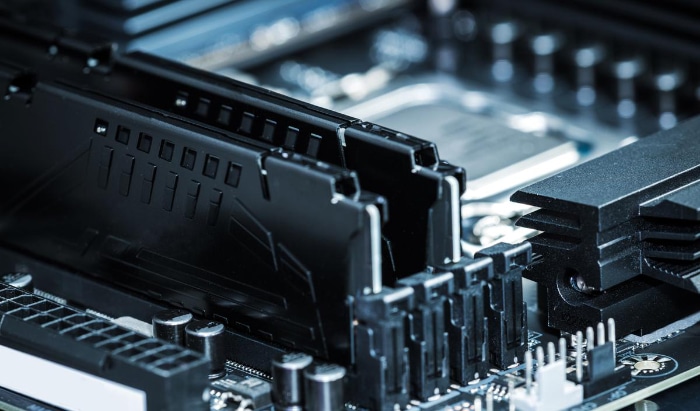
In the world of computing, a machine's performance heavily depends on its hardware components. One such crucial component is the Random Access Memory, or RAM.
Serving as the temporary data storage for your computer, RAM stores the information your computer is currently using, allowing for quick read and write access. The efficiency and speed of your computer often hinge on the size and the type of the RAM installed.
In the quest for better performance or simply due to the availability of components, users often contemplate whether they can mix different brands of RAM. This question, while seemingly straightforward, opens up a Pandora's box of complexities that we intend to simplify in this blog.
Understanding RAM Specifications
Before we dive into the main topic of mixing different brands of RAM, it's important to grasp the basic specifications that define a RAM module. By understanding these key elements, we can better comprehend the potential issues and benefits of using two different brands of RAM.
RAM Type
There are several types of RAM, but in the context of modern computers, we usually deal with DDR (Double Data Rate) RAM. DDR comes in different generations, with DDR4 and DDR5 being the most commonly used as of today.
These generations are not interchangeable — for instance, DDR4 RAM won't fit in a DDR3 slot, and vice versa. The RAM type defines not only its physical compatibility with your motherboard but also its speed and performance characteristics.
Speed (Frequency)
RAM speed, also known as frequency, is measured in megahertz (MHz). This represents how many cycles the RAM can complete in a second.
Higher frequency usually translates to faster data transfer, leading to better overall system performance. However, your motherboard and CPU also have to support these higher speeds to fully benefit from them.
Capacity
RAM capacity is measured in gigabytes (GB). The more capacity your RAM has, the more data it can store for quick access, which can significantly improve the performance in memory-intensive tasks like video editing or gaming.
Computers often support the installation of multiple RAM sticks, allowing you to increase total memory capacity.
Timings
RAM timings are a set of numbers (e.g., 9-9-9-24) that indicate the latency of the RAM, i.e., how long it takes for the RAM to read from and write to the memory. Lower numbers typically mean faster performance, but timings should be considered in conjunction with the RAM's frequency for a holistic view of its performance.
Voltage
Different RAM modules may require different voltages to operate properly. Ensuring your motherboard can provide the required voltage is crucial for stability and performance.
All these specifications can differ between brands and even different models within the same brand. These variations are what can potentially make mixing different brands of RAM a complicated matter.
Benefits of Using the Same Brand of RAM
When it comes to configuring RAM in your system, there's often a preference for using modules from the same brand. There are several valid reasons for this preference, including compatibility assurance, simplified troubleshooting, and consistency in warranty and support.
Compatibility Assurance
When you use RAM sticks of the same brand and model, you're guaranteed that all their specifications — type, speed, capacity, timings, and voltage — are identical. This uniformity is an excellent way to ensure compatibility between the RAM modules and with the motherboard.
Having identical modules reduces the risk of conflicts or performance issues that may arise from disparities in RAM specifications.
Simplified Troubleshooting
Having the same brand of RAM can also simplify troubleshooting. If you encounter memory-related problems, it's easier to determine the source of the issue when all RAM sticks are identical.
You can rule out compatibility issues between different RAM sticks as a potential cause, allowing you to focus on other potential culprits such as the motherboard or the RAM slots.
Warranty and Support Consistency
Lastly, using the same brand of RAM can offer consistency in warranty and support. This means you only need to deal with one company's customer service if something goes wrong.
Additionally, RAM kits (multiple RAM sticks sold together) often come with a warranty that covers the entire kit. If you mix and match different brands or models, you may need to deal with separate warranties, and you might not have the same level of coverage.
Can You Use Two Different Brands of RAM?

The prospect of mixing different brands of RAM can elicit a diverse range of opinions. While it may seem that this subject is a matter of preference, it primarily boils down to the technical intricacies of computer hardware.
Let's dive deeper into whether you can use two different brands of RAM in the same system.
Technical Feasibility
Technically, yes, you can use two different brands of RAM. There is no hardware rule that explicitly forbids the mixing of different brands of RAM.
Your computer won't outright refuse to work just because you've installed RAM sticks from two different manufacturers. After all, all RAM sticks adhere to specific industry standards that allow them to function within a PC.
Potential Compatibility Issues
However, while it's technically possible, using two different brands of RAM could potentially lead to compatibility issues. As discussed in the section on RAM specifications, RAM modules from different brands (or even different models from the same brand) could have different types, speeds, capacities, timings, and voltage requirements.
These discrepancies can lead to conflicts and may result in your system becoming unstable, or the performance not being as good as you expected. In some cases, your system might not boot at all if the RAM sticks are too different, or if your motherboard doesn't know how to handle the disparity between the two sticks.
Risks Involved
Therefore, using two different brands of RAM comes with certain risks. At best, your system might just choose to run at the speed of the slower stick, somewhat wasting the potential of the faster one. At worst, your system might crash frequently or refuse to boot up.
While it's technically possible to use two different brands of RAM, the potential compatibility issues and risks mean that it's generally not recommended unless you know what you're doing and are prepared to deal with any problems that may arise.
When Might You Consider Using Different Brands of RAM?
Despite the potential challenges and risks, there are situations where one might consider using different brands of RAM. The reasons could range from economic constraints, limited availability of the same brand/model, to the need for specific features or performance traits. Let's discuss these in more detail.
Upgrading on a Budget
One of the most common reasons for considering different brands of RAM is budget constraints. In the world of technology, prices can vary dramatically between different brands, even for products with similar specifications.
If you're trying to upgrade your system and working with a limited budget, you might be tempted to go for a cheaper brand for the additional RAM.
Limited Availability of the Same RAM Brand/Model
Another situation where you might consider using a different brand of RAM is when the same brand or model is no longer available. This can happen for a variety of reasons — the model might have been discontinued, or it's simply out of stock and you don't want to wait.
In this case, you might have no choice but to go for a different brand, provided the specifications are as similar as possible to your existing RAM.
Need for Specific Features or Performance Characteristics
Lastly, you might consider using a different brand of RAM if you require certain features or performance characteristics that your current RAM brand doesn't provide. This could include things like higher speeds, better heat spreaders, or RGB lighting for aesthetics.
Precautions to Take When Mixing RAM Brands
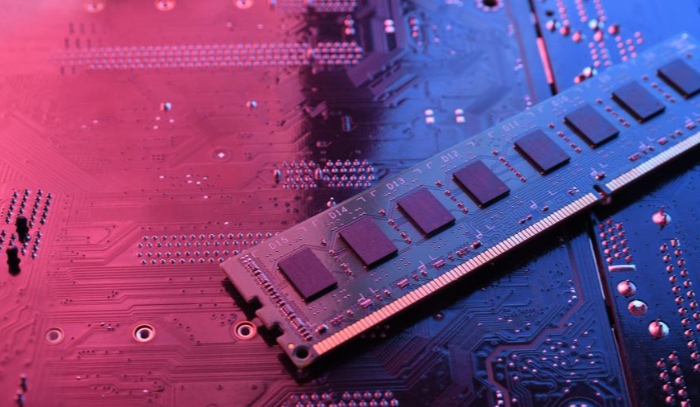
If you've decided to mix different brands of RAM, or find yourself in a situation where you have no other choice, there are precautions you should take to minimize potential problems. Matching RAM specifications, understanding the role of the motherboard and BIOS settings, and testing system stability are among the critical considerations.
Matching RAM Specifications
The key to minimizing compatibility issues is to match the RAM specifications as closely as possible. This includes the type (DDR3, DDR4, DDR5, etc.), speed (frequency), timings, and voltage.
While it's usually not a problem if the capacities differ, the other specifications should ideally be the same. If they're not, the system will typically run all the RAM at the specifications of the slowest stick, potentially wasting the capabilities of the faster one.
Role of Motherboard and BIOS Settings
Your motherboard plays a crucial role in RAM compatibility. It needs to support the RAM type and speed you're planning to use. Some motherboards can be picky about which RAM brands or models they work with, so it's always a good idea to check the motherboard's QVL (Qualified Vendor List) to see which RAM has been tested and confirmed to work with it.
You might also need to tweak the BIOS settings to get the system to recognize and properly use the new RAM. This could include manually setting the speed, timings, and voltage if the motherboard doesn't automatically configure them correctly.
Importance of Testing System Stability
After installing the new RAM, it's crucial to test your system for stability. There are various tools available, like MemTest86, that can help you identify if the new RAM configuration is causing any errors.
Run the tests for a few hours (or even overnight) to be sure that the system is stable.
Remember, while it's technically possible to mix different brands of RAM, it does require careful consideration and a willingness to address potential compatibility issues. Always ensure to backup any important data before making hardware changes, just in case something doesn't go according to plan.
Final Thoughts and Recommendations
As we've journeyed through the intricacies of using two different brands of RAM, it's clear that this subject is more nuanced than a simple yes or no answer. While it's technically possible to mix RAM brands, the practice does come with potential complications and risks that need to be considered.
Weighing Pros and Cons
Like many technology decisions, using different brands of RAM involves weighing the pros and cons. On the one hand, using the same brand of RAM assures compatibility, simplifies troubleshooting, and provides warranty consistency.
On the other hand, there may be scenarios where using different brands of RAM could be considered, such as budget constraints, limited availability of the same brand/model, or the need for specific features.
However, it's important to remember that these benefits could be overshadowed by the potential compatibility issues and the need for careful management of specifications and settings.
Overall Recommendations
Our overall recommendation is to stick with the same brand and model of RAM whenever possible to ensure the best compatibility and performance. However, if you do decide to use two different brands of RAM, match the specifications as closely as possible and be prepared to spend some time troubleshooting and optimizing the settings.
Furthermore, always verify your motherboard's compatibility with the chosen RAM modules, consider the support and warranty terms provided by the manufacturers, and be diligent in testing your system for stability post-installation.
The world of RAM can be complex, but with careful consideration and the right information, you can make informed decisions that enhance your system's performance and stability.


