What Is Phishing? The Risks and How to Prevent Them
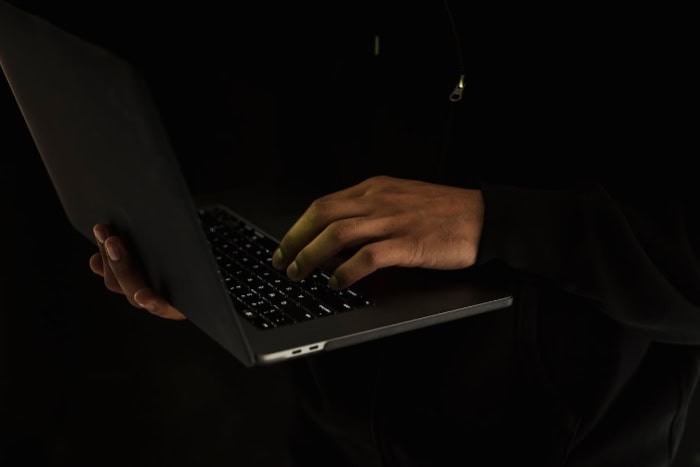
Every day, millions of people unknowingly fall into the traps set by skilled cybercriminals, losing money, sensitive data, and even personal safety to phishing attacks. These deceptive schemes, designed to manipulate trust and urgency, target individuals and organizations alike, leveraging fake emails, texts, or phone calls to steal credentials or infect devices.
With cyber threats becoming more refined and harder to detect, awareness and preparedness are no longer optional—they’re essential.
Understanding Phishing
Phishing is an elaborate form of cyberattack that relies heavily on deception and manipulation, enabling attackers to impersonate reputable entities to steal sensitive information or infect systems with malicious software. It has become one of the most common and damaging types of cybersecurity threats, targeting individuals as well as organizations.
The success of phishing lies in its ability to exploit human vulnerabilities, often preying on emotions such as fear, urgency, trust, and curiosity. By disguising malicious intent behind seemingly legitimate communications, phishing scams are able to bypass initial suspicion and lure victims into taking harmful actions.
Core Concept
Phishing operates on the principle of impersonation, where attackers pose as trusted organizations, individuals, or services to gain the victim’s confidence. Communications are often crafted to mimic the language, appearance, and tone of legitimate entities, such as financial institutions, retailers, or government agencies.
For example, a phishing email might appear as though it is coming from a bank, requesting a user to verify their account details due to a supposed security threat. It’s this ability to masquerade as reliable sources that makes phishing so deceptive.
Primary Goals
The ultimate aim of phishing is to achieve specific objectives, which generally revolve around either stealing sensitive information or distributing malware. Cybercriminals frequently target login credentials, credit card numbers, or other personal data that can be exploited for financial gain or further attacks.
In some cases, phishing campaigns are used to install ransomware or spyware on victims’ devices, allowing attackers to lock files, surveil activity, or gain unauthorized access to critical systems. By successfully achieving these goals, phishing attackers not only disrupt individual lives but also inflict large-scale damage on businesses.
How It Works
Phishing campaigns are carefully designed to manipulate victims into acting quickly without assessing the authenticity of the communication. Exploiting urgency or fear is a common tactic, often seen in messages claiming immediate action is needed, such as “Your account has been suspended” or “Suspicious activity detected.”
These messages are crafted to trigger panic, compelling recipients to click links or provide sensitive information without hesitation.
Technical methods also play a crucial role in phishing attacks, as cybercriminals employ advanced tools to disguise their intent. Spoofed domains, for example, are used to create websites that appear identical to legitimate ones, tricking users into entering their information.
Malicious links embedded in emails or text messages redirect victims to fake login pages designed to collect credentials. Victims often fail to notice minor discrepancies that distinguish these fake sites from authentic ones. Phishing tactics are not limited to fake websites; attackers can also attach files containing malware, waiting for unsuspecting victims to download them.
Common Types of Phishing Attacks

Phishing has evolved into a diverse array of attack methods designed to exploit different communication channels and situations. Cybercriminals use a variety of tactics, ranging from generalized scams to highly targeted attempts, each tailored to trick victims into revealing sensitive information or performing harmful actions.
Email Phishing
Email phishing is one of the most widely used tactics in cybercrime, targeting large numbers of people with generic messages meant to appear credible. Attackers often impersonate trusted entities such as banks, online retailers, or payment services, sending emails that look authentic but contain malicious intent.
A common example involves fake alerts from services like PayPal, urging recipients to verify their accounts or resolve supposed issues. These emails frequently include links to counterfeit websites or attachments designed to infect devices with malware.
The sheer volume of email phishing campaigns emphasizes how easily attackers can cast a wide net, hoping to snare unsuspecting users.
Spear Phishing
Spear phishing represents a more personalized and sophisticated approach, targeting specific individuals or organizations using customized details. Unlike email phishing, which relies on generic messages, spear phishing involves researching the victim’s background to craft communications that feel genuine.
For instance, an attacker might reference a colleague’s name or recent company activity to establish trust. These tailored messages often lure victims into sharing sensitive information, such as login credentials, or granting access to internal systems.
Spear phishing is particularly dangerous because it bypasses general suspicion, making the recipient more likely to believe the communication is legitimate.
Smishing and Vishing
Phishing isn’t limited to email. Smishing and vishing attacks use other channels like text messages and phone calls to deceive victims.
Smishing involves SMS-based scams, where attackers send text messages impersonating entities such as banks or delivery services. These messages frequently include links to fake websites or request sensitive information directly.
Vishing, on the other hand, relies on voice calls, with attackers posing as representatives from legitimate organizations to extract personal or financial information. For example, a victim might receive a call claiming to be from their bank’s fraud department, prompting them to reveal their account details.
Both smishing and vishing take advantage of the trust recipients often place in mobile communications.
Advanced Tactics
As phishing techniques grow more complex, attackers are employing advanced methods such as pharming and Business Email Compromise (BEC). Pharming involves DNS spoofing, where attackers manipulate website traffic to redirect users to malicious sites without their knowledge.
Victims often land on counterfeit web pages that look identical to legitimate ones, unknowingly entering sensitive information for attackers to collect.
Business Email Compromise (BEC) is another advanced tactic, targeting high-level executives or employees with authority over financial transactions. Attackers impersonate CEOs, managers, or trusted business partners, instructing victims to transfer funds or share confidential data.
BEC is often meticulously planned, using convincing language and forged documents to create authenticity.
Consequences of Phishing Attacks

Phishing attacks can have far-reaching consequences that extend well beyond the initial deception. The damage caused by these cybercrimes can significantly disrupt both personal lives and business operations.
Individuals may face severe financial losses, while organizations risk substantial reputational damage, operational downtime, and regulatory penalties. The impact of phishing often goes beyond monetary loss, affecting trust, privacy, and business continuity.
For Individuals
The personal toll of phishing can be devastating. Victims often become targets of identity theft, where stolen information such as Social Security numbers, credit card details, or online account credentials is used to commit fraud.
Attackers can drain bank accounts, rack up unauthorized charges, or even take out loans in the victim’s name. Beyond financial loss, compromised devices resulting from malware or spyware delivered through phishing emails can cause further harm.
Bad actors may gain access to sensitive files, private photos, or personal communications, leading to additional privacy breaches.
The aftermath of a phishing attack may also involve long-term repercussions, including reputational damage. When personal data is leaked or stolen, it can resurface in ways that erode trust among peers, employers, or customers.
Identity theft victims often spend months or even years trying to restore their financial standing and personal reputation, and the emotional toll can be just as harmful as the monetary impact.
For Organizations
For businesses, the consequences of phishing attacks can be catastrophic. Cybercriminals often use phishing to gain access to corporate networks, resulting in large-scale data breaches.
Sensitive customer information, financial records, and trade secrets may be exposed, leading to direct financial losses and legal liabilities. Organizations that fall victim to ransomware attacks, delivered through phishing emails, may face operational shutdowns until a ransom is paid—or their data is permanently lost.
The disruption caused by such attacks can lead to missed deadlines, loss of productivity, and damages to business relationships.
Legal penalties can further compound the challenges organizations face after a phishing attack. Data privacy regulations such as the General Data Protection Regulation (GDPR) impose strict penalties for failing to protect user data adequately.
Businesses caught in the aftermath of a breach are often required to pay significant fines, which can add to the financial burden. Equally damaging is the loss of customer trust. Clients and partners lose confidence in organizations that fail to secure their data, potentially resulting in customer attrition and long-term reputational damage.
Preventing and Mitigating Phishing Risks

Defending against phishing attacks requires a combination of awareness, technical safeguards, and clear response measures. Cybercriminals often target the human factor, making education a critical element in reducing vulnerabilities.
While no single solution can guarantee full protection, implementing various strategies can significantly lower the chances of falling victim to phishing.
Proactive Education
Raising awareness among employees and individuals is one of the most effective ways to combat phishing. Attackers often rely on common mistakes, such as clicking on links from unknown sources or not inspecting suspicious messages.
By training employees to identify red flags, organizations can significantly reduce the likelihood of successful attacks. Simple indicators, such as mismatched URLs, generic greetings, grammar errors, or an unusual sense of urgency, often point to phishing attempts.
Simulated phishing exercises are another powerful tool to reinforce awareness. These exercises involve sending fake phishing emails to employees and monitoring their responses.
When employees fall for the simulation, they receive immediate feedback and additional training, which improves their ability to recognize real threats. Making education an ongoing process rather than a one-time initiative ensures that individuals remain vigilant as attackers adapt their methods.
Technical Safeguards
Implementing robust technical measures can further protect against phishing attacks and prevent many threats from reaching their targets in the first place. Multi-factor authentication (MFA) adds an extra layer of security, requiring users to verify their identities through multiple methods beyond just a password.
Even if attackers successfully steal credentials, MFA can prevent unauthorized access.
Email filtering tools are another crucial safeguard, as they block suspicious messages and detect malicious attachments or links before they ever reach the inbox. Additionally, keeping software up to date is vital.
Regular updates ensure that vulnerabilities exploited by attackers are patched, reducing the risk of malware or other phishing-related threats.
Employing DNS Security Extensions (DNSSEC) can protect against advanced tactics like pharming by verifying the authenticity of websites. These technical measures make it more difficult for attackers to succeed, even when other defenses fail.
Response Protocols
Even with preventive measures in place, phishing attempts may still reach their targets. Establishing clear response protocols ensures that incidents are managed swiftly and effectively.
Employees should report any suspicious messages to IT or security teams immediately, enabling quick assessment and containment. Rapid response can prevent phishing attempts from escalating into full-blown data breaches or financial losses.
Organizations should also provide employees with the tools and knowledge needed to handle phishing attempts calmly and efficiently. Knowing the steps to take when encountering a suspicious email, such as avoiding clicking on links, contacting the sender through official channels, and preserving the evidence for investigation, is critical.
A well-structured response process helps minimize damage and ensures that phishing attacks are addressed before they cause significant harm.
Phishing risks demand a multi-layered approach that combines education, technical safeguards, and efficient response strategies. By proactively addressing weaknesses and preparing for potential incidents, individuals and organizations can significantly reduce their vulnerability to this ever-present cyber threat.
Conclusion
Phishing remains one of the most persistent and evolving threats in cybersecurity, thriving on the exploitation of human behavior and trust. Its success lies in its ability to manipulate emotions, create urgency, and disguise malicious intent behind seemingly legitimate communications.
As attackers continue to refine their tactics, the need for individuals and organizations to stay alert and proactive has never been greater.
Combining education, technological safeguards, and vigilance is critical in combating this threat. Training people to recognize phishing attempts, supporting them with robust security tools, and establishing clear response protocols create a strong, multi-layered defense against these deceptions.
Preparedness is not just a protective measure—it is a necessary strategy in a digital environment where phishing attacks are constant and unrelenting.
Cybersecurity awareness should become a part of daily life, much like locking a door or wearing a seatbelt. By fostering cautious digital habits, individuals and organizations can reduce the risks posed by phishing attacks.
Staying informed, skeptical, and prepared is the best way to outsmart cybercriminals and protect what matters most.


