Desktop CPU vs. Laptop CPU: Your Workflow Decides

Choosing the right CPU can make a world of difference in your computing experience. While both desktop and laptop CPUs serve the same fundamental purpose, they have distinct characteristics that set them apart.
These differences go beyond mere specs on paper; they influence performance, power consumption, and the overall suitability for various tasks.
Performance Comparison
When comparing desktop and laptop CPUs, one of the first aspects to consider is their performance. While both types of CPUs are designed to execute instructions and perform computations, there are notable differences in their capabilities.
Clock Speeds and Turbo Boost
Clock speed, measured in gigahertz (GHz), refers to the number of cycles a CPU can execute per second. Generally, desktop CPUs have higher base clock speeds and can reach higher turbo boost frequencies compared to their laptop counterparts.
This is due to the desktop's larger form factor, which allows for better cooling and power delivery. The higher clock speeds directly translate to faster processing and better performance in tasks that rely on single-core performance, such as gaming and certain productivity applications.
Core and Thread Counts
Another critical factor in CPU performance is the number of cores and threads. A core is a physical processing unit within a CPU, while a thread is a virtual representation of a core that allows for parallel processing.
Desktop CPUs typically offer more cores and threads compared to laptop CPUs. This advantage makes desktop CPUs better suited for heavily multithreaded tasks, such as video editing, 3D rendering, and running multiple demanding applications simultaneously.
However, it's worth noting that high-end laptop CPUs have made significant strides in recent years, offering competitive core and thread counts.
Benchmark Scores and Real-World Performance
To quantify the performance differences between desktop and laptop CPUs, benchmark scores provide a standardized way to compare them. Synthetic benchmarks, such as Geekbench and Cinebench, measure various aspects of CPU performance, including single-core and multi-core performance.
In these benchmarks, desktop CPUs consistently outperform their laptop counterparts, showcasing their raw processing power.
However, it's essential to consider real-world performance as well. In everyday tasks, such as web browsing, document editing, and media consumption, the performance gap between desktop and laptop CPUs may not be as noticeable.
Laptop CPUs are optimized for power efficiency and can handle these tasks effectively. The performance difference becomes more apparent in demanding workloads, such as gaming, video editing, and complex simulations, where desktop CPUs truly shine.
Power and Thermal Considerations
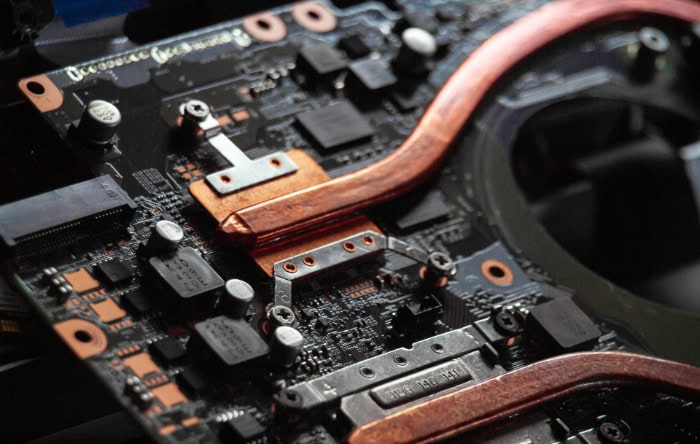
In addition to performance, power consumption and thermal management are crucial factors that differentiate desktop and laptop CPUs. These aspects heavily influence the design and functionality of the respective devices.
TDP (Thermal Design Power) Differences
TDP, or Thermal Design Power, is a measure of the maximum amount of heat a CPU generates under heavy workloads. It helps determine the cooling requirements for the CPU. Desktop CPUs generally have higher TDP ratings compared to laptop CPUs.
This is because desktops have more space for robust cooling solutions, such as larger heatsinks and multiple fans. The higher TDP allows desktop CPUs to consume more power and generate more heat, enabling them to maintain higher clock speeds for extended periods.
On the other hand, laptop CPUs have lower TDP ratings to accommodate the compact form factor and limited cooling capacity of laptops. Laptop manufacturers prioritize power efficiency and thermal management to prevent overheating and ensure a comfortable user experience.
As a result, laptop CPUs are designed to operate within a lower power envelope, which can limit their peak performance compared to desktop CPUs.
Cooling Solutions and Their Impact on Performance
The cooling solution plays a vital role in a CPU's performance. Desktop CPUs benefit from advanced cooling systems, such as liquid cooling or high-end air coolers.
These solutions effectively dissipate heat, allowing the CPU to maintain high clock speeds and prevent thermal throttling. The superior cooling capabilities of desktop systems enable sustained performance during demanding tasks, such as gaming or rendering.
In contrast, laptop CPUs rely on more compact and less powerful cooling solutions due to space constraints. Laptops typically use heat pipes, small fans, and heatsinks to manage the CPU's temperature.
While these solutions have improved over time, they still have limitations compared to desktop cooling systems. Laptop CPUs may experience thermal throttling under heavy loads, where the clock speed is reduced to prevent overheating.
This can result in a performance drop, especially during prolonged intensive tasks.
Battery Life Implications for Laptop CPUs
One of the primary considerations for laptop CPUs is battery life. Laptops are designed to be portable and used on the go, so power efficiency is a top priority.
Laptop CPUs are engineered to consume less power and have features like dynamic frequency scaling and low-power states to extend battery life. They intelligently balance performance and power consumption based on the workload, ensuring optimal efficiency.
However, this focus on power efficiency can sometimes come at the cost of peak performance. Laptop CPUs may have lower base and turbo clock speeds compared to their desktop counterparts to conserve power.
Additionally, when running on battery power, laptop CPUs may further reduce their performance to prolong battery life. This can result in a noticeable difference in performance compared to when the laptop is plugged into a power source.
Design and Form Factor

The design and form factor of desktop and laptop CPUs differ significantly, influencing their capabilities and the overall system design. These differences are driven by the specific requirements and constraints of each form factor.
Physical Size Constraints
One of the most apparent differences between desktop and laptop CPUs is their physical size. Desktop CPUs are larger and have more surface area, allowing for better heat dissipation and higher power consumption.
They are designed to fit into spacious desktop cases, where there is ample room for cooling solutions and other components.
In contrast, laptop CPUs are much smaller and more compact. They are designed to fit into the tight confines of a laptop chassis, where space is at a premium.
The smaller size of laptop CPUs poses challenges for cooling and power delivery, which is why they typically have lower TDP ratings and more efficient power management compared to desktop CPUs.
Socket Types and Packaging Differences
Desktop and laptop CPUs also differ in terms of their socket types and packaging. Desktop CPUs use larger sockets, such as the LGA (Land Grid Array) socket, which has more pins and allows for better power delivery.
The larger socket size also enables compatibility with a wide range of motherboards and provides more flexibility for upgrades.
Laptop CPUs, on the other hand, use smaller and more specialized sockets. They are often soldered directly onto the motherboard to save space and ensure a compact design.
This means that laptop CPUs are generally not user-replaceable, and upgrading them is more challenging or impossible in most cases. The smaller socket size also limits the number of pins and power delivery capabilities compared to desktop sockets.
Integration with Other Components
Another aspect that sets desktop and laptop CPUs apart is their integration with other components, particularly graphics. Desktop CPUs often rely on discrete graphics cards, which are separate from the CPU and connected via the PCIe slot on the motherboard.
This allows for more powerful graphics performance and the ability to upgrade the graphics card independently of the CPU.
Laptop CPUs, in many cases, have integrated graphics built directly into the CPU package. This approach saves space and reduces power consumption, making it suitable for thin and light laptops.
However, integrated graphics generally offer lower performance compared to discrete graphics cards. Some high-end laptops do feature discrete graphics, but they are still limited by the thermal and power constraints of the laptop form factor.
The integration of other components, such as memory and storage, also differs between desktops and laptops. Desktops have more flexibility in terms of memory and storage upgrades, with multiple slots for RAM modules and drive bays for storage devices.
Laptops, on the other hand, often have limited upgrade options, with soldered RAM and fewer storage bays due to space constraints.
Use Case Suitability

When choosing between a desktop and laptop CPU, it's crucial to consider the specific use case and the tasks you primarily intend to perform. Different CPUs excel in different areas, making them more suitable for certain applications.
Gaming Performance
For gaming enthusiasts, desktop CPUs are often the preferred choice. Desktop CPUs generally offer higher clock speeds, more cores, and better overclocking capabilities, which can significantly impact gaming performance.
The higher TDP and superior cooling solutions of desktop CPUs allow them to maintain high clock speeds for extended periods, ensuring a smooth and responsive gaming experience.
Moreover, desktop systems have the advantage of accommodating powerful discrete graphics cards, which are essential for running demanding games at high settings and resolutions. The combination of a high-performance desktop CPU and a dedicated graphics card delivers the best gaming performance, especially for competitive gaming and titles that require high frame rates.
Laptop CPUs, while capable of running most games, may not provide the same level of performance as their desktop counterparts. The lower TDP and limited cooling capacity of laptops can result in thermal throttling during intense gaming sessions, potentially impacting frame rates and overall performance.
However, gaming laptops equipped with high-end mobile CPUs and dedicated graphics cards can still offer a satisfying gaming experience, albeit at a higher price point compared to similarly specced desktop systems.
Content Creation and Productivity Tasks
For content creators and professionals who rely on productivity software, the choice between a desktop and laptop CPU depends on the specific workload. Desktop CPUs, with their higher core and thread counts, are generally better suited for demanding tasks such as video editing, 3D rendering, and complex simulations.
The additional cores and threads allow for faster rendering times and smoother performance when working with large files and complex projects.
Desktop CPUs also benefit from the ability to pair them with high-performance components, such as multiple high-capacity RAM modules and fast storage devices. This can further enhance performance in memory-intensive and storage-dependent tasks, such as photo editing and large database processing.
Laptop CPUs, while not as powerful as desktop CPUs, have made significant strides in recent years. High-end laptop CPUs, such as those found in mobile workstations, can handle most content creation and productivity tasks effectively.
They offer a balance between performance and portability, making them suitable for professionals who need to work on the go or collaborate in different locations.
General Computing and Multitasking
For general computing tasks, such as web browsing, document editing, and multimedia consumption, both desktop and laptop CPUs are more than capable. Modern CPUs, even entry-level models, have sufficient power to handle everyday computing needs smoothly.
In terms of multitasking, desktop CPUs with higher core and thread counts generally have an advantage. They can handle multiple applications and background processes more efficiently, ensuring a responsive and smooth user experience even when running multiple tasks simultaneously.
Laptop CPUs, while not as powerful as desktop CPUs in terms of raw processing power, are optimized for power efficiency and can still provide a satisfactory multitasking experience. Modern laptop CPUs have features like intelligent power management and turbo boost, which allow them to allocate resources dynamically based on the workload.
All things considered, the choice between a desktop and laptop CPU for general computing and multitasking depends on personal preferences, such as the need for portability, form factor, and budget. Both options can provide a reliable and efficient computing experience for everyday tasks.
Cost and Longevity

When considering the choice between a desktop and laptop CPU, cost and longevity are important factors to take into account. These aspects can significantly influence the overall value and long-term viability of your investment.
Price-to-Performance Ratio
Desktop CPUs generally offer a better price-to-performance ratio compared to laptop CPUs. At a given price point, desktop CPUs often provide higher clock speeds, more cores, and better overall performance.
This is partly due to the larger form factor and better cooling capabilities of desktop systems, which allow for more powerful CPUs at lower costs.
Laptop CPUs, on the other hand, tend to be more expensive relative to their performance. The compact design, power efficiency optimizations, and integration with other components contribute to the higher cost of laptop CPUs.
Additionally, laptop manufacturers often charge a premium for portability and the convenience of an all-in-one device.
However, it's essential to consider the total cost of ownership when comparing desktop and laptop CPUs. While desktop CPUs may offer better performance per dollar, building a complete desktop system requires additional components such as a motherboard, RAM, storage, power supply, and a case. Laptops, being all-in-one devices, include these components in the overall package, which can make them more cost-effective in certain scenarios.
Upgradeability Options
One of the significant advantages of desktop CPUs is their upgradeability. Desktop systems provide more flexibility when it comes to upgrading components, including the CPU.
Most desktop CPUs are socketed, meaning they can be easily removed and replaced with a newer or more powerful model. This allows users to extend the lifespan of their system by upgrading the CPU as their needs change or as new technologies become available.
Laptop CPUs, in contrast, are often soldered directly onto the motherboard, making upgrades much more challenging or impossible. Laptops are designed with a focus on portability and compact form factors, which limits the ability to upgrade individual components.
In most cases, users are stuck with the CPU that comes with their laptop, and the only way to get a more powerful CPU is to purchase a new laptop entirely.
The upgradeability of desktop CPUs can be a significant advantage for users who want to future-proof their system or have evolving computing needs. It allows for a more gradual and cost-effective upgrade path, as users can replace just the CPU rather than the entire system.
Lifespan and Future-Proofing Considerations
The lifespan and future-proofing potential of desktop and laptop CPUs can vary depending on several factors. Desktop CPUs, with their upgradeability options, have the potential for a longer lifespan.
Users can start with a mid-range CPU and upgrade to a higher-end model later on, extending the useful life of their system. Additionally, desktop CPUs can be overclocked (running at higher clock speeds than specified) to extract more performance, further prolonging their relevance.
Laptop CPUs, being more limited in terms of upgradeability, may have a shorter lifespan in comparison. As laptop technology advances rapidly, newer models with more powerful CPUs and features are released frequently.
This can make older laptops feel outdated more quickly, especially if the CPU becomes a bottleneck for running demanding applications or multitasking efficiently.
However, it's worth noting that the lifespan of a laptop CPU also depends on factors such as the user's needs, software requirements, and the overall build quality of the laptop. A well-built laptop with a high-end CPU can still provide reliable performance for several years, even without the option to upgrade.
When considering future-proofing, it's important to assess your long-term computing requirements and budget. If you anticipate needing more power in the future and value the ability to upgrade, a desktop CPU may be the better choice.
On the other hand, if portability and convenience are your top priorities, and you're comfortable with the potential need to replace your laptop sooner, a laptop CPU can still be a viable option.
Conclusion
Desktop and laptop CPUs, while serving the same fundamental purpose, have distinct characteristics that set them apart. Desktop CPUs excel in terms of raw performance, with higher clock speeds, more cores, and better overclocking capabilities.
They also offer superior upgradeability options, allowing users to extend the lifespan of their system. However, desktop CPUs require a separate set of components and lack the portability of laptops.
Laptop CPUs, on the other hand, prioritize power efficiency and compact design. They are optimized to balance performance and battery life, making them suitable for on-the-go computing.
While laptop CPUs may not match the raw power of desktop CPUs, they have made significant strides in recent years, offering competitive performance for most tasks. The main trade-offs are limited upgradeability and potential thermal throttling under sustained heavy loads.
When choosing between a desktop and laptop CPU, several factors come into play. Consider your primary use case, whether it's gaming, content creation, productivity, or general computing.
Evaluate your budget, portability needs, and long-term requirements. If maximum performance and upgradeability are your top priorities, a desktop CPU is likely the better choice.
If you value portability and convenience, and your computing needs can be met by a laptop CPU, then a laptop may be the way to go.


