Does Motherboard Matter for Gaming? A Closer Look
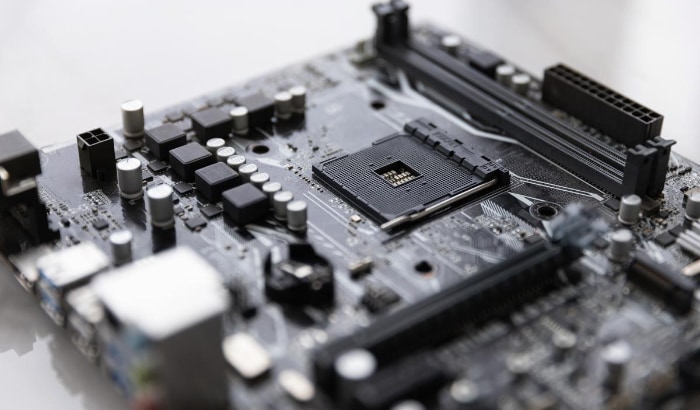
When it comes to assembling a gaming PC, the choices we make significantly influence the kind of gaming experience we have. Often, the conversation around building a gaming rig centers on the importance of a high-performance GPU or a multi-core CPU, while the role of the motherboard tends to be overlooked.
However, dismissing the motherboard as merely a meeting point for all other components is a mistake. Known as the backbone of the computer, the motherboard is responsible for enabling all the hardware components to communicate with each other.
But does the motherboard matter for gaming? And if so, how much does it affect your gaming performance?
Understanding the Motherboard
The motherboard, also known as the mainboard or mobo, is the central circuit hub that allows communication between all components and peripherals attached to the computer. It's like the nervous system of your PC, connecting different parts through a complex network of circuits, allowing data to flow seamlessly between them.
Components of a Motherboard and Their Functions
The motherboard is a canvas populated by a variety of components, each with a specific role. Here's a rundown of some key parts:
CPU Socket: This is where the brain of the computer, the Central Processing Unit (CPU), is housed. It's designed to hold and protect the CPU, and it also facilitates communication with other parts of the system.
RAM Slots: These are where the computer's Random Access Memory (RAM) modules are installed. RAM temporarily stores data the CPU uses, providing it with quick access to necessary information.
Expansion Slots (PCI, PCI-E): Peripheral Component Interconnect (PCI) and its newer variant PCI Express (PCI-E) slots allow for the addition of extra components like sound cards, network cards, and most notably, Graphics Processing Units (GPUs).
SATA Connectors: Serial ATA (SATA) connectors are used to connect storage devices such as hard drives and SSDs. They allow the transfer of data between these storage devices and the motherboard.
I/O Panel: The Input/Output panel at the back of the motherboard provides ports for peripherals like the mouse, keyboard, speakers, and network cables.
BIOS/UEFI Chip: This is a small chip that houses the Basic Input/Output System (BIOS) or the newer Unified Extensible Firmware Interface (UEFI). They control the motherboard's startup process and communication between the hardware and operating system.
The Motherboard's Interaction with Other PC Components
The motherboard doesn't function in isolation. It interacts with the CPU, RAM, GPU, and other peripherals to execute tasks. It sends and receives data, controls power management, and ensures that all components work together smoothly.
Every bit of data, every command, and every single interaction between components, all happens through the motherboard.
Factors that Make a Motherboard Important for Gaming
After having established a basic understanding of the motherboard, it's time to examine how the motherboard influences gaming.
Compatibility with CPU, RAM, and Graphics Cards
Importance of Motherboard's Chipset
The chipset on a motherboard manages data flow between the CPU, RAM, and peripherals. Different chipsets support different ranges of CPUs and RAM types and speeds, which can significantly impact gaming performance.
Thus, choosing a motherboard with the right chipset is crucial for maximizing the potential of your CPU and RAM.
Different Socket Types and Their Relevance to Gaming
The CPU socket on a motherboard determines which CPUs can be installed. Since CPUs significantly impact gaming performance, it's vital to choose a motherboard with a socket type compatible with your chosen CPU.
Similarly, the CPU you intend to use also influences the motherboard you select.
Future Upgradability
The Significance of PCIe Slots for Future Expansions
PCIe (Peripheral Component Interconnect Express) slots allow you to add GPUs, sound cards, or other expansion cards to your system. A motherboard with multiple PCIe slots provides the flexibility for future upgrades, which can keep your system relevant for high-performance gaming as technology evolves.
RAM Slots and Maximum Capacity
A motherboard's RAM slots determine how much memory you can add to your system. More slots and higher maximum RAM capacity mean you can upgrade your system's memory as your gaming requirements grow.
This feature is essential for games with high memory demands and can also future-proof your gaming setup.
Form Factor and Aesthetics
Different Motherboard Sizes and Their Implications on Gaming Setups
Motherboards come in different sizes, known as form factors, which determine the number of expansion slots and features they offer. Smaller form factors may fit into compact cases but offer fewer slots for expansion.
Larger form factors provide more room for upgrades but need larger cases.
RGB Lighting and its Role in Creating an Aesthetic Gaming Environment
While the aesthetics of a motherboard don't impact performance, the look and feel of your gaming rig can enhance your overall gaming experience. Many motherboards now come with RGB (Red-Green-Blue) lighting that can be customized to match your setup, adding an element of personalization and style to your gaming environment.
The Impact of the Motherboard on Gaming Performance

From game loading times and responsiveness to heat management and overclocking, we will delve into the various ways the motherboard contributes to your gaming experience.
How Motherboard Affects Game Loading Times and Responsiveness
The motherboard doesn't directly influence game loading times and responsiveness, but its compatibility with your CPU, RAM, and storage can. Fast data transfer rates between these components, which depend on the motherboard's chipset and design, are crucial for smooth and efficient game operation.
A high-quality motherboard will ensure optimum communication between components, improving overall gaming experience.
Importance of High-Speed Connectivity Options for Online Gaming
For online gaming, the type of network connection on your motherboard can impact your gaming experience. Ethernet ports can provide stable and high-speed internet connectivity, critical for multiplayer games where latency can affect gameplay.
Some modern motherboards also come with built-in Wi-Fi modules, offering wireless connectivity options.
Role of the Motherboard in Heat Management and Overclocking
Motherboards play a key role in managing heat within your system. They feature heatsinks and, in some cases, active cooling solutions to prevent overheating of the chipset.
A well-cooled system is less likely to throttle performance when under heavy gaming loads.
Additionally, motherboards can determine the overclocking potential of your system. Overclocking allows components, particularly the CPU and GPU, to operate at speeds higher than their base specifications, leading to improved gaming performance.
However, this depends on the motherboard's power delivery system and BIOS/UEFI capabilities.
Limitations: Factors Where the Motherboard Doesn't Significantly Impact Performance
While the motherboard plays a role in gaming performance, it's worth noting it doesn't directly influence frames per second (FPS) as the GPU and CPU do. A high-quality, expensive motherboard won't necessarily give you higher FPS than a budget one if you're using the same CPU and GPU.
However, a good motherboard ensures stable operation of these key components and may offer better features, durability, and future-proofing.
The motherboard plays a more nuanced role in gaming performance. It sets the stage for how other components interact and provides the infrastructure that allows for potential upgrades, stable operation, and optimal data flow.
How to Choose the Right Motherboard for Your Gaming PC
Before choosing a motherboard, you need to define your gaming needs. Are you building a PC for casual gaming or competitive esports? Will you be playing graphic-intensive games or simpler indie games? Answering these questions can help determine the necessary features and performance level for your motherboard.
Evaluating Your Budget
Motherboards range widely in price, and your budget will significantly impact your choice. While it's not necessary to opt for the most expensive board, it's crucial to allocate a reasonable part of your budget to ensure compatibility and longevity.
Aim for the best motherboard within your budget that offers a balance between features and cost.
Checking Compatibility with Your Chosen CPU, RAM, and GPU
The motherboard you choose must be compatible with the CPU, RAM, and GPU you plan to use. Verify the socket type for CPU compatibility, check that the motherboard supports your RAM's speed and capacity, and ensure the board has the right slots for your GPU.
Considering the Form Factor and Aesthetic Appeal
Consider the size of the motherboard (its form factor) and ensure it fits in your chosen case. Larger motherboards generally offer more features and expansion slots but require larger cases.
Also, consider aesthetics – RGB lighting, color schemes, and overall design – if they matter to you.
Importance of Reliable Brands and Warranties
Finally, consider the brand's reputation and the warranty they offer. Reliable brands are more likely to offer quality products and better after-sales service. A good warranty can provide peace of mind, knowing you're covered if anything goes wrong.
Choosing the right motherboard is a crucial step in building a gaming PC. By considering your gaming needs, budget, component compatibility, and aesthetic preferences, you can find a motherboard that's perfect for your setup.
And remember, a good motherboard forms the foundation for a high-performance, reliable, and future-proof gaming PC.
Conclusion
Throughout this exploration of motherboards and their role in gaming, we've touched upon numerous facets of this often-underestimated component.
Far from being just a ‘stage' on which other PC parts perform, the motherboard serves as the nerve center that connects, coordinates, and facilitates communication between all the components. Its significance in a gaming setup, therefore, is irrefutable.
However, the impact of the motherboard on gaming performance isn't as direct as elements like the CPU or GPU. It doesn't notably influence frames per second or the speed of rendering graphics.
Instead, its role is subtler but no less crucial. It determines the efficiency of data flow, impacts system stability, and opens up possibilities for future upgrades.
When it comes to choosing a motherboard for your gaming PC, there's no one-size-fits-all solution. You need to consider factors like compatibility with other components, future upgradability, the aesthetics of your setup, and of course, your budget.
Remember that the right motherboard for you is one that meets your specific gaming needs and preferences, even if it isn't the most expensive or feature-rich model on the market.
While the motherboard might not be the star of the show in a gaming rig, it's the behind-the-scenes maestro that ensures the performance is flawless. So, when building your next gaming PC, give the motherboard the consideration it deserves – your gaming experience will be better for it.


