E-ATX vs. ATX Motherboards: Selecting the Perfect Fit
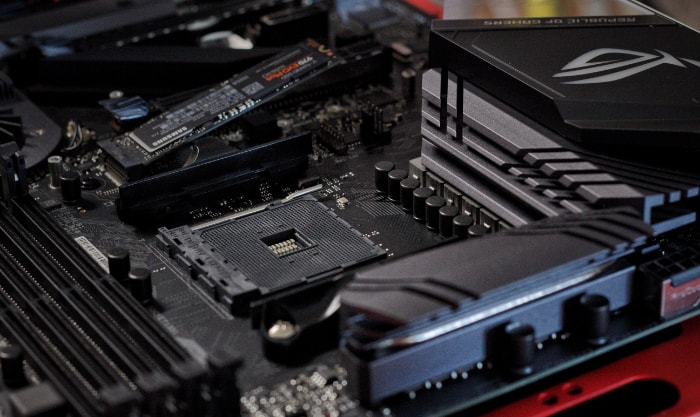
Motherboards: the heart and soul of any computing device. They're a central hub, connecting all the different parts of a computer into one functional unit. Among the myriad of considerations while building or upgrading a computer, the motherboard form factor often takes precedence.
It determines the size of the case you'll need, the number of components you can connect, the layout of your build, and even the airflow and cooling options. But with various motherboard sizes available in the market, making the right choice can seem a daunting task.
Among the popular form factors, the Standard ATX (Advanced Technology Extended) and E-ATX (Extended ATX) motherboards offer a range of benefits for different user requirements.
ATX motherboards have become something of a standard in the PC industry, whereas E-ATX motherboards, their larger counterparts, provide more space for extra components or complex cooling solutions.
Background and Evolution of Motherboards
The motherboard, often termed the backbone of a computer, has undergone significant evolution since the inception of personal computers. The earliest PCs utilized motherboards that were specific to their models, with no universal standards existing.
This lack of standardization made upgrading and compatibility a challenging task.
The industry first introduced the AT (Advanced Technology) form factor in the mid-1980s. While this form factor brought some standardization, it also had several issues, including inefficient use of space and poor ventilation.
It wasn't until 1995 that Intel introduced the ATX (Advanced Technology Extended) standard, aimed at addressing the drawbacks of the AT form factor. The ATX provided better organization, airflow, and allowed for easier assembly and upgrades.
The Development of ATX Form Factor
The ATX form factor revolutionized the motherboard industry. The layout of the board was rearranged for improved space utilization, resulting in better airflow within the system.
The power supply was moved to over the CPU, allowing cooler air to enter from the front and pass directly over the processor and out the back.
One significant change with ATX was the integration of I/O ports directly into the motherboard. This integration made setup easier and allowed for more efficient use of space.
Since its introduction, the ATX has become a de facto standard, with most desktops and cases designed to support this form factor.
Introduction to Extended ATX (E-ATX)
With the increasing demands of high-performance computing, there was a need for more space and expandability. This need gave birth to the E-ATX (Extended ATX), a larger version of the ATX.
The E-ATX form factor allows for additional PCI slots, providing more room for expansion cards. This expanded capacity makes E-ATX ideal for users needing extra functionality, such as graphic designers, video editors, or gamers running multiple graphics cards.
While ATX and E-ATX share many similarities, their differences, mainly size and expandability, cater to different user needs and build specifications.
Understanding the ATX Motherboard
To comprehend the differences between ATX and E-ATX, let's first take a closer look at the ATX motherboard. Understanding its dimensions, specifications, and typical use-cases will provide a solid foundation for comparison.
Dimensions and Specifications of ATX
Standard ATX motherboards typically measure 12 x 9.6 inches (305 x 244 mm). This size provides ample room for a variety of components, including the CPU, memory slots, expansion slots, and I/O ports.
A standard ATX board will have seven expansion slots and can support up to four RAM modules.
ATX motherboards also incorporate integrated I/O (Input/Output) ports such as USB, HDMI, Ethernet, and audio ports directly onto the board, eliminating the need for additional expansion cards for these basic functionalities.
Pros and Cons of Using an ATX Motherboard
The ATX form factor offers a balance between size and expansion capabilities. Its standard size allows it to fit in most mid-tower cases, making it a popular choice among PC builders.
The ATX motherboard's layout is designed to offer good ventilation and efficient cable management, aiding in cooling and overall performance.
However, being a standard form factor, ATX might not provide the extensive customization or expandability required by high-end users. While it does offer sufficient expansion slots for typical users, the ATX form factor may fall short for those who need to install multiple GPUs or other expansion cards.
Typical Use-Cases and Suitability of ATX
ATX motherboards are ideal for general-purpose computers and are suitable for a wide range of users. Whether you're building a home office PC, a gaming rig, or a workstation for content creation, an ATX motherboard often provides the necessary features and expansion slots.
However, keep in mind that while ATX motherboards can support multiple expansion cards, the exact number will depend on the specific model. Some higher-end ATX motherboards may support multi-GPU setups, while others may be more limited.
Thus, it's essential to check the specific features of the motherboard model before making a decision.
Delving into the E-ATX Motherboard
Now, let's explore the larger and more expandable counterpart to ATX – the E-ATX motherboard.
Dimensions and Specifications of E-ATX
The Extended ATX, or E-ATX, is a larger version of the standard ATX motherboard. While the width of the E-ATX is the same as the ATX at 12 inches, the length can range from 10.1 inches to 13 inches (256 to 330 mm), providing more room for additional components and expansion.
E-ATX motherboards usually come with more than seven expansion slots and can accommodate more RAM modules compared to standard ATX. Similar to ATX, they also have integrated I/O ports built into the board.
Pros and Cons of Using an E-ATX Motherboard
The primary advantage of an E-ATX motherboard is its increased size and expansion capabilities. More space means more slots for RAM and PCI, allowing for more components like GPUs or other expansion cards.
This makes E-ATX a preferred choice for high-performance computing tasks such as advanced gaming, video editing, 3D rendering, or server applications.
On the downside, the larger size of E-ATX means you'll need a bigger case, and these can be more expensive and take up more space. Moreover, not all computer cases are compatible with E-ATX, so you'll have to ensure your case can accommodate the larger size.
Typical Use-Cases and Suitability of E-ATX
E-ATX motherboards are most suitable for high-end users who need extensive expandability and performance. They're ideal for powerful gaming rigs running multiple GPUs, professional workstations for video editing or 3D modeling, or even server applications.
However, E-ATX may be overkill for average users or those on a budget. The additional cost and space requirements might not justify the extra expansion capabilities, especially if you're not going to utilize them fully.
As such, E-ATX is best for those who need the extra performance and are willing to invest in the larger form factor.
Comparative Analysis: ATX vs. E-ATX
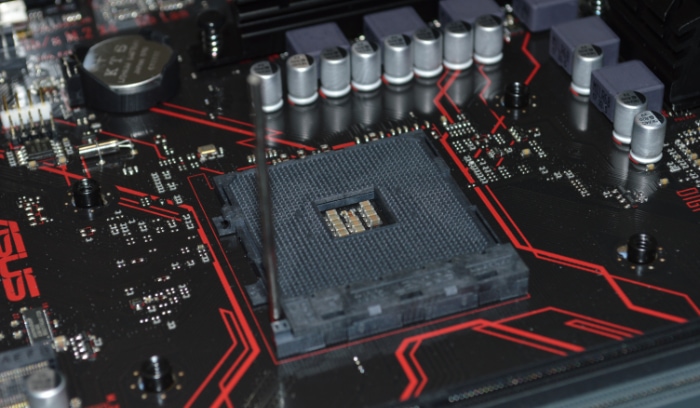
With a solid understanding of both ATX and E-ATX, it's time to compare the two form factors.
Size Comparison
In terms of size, the E-ATX form factor is clearly the larger one, with lengths ranging from 10.1 to 13 inches, while the standard ATX measures 12 x 9.6 inches. This larger size allows the E-ATX to host more components and expansion cards.
Component Compatibility and Expandability
Both ATX and E-ATX motherboards can accommodate standard components such as CPUs, GPUs, and RAM. However, E-ATX boards offer more PCI slots and typically support more RAM modules due to their larger size. This makes E-ATX a better option for high-performance computing or multi-GPU setups.
Cooling Considerations
Both ATX and E-ATX motherboards can support various cooling solutions, including air and liquid cooling. However, due to the larger size of E-ATX motherboards, they often provide more room for advanced cooling solutions and better airflow, which is beneficial in high-performance, heat-generating setups.
Power Supply Compatibility
Both ATX and E-ATX motherboards are compatible with standard ATX power supplies. However, due to the potential for more components on an E-ATX board, users may need a power supply unit (PSU) with a higher wattage.
Cost Implications
In general, E-ATX motherboards are more expensive than ATX due to their larger size and enhanced expandability. Additionally, an E-ATX setup may incur extra costs for a larger case and a higher wattage PSU.
While ATX and E-ATX share many similarities, they cater to different user needs. ATX is ideal for general users or mid-level gamers, offering a balance between size, cost, and expansion.
On the other hand, E-ATX, with its enhanced size and expansion capabilities, is tailored for high-end users seeking high performance and expandability.
Use Cases: Which One to Choose?
Considering the various use-cases is crucial when deciding between ATX and E-ATX. Exploring the ideal scenarios for each form factor and factors like needs, budget, future upgrades, and available space will guide us towards the right choice.
When to Choose ATX – Ideal Scenarios
The ATX motherboard is a versatile choice that suits a broad range of users. Here are some scenarios where ATX would be the ideal choice:
Mid-Level Gaming: If you're a gamer looking to run games at high settings but don't need multiple GPUs, an ATX motherboard offers enough PCI slots for a single graphics card and other expansion cards.
General Computing: For everyday tasks like browsing, watching videos, or office work, an ATX motherboard provides more than enough functionality and performance.
Budget Builds: If you're working with a tight budget, ATX motherboards are generally less expensive than E-ATX and require cheaper, smaller cases.
Space Constraints: If you have limited space for your PC setup, an ATX build requires less room than an E-ATX.
When to Choose E-ATX – Ideal Scenarios
The E-ATX motherboards, due to their larger size and increased expandability, cater to more specific use-cases. Here are some scenarios where E-ATX would be the ideal choice:
High-End Gaming or VR: If you're looking to build a high-end gaming rig or a VR-ready system that requires multiple GPUs, the extra PCI slots of an E-ATX motherboard will be necessary.
Professional Workstations: For professionals in fields like 3D modeling, video editing, or data science, E-ATX's additional RAM and expansion card support can be extremely beneficial.
Server Builds: E-ATX motherboards are a good fit for server builds that require many storage drives or expansion cards.
Custom Cooling Solutions: If you plan on using complex custom cooling solutions, the extra space on E-ATX motherboards can accommodate more fans or larger liquid cooling systems.
Factors to Consider When Deciding Between ATX and E-ATX
Your Needs: Evaluate what you plan to use your PC for. For general use or mid-level gaming, ATX should suffice. For high-performance computing, E-ATX might be a better fit.
Budget: ATX is generally cheaper than E-ATX, not just in terms of the motherboard, but also the associated costs like cases and power supplies.
Future Upgrades: If you plan on significantly upgrading your PC in the future, you might want to opt for E-ATX for its higher expandability.
Space: Remember, E-ATX requires a larger case. Make sure you have enough space to accommodate it.
By understanding your specific needs and constraints, you can make an informed decision about whether an ATX or E-ATX motherboard is the right choice for your next PC build.


