eMMC vs. SSD: Comparing Storage Technologies

Digital technology constantly evolves, and with this progression comes the need for more efficient and reliable data storage solutions. Two key players in this domain are eMMC (Embedded MultiMediaCard) and SSD (Solid State Drive), each boasting distinct features and advantages.
As consumers and tech enthusiasts, making informed decisions about these storage options is crucial, especially considering their impact on the performance and functionality of our gadgets. From the smartphone in your pocket to the laptop in your backpack, the choice between eMMC and SSD can significantly influence your digital experience.
Understanding eMMC (Embedded MultiMediaCard)
eMMC, or Embedded MultiMediaCard, is a popular form of data storage, especially in portable electronics. It’s a small-scale storage system, often found in smartphones, tablets, and budget laptops.
eMMC combines a storage space and a controller in a single package, making it a convenient, integrated solution.
The Development of eMMC Technology
eMMC began as a simpler, more compact version of MMC (MultiMediaCard), a technology developed in the late 1990s. Over time, eMMC has evolved significantly, offering improved storage capacities and faster data transfer rates.
This evolution reflects the growing demand for more efficient and compact storage solutions in the rapidly advancing world of consumer electronics.
Key Features of eMMC Storage
eMMC storage is known for its compact size and efficiency. Here are some of its standout features:
- Integrated Design: eMMC combines NAND flash memory and a flash memory controller in a single package. This integration simplifies the design of the host device.
- Size: Its small footprint makes eMMC an ideal choice for compact devices.
- Energy Efficiency: eMMC consumes less power compared to other forms of storage, which is crucial for battery-powered devices.
- Cost-Effective: Generally, eMMC is more affordable than other types of storage, making it a popular choice for budget-friendly devices.
Common Applications of eMMC
eMMC is most commonly used in devices where space and budget constraints are critical. Its applications include:
- Smartphones and Tablets: eMMC is a staple in many mobile devices, providing adequate storage without significantly driving up costs.
- Budget Laptops and Chromebooks: In these devices, eMMC offers a balance between cost and performance.
- Digital Cameras and Wearable Tech: The compact size of eMMC is perfect for small gadgets that require a reliable storage solution.
Exploring SSDs (Solid State Drives)
Solid State Drives (SSDs) have revolutionized data storage with their remarkable speed and reliability. Unlike traditional hard drives, SSDs have no moving parts, making them faster and more durable.
They are now a preferred choice for high-performance computing devices, including mainstream laptops, desktops, and servers.
How SSD Technology Works
SSDs store data on interconnected flash memory chips. This setup is key to their speed, as it allows for quicker data access and transfer compared to mechanical hard drives.
The absence of moving parts not only speeds up data access but also reduces the risk of mechanical failures, making SSDs more reliable and durable.
Evolution and Advancements in SSD Technology
From their inception, SSDs have seen continuous improvements. Early SSDs were expensive and had limited storage capacities.
However, advancements in NAND flash technology have enabled larger storage capacities and lower costs, making SSDs more accessible to a broader range of consumers. The evolution of SSDs also includes the development of different interfaces and form factors, such as SATA (Serial Advanced Technology Attachment) and NVMe (Non-Volatile Memory Express), offering varied performance levels for different computing needs.
Key Features and Benefits of SSDs
SSDs are known for several distinct features:
- Speed: They provide faster boot times, file transfers, and overall system responsiveness.
- Durability: SSDs are less prone to physical damage due to their lack of mechanical parts.
- Silent Operation: The absence of moving parts means SSDs operate quietly.
- Lower Power Consumption: SSDs are more energy-efficient, which is beneficial for portable devices like laptops.
Varieties of SSDs
There are different types of SSDs, each with unique characteristics:
- SATA SSDs: These are similar in size and shape to traditional hard drives and are compatible with most desktops and laptops.
- NVMe SSDs: Offering superior performance, NVMe drives are ideal for high-end computing and gaming.
- M.2 and PCIe SSDs: These compact SSDs are designed for newer, high-performance laptops and desktops.
Performance Comparison
When choosing between eMMC and SSD storage options, understanding their performance differences is crucial. Both technologies offer unique advantages, but their performance varies significantly in aspects like speed, durability, and energy efficiency.
Speed: Read/Write Performance
One of the most noticeable differences between eMMC and SSD is in their data transfer speeds. SSDs, especially those with NVMe technology, offer significantly faster read and write speeds compared to eMMCs.
This means quicker boot times, faster file transfers, and more responsive applications with SSDs. eMMC, while not as fast, still provides adequate speed for basic computing tasks and is often found in budget-friendly devices.
Durability and Reliability
Durability is another critical factor in performance. SSDs have a clear advantage here due to their lack of moving parts, making them more resistant to physical damage and data loss.
eMMC, while also solid-state, generally has a lower tolerance for wear and tear compared to SSDs. This makes SSDs a better choice for devices that undergo frequent movement or are used in harsher conditions.
Energy Efficiency and Power Consumption
Energy efficiency is an important consideration, especially for portable devices. eMMCs are known for their low power consumption, which helps in extending the battery life of devices like smartphones and tablets.
SSDs, while more power-intensive than eMMCs, are still more energy-efficient than traditional hard drives and are continually improving in this aspect.
Temperature Tolerance and Operational Conditions
The operational conditions under which these storage types function best also differ. SSDs generally have a wider range of temperature tolerance, making them suitable for more demanding environments.
eMMCs, while adequate for everyday devices, might not perform as well under extreme conditions.
Capacity and Flexibility
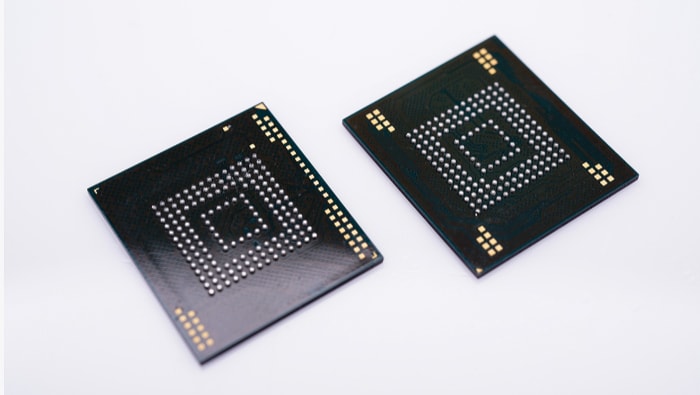
In the world of digital storage, capacity and flexibility are key factors that influence consumer choices. Both eMMC and SSD offer various options in these areas, but their approach and capabilities differ significantly.
Storage Capacity Options
eMMC and SSDs vary greatly in terms of storage capacity. eMMC storage typically ranges from 16GB to 256GB, which suits devices where large storage capacity is not a primary requirement.
On the other hand, SSDs offer a much broader range, from as low as 128GB to several terabytes (TB), catering to needs ranging from basic to high-end, data-intensive applications.
Scalability and Upgrade Options
Flexibility in terms of scalability and upgrades is another area where SSDs generally outshine eMMC. Most eMMC storage is soldered directly onto the device’s motherboard, which means its storage capacity is fixed and cannot be upgraded.
SSDs, conversely, are often designed to be replaceable and upgradeable, allowing users to increase storage capacity or improve performance without replacing the entire device.
Form Factor and Physical Dimensions
The physical design of eMMC and SSDs also plays a significant role in their application. eMMC’s compact design is ideal for slim and portable devices like tablets and ultrabooks.
SSDs, however, come in various form factors, such as the 2.5-inch size for laptops and the even smaller M.2 size for ultra-thin laptops and high-performance desktops. This diversity in form factors makes SSDs versatile for use in a wide range of devices.
Cost and Accessibility
Cost and accessibility are critical considerations for consumers when selecting data storage options. eMMC and SSDs, while serving similar purposes, have different price points and market availability, influenced by their technology and performance capabilities.
Pricing Comparison Between eMMC and SSD
Generally, eMMC is more affordable than SSD. This cost-effectiveness stems from eMMC’s simpler design and lower performance capabilities, making it a budget-friendly option for many standard consumer electronics.
SSDs, with their higher speed and capacity capabilities, tend to be more expensive. However, the price of SSDs has been decreasing over time, thanks to technological advancements and increased production scales.
Market Availability and Consumer Choices
eMMC is widely used in budget smartphones, tablets, and entry-level laptops, where the demand for high storage capacity and speed is moderate. These devices are easily accessible and cater to a significant portion of the consumer market that requires affordable, yet efficient, storage solutions.
SSDs, on the other hand, are prevalent in high-performance laptops, desktop computers, and servers. Their availability has increased significantly, making them a common choice even for mid-range computing devices.
Cost-Effectiveness for Various User Needs
The decision between eMMC and SSD often boils down to a balance between cost and performance requirements. eMMC is a cost-effective choice for users with basic storage needs, like web browsing, document editing, and light multimedia usage.
SSDs, while more expensive, offer better value for users who require high-speed data access and large storage capacity, such as in gaming, video editing, and other intensive applications.
Suitability for Different Devices
Choosing the right storage technology – eMMC or SSD – depends largely on the type of device and its intended use. Each storage option excels in different environments, influenced by their unique characteristics.
eMMC in Smartphones, Tablets, and Budget Laptops
eMMC storage is commonly found in smartphones, tablets, and budget laptops. This is due to its compact size, energy efficiency, and cost-effectiveness.
In these devices, eMMC provides adequate storage and performance for everyday tasks like web browsing, social media, and basic app usage. Its integrated design also helps in keeping the devices slim and light.
SSDs in High-Performance Laptops, Desktops, and Servers
SSDs are the preferred choice in high-performance laptops, desktop computers, and servers. The superior speed and reliability of SSDs make them ideal for tasks that require quick data access and processing, such as video editing, gaming, and running complex software.
Additionally, the durability of SSDs is a significant advantage for devices that are used extensively or in demanding conditions.
Ideal Storage Solution for Gaming, Professional Use, and Casual Computing
For gaming and professional applications, SSDs are the go-to option. They significantly reduce load times and improve the overall performance of games and professional software.
In contrast, for casual computing needs like web browsing and document editing, eMMC is often sufficient. It provides a balance of performance and cost-efficiency, which is ideal for users with basic storage requirements.
Conclusion
Choosing between eMMC and SSD is a decision that hinges on balancing cost, performance, and specific device requirements. eMMC offers an affordable and compact solution for basic computing needs, making it a popular choice in smartphones, tablets, and budget laptops.
Its integrated design and energy efficiency are key for devices where size and battery life are priorities. On the other hand, SSDs stand out in the realm of high-performance computing.
With their fast data transfer speeds, high durability, and increasing affordability, SSDs are the preferred choice for gaming, professional work, and intensive applications. The versatility of SSDs in terms of capacity and form factors further broadens their appeal across various device types.


