Ethernet Switch vs. Hub: Which One Do You Need?
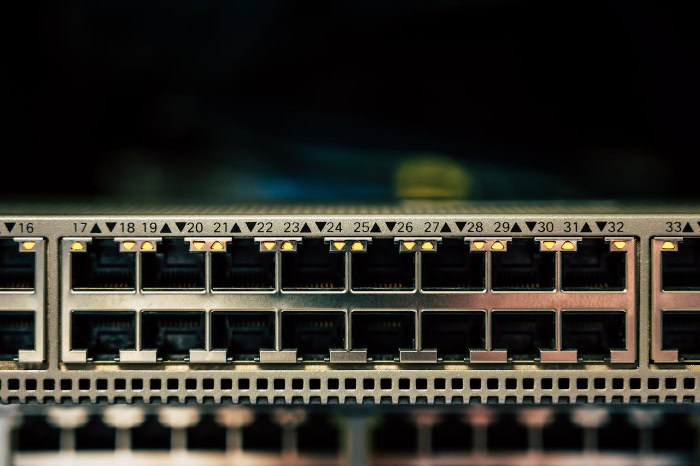
Connecting computers and devices within a network may sound simple, but the technology driving those connections makes all the difference. Choosing between an Ethernet switch and a hub is more than just a matter of cost or convenience.
It can impact your network’s speed, reliability, and security. As homes and workplaces rely on rapid data transfers and secure communication, knowing how switches and hubs handle network traffic can help avoid headaches down the line.
If you’re setting up a new network or looking to upgrade old equipment, getting familiar with these devices will help you maximize performance and make the most of your investment.
Core Functionality Differences
Modern networks rely on hardware that manages how information moves between devices. Every efficient connection starts with choosing the right technology for directing traffic.
Both hubs and Ethernet switches serve as connection points for computers and other devices, but their core functions differ significantly. These differences influence performance, reliability, and overall user experience.
Data Transmission Methods
Hubs operate with a simple approach to traffic management. Every time a device sends data to a hub, the hub repeats that message to all other devices connected to its ports.
As a result, each data packet reaches every device on the network, regardless of its intended recipient. This broadcast method makes network collisions much more likely, especially as more devices join and try to communicate at the same time.
The network can quickly become clogged with repeated transmissions, leading to slower speeds and inefficient communication.
Switches, on the other hand, use a smarter system to direct traffic. Each switch examines the header of incoming data packets to identify their destination based on unique MAC addresses assigned to each device.
Instead of broadcasting information to every port, switches forward it only to the specific port linked to the destination device. This targeted approach not only speeds things up but also virtually eliminates collisions.
With switches, data travels exactly where it needs to go, making network performance more reliable and consistent even as the number of connected devices grows.
OSI Model Layers
A major distinction between hubs and switches is found in the layer of the OSI (Open Systems Interconnection) model where they function. Hubs operate at Layer 1, known as the Physical Layer.
At this stage, devices simply act as repeaters, passing electrical signals along without regard for what the data represents or whom it is intended for. Hubs lack the capability to read or filter information, so anything that enters one port is immediately sent out to all others.
Switches function at Layer 2, the Data Link Layer. Operation at this level allows switches to recognize and process the MAC addresses embedded within network traffic.
This knowledge enables them to learn which devices are connected to which ports. Over time, a switch builds a table of addresses, streamlining communication and ensuring data moves efficiently from sender to receiver.
Working at this higher level of network intelligence makes switches much better suited for environments that demand speed, security, and consistency.
Performance and Network Efficiency

Choosing the right connectivity device can dramatically affect a network’s overall performance and how efficiently resources are used. The way hubs and switches manage speed, bandwidth, collisions, and scalability has a direct impact on user experience.
As networks grow and demands for faster, more reliable connections rise, these distinctions become even more important.
Speed and Bandwidth Allocation
A hub divides the entire available bandwidth among all connected devices. For example, in a classic 10 Mbps hub, every device shares the same 10 Mbps capacity.
As more devices communicate, each gets a smaller slice of the pie. Communication through a hub only allows data to move in one direction at a time, a mode known as half-duplex, which means devices must take turns sending and receiving information.
Such a setup can cause noticeable slowdowns, especially during periods of heavy use.
Switches offer a major performance upgrade. Each device connected to a switch enjoys dedicated bandwidth, which means one computer’s heavy usage will not bog down the others.
Modern switches can support data rates up to 10 Gbps or more, making them ideal for high-traffic environments. Full-duplex communication is another advantage, letting devices send and receive data simultaneously.
This double capacity translates to smoother video calls, quicker downloads, and far less waiting, even with many users online at once.
Collision Domains
Network collisions can slow things down and disrupt communication, particularly on busy segments. Hubs place all connected devices within a single collision domain.
Every time two devices try to send data at once, a collision occurs, forcing both to stop and resend their information. Frequent collisions waste bandwidth and reduce effective network speed, leading to frustrating delays.
Switches handle this problem with remarkable efficiency. Each port on a switch forms its own collision domain, so traffic between two devices does not interfere with others.
Collisions become a thing of the past because the switch forwards data directly to the intended recipient. This isolation ensures smoother, more reliable communication across the network, no matter how many devices are attached.
Scalability Impact
Scaling a network can be challenging when the system is built around hubs. As more devices get connected, available bandwidth per device drops, and the number of potential collisions increases.
Large networks using hubs quickly reach a tipping point where performance degrades, collaboration suffers, and troubleshooting becomes a headache.
Switches are far better suited for expansion. Additional devices can join the network without sacrificing the quality of each connection, and the risk of congestion remains low.
Switches can also be linked together to create larger, more robust networks, making them a smarter choice for both current needs and future growth. Whether for a bustling office or a tech-savvy home, switches provide the flexibility and speed modern users expect.
Security Implications

Network security is a top priority, whether in homes, schools, or businesses. The way network devices manage traffic can play a substantial role in safeguarding sensitive information and controlling access.
A closer look at hubs and switches reveals significant differences in how they protect, or potentially expose, user data.
Data Vulnerability
Hubs offer little resistance to eavesdropping attempts. Every packet of data sent through a hub is instantly broadcast to all devices connected to it.
Anyone with basic software and access to the local network can easily capture and analyze data not meant for them. This lack of privacy creates an environment where confidential information, private messages, or login credentials are at risk each time they are transmitted.
Switches take a much more secure approach. Each data packet is delivered only to its intended device using MAC address filtering, which means other users on the network cannot simply intercept the traffic.
This isolation of communications between devices provides a significant boost in privacy. Unauthorized users cannot easily listen in or gain access to data they are not supposed to see, making switches a smarter choice for environments where confidentiality matters.
Mitigation Strategies
Hubs, due to their basic design, offer virtually no built-in security features. There is no way to segment traffic or restrict access within a network based on hubs alone.
As a result, IT professionals rarely use hubs in environments where security is a concern.
Switches, on the other hand, are equipped with advanced features that actively help protect sensitive data. One of the most valuable tools is the Virtual Local Area Network, or VLAN.
VLANs allow a single physical switch to create multiple, virtually separate networks. Devices within one VLAN cannot communicate with those in another without explicit permission, creating robust barriers against unauthorized access.
Additional switch-based features such as port security or access control lists provide further protection and help enforce organizational policies. With these capabilities, switches can adapt to a wide range of network structures while keeping information safe from prying eyes.
Cost Analysis and Use Cases

Budget and future requirements often dictate which networking device is the best fit for a particular environment. Hubs and switches differ not only in their capabilities but also in the investment they require and the scenarios in which they perform best.
Factoring in initial costs, operational value, and the potential for future growth can help clarify their practical roles.
Cost Comparisons
Hubs are the more affordable option at the checkout counter. Thanks to their simple design and basic function, they generally cost much less than switches.
However, their limited features often translate into a short period of usefulness. As soon as network demands begin to rise, such as adding more users or increasing data traffic, hubs start to show their age and may require replacement or upgrades.
Switches require a higher upfront investment, yet that price buys significant performance advantages and advanced functionality. Many switches available today support faster speeds, greater reliability, and more security features compared to hubs.
The added value becomes apparent over time, especially in growing networks or environments needing robust data protection. As a result, switches often prove to be the more cost-effective solution in the long run.
Ideal Scenarios
Some environments still benefit from the simplicity of hubs. They can be useful in legacy systems or in small setups where only a couple of devices need to communicate and data traffic remains minimal.
In such cases, the lack of security and performance features may not pose a concern, and the low cost is appealing.
Switches are better suited for modern networks where speed, stability, and privacy are important. Busy offices, classrooms, or homes with multiple users streaming, gaming, or working remotely will see a clear advantage with a switch-based setup.
Advanced control features, such as VLANs and port monitoring, make switches an obvious choice in any scenario that deals with sensitive information or regular increases in network activity.
Scalability and Future-Proofing
Network needs rarely stay the same for long. Devices multiply, users demand faster speeds, and the volume of data grows steadily. Hubs struggle to keep up with any significant expansion.
More devices mean more competition for bandwidth and more headaches caused by network slowdowns.
Switches adapt gracefully as networks grow. Adding new devices does not reduce the quality of individual connections, and expanding the network’s size or complexity is often as simple as plugging in additional switches.
Support for faster Ethernet standards and advanced management options means switches remain useful for years, even as technology and requirements change. This adaptability ensures that a switch-based network will be ready not just for today’s demands but also for whatever comes next.
Decision-Making Factors
Choosing between a hub and a switch goes beyond their technical differences. The decision often hinges on practical concerns such as current frustrations, future plans, and how well the device will work with what you already have.
Taking a thoughtful approach helps ensure the network runs smoothly now and adapts easily later.
When to Upgrade from Hub to Switch
Networks relying on hubs may begin to show clear warning signs as demands grow. Frequent slowdowns or lag during file transfers often point to congestion that a hub cannot handle well.
Unexplained interruptions, dropped connections, or complaints about unreliable access suggest the network is struggling with too much traffic for its basic hardware. Security concerns, such as the need to protect confidential information or prevent unauthorized access, signal it is time for a device with more advanced features.
A switch solves both performance bottlenecks and privacy risks, making it a clear upgrade for any network showing its age.
Trade-Offs to Consider
Balancing cost against network requirements is often the biggest decision point. Hubs are undeniably easier on the budget but provide little in terms of speed, security, or resilience.
Switches cost more upfront, yet their impact on performance and reliability can save time and money later. Consider if current frustrations or anticipated growth justify spending a bit more today to prevent headaches in the future.
For small, simple setups with just a few devices, a hub may suffice, but growing or busy environments almost always benefit more from a switch.
Compatibility with Existing Infrastructure
Integration is another concern when upgrading network hardware. Hubs and switches can generally connect to the same routers, wireless access points, and network cables, but switches offer more compatibility with advanced protocols and network management tools.
Features such as VLAN support, port mirroring, and Power over Ethernet can simplify network configuration and expand capabilities. Evaluating the types of devices, protocols, and systems already in use ensures the new hardware will work seamlessly and support any planned upgrades.
A careful look at compatibility paves the way for smoother growth and easier troubleshooting down the line.
Conclusion
Choosing between an Ethernet switch and a hub can shape the performance, security, and future flexibility of any network. Hubs deliver data to all connected devices, creating more chances for network collisions and exposing sensitive information to anyone plugged in.
Their appeal lies in simplicity and low cost, but they quickly hit their limits as networks grow or as privacy and speed become more important.
Switches, on the other hand, direct traffic with precision, sending data only to the intended recipient. They provide faster speeds, eliminate collisions, and protect communications through features like MAC address filtering and VLANs.
While switches require a higher investment, their reliability and adaptability make them the preferred choice for most modern environments.
For small, temporary setups or legacy systems with minimal devices and little risk, a hub may do the job. However, for offices, growing households, or any scenario where performance and security matter, a switch is the smarter investment.
Carefully assess your current needs, the size of your network, and any anticipated future requirements. Matching your device to those needs will keep your network running smoothly both now and as it evolves.


