Firefox vs. Chrome: Privacy, Performance, and Power

Firefox and Chrome represent two fundamentally different philosophies for accessing the web. One browser, backed by Google, is built for seamless speed and deep integration with a massive suite of online services.
The other, from the nonprofit Mozilla, champions user privacy with robust protections enabled by default. This choice defines your online experience, pitting the convenience of a connected ecosystem against a more private, independent approach.
Performance and Efficiency
Browser performance is a complex topic that goes beyond simple page load times. It encompasses how a browser manages system resources like memory and CPU, how it handles a heavy workload of multiple tabs, and its overall stability during daily use.
Both Chrome and Firefox deliver a fast, modern experience, but they achieve it through different technical approaches that create distinct advantages depending on your hardware and work habits.
Speed and Responsiveness
Chrome has long held a reputation for being exceptionally fast, and in many situations, it feels instantly responsive. Its architecture is optimized for quick startups and snappy interactions within web applications.
For users who value that immediate feeling of speed, Chrome often has a slight edge in perception.
However, Firefox has made enormous strides in its performance with its Quantum engine, closing the gap significantly. In everyday browsing activities, such as loading articles, scrolling through social media, or watching videos, the difference between the two browsers is often negligible.
Both are extremely capable, and the speed advantage one might have over the other is typically measured in fractions of a second that most people will not notice.
Resource Footprint
How a browser uses system resources directly impacts your computer's overall performance and battery life. Chrome is known for consuming a considerable amount of RAM, partly because it isolates each tab and extension into its own process.
This design choice improves stability, since a single crashing tab is unlikely to affect the rest of your session, but it can strain computers with limited memory.
Firefox, on the other hand, has become more efficient in its memory management. While still a resource-intensive application, it often handles a large number of open tabs with a smaller memory footprint than Chrome.
The actual impact on your CPU and battery will vary based on the websites you visit, the extensions you install, and your specific device.
Tab Handling and Stability
For anyone who juggles many tasks at once, the way a browser manages tabs is a critical usability factor. Chrome's approach is to shrink tabs as you open more, eventually reducing them to just a small icon.
This allows you to see all your open tabs in a single window, but it can make identifying and navigating between them difficult.
Firefox takes a different route by default. Tabs maintain a minimum width to ensure the title remains readable, and once the tab bar is full, you can scroll horizontally to find the one you need.
Many users who work with dozens of tabs find this approach far more manageable for serious multitasking. In terms of stability, both browsers are exceptionally reliable, and crashes are a rare occurrence on either platform.
Privacy and Data Collection
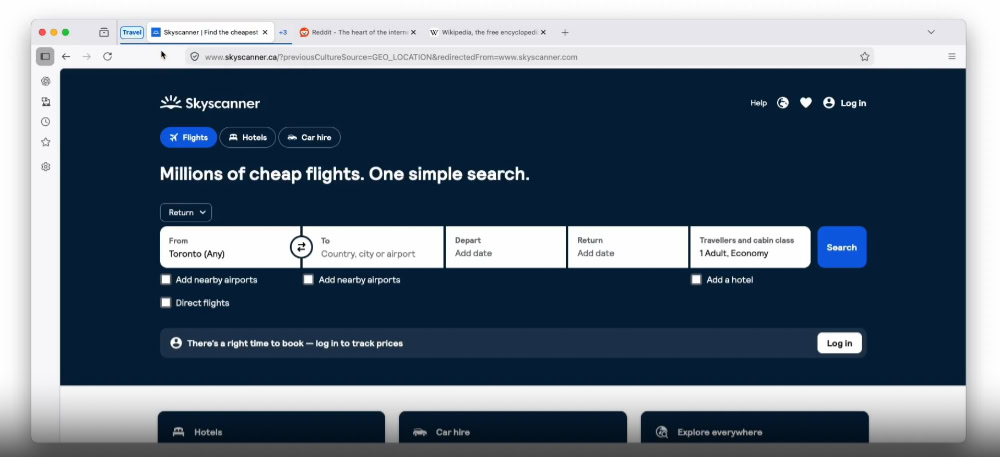
The most significant distinction between Firefox and Chrome lies in their approaches to privacy and data. One browser is the flagship product of a company built on advertising, while the other is maintained by a nonprofit organization with a mission centered on user advocacy.
This core difference in philosophy directly influences everything from default settings to the fundamental business model behind each browser.
Default Privacy Protections
Firefox provides robust privacy features right out of the box. Its Enhanced Tracking Protection is enabled by default and actively blocks a wide range of third-party trackers, including those from social media sites, cross-site tracking cookies, and fingerprinters, which try to identify you based on your device's configuration.
This means you get a more private browsing experience without having to change any settings.
Chrome, by contrast, operates with more permissive default settings. While it offers controls to block certain types of cookies and trackers, they are not as aggressive by default and often require the user to navigate menus to increase their protection levels.
Its approach relies more on users opting into stricter privacy rather than providing it from the start.
Business Models and Data
Chrome's deep integration with Google's ecosystem is directly tied to Google's business model, which is primarily based on advertising. The browser collects data on your browsing habits, which helps Google personalize services and target advertisements.
The ongoing “Privacy Sandbox” initiative, which includes features like the Ad Topics API, is designed to replace third-party cookies but still involves categorizing your browsing interests for advertisers.
Mozilla, the organization behind Firefox, is a nonprofit. Its revenue comes from royalties paid by search engine partners, like Google, for being the default search option, as well as from donations.
Mozilla's mission is not to monetize user data but to promote a healthy, open, and private internet. This structural difference means Firefox has no commercial incentive to collect your personal browsing history for advertising purposes.
Security and Privacy Posture
Both Chrome and Firefox are exceptionally secure browsers that will protect you from external threats. They both feature automatic security updates, sandboxing technology to isolate threats, and protection against phishing and malware.
In terms of pure security from malicious websites, you are well-protected with either choice.
The real difference is in their overall privacy posture. Security is about protecting you from bad actors, while privacy is about giving you control over how your own data is collected and used by legitimate companies.
Because Firefox is built by a privacy-focused nonprofit, it offers a stronger default stance on protecting your data from being tracked and profiled.
Features and Usability
A browser's features and day-to-day usability are what shape your interactive experience with the web. Beyond raw performance or privacy policies, the design of the interface, the power of its extensions, and the convenience of cross-device syncing all contribute to how efficient and pleasant a browser is to use.
Both Firefox and Chrome are mature, polished applications, but they make different design choices that appeal to different types of users.
Extensions and Customization
Thanks to its massive market share, Chrome has the largest collection of extensions available. Developers often prioritize the Chrome Web Store, meaning you can find an add-on for nearly any service or function imaginable.
For users who rely on niche or highly specific extensions, Chrome's vast library is a significant advantage.
Firefox also offers a rich and extensive add-on library that includes nearly all of the most popular and essential tools. Where Firefox truly distinguishes itself is in its deeper customization capabilities.
It provides far more flexibility for users who want to modify the browser's appearance and layout, from changing themes to completely rearranging interface elements. This level of control is a major draw for power users who wish to tailor their browser precisely to their preferences.
Interface Ergonomics
The practical design of the browser's interface directly affects productivity, especially for those who manage a large number of tabs. Chrome's method is to shrink each tab as more are opened, eventually leaving only the site's icon.
This keeps all tabs visible at once but makes it difficult to read titles or quickly click the correct one.
Firefox takes a different approach by default, maintaining a minimum width for each tab so the title remains readable. Once the tab bar is full, it becomes a horizontally scrolling list.
Many users who juggle dozens of tabs for work or research find this method more organized and less frustrating. Other details, like the layout of context menus and settings pages, also contribute to an overall ergonomic feel that is a matter of personal preference.
Sync and Convenience Features
When it comes to essential convenience features, both browsers are evenly matched. Chrome and Firefox provide excellent, reliable syncing services that keep your browsing data consistent across your desktop computer, laptop, phone, and tablet.
By signing into a Google account in Chrome or a Firefox Account in Firefox, you can seamlessly sync your bookmarks, passwords, browsing history, open tabs, and autofill information. Both systems are mature and work flawlessly, ensuring you can move between devices without interruption.
Ecosystem, Compatibility, and Developer Tools
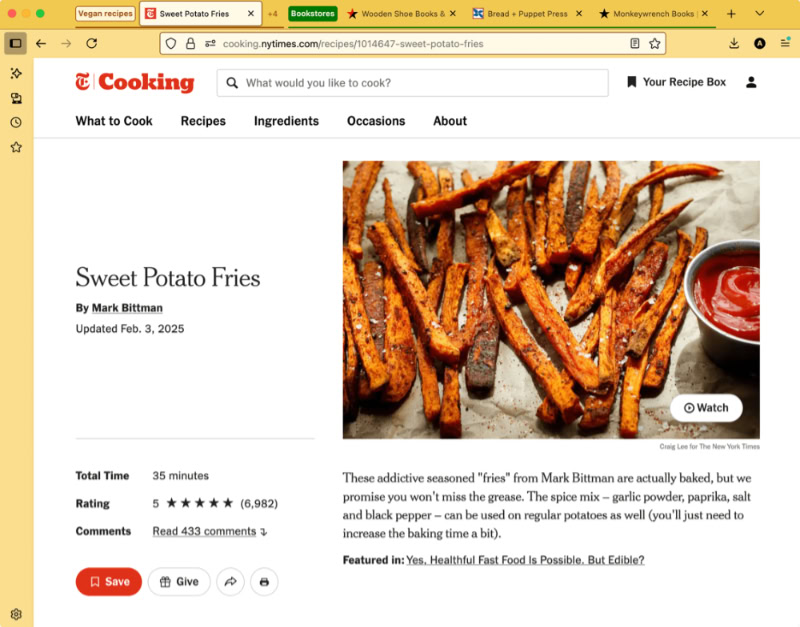
A browser exists within a larger digital environment, and its utility is often defined by how well it interacts with other services, websites, and development workflows. Chrome's connection to the vast Google ecosystem gives it a natural advantage in some areas, while its market dominance influences web compatibility across the board.
For developers, the choice is often less about which browser is better and more about which tool is right for a specific task.
Google Services Integration
For individuals deeply embedded in Google's suite of productivity tools, Chrome offers a level of integration that Firefox cannot match. Features like offline access for Google Docs and seamless account switching between services like Gmail, Drive, and Calendar work flawlessly within Chrome.
While these services are fully functional in Firefox, the experience in Chrome feels more native and cohesive. People who spend their entire workday inside Google's applications often prefer Chrome for the small but meaningful efficiencies it provides.
Website Compatibility
Given Chrome's dominant market position, web developers often build and test their sites with Chrome as the primary target. Consequently, you may occasionally encounter a website that has minor visual glitches or functional quirks in Firefox.
While Firefox has excellent compatibility with web standards and works perfectly on the overwhelming majority of sites, these edge cases can still appear, particularly on older or less maintained web applications. For most users, this is a rare occurrence, but it is a practical consideration born from Chrome's widespread adoption.
Developer Tools
Web developers are well-served by either browser, as both include a sophisticated suite of built-in developer tools for inspecting, debugging, and optimizing websites. Chrome's DevTools are widely considered the industry standard and are known for their powerful performance and JavaScript debugging capabilities.
Firefox's developer tools are also exceptionally robust and are praised for their superior CSS grid inspector and other layout-focused features. The differences often come down to workflow and user interface preferences, leading many professional developers to keep both browsers installed to leverage the unique strengths of each toolset during testing.
Choosing and Migration Guidance
Making a final decision between Chrome and Firefox boils down to weighing your personal priorities. The good news is that both browsers make it simple to switch, so you are not locked into one choice.
The following guidance can help clarify which browser aligns best with your needs and how to test them for yourself.
Who Should Pick Which
You should lean toward Chrome if your digital life is centered on Google's services. Its seamless integration with Docs, Drive, and Gmail, combined with its reputation for speed, makes it a powerful choice for users who prioritize convenience and guaranteed compatibility.
Chrome is designed to make the web feel fast and integrated.
You should choose Firefox if your primary concern is privacy. Its default settings offer strong protection against online tracking, reflecting its nonprofit, user-first mission.
Firefox is the browser for people who want to take a more active stance on controlling their data without sacrificing a fast, modern browsing experience.
Switching Made Simple
If you decide to move to Firefox, the transition process is designed to be effortless. Firefox includes a built-in import wizard that can copy over all your essential data from Chrome with just a few clicks.
Your bookmarks, saved passwords, browsing history, and even cookies can be transferred automatically. This one-click process ensures you can pick up right where you left off without any manual setup or data loss.
Try With Your Workload
The best way to make a final choice is to test the browsers with your own daily activities. Install the one you are considering and use it for a day or two.
Open all the tabs you normally would, install your must-have extensions, and log into your accounts. Seeing how each browser performs on your specific computer with your unique set of tasks is the most reliable way to determine which one feels right for you.
Conclusion
The decision between Firefox and Chrome ultimately rests on what you value most. Both browsers are fast, powerful, and equipped with a rich set of features and extensions, capable of handling anything the modern web requires.
The choice comes down to a clear trade-off: Chrome’s convenient integration into Google’s ecosystem versus Firefox’s steadfast commitment to privacy by default. By weighing your own priorities for data protection, everyday usability, and ecosystem needs, and by taking a moment to test each browser with your personal workflow, you can confidently select the one that truly serves you best.


