Floppy Disk vs. Hard Disk: Why One Survived
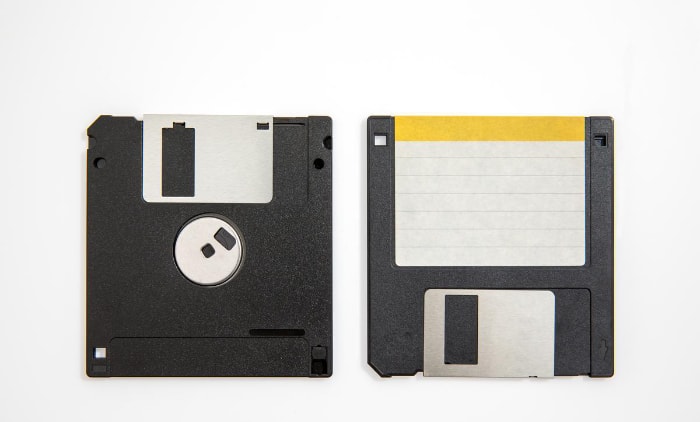
Data storage lies at the heart of any computing system, acting as the repository for valuable information, from vital databases to memorable family photos. As technologies evolve, so do the means by which we store this data.
Today’s focus hones in on two key players that have been fundamental in shaping the way we interact with computers: the floppy disk and the hard disk. Although one might view the floppy disk as a relic of the past and the hard disk as a contemporary staple, both have fascinating stories to tell and distinct roles they’ve played in the digital age.
Basics of Floppy Disk
The floppy disk, often just called a floppy, is a magnetic storage medium that saw its inception in the late 1960s. Created by IBM, it became a ubiquitous form of data storage and transfer through the late 20th century.
Definition and Origin
The floppy disk is a data storage device that consists of a disk made of a thin and flexible magnetic storage medium. It was initially developed by IBM as a means to load microcode into their System/370 mainframes in 1971.
With the advent of personal computing, floppy disks soon became a household name.
Physical Structure
Unlike more robust forms of storage, a floppy disk is made up of a single, flat piece of magnetic material. This magnetic disk is enclosed in a square or rectangular plastic shell, which is usually lined with a fabric that removes dust particles.
The disk’s surface contains the magnetic material where data is stored and is accessed by a read/write head when inserted into a floppy disk drive.
Storage Capacity
One of the defining characteristics of floppy disks is their limited storage capacity. While early versions stored as little as 80 KB, the most commonly used variant in later years had a storage capacity of just 1.44 MB.
Despite this limitation, they were widely used for a range of applications because of their portability and affordability.
Use-Cases
Floppy disks were the go-to choice for various applications in their heyday. They were commonly used for software distribution, particularly for early personal computers where hard drives were not yet standard.
Floppy disks were also employed for data transfer between machines and for creating backup copies of files. Though they are now largely obsolete for most tasks, these were the roles that made floppy disks integral to early computing.
Basics of Hard Disk
A hard disk, distinct from the floppy disk in many ways, is a magnetic storage device that has been around since the 1950s. Over the years, it has undergone tremendous improvements in storage capacity, speed, and form factor.
Definition and Origin
A hard disk is a non-volatile data storage device that stores and retrieves digital information via magnetic storage. The concept of a hard disk dates back to the 1950s when IBM introduced the first commercially available unit, the IBM 350 Disk Storage Unit, as part of the IBM 305 RAMAC computer system.
Physical Structure
Unlike floppy disks, hard disks consist of one or more rigid, magnetically sensitive platters, coupled with read/write heads. These components are housed in a sealed metal casing to protect them from external contaminants.
The platters rotate at high speeds, and the read/write heads hover just above the surface, reading or writing data as they spin.
Storage Capacity
The storage capacity of hard disks has seen an astronomical rise over the years, in stark contrast to floppy disks. Modern hard disks can store data ranging from several gigabytes (GB) to multiple terabytes (TB).
This huge storage capacity makes them ideal for a wide variety of applications that require large amounts of data to be stored efficiently.
Use-Cases
Hard disks serve as the primary storage devices in most modern computers. They are used to store the operating system, software applications, and individual data files.
The large storage capacity and fast read/write speeds make them suitable for running complex programs and storing extensive databases. Over time, hard disks have also found applications in servers, data centers, and other forms of large-scale data storage solutions.
Speed and Performance
Speed and performance are often the differentiators that distinguish one storage medium from another, especially when it comes to data-intensive tasks or high-performance computing. Floppy disks and hard disks are worlds apart in this context, and it is important to scrutinize their capabilities to gain a comprehensive view of how they stack up against each other.
Data Transfer Rates in Floppy Disks
One of the most glaring limitations of a floppy disk is its slow data transfer rate. Due to technological constraints such as low spindle speed and data density, the maximum transfer rate of a standard 1.44 MB floppy disk hovers around 500 kilobits per second (Kbps).
These rates were acceptable in the early days of personal computing but have long since been outpaced by more advanced storage options.
Limiting Factors for Floppy Disk Speed
Spindle speed and data density are the primary bottlenecks affecting the speed of floppy disks. Typically, floppy disks spin at a much slower rate, around 300 to 360 revolutions per minute (RPM).
In addition, the magnetic material’s data density is quite low, restricting the amount of data that can be read or written per rotation.
Data Transfer Rates in Hard Disks
In stark contrast, modern hard disks offer considerably higher data transfer rates, ranging from 80 megabytes per second (MB/s) to over 150 MB/s for higher-end models. These speeds are enabled by the rapid rotational speeds of the magnetic platters, often in the range of 5,400 to 7,200 RPM for consumer hard drives, and even higher for enterprise-grade models.
Limiting Factors for Hard Disk Speed
Several factors contribute to the speed performance of hard disks. These include the rotational speed of the platters, the data density, and the size of the onboard cache.
More advanced hard disks employ technologies like Native Command Queuing (NCQ) to optimize the order in which read and write commands are executed, further enhancing speed and performance.
Reliability and Durability
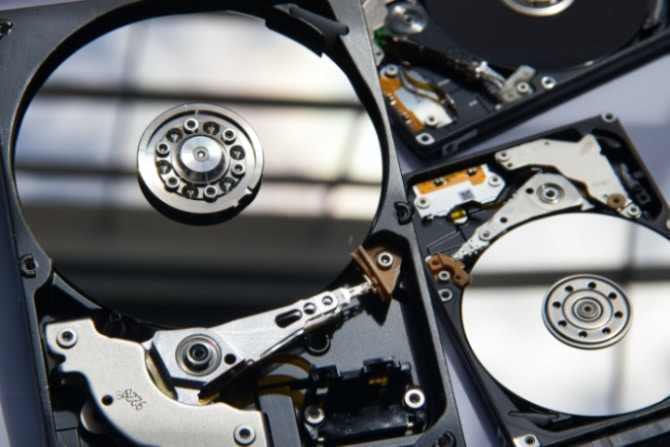
Reliability and durability are integral factors when evaluating the merit of any storage medium. In the ever-changing landscape of data storage technologies, floppy disks and hard disks each have their unique strengths and weaknesses.
Wear and Tear in Floppy Disks
Floppy disks are particularly susceptible to wear and tear owing to their soft, magnetic disks. Continual use can lead to degradation of the magnetic surface, reducing its ability to reliably hold data.
They are also sensitive to environmental conditions. Exposure to heat, humidity, and even magnetic fields can cause data corruption.
Susceptibility to Physical Damage and Data Corruption in Floppy Disks
The plastic casing of floppy disks offers only minimal protection against physical damage. It’s not uncommon for the casing to crack or for the magnetic disk inside to become scratched, both of which can result in data loss.
Furthermore, the floppy disk’s exposed design—often just a sliding metal cover—makes it vulnerable to contaminants like dust and lint, which can cause read/write errors.
Wear and Tear in Hard Disks
Hard disks are generally more durable than floppy disks, primarily because they are sealed within a metal casing that provides better protection. However, they are not immune to wear and tear.
Over time, the mechanical parts can wear out, particularly the moving read/write heads and the spinning platters. It’s this mechanical nature that makes hard disks susceptible to failures, especially when mishandled.
Built-in Technologies for Error Correction and Data Protection in Hard Disks
To improve reliability, modern hard disks come equipped with various technologies like Error-Correcting Code (ECC) and S.M.A.R.T. (Self-Monitoring, Analysis, and Reporting Technology).
ECC allows for automatic detection and correction of errors during data reading and writing. S.M.A.R.T enables real-time monitoring of various attributes, providing an early warning system for impending disk failures. These technologies make hard disks far more reliable compared to their floppy counterparts.
Compatibility and Interfacing
When it comes to the utility of any storage device, how well it interfaces with existing systems is of paramount importance. Compatibility can often dictate the applicability of a device across different setups and platforms.
Legacy Systems and Floppy Disks
Floppy disks are largely a relic of the past but still find some utility in legacy systems. These systems are often older computers or industrial machines that have not been updated to work with modern storage solutions.
The reason floppy disks continue to be used in these contexts is because updating these systems can be financially or logistically unfeasible.
Interface Options for Floppy Disks
Historically, floppy disks interfaced with computers through a dedicated floppy disk drive, connected via an internal ribbon cable to the motherboard. There was a standard interface protocol for these disks, essentially making them plug-and-play for systems of their era.
However, with the advancement in storage technologies, these drives and interfaces have largely been phased out in modern computing.
Modern Systems and Hard Disks
Hard disks, on the other hand, are the default storage devices in most contemporary systems, from personal computers to enterprise servers. Their design has evolved to cater to different interfaces, including SATA (Serial ATA), SCSI (Small Computer System Interface), and more recently, NVMe (Non-Volatile Memory Express), which uses the computer’s PCIe (Peripheral Component Interconnect Express) bus to connect to the motherboard.
Interface Options for Hard Disks
One of the reasons for the broad adoption of hard disks in modern systems is their versatile interfacing options. Whether it’s the older PATA (Parallel ATA) for legacy systems or the more prevalent SATA and the high-speed NVMe, hard disks offer a range of interfaces.
This enables them to be used in a variety of setups, from older computers to the latest high-performance workstations and servers.
Legacy and Current Relevance
The historical significance and current applicability of a storage medium offer valuable insights into its lifecycle and the role it plays or has played in technological development. Both floppy disks and hard disks have left indelible marks on the computing world, albeit in very different ways.
Floppy Disks in the Annals of Computing History
Floppy disks were once a staple in personal and office computing, serving as the go-to medium for software distribution, file transfer, and even backup solutions. They were instrumental in the rise of personal computing in the late 20th century, especially during the 1980s and 1990s.
Companies like Microsoft and Apple frequently distributed their software on floppy disks.
Waning Relevance of Floppy Disks
Over time, the limitations of floppy disks, such as low storage capacity and slow data transfer speeds, have made them increasingly obsolete. Even though they hold a nostalgic value and are still used in very specific niches—like vintage computing or legacy industrial systems—their general relevance has waned considerably.
The Dominant Role of Hard Disks
Hard disks have not only outlasted floppy disks but have also evolved to become a cornerstone of modern computing. They are the primary storage medium in a wide range of applications, from consumer electronics to high-capacity servers in data centers.
With advancements in hard disk technology, they have grown in capacity and speed, meeting the data-intensive needs of today’s world.
Future-Proofing Hard Disks
To stay relevant, hard disks are continuously innovating. Newer technologies like Heat-Assisted Magnetic Recording (HAMR) and Shingled Magnetic Recording (SMR) promise even greater storage densities.
This suggests that hard disks will remain relevant for the foreseeable future, even as emerging technologies like solid-state drives (SSDs) and cloud storage gain traction.
Conclusion
Reflecting on the comparative analysis of floppy disks and hard disks, we observe a compelling narrative of technological evolution. Floppy disks, once at the forefront of data storage and software distribution, have largely been relegated to legacy systems and niche applications due to their inherent limitations.
Hard disks, conversely, have not only stood the test of time but have also adapted to meet the ever-increasing demands of modern computing. Factors such as storage capacity, speed and performance, reliability and durability, as well as compatibility and interfacing, overwhelmingly favor hard disks over their floppy counterparts.
While floppy disks serve as an important milestone in the history of computing, hard disks illustrate the power of innovation and adaptability in a rapidly evolving technological landscape.


