Gmail's Queued Mystery: What It Is and How to Fix
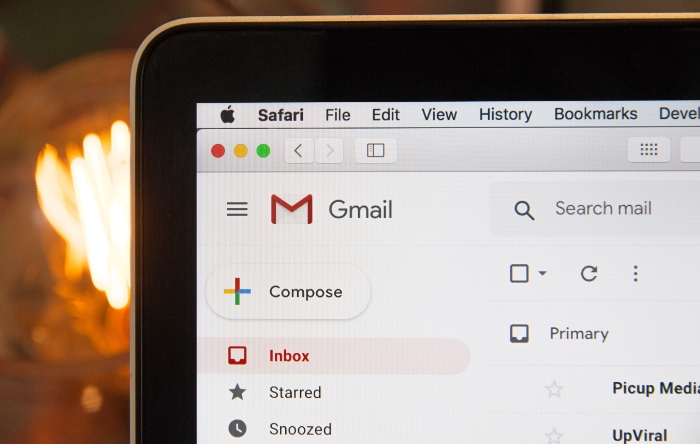
Gmail stands as one of the most preferred email services across the globe, seamlessly integrating into the lives of millions. Its intuitive interface and expansive features have made it a top choice for both personal and professional communication.
With frequent usage, users often come across various statuses and terminologies within the platform. One such status, which can be a tad perplexing for some, is the “Queued” status.
Gaining an understanding of what this means and how it functions can enhance your emailing experience and ensure smoother communications.
What Does ‘Queued' Mean?
Understanding the intricacies of Gmail can significantly improve one's experience with the platform. Among these nuances, the term ‘Queued' often raises questions.
Let's dive into its meaning and its relevance within Gmail.
Definition of ‘Queued' in Gmail
When you send an email, it doesn't always go out into the digital universe immediately. Sometimes, it waits in line for its turn. This state of waiting, within the Gmail ecosystem, is what's termed as ‘Queued'.
It means that the email you've just tried to send is waiting to be dispatched.
Differentiating Between ‘Sent', ‘Outbox', and ‘Queued'
- Sent Emails in the ‘Sent' folder have already been successfully dispatched to the recipient. Once an email reaches this folder, you can be assured that it has left your Gmail server and is on its way (or has reached) the recipient's inbox.
- Outbox The ‘Outbox' is a temporary holding place for emails that are in the process of being sent but haven’t been dispatched yet. Emails here are either waiting for a stable internet connection or for final verification before being sent.
- Queued As we've learned, ‘Queued' emails are those that are lined up to be sent. They're essentially in a virtual line, waiting for their turn to be dispatched. This status occurs when Gmail has accepted your request to send the email but is delaying its dispatch for reasons like connectivity issues, server delays, or attachment upload times.
As you navigate your Gmail, understanding these statuses ensures you're always in the know about the journey of your emails.
Why Do Emails Get Queued?
Navigating the digital corridors of Gmail often leaves users wondering about the various stages their emails go through. One of the intriguing phases, and often a point of confusion, is when emails get queued.
Let’s unravel the reasons behind this peculiar state.
Internet Connection Issues
An unstable or disrupted internet connection is one of the most common culprits behind an email being queued. If you hit the ‘Send' button and your device lacks a solid connection to the internet, Gmail will place your email in a queue.
Once the connection stabilizes, the email will typically be sent automatically.
Server Overload or Delays
Despite its robust infrastructure, Gmail isn't immune to occasional server delays. There might be times when there’s an unusually high volume of emails being processed simultaneously.
Some emails might be temporarily queued during such peak periods to ensure seamless functioning.
Attachment Size Matters
An email with large attachments will naturally take longer to process. While Gmail is uploading and attaching your files, especially if they are of considerable size, your email might sit in a queued state.
Once the attachment process completes, the email moves ahead in its sending journey.
Gmail’s Background Processes
At times, Gmail might be running background operations, such as syncing or updating, which could momentarily slow down the dispatch of emails. During such operations, your emails might be placed in a queue until the primary tasks are completed.
Using Gmail Offline
Gmail's offline feature allows users to draft and queue emails even without an active internet connection. When using Gmail in this mode, emails will be queued and sent automatically once the connection is re-established.
By grasping the reasons behind the queuing of emails, users can ensure a more predictable and smooth email experience, adapting their actions based on the situation at hand.
What to Do if an Email Remains Queued?
A queued email, while a common occurrence, can be a source of concern if it stays in that state for an extended period. Addressing such situations efficiently requires an understanding of potential remedies.
Let's explore actionable steps you can take when your email doesn’t make its expected exit from the queue.
Check Internet Connection
At the forefront of issues leading to queued emails is the stability of your internet connection. Ensure that your device is connected to a reliable network.
Switching networks or moving to a location with a stronger signal can sometimes provide an immediate solution.
Restart Gmail App or Reload the Page
A simple yet often effective approach is giving the Gmail application or browser page a fresh start. If using Gmail on a mobile device, consider closing and reopening the app.
On a desktop browser, a quick page refresh or even restarting the browser can help push the email out of its queued state.
Reduce Attachment Size
Large attachments can be a hindrance to the swift dispatch of emails. If you suspect the size of your attachments is causing the delay, try compressing the files or using alternative methods like sending cloud storage links to share your documents.
Update the Gmail App
For those using Gmail on mobile devices, an outdated application might be causing unexpected glitches. Ensure that you have the latest version installed.
Regularly checking for updates and installing them can alleviate many issues, including persistent queuing of emails.
Switch to Gmail's Web Version
If you're using a mobile application and facing consistent issues with queued emails, consider switching temporarily to Gmail’s web version. Accessing your account via a browser might bypass app-specific issues and allow your email to be sent.
Contact Gmail Support
In rare instances where all standard solutions don't seem to work, it might be time to reach out for expert assistance. Gmail support can provide more specific guidance tailored to your situation, ensuring that your communication remains uninterrupted.
Remember, a queued email is merely a temporary state, and with the right knowledge, you can navigate this aspect of Gmail with confidence, ensuring that your messages always reach their intended recipients.
Conclusion
Concluding our exploration into the world of Gmail and its queued status, it's evident that several factors can temporarily hold our emails from immediate dispatch. However, these minor roadblocks can be addressed effectively with the right steps and awareness.
Being proactive and equipped with solutions ensures that communication remains smooth and efficient. So, the next time you spot a queued email, you'll know exactly what to do!


