What to Expect: Google Drive Video Processing Times
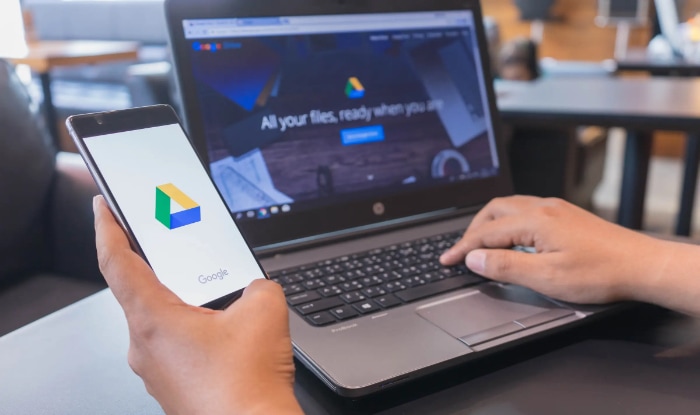
Google Drive has become a go-to platform for storing, sharing, and accessing files from anywhere, at any time. One of the powerful features it offers is the ability to upload and share videos. However, before a video can be played back on Google Drive, it needs to go through a process called ‘video processing'.
This is a critical step that prepares the video for viewing by converting it into a format that can be streamed efficiently across various devices.
Understanding the nuances of this process, including how long it might take, is crucial for anyone who frequently uses Google Drive for video sharing.
Whether you're a content creator looking to share your latest creation, a teacher preparing a video lesson for your students, or a business professional who relies on video for presentations and meetings, knowing how long Google Drive takes to process a video can help you plan more effectively.
Understanding Video Processing in Google Drive
Video processing, in the simplest terms, is the series of transformations a video undergoes to make it ready for playback on various devices. When you upload a video to Google Drive, it's not just stored as-is.
Instead, it is converted into several versions, each optimized for different playback scenarios. This is to ensure that the video can be efficiently streamed on different devices, with various screen sizes and internet speeds.
The Role of Video Processing in Google Drive
Google Drive uses video processing to ensure that the videos you upload are accessible and playable. Without this step, your video files might be too large or in a format that is not universally compatible, making it difficult for others to view them.
When you upload a video to Google Drive, it initiates the processing stage, where the video is analyzed and transcoded into different formats and resolutions. This process ensures that your video can be played back smoothly, whether it's being viewed on a desktop, smartphone, or tablet, and regardless of the viewer's internet speed.
Why Does Google Drive Need to Process Videos?
Google Drive processes videos to make them universally playable across all devices and platforms. Here's why this is crucial:
Compatibility: Videos come in various formats, and not all devices can play all formats. By processing videos, Google Drive ensures that they can be played on any device.
Efficiency: Raw video files can be very large. By compressing and optimizing these files during processing, Google Drive ensures that they can be streamed smoothly, even on slower internet connections.
Quality: Google Drive aims to deliver the best possible quality for the viewer's context. By creating multiple versions of the video during processing, it can deliver high-quality playback for fast connections and large screens, and lower-resolution versions for slower connections or smaller screens.
Factors Affecting Google Drive Video Processing Time
Understanding the time it takes to process a video on Google Drive requires knowledge of the various factors that influence it. These factors range from the characteristics of the video file itself to the circumstances surrounding its upload.
Video Size
The size of the video you're uploading plays a significant role in determining how long it will take for Google Drive to process it. Larger files require more time to upload and process than smaller ones. High-definition (HD) videos, for instance, which have larger file sizes due to their higher resolution, will generally take longer to process compared to standard-definition (SD) videos.
Video Format
The video's format, or the type of file you're uploading, can also impact the processing time. Some file types take longer to process because they require more computational resources to convert into a format suitable for streaming. Common video formats include MP4, AVI, MOV, and WMV, with MP4 generally being the most compatible and quickest to process.
Server Congestion
Like all online services, Google Drive can experience periods of high demand, leading to server congestion. If many users are uploading and processing videos at the same time, this could potentially slow down the processing time for all videos.
While these are the most common factors affecting video processing time in Google Drive, it's important to remember that each video and situation is unique. Processing times can vary widely based on a combination of these factors.
Average Processing Time for Google Drive Videos

While it is challenging to specify the exact time Google Drive takes to process a video due to the various factors discussed earlier, we can still provide some general estimates based on typical user experiences and Google's own guidelines.
General Guidelines on Processing Time
Small-sized videos (Under 1GB): These typically process within a few minutes. This category generally includes short clips or compressed videos.
Medium-sized videos (1GB – 5GB): For videos falling in this range, processing may take anywhere from a few minutes to an hour or more, depending on the factors mentioned earlier.
Large-sized videos (Above 5GB): For high-definition or lengthy videos that are over 5GB, processing could take several hours.
Please note that these are rough estimates and actual processing times can vary.
Understanding Variability in Processing Times
It's crucial to understand that these are average times and there can be considerable variability. For example, a high-resolution video that is long but has been highly compressed might process faster than a shorter video that has not been compressed.
Similarly, a video uploaded during a period of low demand (such as the middle of the night) might process faster than one uploaded during peak hours.
How to Speed Up Google Drive Video Processing
While the video processing time on Google Drive is largely automated and not directly controllable by users, there are a few strategies you can employ to optimize your videos for faster processing.
Reducing Video Size
One of the most effective ways to speed up processing time is to reduce the size of your video files. This can be done in a few ways:
Lower the resolution: High-resolution videos are larger and take longer to process. If high resolution isn't necessary for your purposes, consider lowering it.
Compress the video: Use video editing software to compress your video files. Be aware, however, that excessive compression can lead to a loss in video quality.
Choosing the Right Video Format
As mentioned earlier, the format of your video can affect processing times. MP4, for instance, is widely recognized as one of the most compatible and efficient formats for online streaming. If possible, convert your videos to MP4 format before uploading to Google Drive for faster processing.
Uploading During Off-Peak Times
To avoid potential server congestion on Google's end, try uploading your videos during off-peak times. These are typically when fewer people are using the service, such as late at night or early in the morning.
Remember, while these strategies can help, processing times will still vary based on various factors. If you're experiencing unusually slow processing times, the next section will provide some troubleshooting tips.
Troubleshooting Slow Google Drive Video Processing
Despite our best efforts, there might be times when Google Drive's video processing takes longer than expected. Here are two steps you can take if you encounter such a situation.
Re-upload the Video
If the video processing time is excessively long, it might be due to an issue that occurred during the upload. Try deleting the video from Google Drive and re-uploading it.
Contact Google Support
If you've tried the above steps and your video is still taking an unusually long time to process, it might be time to contact Google Support. They can provide assistance and help identify if there's a problem on their end.
Conclusion
Video processing is a critical aspect of using Google Drive for sharing and viewing videos. While the process is automatic and largely beyond our direct control, understanding the factors that influence processing time can help us manage expectations and plan more effectively.
The size and format of the video, the speed and stability of your internet connection, and even the time of day you upload can all affect how long it takes Google Drive to process your video.
While we've provided some general guidelines on processing times, remember that these are averages and actual times can vary considerably. If you're looking to speed up the process, consider reducing your video size, and choosing an efficient video format like MP4.
Lastly, patience is crucial. Video processing takes time, and sometimes, it might take longer than expected. If you encounter unusually slow processing times, don't hesitate to troubleshoot the issue or reach out to Google Support for assistance.
Remember, Google Drive is a powerful tool for sharing and viewing videos. With a bit of knowledge and preparation, you can make the most of this service and ensure your videos are ready to be viewed when needed.


