HDMI Input vs. Output: Decoding the Difference

Modern technology relies heavily on HDMI connections to deliver crisp video and audio between devices, making it an essential tool in today’s homes and workplaces. While plugging in an HDMI cable may seem straightforward, the difference between HDMI input and output often creates confusion, leaving many wondering why their setup isn’t working as expected.
These two terms refer to distinct functions that determine the direction of signal flow, and understanding how they interact is critical for a seamless experience.
Understanding HDMI Input and Output
HDMI technology has transformed how we connect devices, enabling high-quality audio and video transmission through a single cable. However, when working with HDMI ports, it’s essential to distinguish between input and output.
What Is an HDMI Input, and How Does It Work?
An HDMI input is designed to receive signals from another device. It acts as the receiving end in an audio-video setup, allowing external devices to send data directly to it.
For example, when you connect a streaming device, Blu-ray player, or gaming console to your television, the television's HDMI port serves as the input.
The HDMI input processes incoming audio and video signals, decoding them so the attached device can display or output the content as intended. This is why TVs, projectors, monitors, and other display-focused devices almost always feature HDMI input ports.
These inputs are crucial in transforming transmitted data into a visual and auditory experience for the user.
What Is an HDMI Output, and How Does It Work?
In contrast to an input, an HDMI output is designed to send signals. It acts as the source of audio and video data, transmitting these signals to another HDMI-enabled device.
Devices such as laptops, gaming consoles, DVD players, and media streaming devices use HDMI outputs to connect to displays or audio systems.
For instance, when you connect your gaming console to a monitor, the console's HDMI port functions as the output. It transmits the game’s audio and video data to the monitor, which then displays it to you.
HDMI outputs dictate the quality of the signal being sent, ensuring that the display or sound system receives the appropriate resolution, audio quality, and other critical elements.
Signal Flow: HDMI Input Versus Output
The primary difference between HDMI input and output lies in the direction of the signal flow. HDMI outputs transmit signals from the source device, while HDMI inputs receive these signals and process them for playback.
This distinction in functionality underpins how we pair devices together in virtually every kind of setup.
For example, consider a scenario where you want to watch a movie from your streaming stick on your TV. The streaming stick's HDMI port serves as the output, sending the video and audio signal, while the television's HDMI port works as the input, receiving and decoding the information for display.
Without this complementary relationship, the devices wouldn't be able to communicate effectively.
Practical Applications of HDMI Input and Output

HDMI technology is a cornerstone of modern connectivity, delivering high-definition audio and video across a wide range of devices and industries. Its versatility allows users to enjoy seamless setups, whether for home entertainment, gaming, or professional environments.
The roles of HDMI input and output come into play as devices are configured to either receive or transmit signals, shaping how each system is designed and utilized.
Home Entertainment Systems
HDMI input and output connections are fundamental to creating high-quality home entertainment setups. Whether you’re watching a Blu-ray movie or streaming your favorite series, these ports ensure the audio and video flow between devices remains smooth and uninterrupted.
For example, a Blu-ray player’s HDMI output transmits the content to a television’s HDMI input, allowing you to experience the movie's visual fidelity and surround sound on a larger screen.
Similarly, streaming devices like Roku or Amazon Fire Stick connect to TVs or projectors via HDMI. The streaming device’s output sends audio and video signals to the TV’s input, enabling you to access apps and platforms directly on your display.
HDMI technology simplifies the process, delivering a single-cable solution that supports high-resolution formats such as 4K and 8K alongside immersive sound systems like Dolby Atmos. This makes HDMI a preferred choice for modern entertainment systems, reducing the clutter of multiple cables and enhancing overall performance.
Gaming Setups
Gamers rely heavily on HDMI connections to bring the visual and auditory aspects of their games to life. In gaming setups, the HDMI output from a console or gaming PC sends game data to a monitor or TV’s input, bridging the gap between the device generating the game and the display presenting it.
This connection ensures that the graphics, frame rates, and audio are delivered without compromise, helping players immerse themselves in their favorite titles.
Low-latency connections are especially important in gaming. HDMI cables with high refresh rates and fast transmission ensure minimal delay between player actions and what appears on the screen.
Competitive gamers often pair consoles like the PlayStation, Xbox, or gaming PCs with high-quality monitors using HDMI to achieve fluid gameplay with reduced input lag. Whether playing casually or competitively, HDMI’s ability to handle high-definition video and multi-channel audio simultaneously enhances every aspect of the gaming experience.
Professional Use Cases
HDMI’s practicality extends far beyond personal entertainment and gaming; it is widely used in professional environments to facilitate presentations, meetings, and collaborative workspaces. Conference rooms often rely on HDMI output from laptops or media players to send video and audio data to large screens, projectors, or interactive displays that serve as HDMI input devices.
This allows presenters to showcase slides, videos, or live feeds with clarity, engaging their audience effectively.
In larger audio-visual systems such as those found in auditoriums or event venues, HDMI plays a central role in distributing signals to multiple displays and sound systems. HDMI inputs on receivers process signals from various sources, while outputs transmit these signals to projectors, monitors, or speakers in different locations.
The technology also supports advanced functions such as HDMI-ARC and eARC, which are used to simplify and improve sound system integration, allowing two-way communication between devices like soundbars and AV units without needing additional cables.
Challenges And Troubleshooting Common Issues
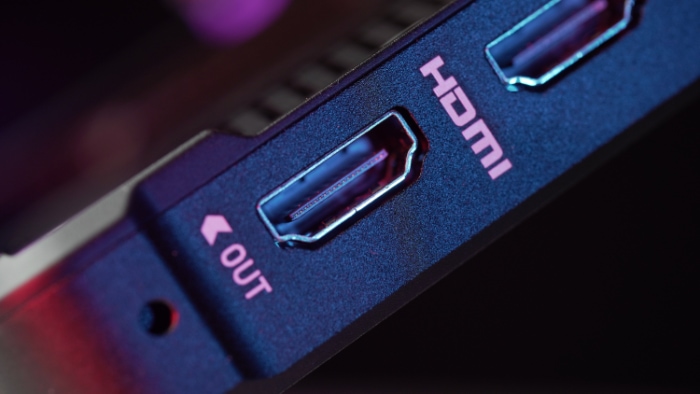
While HDMI is celebrated for its simplicity and effectiveness, certain challenges can arise during device setup and operation. These issues are often related to incorrect port identification, connectivity errors, or limitations imposed by cable length.
Addressing these problems requires a clear understanding of how devices communicate through HDMI input and output ports.
Identifying Ports
Distinguishing between HDMI input and output ports is essential for proper device connection. Most devices are equipped with clear labeling to help users differentiate between them.
For instance, television ports are commonly marked with “HDMI IN,” indicating they are designed to receive signals. On the other hand, devices like laptops, gaming consoles, and Blu-ray players typically feature ports labeled “HDMI OUT,” signifying that their role is to transmit audio and video signals.
The physical layout of HDMI ports can also help with identification. Devices with multiple ports, such as AV receivers or home theater systems, often include additional markings or numbering to show which ports are dedicated inputs and outputs.
If these labels are unclear or absent, consulting the device’s user manual can provide clarity.
Connectivity Problems
One of the most common challenges users face when working with HDMI setups is the “no signal” error. This issue typically occurs when devices connected via HDMI fail to communicate properly.
It might be caused by loose cable connections, selecting the wrong input source on a television or monitor, or using a cable that isn’t compatible with the resolution or refresh rate of the devices involved.
To troubleshoot this error, start by ensuring all cables are securely connected to their respective ports. Next, verify that the display device is set to the correct HDMI input channel.
If the issue persists, try disconnecting and reconnecting the cable or restarting both devices. In some cases, replacing the HDMI cable with one certified for higher bandwidth or resolution may solve the problem, particularly if the devices support features like 4K or HDR.
Compatibility issues, especially between older and newer HDMI versions, should also be checked to ensure the hardware can communicate effectively.
Additionally, users sometimes experience flickering screens, audio dropouts, or distorted visuals when using HDMI connections. These issues can often be traced back to damaged cables or outdated firmware on the transmitting or receiving device.
Updating firmware or opting for higher-quality cables can restore stable performance.
Signal Extension Solutions
While HDMI cables are designed to deliver high-quality signals, their effective range is limited by cable length. For most standard HDMI cables, signal quality begins to degrade beyond 15 meters, resulting in loss of clarity or connection.
This can be a challenge for setups that require long-distance transmission, such as connecting projectors in large venues or distributing signals across multiple rooms.
To overcome distance limitations, users can explore HDMI extenders, splitters, or wireless transmitters. HDMI extenders use Ethernet cables to carry signals over greater distances without loss of quality, making them ideal for extensive installations.
Splitters, on the other hand, take one HDMI output and distribute it to multiple devices with HDMI inputs, such as multiple monitors or televisions. Wireless HDMI transmitters provide an alternative solution by eliminating the need for lengthy cables altogether, transmitting signals seamlessly between devices within a certain range.
Selecting the right signal extension solution depends on the specific setup and use case. For example, extenders are ideal for single-device connections, while splitters are suited for multi-display environments.
Wireless transmitters offer flexibility and mobility where physical cable routing is impractical.
Conclusion
HDMI technology serves as the backbone of modern audio-video connectivity, with HDMI input and output playing distinct yet complementary roles. HDMI inputs are designed to receive signals and are typically found on devices like TVs, monitors, and projectors, while HDMI outputs transmit signals and are present on source devices such as laptops, gaming consoles, and Blu-ray players.
The flow of signals between these ports is what enables seamless communication between devices, making it essential to connect each device to the correct port for proper functionality.


