How CPU Performance Impacts FPS in Gaming

Smooth and immersive gameplay is a dream for every gamer, and frames per second (FPS) plays a crucial role in achieving this. Higher FPS ensures fluid motion, sharper visual responsiveness, and a more enjoyable gaming experience overall.
While much of the spotlight often falls on the graphics card, the CPU is an equally vital component, working behind the scenes to process game logic, manage AI, and feed data to the GPU. A sluggish CPU can lead to frustrating bottlenecks, even if you have a powerful GPU at your disposal.
The Role of the CPU in Gaming Performance
During gameplay, the CPU is responsible for executing a variety of critical tasks that ensure your gaming experience is seamless and immersive. One of its primary functions is processing game logic.
This includes handling artificial intelligence (AI), which governs how non-playable characters (NPCs) act in the game world, and physics, which controls how objects move and interact with one another. For example, when characters react realistically to your actions or when destructible environments crumble in a believable way, that’s the CPU hard at work.
Additionally, the CPU manages multitasking and background processes while gaming. This could include running the operating system, processing inputs from peripherals like keyboards and mice, and managing network communications in multiplayer games.
These tasks demand significant processing power, and if the CPU isn’t up to the task, it can lead to significant lags or interruptions during gameplay.
How the CPU and GPU Work Together
The CPU and GPU work as a team to deliver the lifelike visuals and smooth motion that gamers crave. While the GPU is dedicated to rendering scenes, textures, and other graphical elements, the CPU is in charge of preparing the data and sending it to the GPU in an organized manner.
Think of the CPU as the project manager and the GPU as the artist. The project manager plans, directs, and ensures everything is ready for the artist to create the final product.
In situations where the CPU is too weak or outdated, it can bottleneck the performance of the GPU. This means that even if you have a state-of-the-art graphics card, it won’t be able to reach its full potential because the CPU cannot provide data fast enough.
Scenarios like these are particularly common in systems that pair an entry-level CPU with a high-end GPU. This imbalance can result in erratic frame rates or low FPS, especially in games with complex mechanics or large-scale environments.
The workload balance between the CPU and GPU also depends on the game and its optimization. Some games rely more heavily on the CPU for tasks like game logic and simulation, while others shift more of the burden to the GPU for rendering.
A strong CPU-GPU pairing is essential to ensure neither component becomes a bottleneck.
Types of Games That Rely Heavily on the CPU
While all games depend on the CPU to some extent, certain genres are particularly CPU-intensive. Strategy games, for example, often involve calculating the behavior of hundreds or even thousands of units at once.
These calculations can be overwhelming for a weak CPU, leading to slowdowns during large-scale battles or simulations.
Simulation games are another genre that leans heavily on the CPU. These games often involve managing intricate systems and detailed environments, from building cities to running virtual ecosystems.
The complexity of these calculations requires robust processing power to ensure smooth performance.
Open-world games also place significant demands on the CPU. These games typically feature expansive maps, dynamic systems, and countless NPCs interacting with the player and the environment.
The CPU must continuously process data for AI, physics, and world-building, making it a critical component for achieving optimal performance in this genre.
On the multiplayer front, competitive and online games rely on the CPU to handle real-time processing for network interactions. Keeping track of multiple players, syncing their actions, and ensuring low latency are all demanding processes that fall under the CPU’s responsibilities.
For fast-paced online games, a strong CPU can make a noticeable difference in maintaining consistent frame rates and response times.
Factors That Affect CPU Performance in Gaming
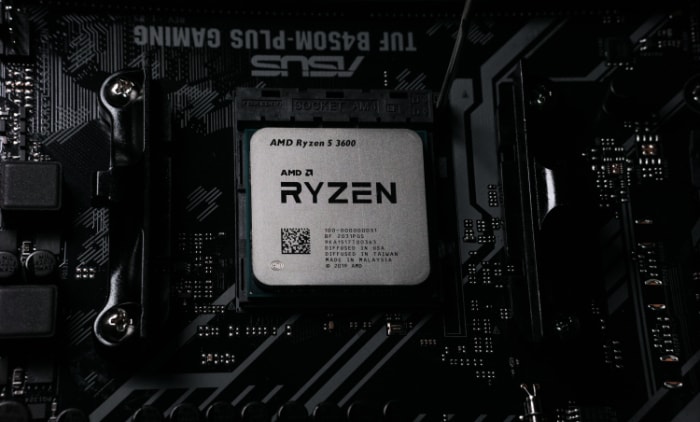
The performance of a CPU in gaming is influenced by various technical factors that determine its ability to handle the complex demands of modern games. A well-optimized gaming experience relies on having a processor that can keep up with these requirements, ensuring smooth frame rates and minimal latency.
Clock Speed and Single-Core Performance
Clock speed, measured in GHz, indicates how fast a CPU can execute instructions, making it a critical factor in gaming performance. Higher clock speeds enable the CPU to process tasks more quickly, which is particularly beneficial for older or single-threaded games.
These games are designed to run primarily on one core of the CPU, meaning the speed and efficiency of that core directly impact the game’s frame rate and responsiveness. In these scenarios, a lower clock speed can result in noticeable lag and reduced FPS, even if the CPU has multiple cores.
Single-core performance also matters for maintaining FPS consistency during gameplay. A game that relies heavily on a single core to manage physics, AI, or other mechanics benefits greatly from a processor with strong single-threaded capabilities.
For example, fast clock speeds can help avoid stutters or delays during intense moments in games where quick calculations are essential, such as fast-paced combat sequences or simulations requiring real-time updates. While modern CPUs often include multiple cores, the strength of individual cores remains a vital aspect of gaming performance, especially in titles that have yet to be optimized for multi-threading.
Core Count and Multi-Core Optimization
Modern games increasingly take advantage of CPUs with higher core counts, allowing developers to split tasks across multiple cores for better efficiency. A processor with more cores can handle these tasks simultaneously, enabling smoother gameplay and higher FPS in titles optimized for multi-threading.
For instance, large-scale open-world games may assign different cores to manage NPC behavior, world simulations, and physics calculations, reducing the load on any single core and improving overall performance.
The benefits of higher core counts extend to games that rely on complex systems and dynamic interactions. Simulation and strategy games often depend on multi-threading to manage large numbers of units or environmental changes, ensuring that all elements operate seamlessly without affecting frame rates.
Similarly, multiplayer games with real-time server communications can benefit from multi-core CPUs, as these processors can handle network updates while still managing game logic and player inputs. As game developers continue to optimize their titles for multi-threaded performance, CPUs with a higher core count are becoming increasingly valuable for gamers who want consistent, high-quality performance across a range of genres.
Cache Size and Memory Bandwidth
Cache size and memory bandwidth are less visible aspects of CPU performance but are equally important for gaming. The cache is a small amount of high-speed memory located within the CPU itself, designed to store frequently accessed data.
A larger cache allows the processor to retrieve critical information more quickly, which is particularly useful in games with complex AI or physics systems. For example, a game may require constant updates to NPC behavior, and a larger cache can help the CPU access these instructions without delays, contributing to smoother FPS.
Memory bandwidth, on the other hand, determines how fast the CPU can read and write data from system memory (RAM). High memory bandwidth reduces latency during gameplay, especially in situations where large amounts of data need to be processed quickly.
Open-world and AAA games with expansive environments often benefit from increased memory bandwidth, ensuring that the CPU can keep up with rapidly changing inputs and interactions without causing bottlenecks.
Together, cache size and memory bandwidth significantly affect how well a CPU can handle the demands of modern games. While these factors may not be as immediately noticeable as clock speed or core count, their contribution to overall performance is undeniable, particularly in games that require quick access to complex systems and large datasets.
A processor with ample cache and memory bandwidth ensures that gamers enjoy stable, responsive gameplay, free from lag or interruptions.
How CPU Performance Impacts FPS in Different Scenarios

Not all gaming scenarios place the same level of demand on the CPU. Factors such as resolution, graphics settings, and system balance play a significant role in determining how the CPU contributes to your gaming experience.
A CPU that performs well in one situation might struggle in another, depending on the unique workload created by the game and system configuration.
Low vs High Resolutions
The resolution at which you play games has a direct impact on how the workload is distributed between the CPU and GPU. Lower resolutions, such as 1080p, are typically more CPU-dependent because the GPU has less work to do rendering graphics.
At these resolutions, the frames per second are often limited by how quickly the CPU can process game logic, AI, and other non-rendering tasks. For example, in fast-paced games, the CPU must keep up with rapid calculations needed for character movement, collision detection, and physics simulations.
If the CPU is not strong enough, it can create bottlenecks, resulting in stuttering or inconsistent FPS despite the GPU being capable of rendering more frames.
On the other hand, higher resolutions like 1440p or 4K significantly shift the workload toward the GPU. At these resolutions, rendering demands increase exponentially, leaving the CPU with relatively less influence on overall performance.
The primary tasks for the CPU remain the same, but the GPU takes on the bulk of the workload as it processes the higher number of pixels required for ultra-detailed visuals. This is why systems with powerful GPUs often see minimal FPS improvements when upgrading a CPU for high-resolution gaming.
While the CPU still plays an important role, it is the GPU that becomes the limiting factor in these scenarios.
Graphics Settings and Their Effect on CPU Workload
Graphics settings can dramatically alter the CPU’s workload during gameplay. Certain configurations, such as draw distance, shadows, and physics-based effects, place heavy demands on the CPU.
For example, increasing the draw distance allows the game to render objects farther away, requiring the CPU to process additional calculations about object placement and interactions. Shadows and lighting effects, especially those that depend on real-time calculations, further strain the CPU, as they involve continuous adjustments based on player movement and environment changes.
Physics settings are another major contributor to CPU load, particularly in games with destructible environments or realistic interactions between objects. For instance, if a game features explosions causing nearby buildings to crumble, the CPU must calculate the trajectory of falling objects and how they react with surfaces in real time.
These types of settings can significantly impact FPS if the CPU is not powerful enough to process the calculations efficiently.
Balancing graphics settings can minimize strain on the CPU while maintaining visual quality. Lowering settings that depend heavily on CPU calculations can free up resources for smoother gameplay, especially in CPU-intensive titles.
Tweaking options like draw distance or shadows is often preferable to sacrificing resolution or texture quality, as it reduces the CPU’s workload without overly compromising the aesthetic appeal of the game.
Identifying a CPU Bottleneck
A CPU bottleneck occurs when the processor is unable to keep up with the demands of the game, limiting the performance of other components like the GPU. Symptoms of a bottleneck can include stuttering, low FPS, or games failing to utilize the full capacity of the GPU.
For example, if your GPU usage during gameplay is consistently below 80% while the CPU is running at or near 100%, it is likely that the CPU is the limiting factor.
Stuttering is a particularly noticeable symptom of a CPU bottleneck. In games with intense physics or AI calculations, the CPU may struggle to process instructions in real time, resulting in momentary freezes or erratic frame rates that disrupt gameplay.
Another common indicator is inconsistent FPS, where performance varies wildly even in relatively simple scenes due to the processor’s inability to handle consistent workloads.
To identify a bottleneck, monitoring CPU and GPU usage during gameplay is essential. Tools such as performance overlays available through software like MSI Afterburner or built-in system utilities allow you to track resource utilization.
If the CPU is consistently maxed out while the GPU has unutilized headroom, upgrading the processor may be necessary to unlock higher FPS. Additionally, monitoring temperatures and ensuring the CPU isn’t throttling due to overheating can help diagnose performance issues more accurately.
Optimizing Your System for Better FPS

Improving FPS and achieving smoother gameplay starts with ensuring your system is equipped to handle the demands of modern gaming. The CPU plays a vital role in this process, influencing performance across various genres and resolutions.
From selecting the right processor to fine-tuning the system’s balance, optimizing your setup is essential for avoiding bottlenecks and unlocking the full potential of your hardware.
Choosing the Right CPU for Gaming Needs
Selecting the right CPU is one of the most critical steps in building or upgrading a gaming system. The choice depends on various factors, including your budget, the types of games you play, and the level of performance you aim to achieve.
For casual players or those on a tighter budget, entry-level CPUs are often sufficient for handling less demanding games and maintaining decent FPS at lower resolutions. These processors are ideal for gaming setups paired with mid-tier GPUs, as they provide reliable performance without overspending.
For gamers seeking a balance between price and performance, mid-range CPUs are an excellent choice. They offer strong single-core and multi-threaded capabilities, enabling smooth gameplay in a broad range of titles, especially those optimized for multi-core processors.
These CPUs pair well with GPUs designed for 1080p or 1440p gaming, offering the flexibility to play modern games at higher graphics settings without sacrificing FPS.
High-end CPUs are designed for enthusiasts and competitive gamers who demand the best performance across all scenarios. These processors excel at handling CPU-intensive tasks, such as managing AI in open-world games or running complex simulations in strategy titles.
They are also ideal for high-resolution gaming paired with powerful GPUs, ensuring every frame is handled efficiently even in demanding games. While more expensive, high-end CPUs are an investment for those seeking premium performance and future-proofing for their gaming systems.
Overclocking Your CPU for Improved Performance
Overclocking can be a valuable method to boost FPS, especially in games that rely heavily on CPU performance. By increasing the clock speed of your processor beyond its factory settings, you can achieve faster processing times, improving performance in single-threaded tasks and overall responsiveness during gameplay.
Overclocking is particularly advantageous for CPUs with unlocked multipliers, as these models are designed to handle higher speeds safely with proper support.
However, overclocking comes with certain risks and requires careful preparation to avoid hardware damage. The increased heat output from higher clock speeds means investing in a quality cooling solution, such as aftermarket air or liquid cooling systems, is essential.
Additionally, monitoring temperatures and stability during the overclocking process helps ensure the CPU runs safely and efficiently without risking instability or overheating.
For those new to overclocking, many motherboards include built-in tools to simplify the process, offering automatic adjustments and safety measures to find stable settings. While overclocking won’t transform a mid-tier CPU into a high-end model, it can provide a noticeable performance boost in games where the processor becomes a limiting factor, helping you achieve smoother, more consistent FPS.
Balancing Your System to Avoid Bottlenecks
Achieving better FPS isn’t just about upgrading the CPU—it also involves ensuring that the entire system works together harmoniously. A mismatched CPU-GPU pairing can result in bottlenecks, where one component limits the potential of the other.
For example, pairing a low-end CPU with a powerful GPU may prevent the graphics card from achieving its peak performance, while pairing a high-end CPU with a weak GPU may lead to underwhelming gaming results.
To avoid these bottlenecks, the CPU and GPU should be well-matched based on the resolution and game requirements. For 1080p gaming, a mid-range CPU and GPU pairing is often sufficient, while higher resolutions like 1440p or 4K benefit from powerful GPUs alongside CPUs capable of handling more demanding workloads.
Ensuring compatibility between these components is crucial for achieving smooth performance and making the most of your hardware.
Other components, such as RAM and storage, also play a role in balancing your gaming system. For modern gaming, a minimum of 16GB of RAM is recommended to keep up with multitasking and high-performance gaming, while faster storage solutions like SSDs can reduce load times and improve responsiveness during gameplay.
Upgrading these components helps complement the CPU’s capabilities, creating a well-rounded system that delivers exceptional gaming performance across the board.
Conclusion
The CPU plays an essential role in gaming performance, acting as the backbone for handling critical tasks such as game logic, AI, physics calculations, and processing data for the GPU. Whether managing complex interactions in open-world environments or ensuring smooth execution of multiplayer gaming sessions, the CPU’s performance directly impacts FPS and overall gameplay responsiveness.
A capable CPU keeps pace with the demands of modern games, ensuring smooth frame rates and preventing bottlenecks that hinder performance.
Balancing your system to avoid bottlenecks is equally important. A well-matched CPU and GPU pairing, supported by optimized RAM and storage, ensures the workload is distributed effectively without one component limiting the other.
By carefully considering factors like clock speed, core count, cache size, and memory bandwidth, you can select or optimize a CPU that complements your gaming setup while delivering consistent and enjoyable performance.
Ultimately, choosing or enhancing your CPU is about tailoring your system to suit your gaming needs. Whether you play competitive online games, sprawling open-world adventures, or simulation-heavy titles, the right CPU ensures you gain the most out of your hardware and experience seamless, visually stunning gameplay.


