How the Internet Works: From Ocean Cables to Your Screen

Billions of devices communicate seamlessly across the globe every second, yet most users rarely consider the intricate system enabling this constant flow of information. The Internet, a vast network of interconnected computers, forms the backbone of our digital world.
From social media updates to financial transactions, this technology underpins nearly every aspect of modern life. But how does it actually work?
Physical Infrastructure
The Internet’s physical infrastructure forms the foundation upon which all online communication and data transfer occurs. This vast network of tangible components spans the globe, connecting continents, countries, and cities through a complex web of cables, satellites, and specialized facilities.
Without this robust infrastructure, the rapid exchange of information that we’ve grown accustomed to would be impossible.
Fiber Optic Cables and Satellites
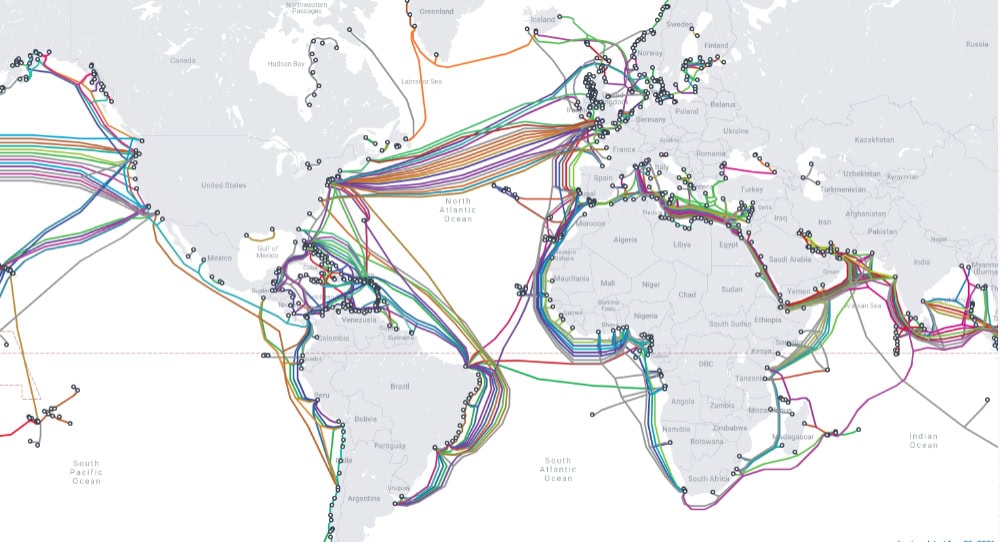
Fiber optic cables are the unsung heroes of the Internet’s physical infrastructure. These thin, flexible strands of glass or plastic transmit data using pulses of light, enabling high-speed, long-distance communication.
Beneath the ocean’s surface, thousands of miles of submarine cables connect continents, carrying the bulk of international Internet traffic. On land, fiber optic cables are buried underground or strung along utility poles, linking cities and neighborhoods.
This extensive network of cables forms the primary channels through which data packets travel, making fiber optics an essential component of the Internet’s infrastructure.
In addition to fiber optic cables, satellites play a crucial role in providing Internet access to remote and hard-to-reach areas.
Orbiting the Earth, these sophisticated devices relay data signals between ground stations, enabling connectivity in places where traditional cable-based infrastructure is impractical or unavailable.
While satellites offer lower bandwidth and higher latency compared to fiber optic cables, they remain an important tool for expanding Internet access globally.
Internet Exchange Points (IXPs)
Internet Exchange Points (IXPs) are physical locations where multiple Internet Service Providers (ISPs) and network operators connect and exchange Internet traffic. These strategic facilities serve as hubs, allowing data to be transferred efficiently between different networks.
By enabling direct interconnection between ISPs, IXPs reduce the distance data must travel, improve network performance, and lower costs for service providers.
IXPs come in various sizes, from small, regional facilities to massive, global exchanges.
Some of the world’s largest IXPs, such as the Amsterdam Internet Exchange (AMS-IX) and the Deutsche Commercial Internet Exchange (DE-CIX), handle staggering amounts of data traffic daily.
These exchanges are critical to maintaining the Internet’s speed, reliability, and resilience, ensuring that data can be routed quickly and efficiently around the globe.
Data Centers and Server Farms
Data centers and server farms are the powerhouses of the Internet, housing the servers, storage systems, and networking equipment that keep the web running.
These facilities provide the physical space, power, cooling, and security necessary to operate and maintain the hardware that stores, processes, and delivers online content and services.
Data centers come in a range of sizes, from small, in-house server rooms to sprawling, purpose-built complexes spanning hundreds of thousands of square feet.
Tech giants like Google, Amazon, and Microsoft operate some of the largest data centers in the world, with facilities strategically located across multiple continents to ensure fast, reliable access to their services.
Inside these data centers, rows upon rows of servers work tirelessly to store and process the vast amounts of data generated by our online activities. Advanced cooling systems, redundant power supplies, and strict security measures are employed to protect the hardware and ensure uninterrupted operation.
As our reliance on cloud computing and online services grows, so too does the importance of these data centers in maintaining the Internet’s functionality and performance.
Network Architecture

The Internet’s network architecture is a complex system of protocols, technologies, and addressing schemes that work together to enable seamless communication between devices across the globe. This intricate framework forms the backbone of how data is transmitted, routed, and received over the Internet.
TCP/IP Protocol Suite
The Transmission Control Protocol/Internet Protocol (TCP/IP) suite is the foundation of Internet communication. This set of standardized rules governs how data is packaged, addressed, transmitted, routed, and received across networks.
The TCP/IP model consists of four layers: the application layer, transport layer, internet layer, and network access layer.
The application layer includes protocols for specific services like HTTP for web browsing, SMTP for email, and FTP for file transfers. The transport layer, which includes TCP and UDP, manages the delivery of data packets and ensures their integrity.
The internet layer, primarily using the IP protocol, handles addressing and routing of data packets across networks. Finally, the network access layer deals with the physical transmission of data over network hardware.
TCP/IP’s modular design allows for flexibility and scalability, enabling diverse devices and networks to communicate effectively.
This standardization has been crucial in the Internet’s growth and widespread adoption, providing a common language for devices to exchange information regardless of their underlying hardware or software.
Packet Switching Technology
Packet switching is a method of data transmission that forms the basis of Internet communication. In this system, data is broken down into smaller units called packets before being sent across the network.
Each packet contains not only a portion of the data but also information about its source, destination, and how to reassemble it with other packets.
This technology offers several advantages over traditional circuit-switched networks. Packet switching allows multiple users to share the same data path, making efficient use of network resources.
It also provides resilience, as packets can be routed around network congestion or failures. If a packet is lost or corrupted during transmission, only that specific packet needs to be resent, rather than the entire message.
Packet switching enables the Internet to handle large volumes of data from millions of users simultaneously.
Routers and switches throughout the network examine each packet’s addressing information and forward it along the most efficient path to its destination.
This decentralized approach contributes to the Internet’s robustness and scalability.
IP Addressing and IPv4/IPv6
Internet Protocol (IP) addressing is a crucial component of the Internet’s architecture, providing a unique identifier for every device connected to the network. IP addresses allow routers to determine where to send data packets, ensuring they reach their intended destinations.
The most widely used version of IP addressing is IPv4 (Internet Protocol version 4). An IPv4 address consists of four sets of numbers separated by dots, such as 192.168.1.1. This format allows for approximately 4.3 billion unique addresses.
However, with the explosive growth of Internet-connected devices, the world is rapidly exhausting the available IPv4 addresses.
To address this limitation, IPv6 (Internet Protocol version 6) was developed. IPv6 uses a much larger address space, consisting of eight groups of four hexadecimal digits, such as 2001:0db8:85a3:0000:0000:8a2e:0370:7334.
This new format provides an astronomical number of unique addresses, ensuring the Internet can continue to grow for the foreseeable future.
The transition from IPv4 to IPv6 is ongoing, with many networks and devices now supporting both protocols. This dual-stack approach allows for a gradual migration while maintaining compatibility with existing systems.
Domain Name System (DNS)
The Domain Name System (DNS) is often described as the Internet’s phone book. It translates human-readable domain names (like www.example.com) into IP addresses that computers use to identify each other on the network.
This system is essential for making the Internet user-friendly, as it allows people to use memorable names instead of numerical IP addresses.
When you enter a URL into your web browser, your computer first contacts a DNS server to look up the corresponding IP address. This process, called DNS resolution, typically happens in milliseconds.
DNS servers are organized in a hierarchical structure, with root servers at the top, followed by top-level domain servers (like .com or .org), and then authoritative name servers for specific domains.
DNS also plays a crucial role in email routing, allowing messages to be sent to human-readable addresses rather than IP addresses.
Additionally, DNS can be used for load balancing and improving website performance by distributing traffic across multiple servers.
The security of DNS is paramount, as attacks on this system can lead to widespread disruption of Internet services.
Techniques like DNSSEC (Domain Name System Security Extensions) have been developed to authenticate DNS responses and protect against various types of attacks.
Data Transmission

Data transmission is the process of sending digital information from one device to another over a network, such as the Internet. This process involves several steps to ensure that data is efficiently and accurately delivered to its intended destination.
Breaking Down Data into Packets
When data is sent over the Internet, it is first divided into smaller, more manageable units called packets. This process, known as packetization, is crucial for efficient data transmission.
Each packet contains a portion of the original data, along with additional information such as the source and destination IP addresses, protocol type, and a sequence number.
Packetization offers several benefits. First, it allows multiple devices to share the same network resources by interleaving packets from different sources.
This efficient use of bandwidth is essential for the Internet’s scalability. Second, if a packet is lost or corrupted during transmission, only that specific packet needs to be resent, rather than the entire message.
This approach minimizes the impact of network issues on data delivery.
The size of each packet is determined by the network’s Maximum Transmission Unit (MTU), which specifies the largest packet size that can be sent without fragmentation.
If a packet exceeds the MTU, it is further divided into smaller fragments, each with its own header information.
Routing and Path Determination
Once data has been broken down into packets, the next step is to determine the most efficient path for each packet to reach its destination. This process, called routing, is handled by devices known as routers.
Routers use routing tables and algorithms to make decisions about where to forward packets based on their destination IP addresses.
Routing tables contain information about the network topology, including the available paths to various network segments. Routers exchange this information using routing protocols such as OSPF (Open Shortest Path First) and BGP (Border Gateway Protocol).
These protocols allow routers to dynamically update their routing tables based on network conditions, ensuring that packets are sent along the most efficient paths.
When a packet arrives at a router, the device examines the destination IP address and consults its routing table to determine the next hop. This process is repeated at each router along the path until the packet reaches its final destination.
Load balancing techniques may be employed to distribute traffic across multiple paths, improving network performance and resilience.
In some cases, packets may traverse multiple networks owned by different organizations before reaching their destination. Agreements between these networks, known as peering and transit arrangements, govern how traffic is exchanged and routed between them.
Data Reassembly at Destination
Once all the packets comprising a message have reached their destination, they must be reassembled into the original data. This process, called de-packetization, is the responsibility of the receiving device’s transport layer protocol, such as TCP (Transmission Control Protocol).
Each packet’s header contains a sequence number that indicates its position within the original message. The receiving device uses these sequence numbers to arrange the packets in the correct order.
If any packets are missing or arrive out of order, the transport layer protocol will request retransmission of the missing data.
After the packets have been reassembled, the transport layer checks the integrity of the data using error detection mechanisms like checksums. If the data is intact, it is then passed up to the application layer for further processing.
The de-packetization process is designed to be transparent to the end user, ensuring that the received data matches the original message sent by the source device.
This seamless reassembly of packets is essential for maintaining the reliability and integrity of data transmitted over the Internet.
Internet Service Providers

Internet Service Providers (ISPs) play a crucial role in connecting users to the global network of the Internet. These companies build, maintain, and operate the infrastructure necessary to deliver Internet access to homes, businesses, and mobile devices.
Tiers of Internet Service Providers
ISPs are categorized into three main tiers based on their network size, reach, and interconnections with other providers. This hierarchical structure ensures efficient data routing and helps maintain the Internet’s global connectivity.
Tier 1 ISPs operate at the highest level of the Internet hierarchy. These providers own and operate extensive international fiber optic networks, often spanning multiple continents.
Tier 1 ISPs peer directly with each other, exchanging traffic without any fees, in what’s known as settlement-free peering. Examples of Tier 1 ISPs include AT&T, Verizon, and CenturyLink.
These providers form the backbone of the Internet, carrying vast amounts of data across long distances.
Tier 2 ISPs operate on a smaller scale than Tier 1 providers but still maintain significant regional or national networks. They typically purchase transit from Tier 1 ISPs to reach parts of the Internet their own networks don’t cover.
Tier 2 ISPs may also engage in peering arrangements with other Tier 2 providers to reduce transit costs. These providers often serve as intermediaries between Tier 1 networks and smaller, local ISPs.
Tier 3 ISPs are the local providers that most consumers and small businesses interact with directly. These ISPs purchase transit from Tier 1 or Tier 2 providers and focus on delivering “last mile” connectivity to end-users.
Tier 3 providers may include cable companies, telephone companies offering DSL services, and local wireless Internet providers. While they have the smallest networks, Tier 3 ISPs play a vital role in bringing Internet access to homes and businesses.
Last Mile Connectivity
Last mile connectivity refers to the final leg of the telecommunications network that delivers Internet service to end-users. This crucial component of the Internet infrastructure bridges the gap between an ISP’s core network and individual homes or businesses.
Various technologies are used for last mile connectivity, each with its own advantages and limitations. Cable Internet leverages existing coaxial cable TV infrastructure to provide high-speed broadband.
Digital Subscriber Line (DSL) uses traditional copper telephone lines to transmit data alongside voice services. Fiber-optic connections, such as Fiber-to-the-Home (FTTH), offer the highest speeds and bandwidth but require new infrastructure installation.
In areas where wired connections are impractical or cost-prohibitive, wireless technologies play a significant role in last mile connectivity. These include cellular networks (4G/5G), fixed wireless broadband, and satellite Internet.
While wireless solutions offer greater flexibility and easier deployment, they may be subject to interference and capacity limitations.
The quality and speed of last mile connectivity significantly impact a user’s Internet experience. Factors such as distance from the ISP’s central office, the condition of local infrastructure, and the chosen technology all influence the performance of this critical link.
Bandwidth and Data Transfer Rates
Bandwidth and data transfer rates are fundamental concepts in understanding Internet connectivity and performance.
Bandwidth refers to the maximum amount of data that can be transmitted over an Internet connection in a given time, typically measured in bits per second (bps).
Common units include Megabits per second (Mbps) and Gigabits per second (Gbps).
Data transfer rate, often used interchangeably with bandwidth, represents the actual speed at which data is transmitted.
While bandwidth indicates the theoretical maximum, the actual data transfer rate may be lower due to various factors such as network congestion, server limitations, or the capabilities of the user’s device.
ISPs offer a range of bandwidth options to cater to different user needs. Residential plans might start at 25 Mbps for basic browsing and streaming, while high-end plans can offer speeds up to 1 Gbps or more.
Business and enterprise customers often require even higher bandwidths to support multiple users and data-intensive applications.
It’s important to note that Internet connections are often asymmetrical, meaning the download speed (data received by the user) is typically higher than the upload speed (data sent by the user).
This configuration reflects the general usage pattern where users consume more content than they produce.
Factors affecting bandwidth and data transfer rates include:
- Network infrastructure: The type and quality of cables, routers, and other equipment used in the network.
- Distance: Signal degradation over long distances can reduce effective bandwidth.
- Network congestion: High traffic volumes can slow down data transfer rates.
- ISP policies: Some providers may implement traffic shaping or throttling during peak usage times.
As Internet usage continues to grow and new applications demand higher data rates, ISPs constantly work to upgrade their networks and increase available bandwidth.
This ongoing evolution ensures that the Internet can support emerging technologies and meet the ever-increasing demand for fast, reliable connectivity.
Security and Privacy

As the Internet has become an integral part of our daily lives, the importance of online security and privacy has grown exponentially. With vast amounts of personal and sensitive information being transmitted over the Internet, protecting this data from unauthorized access, interception, and manipulation is crucial.
Encryption Methods
Encryption is the process of converting plain, readable data into an unreadable format to prevent unauthorized access. This is achieved using mathematical algorithms and encryption keys.
There are two main types of encryption: symmetric and asymmetric.
Symmetric encryption, also known as secret key encryption, uses a single key for both encrypting and decrypting data. The same key must be securely shared between the sender and the recipient.
Examples of symmetric encryption algorithms include Advanced Encryption Standard (AES) and Data Encryption Standard (DES). While symmetric encryption is fast and efficient, securely distributing the shared key can be challenging.
Asymmetric encryption, or public key cryptography, addresses this issue by using two separate keys: a public key and a private key. The public key is freely distributed and used to encrypt data, while the private key is kept secret and used to decrypt data.
This approach eliminates the need for a secure key exchange. The most widely used asymmetric encryption algorithm is RSA (Rivest-Shamir-Adleman).
In practice, many secure communication protocols use a combination of symmetric and asymmetric encryption. Asymmetric encryption is used to securely exchange a shared secret key, which is then used for faster symmetric encryption of the actual data.
Secure Socket Layer (SSL/TLS)
Secure Socket Layer (SSL) and its successor, Transport Layer Security (TLS), are cryptographic protocols that provide secure communication over the Internet.
These protocols are widely used to protect sensitive information, such as login credentials, financial transactions, and personal data, as it travels between a user’s device and a web server.
SSL/TLS works by establishing an encrypted link between a client (e.g., a web browser) and a server. This process involves several steps:
- The client sends a request to the server to establish a secure connection.
- The server responds with its digital certificate, which contains its public key and other identifying information.
- The client verifies the server’s certificate and generates a shared secret key.
- The shared secret key is securely exchanged using the server’s public key.
- The client and server use the shared secret key to encrypt and decrypt data transmitted between them.
This encrypted link ensures that any data intercepted by third parties remains unreadable, protecting the privacy and integrity of the information.
Websites that use SSL/TLS can be identified by the “https://” prefix in their URLs and a padlock icon in the browser’s address bar. These visual cues indicate that the connection is secure and the website’s identity has been verified.
Common Security Protocols
In addition to SSL/TLS, several other security protocols are used to protect data and ensure secure communication over the Internet. These protocols are designed to address specific security needs and are often used in conjunction with each other.
- IPsec (Internet Protocol Security): IPsec is a suite of protocols that provides encryption and authentication at the network layer. It is commonly used to create secure virtual private networks (VPNs), allowing remote users to securely access a private network over the public Internet.
- SSH (Secure Shell): SSH is a network protocol that enables secure remote access to servers and other devices. It provides strong authentication and encryption, making it a popular choice for remote system administration and secure file transfers.
- PGP (Pretty Good Privacy): PGP is an encryption program that is widely used for secure email communication. It uses a combination of symmetric and asymmetric encryption to protect the contents of email messages and attachments.
- SFTP (SSH File Transfer Protocol) and FTPS (FTP over SSL/TLS): These protocols provide secure alternatives to the standard File Transfer Protocol (FTP). SFTP uses SSH to encrypt file transfers, while FTPS uses SSL/TLS for the same purpose.
- WPA2/WPA3 (Wi-Fi Protected Access): WPA2 and WPA3 are security protocols used to secure wireless networks. They provide strong encryption and authentication mechanisms to prevent unauthorized access to Wi-Fi networks and protect data transmitted over the air.
By employing these security protocols and encryption methods, Internet users can significantly reduce the risk of their data being compromised. However, it’s important to remember that no system is completely foolproof.
Regularly updating software, using strong passwords, and being cautious when sharing personal information online are also essential practices for maintaining security and privacy in the digital age.
Applications and Services

The Internet serves as a foundation for a vast array of applications and services that have transformed how we communicate, work, and access information. These applications and services leverage the Internet’s infrastructure to provide users with diverse functionalities, from browsing websites to sending emails and storing data in the cloud.
World Wide Web vs. Internet
Many people use the terms “World Wide Web” and “Internet” interchangeably, but they are actually distinct concepts. Understanding the difference between these two is crucial for grasping how various online services operate.
The Internet is a global network of interconnected computers and devices that communicate using standardized protocols. It’s the underlying infrastructure that enables data transmission between devices worldwide.
The Internet encompasses various services, including email, file transfer, and instant messaging, among others.
The World Wide Web, often referred to simply as “the Web,” is one of the many services that run on top of the Internet. Invented by Tim Berners-Lee in 1989, the Web is a system of interlinked hypertext documents accessed via the Internet.
It uses the Hypertext Transfer Protocol (HTTP) to transmit data and relies on web browsers to interpret and display information.
Key components of the World Wide Web include:
- Web browsers: Software applications like Chrome, Firefox, and Safari that allow users to access and navigate web pages.
- Web servers: Computers that host websites and respond to requests from web browsers.
- URLs (Uniform Resource Locators): Addresses that identify specific resources on the Web.
- HTML (Hypertext Markup Language): The standard language used to create web pages.
While the Web is the most visible and widely used application of the Internet, it’s important to remember that it’s just one of many services that utilize the Internet’s infrastructure.
Email and Messaging Systems
Email and messaging systems are fundamental communication tools that rely on the Internet to function. These services have revolutionized how people and businesses exchange information, enabling instant, global communication.
Email, short for electronic mail, is a method of exchanging digital messages between people using electronic devices. The basic email system consists of several components:
- Mail User Agents (MUAs): Email clients like Microsoft Outlook or Gmail’s web interface that allow users to compose, send, receive, and manage emails.
- Mail Transfer Agents (MTAs): Servers that route emails between senders and recipients.
- Mail Delivery Agents (MDAs): Software that delivers emails to the recipient’s mailbox.
- Protocols: SMTP (Simple Mail Transfer Protocol) for sending emails, and IMAP (Internet Message Access Protocol) or POP3 (Post Office Protocol) for receiving emails.
Email systems use a store-and-forward model, where messages are routed from sender to recipient through various servers. This approach ensures that emails can be delivered even if the recipient’s device is offline when the message is sent.
Messaging systems, on the other hand, encompass a broader range of communication tools, including instant messaging (IM) platforms, social media messaging, and SMS (Short Message Service).
These systems often provide real-time communication and additional features like file sharing, voice calls, and video chats.
Modern messaging platforms, such as WhatsApp, Slack, and Discord, use various protocols and technologies to ensure fast, reliable, and secure communication.
Many of these services employ end-to-end encryption to protect user privacy and prevent unauthorized access to messages.
Cloud Computing Infrastructure
Cloud computing has transformed how businesses and individuals store, process, and access data and applications. Instead of relying on local hardware and software, cloud computing allows users to access resources and services over the Internet from remote data centers.
The infrastructure that powers cloud computing consists of several layers:
- Physical Layer: This includes the hardware components such as servers, storage devices, and networking equipment housed in data centers around the world.
- Virtualization Layer: Software that allows multiple virtual machines or containers to run on a single physical server, maximizing resource utilization.
- Management Layer: Tools and systems that oversee the allocation of resources, monitor performance, and ensure security across the cloud infrastructure.
- Service Layer: The interface through which users access cloud services, typically categorized into three main models:
- Infrastructure as a Service (IaaS): Provides virtualized computing resources over the Internet.
- Platform as a Service (PaaS): Offers a platform for developers to build, run, and manage applications.
- Software as a Service (SaaS): Delivers software applications over the Internet on a subscription basis.
Cloud computing infrastructure is designed to be scalable, flexible, and resilient. It employs techniques like load balancing, data replication, and automated failover to ensure high availability and performance.
Major cloud service providers, such as Amazon Web Services (AWS), Microsoft Azure, and Google Cloud Platform, operate massive, globally distributed networks of data centers.
These providers offer a wide range of services, from basic storage and computing power to advanced analytics and artificial intelligence capabilities.
The adoption of cloud computing has enabled businesses to reduce IT costs, increase agility, and focus on their core competencies rather than managing complex IT infrastructure.
For individual users, cloud services provide convenient access to storage, applications, and computing power from any device with an Internet connection.
Conclusion
From its physical infrastructure to the applications we use daily, the Internet represents a marvel of modern technology. Fiber optic cables, satellites, and data centers form the backbone of global connectivity, while protocols like TCP/IP enable seamless communication between devices.
The intricate process of data transmission, involving packet switching and routing, ensures efficient information flow across networks. Internet Service Providers play a crucial role in delivering connectivity to end-users, offering various bandwidth options to meet diverse needs.
Security measures, including encryption and protocols like SSL/TLS, safeguard our online activities and sensitive information. Applications such as the World Wide Web, email systems, and cloud computing services leverage this infrastructure to provide invaluable tools for communication, collaboration, and information access.
As we continue to rely on and benefit from the Internet, appreciating its complexity and inner workings enhances our ability to use it effectively and securely.


