How Long Does a CPU Last? Factors, Signs, and Tips

At the heart of every computer lies the Central Processing Unit (CPU), a vital component responsible for executing instructions and handling the data that makes your system run.
As computer technology continues to evolve and users demand more processing power, it is natural to wonder about the longevity of your CPU and when it might be time to upgrade. The lifespan of a CPU can be influenced by factors such as usage and maintenance, among others.
In this blog, we will explore the factors that determine the lifespan of a CPU, discuss how to recognize the signs of a failing processor, and offer valuable tips to help you extend its life and maintain peak performance.
Average Lifespan of a CPU
We’ll explore the expected lifespan of a CPU, both according to the manufacturer’s estimated lifespan and real-world expectations and experiences.
Manufacturer’s Estimated Lifespan
Manufacturers often provide a general estimate of a CPU’s lifespan, which is typically measured in terms of “mean time between failures” (MTBF). This figure represents the average time a CPU is expected to operate before experiencing a failure.
Most modern CPUs boast an MTBF of around 100,000 hours or more, which translates to roughly 10-15 years of continuous operation. It’s important to note that this is merely a statistical estimate and not a guarantee of the CPU’s actual lifespan.
Real-World Expectations and Experiences
In practice, a CPU’s lifespan can vary widely based on factors such as usage, environment, and maintenance. Some users may find that their CPU lasts well beyond the manufacturer’s estimated lifespan, while others may experience failures or performance issues within just a few years.
In general, most users can expect their CPU to perform optimally for 5-8 years before experiencing any significant degradation in performance. However, as long as the CPU is still functioning without any major issues, there is no strict need to replace it.
It’s important to consider that other components in a computer system may need to be upgraded or replaced before the CPU itself becomes obsolete. This can be due to advancements in technology, evolving software requirements, or simply the need for more processing power.
In such cases, the CPU may still be functional but may no longer meet the user’s needs, prompting an upgrade or replacement.
Factors Affecting CPU Lifespan
In this section, we’ll explore how workload and stress, overclocking, cooling solutions, power supply quality, and maintenance and cleaning can impact the longevity of your CPU. By understanding these factors, you can take steps to extend your CPU’s lifespan and avoid potential issues.
Workload and Stress
The nature and intensity of the tasks a CPU is subjected to will influence its lifespan. Heavy workloads, such as video rendering, scientific simulations, or gaming, can put more stress on the processor, potentially leading to a shorter life expectancy.
On the other hand, lighter tasks, such as web browsing or document editing, will generally cause less wear and tear on the CPU.
Overclocking
Overclocking a CPU involves pushing it to operate at higher clock speeds than its factory settings, which can provide a performance boost.
However, this practice can also lead to increased heat generation, higher power consumption, and additional stress on the processor, ultimately reducing its lifespan.
Cooling Solutions
We’ll emphasize the importance of adequate cooling and the types of cooling systems that can help keep your CPU from overheating.
Importance of Adequate Cooling
Proper cooling is crucial in maintaining a CPU’s longevity. Excessive heat can cause damage to the processor’s delicate components, leading to a shorter lifespan.
Ensuring that your CPU stays within its recommended temperature range is vital in preserving its lifespan and performance.
Types of Cooling Systems
There are various cooling solutions available for CPUs, including air cooling, liquid cooling, and even more exotic methods, such as phase-change cooling.
Each solution has its pros and cons, but investing in a high-quality and efficient cooling system can significantly prolong the life of your processor.
Power Supply Quality
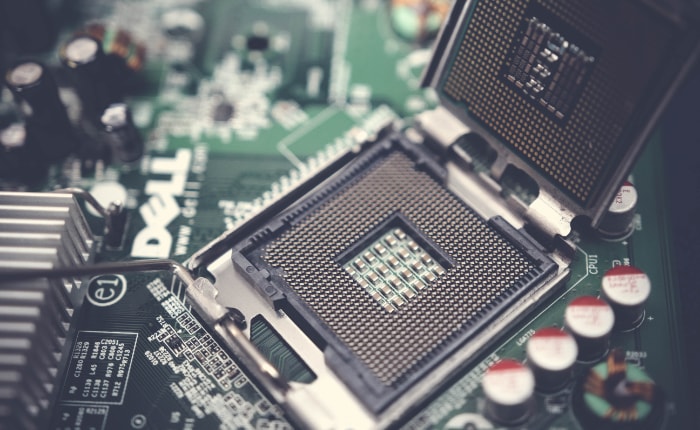
We’ll discuss the role of power supply quality in maintaining the longevity of your CPU.
Voltage Fluctuations
A stable and reliable power supply is essential for the longevity of a CPU. Voltage fluctuations or unstable power can cause damage to the processor over time, leading to a shorter lifespan. Investing in a high-quality power supply unit (PSU) with proper voltage regulation can help protect your CPU and ensure its long-term reliability.
PSU Efficiency and Stability
A power supply unit (PSU) with high efficiency and stability plays a crucial role in ensuring the overall health and longevity of your CPU. An efficient PSU converts more of the input AC power into usable DC power for your system components, wasting less energy as heat.
This not only results in lower electricity consumption but also helps maintain a cooler environment within the computer case, indirectly benefiting the CPU’s cooling system.
Moreover, a stable PSU ensures that the voltage delivered to the CPU and other components remains consistent, preventing potential damage from voltage fluctuations or spikes.
High-quality PSUs typically come with built-in protective features, such as overvoltage, undervoltage, and overcurrent protection, which safeguard your components, including the CPU, from power-related issues. By investing in an efficient and stable PSU, you can help ensure the longevity and reliable performance of your processor.
Maintenance and Cleaning
We’ll provide tips on how to maintain and clean your CPU to prevent dust accumulation and prolong its lifespan.
Dust Accumulation
Dust accumulation can impede airflow and heat dissipation, leading to increased temperatures and potential damage to the CPU. Regularly cleaning your computer’s interior and ensuring proper airflow can help maintain optimal temperatures and extend the life of your processor.
Thermal Paste Replacement
Thermal paste is applied between the CPU and its cooler to facilitate heat transfer. Over time, thermal paste can degrade, leading to reduced cooling efficiency. Regularly replacing the thermal paste can help maintain optimal cooling performance and extend the life of your CPU.
Signs of a Failing CPU
We’ll outline some of the key indicators that your CPU may be failing, including performance degradation, system instability, overheating, and physical damage.
Performance Degradation
One of the first signs of a failing CPU is a noticeable decline in performance. This can manifest in various ways, such as longer processing times, sluggish responsiveness, or even unexplained system slowdowns. If your computer’s performance has noticeably deteriorated, and other components or software issues have been ruled out, the CPU may be the culprit.
System Instability
Frequent crashes, freezes, or unexpected reboots can indicate an issue with the CPU. While these symptoms can also be caused by other hardware or software problems, a failing processor may be unable to handle complex tasks, leading to system instability.
If you experience these issues frequently and have eliminated other potential causes, it might be time to investigate the health of your CPU.
Overheating
Overheating can be a sign that your CPU is struggling to perform its tasks or that the cooling system is not functioning effectively. Consistently high temperatures can cause damage to the processor over time, and in some cases, the CPU may even throttle its performance or shut down the system to protect itself from further damage.
If your CPU is frequently overheating, it may be an indication that the processor is nearing the end of its life, or that the cooling system requires attention.
Physical Damage
Visible physical damage to the CPU, such as burnt or broken pins, is a clear indication of a failing processor. In some cases, this damage may result from external factors, such as a power surge or improper handling during installation.
If you notice any physical damage to your CPU, it is essential to address the issue immediately to prevent further damage to other components in your system.
By keeping an eye out for these signs of a failing CPU, you can identify potential issues early on and take appropriate action to address them. This may involve replacing the processor, improving the cooling system, or diagnosing other hardware or software problems that may be contributing to the symptoms.
Extending Your CPU’s Lifespan
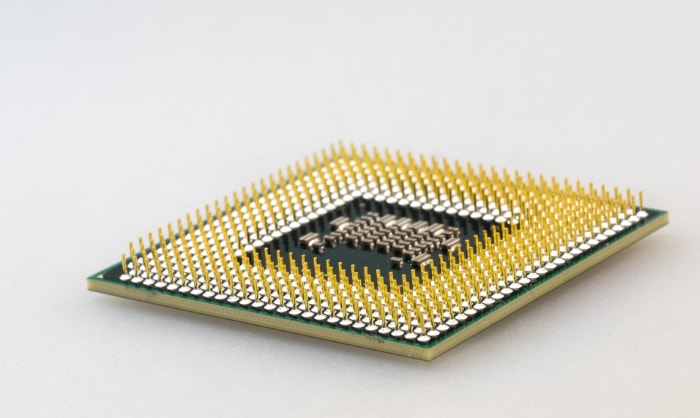
We’ll provide tips on how to maintain and protect your CPU to extend its lifespan, including regular maintenance and cleaning, investing in quality components, and avoiding unnecessary overclocking.
Regular Maintenance and Cleaning
One of the most effective ways to extend your CPU’s lifespan is to perform regular maintenance and cleaning. This includes removing dust and debris from the computer’s interior, ensuring proper airflow, and periodically replacing the thermal paste.
By maintaining a clean environment, you can prevent heat buildup and help your CPU perform optimally for a longer time.
Investing in Quality Components
By choosing components that are known for their reliability and durability, you can help ensure that your CPU runs smoothly and remains healthy for as long as possible.
Power Supply
A high-quality power supply unit (PSU) can help protect your CPU from power-related issues, such as voltage fluctuations or spikes. By providing stable and consistent power, a reliable PSU can contribute to the overall health and longevity of your processor.
Cooling Solutions
Investing in an efficient cooling solution is essential for maintaining optimal operating temperatures and prolonging the life of your CPU.
High-quality cooling systems, such as air or liquid coolers, can effectively dissipate heat and help prevent overheating, which can lead to processor damage over time.
Monitoring Temperatures and Workloads
Regularly monitoring your CPU’s temperatures and workloads can help you identify potential issues before they become critical.
By keeping track of these factors, you can make adjustments to your system, such as improving cooling, reducing overclocking, or upgrading components, to ensure your CPU operates within safe limits and maintains its performance.
Avoiding Unnecessary Overclocking
While overclocking can provide a performance boost, it can also increase the stress on your CPU and generate additional heat. If you choose to overclock your processor, be sure to do so within safe limits and with adequate cooling in place.
Avoiding unnecessary overclocking can help preserve the lifespan of your CPU by reducing the wear and tear caused by excessive heat and stress.
By following these guidelines and taking proactive measures to maintain your CPU, you can extend its lifespan and ensure reliable performance for years to come.
Regular maintenance, investing in quality components, monitoring temperatures and workloads, and avoiding excessive overclocking can all contribute to the longevity of your processor.
Conclusion
In summary, the lifespan of a CPU depends on a variety of factors, including usage patterns, cooling solutions, power supply quality, and regular maintenance. By understanding the factors that affect CPU longevity and taking proactive measures to maintain and care for your processor, you can ensure optimal performance and extend its lifespan.
It is essential to monitor your CPU’s health, watch for signs of failure, and address potential issues early on. Investing in quality components, such as a reliable power supply and efficient cooling system, as well as avoiding unnecessary overclocking, can further contribute to the long-term reliability of your CPU.
By taking these steps, you can enjoy a reliable and high-performing processor for years to come and know when it is time to consider upgrading or replacing your CPU.



