How to Build a Gaming Server at Home: Step-by-Step Setup
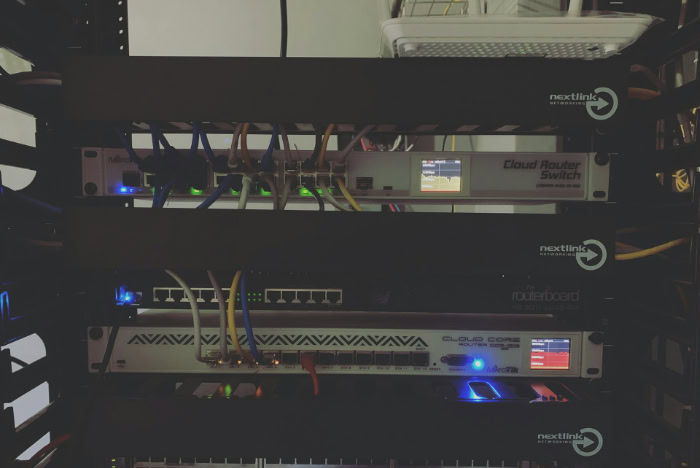
Power over your play, creativity unleashed, and a gaming experience on your own terms. These are just a few reasons why building a home gaming server appeals to so many gamers today.
Hosting your own server can put you in full control: set your favorite game rules, install custom mods, and invite only friends you trust. With old hardware or an affordable new build, you can reduce lag and eliminate the restrictions that come with public servers, all while keeping your data private and secure.
If customizing every detail of your online matches sounds exciting, or you simply want to provide a smoother multiplayer experience for your crew, setting up a home gaming server might be your next great achievement.
Hardware Setup & Optimization
Building a gaming server at home starts with selecting the right hardware and tuning it for reliability and efficiency. The components you choose directly influence your server’s ability to handle multiple players, high performance, and continuous operation.
Core Components
Choosing a capable CPU forms the backbone of your server. A quad-core processor running at 2.5 GHz or faster can handle multitasking needs, such as processing player inputs, managing world data, and supporting mods.
For memory, 8 to 16 GB of RAM is recommended, especially if you plan on hosting more than a handful of players or running modded game environments. Adequate RAM helps minimize lag and keeps your server responsive even as more users join.
Fast storage is another critical piece. Solid-state drives (SSDs) with at least 500 GB of space deliver quick read and write speeds, dramatically shortening world load times and reducing interruptions during play.
SSDs also stand up better to the continuous load of a server compared to traditional hard drives.
A server-grade motherboard is worth considering if you plan on running your server around the clock. These motherboards offer higher reliability, better cooling options, and support for more advanced features such as ECC (Error-Correcting Code) memory and extended connectivity.
Optimization Strategies
Even the best hardware needs thoughtful optimization for a seamless setup. Managing noise is important, particularly for home environments.
Mini-ITX cases offer a compact design while liquid cooling systems can reduce fan noise and help maintain consistent temperatures during long gaming sessions. Choosing hardware with quiet operation in mind makes continuous hosting much less intrusive.
Space efficiency becomes more relevant if you’re considering multiple servers or wish to expand later. Server racks help organize your hardware and provide easy access for maintenance and upgrades, all while keeping your setup tidy.
Proper cable management, efficient airflow, and scalable components will save space and prevent overheating.
Software & OS Selection
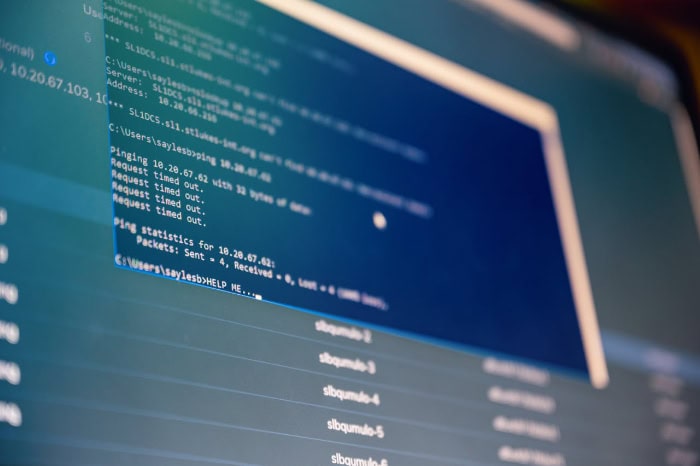
Choosing the right software stack is essential for a stable and smooth-running home gaming server. Selecting an operating system that fits your needs and skill level can set the foundation for performance, security, and flexibility.
The tools and platforms you use on top of your OS will determine how easily you can manage your servers, install games, and make future upgrades or changes. Setting up core software right from the start ensures hassle-free operation and lets you focus on gaming rather than troubleshooting.
Operating Systems
Selecting an operating system depends largely on your gaming goals and personal preferences. Many gaming server enthusiasts prefer Linux distributions such as Ubuntu because they offer a lightweight, efficient base that works well for virtual machines and custom scripting.
Linux also tends to use fewer resources, leaving more memory and processing power available for running your actual games, and provides robust security and automation capabilities.
For those looking for maximum compatibility, particularly with games that only run on specific platforms, Windows remains a solid choice. Some titles, especially non-Steam games or those with Windows-only server software, work best with Microsoft’s environment.
Windows also provides a familiar graphical interface, easing the setup for users who may not be as comfortable with command-line administration.
Virtualization & Tools
Adding virtualization to your server setup gives you greater flexibility and control. Hypervisors like Proxmox or VMware ESXi allow you to run multiple isolated servers on the same physical machine, each with its own operating system and configuration.
This approach makes it possible to host different games or environments simultaneously without compatibility issues, and simplifies maintenance if you ever need to reboot or update one server without affecting the others.
Game-specific tools round out your software toolkit. For Valve games, SteamCMD provides a reliable method to install and update dedicated servers automatically.
Minecraft server administrators benefit from easily accessible configuration files, such as server.properties, where game rules and options can be customized to match player preferences. Choosing tools that are widely supported and well-documented will cut down on troubleshooting and streamline the installation of mods, plugins, and security features.
Network Configuration

Having the right network setup is crucial for running a reliable and responsive gaming server at home. Your network influences everything from gameplay smoothness to the ability of friends or community members to join your sessions without frustration.
A poorly configured network can cause lag, frequent disconnects, and even security concerns. Setting up a strong foundation ensures that your server is not just accessible but also enjoyable to play on.
Latency Management
Smooth gameplay depends heavily on low latency, especially with multiplayer games where rapid response times matter. Relying on a wired Ethernet connection instead of Wi-Fi is the first step, as network cables provide consistent speeds and produce far fewer interruptions.
Wired setups regularly achieve latency below 50 milliseconds, which helps prevent spikes and delays during intense matches.
Optimizing your internet service provider (ISP) plan can also make a tangible difference. An internet plan with higher upload and download speeds, as well as lower scheduled congestion, supports quick data exchanges between your server and players.
Sometimes, upgrading your router or using Quality of Service (QoS) settings further minimizes lag by prioritizing gaming traffic over less urgent data.
Port Forwarding & Hosting
Opening the right channels on your router lets players from outside your local network access your server. Configuring port forwarding is essential for games like Minecraft or titles hosted through Steam, as it directs incoming traffic to the correct machine on your home network.
Each game has its own port requirements; double-check the documentation to set ports correctly and avoid connection issues.
There are choices to make when deciding between hosting your server locally on your home network or making it openly accessible from anywhere on the internet. Hosting locally keeps unwanted players at bay and adds a layer of security but limits gameplay to those on your home network unless you use tools for remote access.
Offering outside access increases flexibility but also demands extra attention to security measures, such as strong passwords, regular updates, and firewall settings, to prevent interference or attacks.
Game-Specific Optimization

Tuning your server for individual games elevates both performance and player satisfaction. Different titles have their own requirements and quirks, and a cookie-cutter setup rarely delivers the smoothest experience.
Spending time on game-specific optimization not only ensures compliance with software policies but also lets you tap into advanced features. Customization at this level opens up unique play experiences, encourages fair competition, and allows for ongoing flexibility as your gaming preferences and community evolve.
Popular Game Configurations
Minecraft remains one of the most popular choices for private server hosting, and it brings a few important details for any administrator. Adhering to the game’s End User License Agreement (EULA) is non-negotiable, as servers can be blacklisted for policy violations.
Take care to distinguish between the Java and Bedrock editions of Minecraft since each has unique server files, mod compatibility, and setup procedures. Proper management of versions ensures everyone can join regardless of platform, reducing headaches for both hosts and guests.
Steam-based games like CS:GO and Team Fortress 2 are easily automated with SteamCMD, Valve’s official command-line tool. SteamCMD streamlines the initial installation and keeps dedicated servers updated without manual downloads.
Setting up separate configuration files for each title simplifies tweaks to tick rates, map rotations, and community rules. Consistent updates and version checks will help prevent connection problems and incompatibility when patch days roll around.
Advanced Features
Running your own server gives you a safe environment to experiment with mods and custom scripts. No public bans to worry about, no random server closures halting progress.
Test new game modes, introduce unique mechanics, or create events tailored to your group’s interests without risking permanent account penalties. Properly organized mods allow you to revert changes and troubleshoot easily, so you can maintain stability and performance even while testing ambitious new ideas.
Competitive play benefits from thoughtful implementation of anti-cheat plugins and fair-play measures. Active monitoring for exploits and cheats not only maintains balance but also encourages more people to join and stay.
There are many well-supported plugins for various games that filter out exploits, auto-ban suspicious activity, and allow server admins to quickly react to rule violations. Keeping anti-cheat systems up to date is essential to maintaining trust and fun on your home gaming server.
Maintenance & Scalability

A home gaming server, once built, requires regular care to stay performant and ready for anything. Routine monitoring keeps performance glitches at bay, while smart planning ensures that expanding your community or adding new games will not mean a complete overhaul.
Focusing on both reliability and scalability means you can adapt to new demands with less frustration and more uptime for your players.
Monitoring & Upgrades
Proactive management of server resources makes a significant difference as your user base or game requirements grow. Using hypervisors allows you to allocate CPU cores and RAM to different virtual machines or game nodes according to actual usage rather than guesswork.
With clear performance dashboards, you can quickly spot bottlenecks or resource overuse, then fine-tune allocations for smoother play.
Data security and uptime are crucial for a positive player experience. Implementing a RAID setup distributes your game server’s storage across multiple drives, protecting against hardware failure and reducing the risk of data loss.
Automated backup routines, both locally and to off-site services, provide an extra layer of insurance against accidents or corruption. Easy restoration from backups helps you recover quickly and minimizes disruptions if something goes wrong.
Scalability Solutions
Expanding to support more games or players should not require a total rebuild. Docker containers are an effective tool for managing multiple game servers on one physical machine.
With containers, each game environment remains isolated, customizable, and simple to update or restart without impacting others. The modular approach offered by Docker makes migrations, scaling up, or rolling back changes much simpler.
Choosing hardware with efficiency in mind helps keep operating costs manageable. Energy-efficient CPUs such as Intel Xeon models, paired with SSD storage, reduce both electricity usage and heat output, allowing for quieter fans and less frequent maintenance.
Efficient hardware not only supports long server life but also enables you to go bigger without a spike in energy bills.
Well-planned maintenance routines and scalable solutions mean your server can easily handle more games, more players, and new features as your ambitions grow. Regular attention to system health and smart allocation help keep your gaming world running smoothly for everyone connected.
Conclusion
Launching your home gaming server marks the beginning of a more customized and private multiplayer experience. After tuning hardware, selecting the right software, configuring your network, and optimizing each game, you’re well prepared to deploy your server.
Invite friends, host private sessions, and shape your community with unique rules and mods that fit your style.
The possibilities continue to grow as you nurture your server. Hosting tournaments, sharing your configuration tips, and building a loyal group of players can turn a simple home server into a thriving gaming hub.
As your ambitions expand or if technical demands become more complex, managed hosting services stand ready to take on advanced requirements while you focus on enjoying the games.
A bit of regular maintenance and a willingness to try new tools will keep your setup running smoothly and ready for anything. With your server online, the stage is set for memorable matches and friendships formed through shared play.


