How to Clean a PS5: Step-by-Step Instructions

A well-maintained PlayStation 5 doesn’t just look great, it runs like a dream. Dust, dirt, and grime may seem harmless, but they can quietly sabotage your console’s performance, leading to overheating, lag, or even permanent damage.
Regular cleaning not only keeps your PS5 operating at peak efficiency but also extends its life, ensuring your gaming sessions remain uninterrupted.
Approaching PS5 cleaning requires care and the right techniques. From protecting sensitive components to avoiding common pitfalls, knowing how to properly clean your console is essential.
Safety Precautions Before Cleaning
Before you begin cleaning your PS5, prioritizing safety is essential to protect both yourself and your console. Although cleaning may seem straightforward, a few precautions can help ensure the process is smooth and risk-free.
Unplugging the Console
The first and most important step is to unplug your PS5 entirely from the power source. This eliminates the risk of electrical shocks and prevents damage to internal components during cleaning.
Additionally, remove all connected peripherals, such as controllers and external drives, to allow for easier handling and comprehensive access.
Cooling Down Period
If your PS5 has been in use recently, allow it to cool for at least 30 minutes before starting the cleaning process. The internal components, including the fan and heat sink, can become extremely warm during operation.
Attempting to clean immediately after use could lead to accidental burns or damage to heat-sensitive parts.
Avoiding Liquids and Static Electricity
While cleaning, avoid using liquids directly on the PS5’s surfaces. Spraying liquids onto the console risks seepage into the internal components, which could lead to short circuits.
Instead, apply small amounts of cleaning agents, such as isopropyl alcohol, to a microfiber cloth before wiping.
Static electricity is another invisible hazard that can harm your PS5. To minimize this risk, use anti-static tools like brushes and wrist straps if available. These tools ensure static buildup doesn’t discharge into the console while cleaning exposed parts.
Essential Tools and Materials

Having the right tools and materials on hand can make cleaning your PS5 easier and significantly safer. Using improper equipment can lead to scratches, internal damage, or ineffective cleaning, so it’s worth investing in quality tools before getting started.
Must-Have Items
These essential tools are great for tackling day-to-day cleaning tasks, including wiping down the exterior and reaching tight spaces.
- Microfiber Cloths: These soft, lint-free cloths are ideal for wiping the console’s surfaces without scratching the panels. They are excellent for removing dust, smudges, and fingerprints.
- 70% Isopropyl Alcohol: This is an excellent choice for safely disinfecting your console. Its quick evaporation rate makes it less likely to damage electrical components when used properly.
- Soft-Bristle Brushes: A delicate brush can help you clean vents, ports, and other hard-to-reach areas without causing harm. Their light bristles ensure no damage is done while removing stubborn dust.
Optional Tools
For deeper cleaning sessions or hard-to-reach areas, these optional tools can save time and effort. While they aren’t mandatory, they are highly useful for keeping your PS5 in mint condition.
- Canned Air or Handheld Vacuum: Canned air provides short bursts of pressurized air to dislodge dust from vents and internal components. Alternatively, a handheld vacuum (with a soft nozzle) can gently remove debris without blowing it further into the system.
- T8/T9 Screwdriver: If you’re comfortable with accessing the internal parts of your console, a T8 or T9 screwdriver is necessary for safely removing screws. This tool allows you to access the internal fan and other components where dust accumulates.
Step-by-Step External Cleaning

Routine external cleaning of your PS5 keeps the console looking pristine and prevents the buildup of dust and debris that could find its way into the internal components. Cleaning the external surfaces and vents properly can go a long way in ensuring consistent airflow and maintaining the console’s overall performance.
Wiping Surfaces
Start by focusing on the PS5’s exterior panels and other accessible areas.
- Gentle Circular Motions: Use a clean, dry microfiber cloth to remove dust and fingerprints from the PS5’s panels. Move in gentle circular motions to avoid leaving streaks or scratches, paying special attention to areas like the edges where dust can accumulate.
- Sticky Residues: For tougher spots, dampen a microfiber cloth slightly with 70% isopropyl alcohol. Ensure the cloth is not overly wet, as excess liquid can seep into openings. Gently rub the surface until the residue is removed.
- USB Ports and Disc Slots: Take extra care when cleaning ports and slots. Wipe around these areas instead of inserting anything into them to avoid damage. If necessary, use the edge of the microfiber cloth to clean just the outer edges of ports.
Vent Maintenance
The vents on your PS5 play an essential role in managing airflow and preventing overheating. Keeping them clear of dust helps safeguard the console’s performance.
- Brushing or Vacuuming Dust: Use a soft-bristle brush to loosen dust from the vents without scratching the surface. Then, either carefully vacuum the loosened dust with a handheld vacuum or brush it away completely. This process keeps the airflow unobstructed and prevents dust from collecting inside the system.
- Avoiding Compressed Air Near Ports: If you’re using canned air to clean the vents, do not use it near ports or directly against the vents at a strong angle. Compressed air can push dust deeper into the console, increasing the risk of internal buildup instead of removing it. Hold the nozzle at an appropriate distance and use short, controlled bursts to blow away the debris.
Deep Internal Cleaning Process
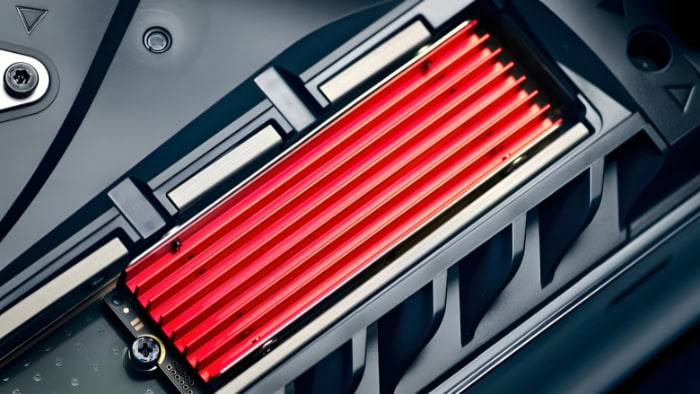
While regular external cleaning keeps your PS5 looking great and prevents some dust buildup, occasional internal cleaning is essential for maintaining optimal performance. Dust can accumulate inside the console over time, clogging the fan or heatsink, which may lead to overheating.
Cleaning the internal components requires more care and precision compared to external cleaning.
Removing Panels
Before cleaning the internal components, you’ll need to properly remove the PS5’s panels.
- Place the Console on a Flat Surface: Lay the PS5 horizontally on a clean, flat surface with the logo side facing down. This positioning allows you to access the panels more easily.
- Detach the Side Panels: Gently pull up on the corner of the panel near the PS5 logo while sliding it downward. Use minimal force, as the panels are designed to pop off without much resistance. Avoid excessive pulling or twisting, which could cause damage.
- Identify Dust Catchers: Once the panels are removed, take a moment to locate areas where dust accumulates, such as near the fan and vents.
Fan and Heatsink Cleaning
With the panels off, you can access the fan and heatsink, which are crucial components for maintaining proper airflow.
- Clean the Fan Blades: Use a soft-bristle brush to loosen dust from the fan blades gently. If you have a handheld vacuum, use it to carefully remove the loose debris without using excessive suction. Avoid spinning the fan manually, as this could damage internal mechanisms.
- Use Canned Air for Deeper Cleaning: Hold the canned air upright and apply short bursts of air to the fan and surrounding areas. Position the nozzle at an angle to reach between the blades without forcing dust deeper into the system.
- Clear the Heatsink Fins: The heatsink fins are another area where dust tends to collect. Use canned air or a soft-bristle brush to remove debris from the heatsink. Work patiently to ensure no dust remains, as this component is critical for heat dissipation.
Reassembly Tips
Once the internal cleaning is complete, it’s time to reassemble the PS5 and restore it to its normal setup.
- Double-Check for Remaining Dust: Before putting the panels back on, inspect the internal components once more to ensure no dust is left behind.
- Reattach the Panels: Align each panel with its slot on the PS5. Gently slide the panel upward until you hear a click, indicating it’s securely in place. Avoid forcing it into position, as the panels are designed to fit easily when properly aligned.
- Reconnect Cables: Once the panels are reattached, reconnect all cables and peripherals before powering up the console again.
Maintenance and Prevention Strategies

Regular maintenance and smart placement are essential to keeping your PS5 operating efficiently and reducing the need for deep cleaning. Preventing dust accumulation and ensuring proper ventilation not only saves you time but also helps maintain the console’s performance over time.
Cleaning Frequency
Establishing a consistent cleaning routine keeps your PS5 running smoothly and minimizes the buildup of dust or debris. Aim to wipe down the exterior panels and vents at least once a month to maintain a clean appearance and prevent dust from settling in hard-to-reach areas.
For the internal components, schedule a deep clean every six months, depending on your environment. Homes with pets, high foot traffic, or dusty conditions may require more frequent internal cleaning. A balanced approach between external touch-ups and periodic internal maintenance ensures your console remains in peak condition.
Optimal Placement
Where you place your PS5 greatly impacts its airflow and ability to regulate heat effectively. Always position your console in a well-ventilated area, leaving at least 4 inches of space around all sides, including the rear vents.
Ensure the PS5 is elevated on a solid, flat surface, which keeps the vents unobstructed and reduces exposure to dust and dirt. Avoid placing the console in confined spaces, such as inside enclosed entertainment units, as this restricts airflow and may cause overheating.
Vertical and horizontal placements both work well as long as there is adequate ventilation.
Dust Prevention
Taking steps to prevent dust from settling on and inside the PS5 can reduce the need for constant cleaning. Use PS5-compatible dust covers when the console is not in use, especially if you plan to leave it unused for an extended period.
These covers protect against airborne particles without trapping heat. Additionally, avoid placing your PS5 on carpeted surfaces, as carpets tend to attract and hold dust, fibers, and pet hair that can be pulled into the vents.
Positioning the console away from high-traffic areas or open windows can further limit exposure to dirt and debris.
Conclusion
Regular cleaning and proper maintenance of your PS5 can make a noticeable difference in its performance and lifespan. By keeping dust at bay, ensuring optimal airflow, and following safe cleaning practices, you can prevent overheating, enjoy quieter operation, and protect your console from long-term damage.
Consistency is the secret to success—sticking to a routine of external wipe-downs and occasional internal cleaning ensures your PS5 remains in peak condition. Pairing these habits with preventative measures like proper placement and the use of dust covers will significantly reduce the need for frequent maintenance.
Taking the time to care for your console not only preserves its functionality but also enhances your overall gaming experience. With a clean and well-maintained PS5, you’ll be ready to immerse yourself in countless hours of uninterrupted gameplay.


