How to Find a Stolen Android Phone

Losing your phone or having it stolen from you is one of the worst feelings in the world. Not only does it put a big dent in your wallet to replace your phone, but you also have to live with the loss of data. Everything that is stored in your phone gets lost or falls into the wrong hands, which is never a good thing.
Back in the day, you didn’t have many options to recover a stolen phone. All you could do was approach the police and hope for the best. Thankfully, these days phones have become more advanced, which gives us multiple different options to deal with a stolen phone. So, let’s look at how to find a stolen android phone these days.
Your Options for Finding a Stolen Phone
If you’ve just gotten your phone stole, you might be wondering how you can find it. There are multiple options available to you if you are an Android phone owner. You can use any of these options to track and recover your phone with ease. Here are some of the most common options you have for finding your phone:
1. Through Google’s “Find My Device” Service
2. Third-Party Apps
3. Contacting Your Local Authorities
These are the most common options if you want a chance at seeing your phone again. It’s not always guaranteed that you will get it back, but you can significantly increase your chance if you do. You can also use a combination of all these methods for better chances of getting your phone back.
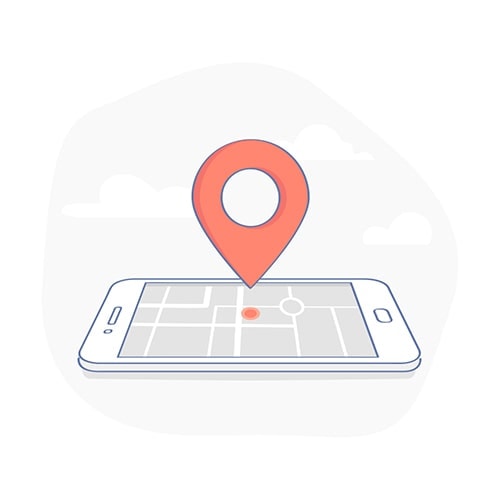
Google’s Find My Device
If you have an Android phone, then it’s very likely you’ll be able to find your phone without any third party services. Google has built-in a feature into the Android OS specifically, so lost phones can be found. This service is called the “Find My Device” service.
Through this service, Google can track your phone via GPS, make it ring, and even wipe any data from it. However, you do need to have a Google account made and signed in onto the device you want to track.
Instructions
1. Visit https://www.google.com/android/find on any computer or mobile device.
2. Enter your account details to log in.
3. Click on the phone you want to track
Once you do this, the location of your phone will appear on the screen. But if your phone doesn’t have a WiFi/Cellular connection to connect to the internet through then you won’t see the location. You will also see three options appear before you. Here’s what they do.
Play Sound: This option will make your phone ring loudly even if it was set to silent or vibrate.
Lock: This option will completely lock your phone from any use. You will also have the ability to display a message on the lock screen.
Erase: This option will erase all the data that is one the phone. Once you pick this option, you won’t be able to locate the phone anymore using this service.
Third-Party Apps
Google’s service is good for basic options when finding phones. But if you want a bit more functionality, then you can use some third-party apps to find your phone. There are many apps out there that offer this kind of service. Some are paid while others are completely free. If you decide to go down this route, then you will need to have the apps installed on your phone prior to having it gotten stolen.
Different apps will provide different levels of functionality. But even the most basic ones will be able to track and lock your phone. Here is a list of things some third-party apps can do:
• Tracking a stolen phone via GPS
• Playing a sound at full volume on the phone
• Making the screen flash erratically
• Reading incoming and outgoing texts
• Viewing call logs
• Erasing selective data without having to wipe the whole phone
• Taking a picture of the thief via the front camera
• Locating your phone via cell towers and sending the location to email/text
• Recording audio via the microphone
Obviously, you need to have these apps installed well in advance, but they can be a good safety measure if you get your phone stolen. Some paid apps will even give you the functionality of locating the phone if it doesn’t have access to the internet.
Contacting Your Local Authorities
If all else fails, you can always contact your local authorities to see what they can do. They will ask you for your personal information to draw up a police report. Once that’s made, they can help you track and recover your phone.
Most authorities have the ability to track phones using your cell phone number. They can triangulate the signal of the phone from nearby cell towers, which will give them an approximate location. They can also block your phone and render it useless to the thief by blocking your phone’s IMEI (International Mobile Equipment Identity number). This number can be found on the box of your phone or by looking at the device manager for your Google account.
Alternative Methods
Sometimes a phone is just lost no matter what kind of precautions you take. There are some other options that you can do to find your phone. However, these options will not be as effective as the ones above.
The first option is to look at your local paper’s classified ads section for anyone selling your phone. If you can confirm that the phone belongs to you, then the local authorities in your area can help you get it back. You can also look towards pawn shops to see if anyone tried to pawn it.
Another option is to log on to your Google account and look at the location history on Google Maps. If your account is still signed in and the location is turned on, then you will be able to see where the phone has been. This information can be helpful to the police for catching the perpetrator and getting your phone back.


