How to Fix a Broken PopSocket: DIY Repair Manual

PopSockets have rapidly evolved from a mere trend into an essential accessory for mobile phone users worldwide. These small, yet remarkably useful gadgets improve our grip, offer a convenient stand, and even serve as a cable management system for earphones.
But what happens when this near-indispensable tool breaks? Suddenly, holding your phone becomes a chore, and those Netflix binge sessions turn into a balancing act.
Understanding the Anatomy of a PopSocket
When it comes to repairing a broken PopSocket, a fundamental understanding of its construction proves invaluable. Knowing the primary components that make up this accessory highlights the significance of each part.
Significance of Each Component
Every part of a PopSocket has a specific role, and understanding these functions is key to a successful repair. Damage to any single component can compromise the entire unit's functionality.
Below, the three main components of a PopSocket are discussed in detail.
The Base
The Base is essentially the foundation of a PopSocket. It contains the adhesive material that secures the unit to the back of your mobile device or its case.
While it may look simplistic, the adhesive is designed to provide a strong grip while also allowing for removal and repositioning without leaving any residue.
Functionality and Importance
The base's primary function is to provide a secure attachment to the phone. It needs to withstand daily wear and tear, from pulling forces when expanding and collapsing the PopSocket to minor impacts when putting down the phone.
An ineffective or damaged Base can result in a PopSocket that either detaches easily or doesn't stick at all.
The Accordion
The Accordion is the flexible, often pleated segment connecting the Base to the Top. This part allows the PopSocket to expand and collapse, providing varying levels of elevation and grip as needed.
Functionality and Importance
The Accordion's flexibility enables users to adjust the PopSocket's height, which is crucial for its multi-functional use as both a grip and a stand. Should the Accordion fail or break, the PopSocket becomes limited in its functionality, losing its versatility.
This is why any stiffness, cracks, or other visible damages to the Accordion should be addressed promptly.
The Top
The Top is perhaps the most visible and aesthetically appealing part of the PopSocket. Available in numerous designs, textures, and materials, the Top serves not only as a decorative element but also has functional uses, such as cable management for earphones.
Functionality and Importance
Beyond aesthetics, the Top serves to offer a comfortable surface against which the fingers or palm can rest. It usually has a slightly concave design to enhance grip.
A damaged or missing Top can make using the PopSocket uncomfortable or less effective, and in some cases, even scratch the surface of your device.
Common Issues with Broken PopSockets
The functionality and convenience of a PopSocket can be severely compromised when it's broken. Identifying the issue is the first step toward an effective repair.
Loss of Adhesiveness
One of the most frequent problems with PopSockets is the loss of adhesiveness in the base. Over time, or due to exposure to dirt, dust, or moisture, the base may lose its sticking power, causing the PopSocket to detach from the phone or become unstable.
Reasons and Consequences
The main causes for the loss of adhesiveness usually revolve around environmental factors like temperature changes, moisture, or accumulation of dirt. Once the adhesive weakens, the PopSocket might slide or fall off, creating an unreliable grip and increased risk of dropping your phone.
Mechanical Failure
Another common issue lies in the accordion segment of the PopSocket. This is the part that allows for the expandable and collapsible nature of the device. A malfunction here severely limits the PopSocket’s utility.
Reasons and Consequences
The accordion can suffer from a variety of issues, such as stiffness, inability to stay expanded or collapsed, or outright breaking. These issues can arise from excessive force, repetitive use, or accidental damage.
When the accordion fails, the PopSocket becomes rigid and loses its multifunctionality, making it frustrating to use.
Cosmetic Damages
The top part of the PopSocket is not just for show; it plays a role in how comfortably and effectively you can use the device. Damage here is usually the easiest to spot but can have implications beyond mere aesthetics.
Reasons and Consequences
Cosmetic damages typically occur from accidental drops, sharp objects, or general wear and tear. While a scratched or chipped top might not immediately affect the PopSocket’s core functionalities, it can make holding your device less comfortable.
Over time, this can result in reduced usage or even abandonment of the PopSocket altogether.
Tools and Supplies Needed for Repair
Repairing a broken PopSocket is not an overly complicated process, but it does require the right tools and supplies. Selecting quality materials ensures a more durable fix, giving your PopSocket a new lease on life.
Adhesive Remover or Alcohol Wipes
Before you reattach the PopSocket's base, the surface needs to be clean and free of any old adhesive or dirt. An adhesive remover or alcohol wipes can accomplish this task effectively.
Importance and Application
A clean surface ensures maximum adhesion, reducing the likelihood of future detachment. Adhesive removers or alcohol wipes not only clean the surface but also prepare it for the new adhesive, improving the overall repair quality.
Super Glue or Adhesive Pads
You'll need a strong adhesive to affix the base back onto the phone or phone case. Depending on your preference, super glue and adhesive pads are both good options.
Importance and Application
The choice of adhesive plays a critical role in how well the PopSocket will stick to your device. Using a subpar adhesive could result in frequent detachments, while a strong adhesive like super glue offers longevity.
Tweezers
Tweezers offer better control and precision when dealing with small components like the accordion or the top.
Importance and Application
Using tweezers can help you maneuver the tiny parts more accurately, reducing the risk of causing additional damage during the repair process.
Clean Cloth
A clean, lint-free cloth is essential for wiping down the surfaces before and after applying adhesive. This ensures that no foreign particles interfere with the bonding process.
Importance and Application
A clean cloth eliminates any remaining impurities after using the adhesive remover or alcohol wipes. This additional step can make a significant difference in the effectiveness of the adhesive, contributing to a more secure and lasting repair.
Optional: Replacement Parts
While not strictly necessary, having replacement parts like an extra accordion or top can be useful, especially if the existing parts are damaged beyond repair.
Importance and Application
Replacement parts can save you the trouble of attempting a repair on a component that is severely damaged. This option offers a quicker and potentially more reliable solution.
Step-by-Step Guide to Fixing Your PopSocket
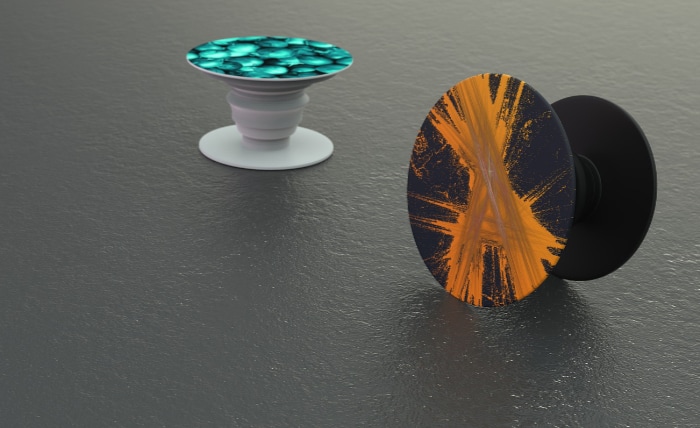
With an understanding of common issues and the necessary tools at your disposal, you are now ready to repair your broken PopSocket.
Repairing Loss of Adhesiveness
Repairing the base's loss of stickiness is often the most straightforward fix. Here's how to go about it.
Step 1: Cleaning the Surface
- Use the adhesive remover or alcohol wipes to clean both the PopSocket base and the surface of your phone or case where the PopSocket will attach.
- Wipe down both surfaces with a clean cloth to remove any remaining residue.
Step 2: Applying the Adhesive
- Apply a small amount of super glue or a new adhesive pad to the base of the PopSocket.
- Press the base firmly onto the surface of your phone or phone case.
- Hold it in place for at least 30 seconds to ensure a strong bond.
Repairing Mechanical Failures
If the accordion segment is the issue, these steps will guide you through its repair.
Step 1: Removal
- Carefully detach the PopSocket from your device if it's still attached.
- Use tweezers to remove the accordion from its housing in the base.
Step 2: Inspection and Repair
- Examine the accordion for visible damage. If repairable, proceed; otherwise, consider using a replacement part.
- If stiffness is the issue, apply a tiny drop of lubricant like silicone grease.
- Reassemble the accordion into the base.
Step 3: Testing
- Expand and collapse the PopSocket several times to ensure that the accordion is functioning as it should.
Repairing Cosmetic Damages
A damaged top might not seem critical, but it's worth fixing for optimal function and comfort.
Step 1: Removal
- Use tweezers to carefully remove the top from the accordion.
Step 2: Replacement or Repair
- If the top is damaged beyond repair, replace it with a new one.
- For minor cosmetic issues like scratches, a gentle buffing with fine-grit sandpaper can improve appearance.
Step 3: Reassembly
- Reattach the top to the accordion. If you're using a new top, it might come with its own adhesive. If not, apply a small amount of super glue for a secure fit.
Precautions and Best Practices
When it comes to repairs, particularly those that involve adhesives and small components, a cautious approach is vital. Adopting best practices not only makes the repair more effective but also minimizes the risk of further damage.
Safety First
Before embarking on any repair, prioritize your safety and that of your device.
Protective Measures
- Work in a well-ventilated area, especially if you're using strong adhesives or solvents like super glue or adhesive remover.
- Keep your phone powered off and, if possible, remove the battery to avoid any electrical complications.
- Make sure your workspace is free of clutter to reduce the risk of accidental spills or drops.
Quality over Speed
Rushing through the repair can lead to mistakes. A slow, methodical approach is usually more successful.
Patience Pays Off
- Give adhesives sufficient time to bond. Quick fixes might not last, requiring further repairs.
- Double-check each step before proceeding to the next, ensuring all components are correctly and securely fitted.
Test Before Finalizing
Before declaring the repair a success, perform a series of tests to confirm functionality.
Evaluation Criteria
- Apply varying degrees of pressure to test the PopSocket's grip on your device.
- Open and close the accordion several times to confirm it moves smoothly and stays in place when extended or retracted.
- Ensure that no components are wobbly or loose, as this could indicate an incomplete bond or a missing part.
Use Quality Components
The quality of the components you use can make a significant difference in the longevity of your repair.
Choose Wisely
- Opt for high-quality adhesives known for their bonding capabilities.
- When replacing parts, it's advisable to go for official PopSocket components or highly rated third-party options.
Mind the Aesthetics
Although functional aspects take precedence, don’t neglect the aesthetic component.
Presentation Matters
- Ensure the alignment is correct when reattaching the top or the base.
- Wipe down the finished assembly to remove fingerprints or adhesive residues.
Conclusion
Repairing a broken PopSocket doesn't have to be daunting if one is well-equipped with the right knowledge, tools, and materials. By grasping the key elements of the PopSocket's anatomy and identifying common issues, one can execute a successful repair with relative ease.
Employing the detailed step-by-step guide while following the best practices and precautions will not only result in an effective repair but also contribute to the extended lifespan of the accessory. The objective is clear: to empower individuals to manage minor malfunctions efficiently, thereby saving both time and money, while maintaining the functionality and convenience that PopSockets provide.


