How to Fix “Your IP Has Been Temporarily Blocked”
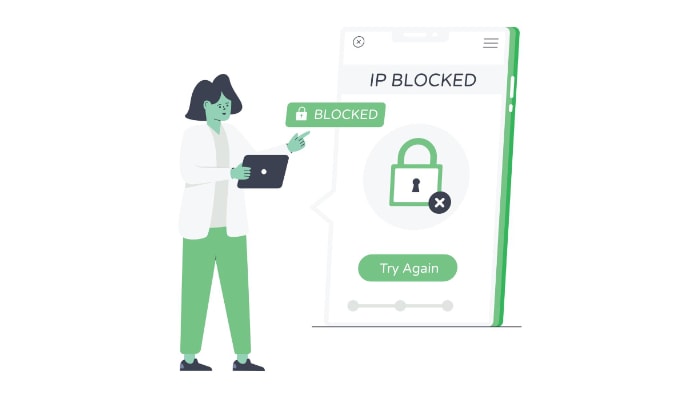
Encountering the message “Your IP has been temporarily blocked” can catch you off guard, interrupting your browsing or work without warning. These blocks are often triggered by automated systems designed to protect websites from suspicious activity, excessive traffic, or security threats.
While they serve an important purpose, they can also mistakenly affect regular users like you.
Reasons Behind Your IP Restriction
When an IP address is temporarily blocked, it’s essential to grasp the nature of the restriction and its potential impact. IP blocks are a common tool used by websites and online services to maintain security, prevent misuse, and manage access.
However, not all blocks work the same way, as their purpose and triggers can vary. Knowing the cause and scope of your block will help you resolve it more efficiently.
Types of IP Blocks
In many cases, websites impose blocks as part of their security measures. If your activity resembles a potential threat, such as multiple failed login attempts, unusual access patterns, or actions that mimic malicious behavior, your IP address may be flagged and temporarily blocked.
These precautions are designed to safeguard user accounts, data, and the website’s integrity.
Another common reason for an IP block involves rate limits. Websites often set limits on how frequently users can send requests to their servers within a given time period.
If your browsing activity involves refreshing pages too quickly, making excessive API requests, or other high-frequency actions, you could trigger an automatic block. Rate limiting helps websites maintain smooth functionality and prevent misuse, particularly from bots or automated tools.
IP blocks are also sometimes used to enforce geographic restrictions. For instance, streaming platforms may restrict content to specific regions due to licensing agreements, or businesses may prohibit users from certain countries from accessing their platforms.
In such cases, your IP address is blocked based on its geographic association, even if your activity is completely legitimate.
How to Verify Block Status
To resolve any block effectively, you first need to identify its specifics. This includes details like who imposed the block, how long it might last, and whether it affects only a specific site or your entire network.
Temporary IP blocks sometimes come with a set duration, which means they will automatically lift after a specific time. For example, a block imposed due to multiple failed login attempts might only last an hour.
In some cases, the duration will be clearly stated in the error message you encounter, while in others, you might need to contact the website or service to confirm how long the block will remain in place.
It’s also important to determine where the block is coming from. Restrictions may originate from the website you are trying to access, your Internet Service Provider (ISP), or even your own network’s security settings.
A block that only affects access to a single website is likely applied by that platform, whereas a block impacting multiple websites could point to a larger issue, such as a flagged IP address at the ISP level.
Quick Solutions

Encountering a temporary IP block can feel disruptive, especially if you’re not sure how to resolve it quickly. Fortunately, there are several straightforward fixes that you can try using your router, network settings, or browser.
These methods are often effective in bypassing minor restrictions and restoring access promptly.
Router-Based Fixes
Since most IP blocks are tied to your internet connection, starting with your router is a practical first step. A quick adjustment to your router settings can often resolve the issue in no time.
One of the simplest fixes is to power cycle your router. This involves turning it off, waiting for about 2–3 minutes, and turning it back on.
Restarting the router can force it to request a new IP address from your Internet Service Provider (ISP), which may resolve the block if it was associated with your previous IP address.
If restarting the router doesn’t work, you can try releasing and renewing your IP address manually through your router’s settings. Here’s how you can do it:
- Log in to Your Router
Open a web browser and enter your router’s IP address (commonly 192.168.1.1 or 192.168.0.1). Enter your admin username and password. - Find the Network or DHCP Settings
Navigate to the section labeled LAN Settings, DHCP Settings, or Internet Settings. The name may vary depending on your router model. - Release the Current IP Address
Look for an option such as Release DHCP or Renew DHCP Lease. Start by releasing the current IP address. - Renew the IP Address
After releasing, use the same interface to renew or request a new IP address. - Save and Apply Changes
Ensure your settings are saved and applied. - Restart the Router (Optional)
If there’s no explicit release or renew option, restarting the router can often achieve the same effect by prompting a new IP address request.
Once complete, test your connection by attempting to access the blocked website or service again.
Network Switching
If adjustments to your router don’t resolve the issue, switching to an alternative network can provide a quick workaround. By changing your connection, you can bypass the blocked IP entirely and regain access to the website or service.
Using mobile data on your phone instead of WiFi is a convenient option to test whether changing networks resolves the block. Mobile carriers assign different IP addresses compared to your home internet provider, making it easy to determine if the block is specific to your home network.
Simply enable mobile data on your phone or tether it to your computer as a hotspot for temporary access.
Alternatively, you can connect to a different WiFi network. This could be a public network, a friend’s internet connection, or any other available WiFi you trust.
Browser-Based Solutions
In some cases, temporary IP blocks are tied to browser-related issues rather than your network. Adjusting browser settings can often help bypass restrictions, especially if the block stems from cached data or browser extensions.
Clearing your browser cache and cookies is a great place to start. Websites often store data in your browser to enhance functionality, but outdated or corrupted files can sometimes trigger security systems to block your IP.
By clearing this stored data, you can avoid potential mismatches or conflicts and potentially restore access.
Another method is to disable browser extensions, especially those related to ad-blocking, VPNs, or privacy tools. Certain extensions may interfere with the way websites detect your connection, causing your IP to be flagged incorrectly.
Temporarily turning off extensions and refreshing the page can help identify if they are contributing to the issue.
Advanced Troubleshooting

If basic fixes don’t resolve a temporary IP block, more advanced methods may be required. These techniques involve using external tools like VPNs or proxies and conducting deeper checks on your network and system configurations.
While they require a bit more effort, they are effective at addressing persistent issues and ensuring secure access.
VPN Usage
Using a VPN (Virtual Private Network) is one of the most reliable ways to bypass an IP block. A VPN masks your actual IP address by routing your connection through a server in another location, making it appear as though you’re browsing from a different IP.
This not only circumvents the block but also enhances your online privacy.
When choosing a VPN, it’s important to select one that fits your needs. Look for a reputable provider that offers reliable speed, strong encryption, and a variety of server locations.
Free VPNs might save you money, but they often come with limitations such as slower performance, data caps, or weaker security features. Premium VPNs are usually a better option for optimal functionality.
For temporary use, free VPNs like ProtonVPN and Windscribe are good options. ProtonVPN offers a free plan with unlimited bandwidth and strong encryption, ensuring reliable access while maintaining your digital privacy.
Windscribe provides up to 10GB of free data per month and offers several server locations to choose from, making it a practical choice for quick, short-term needs. Both services are easy to set up and can effectively bypass temporary IP blocks without requiring a subscription.
Think about whether you need temporary or long-term use of a VPN. For minor issues, such as accessing a blocked website for a short period, a temporary VPN setup is sufficient.
On the other hand, if you frequently encounter IP restrictions, subscribing to a VPN service can provide a more permanent solution. Regular use also ensures a consistent layer of privacy and security while browsing.
Proxy Alternatives
Proxies offer another way to bypass IP blocks if VPNs are not an option. While they serve a similar purpose, proxies route your traffic through a different server without providing the additional encryption that VPNs offer.
They can be useful for quick access needs without requiring complex configurations.
Web-based proxies are a simple option. These are browser-based tools that allow you to input the URL of the blocked site and access it through an alternate server.
They don’t require installation or advanced setup, making them particularly useful for one-time access. However, web-based proxies are less secure than other methods and may not work with all websites.
Alternatively, you can configure your browser to use a proxy server. Most modern browsers have settings that let you manually input proxy details.
This approach provides more control over how your connection is handled and can help bypass more restrictive blocks. Keep in mind, though, that browser proxies might not work for applications or services outside the browser.
System Checks
If neither VPNs nor proxies resolve the issue, the problem may stem from your own system settings. Conducting checks on your network configuration and firewall settings can uncover potential issues that are contributing to the block.
Start with your network configuration. Ensure that your device is not using a static IP address, as this can sometimes lead to repeated blocks.
Switching to dynamic IP allocation through your router settings can help avoid long-term restrictions.
Firewall settings can also play a role in IP blocks. Firewalls are designed to protect your system by filtering traffic, but overly strict settings may inadvertently block legitimate activity.
Review your firewall rules to ensure that they aren’t preventing access to the site or service you’re trying to use. Temporarily disabling your firewall (if safe to do so) can help test whether it’s the source of the issue.
Contact Website Support

If basic and advanced solutions fail to resolve a temporary IP block, reaching out for assistance is often the next best step. Most websites and services have built-in support systems to help users address such issues.
Whether it's contacting the site’s support team or requesting block removal through formal channels, clear communication and the right documentation are essential.
When reaching out to a website’s support team, it’s important to communicate clearly and provide all necessary information upfront. Support teams are trained to address a variety of user concerns, including IP-related blocks, but they may need detailed context to properly assist you.
Start by explaining the issue calmly and professionally. Mention the message you received indicating that your IP was temporarily blocked, along with details such as the date and time you encountered the block.
If applicable, describe any actions that might have triggered the restriction, such as multiple login attempts or refreshing a page too frequently. This information helps the support team identify the specific cause of the block and provide an appropriate solution.
Providing the required technical details is also crucial. Include your IP address, which you can find by searching “What is my IP” in your browser.
Additionally, if the site offers a support ticket system, use it to document your issue formally. Always be polite and patient during your communication, as this can lead to quicker and more cooperative responses from the support team.
Prevention Strategies

Preventing an IP block from occurring in the first place is often easier than dealing with its consequences. Simple habits like practicing safe browsing, securing your network, and monitoring your online activities can significantly reduce the chances of triggering a restriction.
Safe Browsing Practices
One of the most effective ways to avoid IP blocks is to use careful browsing habits that align with the rules and expectations of websites. Many blocks are triggered by unusual or excessive actions, so it’s vital to keep your behavior online within acceptable limits.
Managing login attempts is a key part of safe browsing. Websites often block IPs that fail too many login attempts in a short period, as this behavior can resemble bot activity or hacking attempts.
To avoid this, ensure you are entering your credentials correctly and use tools like password managers to minimize mistakes. If you forget your password, it’s better to use the “forgot password” feature rather than repeatedly guessing.
Similarly, being cautious with form submissions can prevent unnecessary restrictions. Websites may flag repeated or rapid form submissions, such as filling out forms too quickly or refreshing a page multiple times.
Filling out forms carefully and waiting for responses to load can help prevent websites from misinterpreting your actions as spam or misuse.
Security Measures
Keeping your devices and network secure is another important step in avoiding temporary IP restrictions. Malware or compromised systems can inadvertently trigger flags on certain platforms, resulting in blocked access or restricted activity.
Regular security checks minimize these risks.
Conducting regular malware scans ensures that malicious software on your device does not connect to websites in ways that could raise suspicion. Malware is often designed to perform unauthorized actions, such as automated requests or login attempts.
Scanning your system with trusted antivirus or anti-malware software protects both your data and your access to online resources.
It’s also helpful to perform periodic network security checks. Unsecured networks or improperly configured routers can lead to unauthorized access or unusual activity that may result in IP blocks.
Updating your network’s firmware, using strong WiFi passwords, and enabling encryption protocols like WPA3 contribute to a more secure online environment.
Conclusion
Encountering an IP block can be inconvenient, but resolving it is often straightforward with the right approach. From quick fixes like resetting your router or clearing browser data to more advanced solutions like VPNs or proxy setups, there are numerous ways to regain access efficiently.
If needed, reaching out to website support or submitting a block removal request ensures that you address the issue in a coordinated manner.
Beyond fixing the immediate problem, adopting preventive strategies is critical to avoiding future disruptions. Safe browsing habits, routine security checks, and monitoring tools can help protect your IP from being flagged and maintain a seamless online experience.
With these measures in place, you can reduce the chances of encountering IP blocks while keeping your internet activity secure and uninterrupted.

