How to Get the Internet Speed You Pay For

You pay for lightning-fast internet speeds, but your Netflix still buffers and video calls freeze at the worst moments. Sound familiar? Millions of subscribers face this frustrating gap between advertised internet speeds and what actually reaches their devices.
From remote work to streaming entertainment, reliable internet has become essential to daily life – yet many users receive only a fraction of the bandwidth they're paying for.
Getting your money's worth from your internet service isn't just about calling your provider to complain. It requires a strategic approach to your home network setup, from optimizing router placement to choosing the right equipment.
Understanding Your Internet Plan
Before you can optimize your internet connection, you need to know exactly what service you're supposed to receive. Internet service providers offer various packages, but the details of these plans often contain important information that affects your actual internet experience.
Speed Tiers and Promises
Internet providers advertise their plans with eye-catching numbers, typically showing download and upload speeds in megabits per second (Mbps) or gigabits per second (Gbps).
A common plan might offer “up to 200 Mbps download speeds,” but that crucial phrase “up to” means you might not always receive those speeds.
Most providers structure their plans in tiers, such as basic (25-50 Mbps), standard (100-200 Mbps), and premium (500+ Mbps) packages. Each tier targets specific usage patterns – basic plans suit light browsing and email, while premium tiers accommodate multiple 4K streams and large file transfers.
Reading the Fine Print
Your service agreement contains vital details about your internet service that many subscribers overlook. Look for terms like “bandwidth throttling,” “data caps,” and “acceptable use policies.”
These conditions can significantly impact your actual speeds. For example, some providers limit data usage to 1TB monthly, after which they may reduce speeds or charge additional fees.
The agreement might also specify minimum guaranteed speeds, which can be substantially lower than advertised maximums. Pay attention to contract length, early termination fees, and equipment rental terms, as these factors affect both performance and cost.
Peak vs. Off-Peak Performance
Internet speeds often fluctuate throughout the day based on network congestion. Peak hours typically occur between 7 PM and 11 PM when most people stream videos or play online games.
During these times, you might experience slower speeds as your neighbors compete for bandwidth on shared infrastructure. Off-peak periods, such as early mornings or late nights, generally offer better performance.
Some providers explicitly mention speed variations in their terms of service, while others maintain more consistent speeds through better infrastructure and traffic management.
Consider your usual internet usage times and how they align with these patterns to set realistic expectations for performance.
Technical Infrastructure Assessment

Your home network consists of multiple components that work together to deliver internet service. Each element can either enhance or limit your connection speed, making it crucial to evaluate your technical setup for potential bottlenecks and improvements.
Router Capabilities and Limitations
Your router serves as the central hub of your home network, directing traffic between your devices and the internet. Modern routers support various Wi-Fi standards, from older 802.11n to newer Wi-Fi 6 (802.11ax).
An outdated router might cap your speeds well below what your internet plan offers. For example, a router using 802.11n can only handle maximum speeds of 300 Mbps, while Wi-Fi 6 routers can reach several gigabits per second.
Consider your router's processing power too – a basic router might struggle to manage multiple devices or advanced features like Quality of Service (QoS) settings, resulting in slower performance even with a fast internet connection.
Network Card Specifications
Your devices' network cards determine how quickly they can communicate with your router. Many older laptops and computers come with network cards that support only previous-generation Wi-Fi standards.
For instance, a laptop with an 802.11n card won't benefit from a Wi-Fi 6 router's advanced capabilities. Check your devices' network card specifications through system settings or device manager.
If you find outdated hardware, USB Wi-Fi adapters offer an affordable upgrade path without replacing entire devices.
Cable Quality and Connections
Physical connections play a vital role in internet speed delivery. Ethernet cables come in different categories (Cat5e, Cat6, Cat7) with varying capabilities.
Cat5e supports gigabit speeds, while Cat6 and above handle multi-gigabit connections with better interference protection. Damaged or low-quality cables can cause speed drops and connection instability.
Similarly, coaxial cables connecting to your modem should be properly shielded and free from sharp bends or damage. Check all connection points for tight fits and clean contacts, as loose connections often cause intermittent speed issues.
Wi-Fi vs. Ethernet Performance
Wireless connections offer convenience but typically provide slower and less stable speeds compared to wired connections. Wi-Fi signals must contend with physical obstacles, interference from other devices, and distance limitations.
A device connected via ethernet cable might achieve 940 Mbps on a gigabit connection, while the same device on Wi-Fi might max out at 500 Mbps under ideal conditions. Real-world Wi-Fi performance often drops further due to walls, distance, and neighboring networks.
For devices that don't require mobility, such as desktop computers or gaming consoles, ethernet connections provide the most reliable and fastest speeds possible.
Optimization Strategies

Getting the most from your internet connection requires careful attention to several adjustable factors. By fine-tuning these elements, you can significantly improve your network's performance and maintain consistent speeds throughout your home.
Router Placement and Signal Strength
Router location dramatically affects Wi-Fi performance. Place your router in a central, elevated position away from metal objects, thick walls, and electronic devices that might cause interference.
Avoid closets, basements, or corners where signals get blocked or absorbed. The ideal spot is typically in the middle of your home's main living area, mounted at chest height or higher.
Radio signals spread out in all directions, so positioning your router near the ceiling can help distribute coverage more evenly across multiple floors.
Consider the layout of your home – if you have a two-story house, placing the router near the ceiling of the first floor often provides better overall coverage than putting it on the ground floor or in the attic.
For larger homes, mesh Wi-Fi systems can extend coverage effectively without sacrificing speed.
Channel Selection and Interference
Wi-Fi routers broadcast on different channels within the 2.4GHz and 5GHz frequency bands. The 2.4GHz band offers better range but faces more interference from household devices like microwave ovens and cordless phones.
The 5GHz band provides faster speeds and experiences less interference but doesn't penetrate walls as effectively.
Use a Wi-Fi analyzer app to identify the least congested channels in your area. In apartment buildings or dense neighborhoods, many networks compete for the same channels, causing slowdowns.
Manually selecting a less crowded channel can significantly boost performance. Most modern routers can automatically choose the best channel, but manual selection sometimes yields better results.
Device Management
Every connected device consumes bandwidth and router resources. Smart home devices, security cameras, phones, tablets, and computers all compete for network attention.
Review your connected devices regularly and remove or disable those you rarely use. Some older devices might force your router to use slower Wi-Fi standards, affecting network-wide performance.
Create separate guest networks for visitors and IoT devices to maintain security and better manage bandwidth allocation. This separation helps prevent guest devices from accessing your primary network and allows you to control their bandwidth usage more effectively.
Network Prioritization
Modern routers include Quality of Service (QoS) settings that let you prioritize specific devices or applications. For example, you can ensure your work laptop gets bandwidth priority during video calls, while gaming consoles receive preference during evening hours.
Configure QoS rules based on your household's needs and usage patterns.
Some routers also offer band steering, which automatically directs devices to the appropriate frequency band based on their capabilities and location.
This feature helps optimize overall network performance by preventing slower devices from bottlenecking faster ones.
Take time to configure these settings properly, as default configurations might not match your specific needs.
Testing and Monitoring
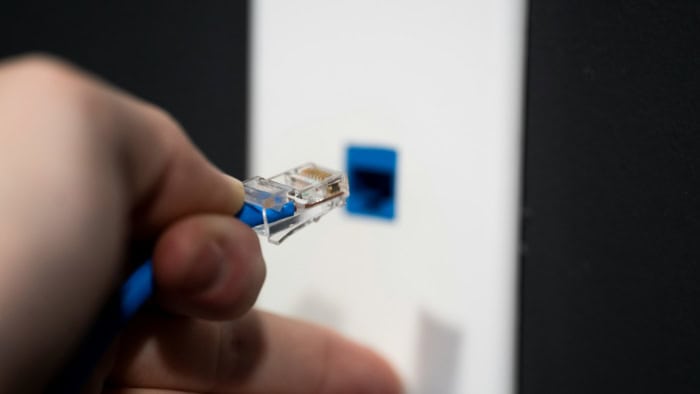
Regular speed testing and monitoring help you maintain optimal internet performance and provide evidence when service issues arise. Accurate measurements require proper testing methods and consistent documentation of results.
Proper Speed Testing Methods
Speed testing requires more than simply visiting a speed test website and clicking “Go.” For accurate results, start by connecting your computer directly to the modem via ethernet cable, eliminating Wi-Fi variables.
Close all background applications, downloads, and streaming services that might affect measurements. Use multiple testing platforms like Speedtest.net, Fast.com, and your ISP's official speed test tool to get a comprehensive view of your connection's performance.
Run several tests in succession, as single results can be misleading. Most speed testing sites automatically select a nearby server, but manually selecting different servers can reveal how your connection performs across various distances.
Pay attention to three main metrics: download speed, upload speed, and latency (ping). Modern connections should maintain consistent speeds with minimal fluctuations between tests.
Time-of-Day Considerations
Internet speeds often vary significantly throughout the day due to network congestion. Morning tests might show dramatically different results compared to evening measurements.
Create a testing schedule that captures these variations – test during early morning (6-8 AM), mid-day (1-3 PM), peak evening hours (7-9 PM), and late night (11 PM-1 AM).
Keep track of which activities in your household or neighborhood might affect speeds at certain times. For example, speeds might drop when children return from school and begin gaming or streaming videos.
Weekend patterns often differ from weekdays, so include both in your testing schedule. This comprehensive approach helps identify patterns and determine if slowdowns are consistent or random occurrences.
Documentation for Provider Discussions
Maintaining detailed records of your speed tests strengthens your position when discussing service issues with your provider.
Create a spreadsheet or use a dedicated app to log test results, including date, time, testing method, server location, and any relevant conditions like weather or network issues.
Take screenshots of test results, especially when speeds fall significantly below advertised rates.
Document any service interruptions, error messages, or equipment issues alongside speed test results. Note the times and dates of any communication with your provider, including chat logs, email correspondence, and phone calls.
This documentation proves invaluable when requesting service improvements or credits for poor performance.
Many providers take complaints more seriously when presented with organized, long-term data showing consistent problems rather than isolated speed test results.
Troubleshooting and Solutions

Even with optimal setup and regular monitoring, internet speed issues can arise from various sources. Identifying and addressing these problems requires a systematic approach, from checking basic hardware functions to engaging with your service provider effectively.
Common Speed Bottlenecks
Speed bottlenecks often occur in predictable places throughout your network setup. Start by examining your modem's connection status – flashing lights or irregular patterns might indicate signal problems from your provider.
Check all physical connections, ensuring cables are properly seated and free from damage. Software-related bottlenecks frequently stem from background processes, malware, or outdated network drivers consuming bandwidth.
DNS server settings can significantly impact browsing speeds. Your ISP's default DNS servers might not offer the fastest response times.
Alternative DNS services like Google's (8.8.8.8) or Cloudflare's (1.1.1.1) often provide faster resolution times. Outdated firmware on your router or modem can also create unnecessary slowdowns, so regular updates are essential for maintaining optimal performance.
Hardware Upgrades
Sometimes, hardware limitations prevent you from achieving your plan's advertised speeds. If your router is more than three years old, upgrading to a newer model with current Wi-Fi standards could dramatically improve performance.
Look for routers supporting Wi-Fi 6 (802.11ax) if you have numerous devices or require high speeds across longer distances.
Consider your network card capabilities in computers and laptops. Adding a PCIe network card to a desktop computer or a USB 3.0 Wi-Fi adapter to a laptop can boost speeds significantly.
For homes larger than 2,000 square feet, investing in a mesh Wi-Fi system might solve coverage issues better than a single router.
Quality ethernet cables (Cat6 or better) provide the most reliable connection for stationary devices and can be installed along baseboards or through walls for a clean appearance.
Provider Communication Strategies
Dealing with internet service providers requires patience and preparation. Before contacting support, gather your documented speed tests, equipment information, and specific examples of performance issues.
Write down exact dates, times, and duration of problems. This preparation helps bypass basic troubleshooting steps and moves your case to higher-tier support more quickly.
Request a technician visit during times when you typically experience problems, not just when it's convenient for the provider. During the visit, show your documentation and demonstrate the issues if possible.
Ask technicians to check signal levels at your modem and verify the quality of external connections. If problems persist after multiple attempts at resolution, request to escalate your case to a supervisor or network engineer.
Consider researching your provider's competitors and local consumer protection laws. Knowledge of alternative services and your rights as a customer can provide leverage in negotiations.
Some areas have consumer advocacy groups or public utility commissions that can assist with persistent service issues. Remember to maintain professional communication, document all interactions, and follow up regularly until problems are resolved satisfactorily.
Conclusion
Getting your money's worth from your internet service requires a combination of technical knowledge, proper setup, and persistent monitoring. Regular speed tests, combined with strategic router placement and network optimization, help maintain peak performance for all your connected devices.
Documentation of issues and systematic troubleshooting enable productive conversations with service providers when problems arise.
Remember that achieving optimal internet speeds is an ongoing process – network conditions change, new devices join your network, and technology advances.
By following proper testing procedures, maintaining your equipment, and staying proactive with provider communications, you can consistently achieve speeds closer to what you pay for.
Your internet connection serves as a vital utility in modern life, and investing time in its optimization pays dividends through better streaming, gaming, and browsing experiences.


