How to Hide Your IP Address: Simple Security Steps

Privacy online starts with a simple number: your IP address. Every device connected to the internet broadcasts this unique identifier, allowing websites and services to know who you are and where you're located.
While IP addresses enable basic internet functionality, they also create opportunities for tracking, monitoring, and restricting your online activities.
Taking control of your digital privacy requires learning how to mask your IP address effectively. From VPNs that encrypt your entire connection to proxy servers that redirect your traffic, multiple methods exist to shield your real location and identity online.
Understanding IP Addresses and Why They Matter
Your online presence begins with a string of numbers that serves as your digital identity. An IP address functions as your device's unique identifier on the vast network of interconnected computers that make up the internet.
Similar to how a physical address helps mail reach your home, an IP address ensures data packets find their way to and from your device across the internet.
What is an IP Address?
An IP address consists of a numerical label, such as 192.168.1.1, assigned to every device connected to the internet. These addresses exist in two main versions: IPv4, which uses a 32-bit format, and IPv6, which employs a 128-bit format to accommodate the growing number of internet-connected devices.
IP addresses contain valuable information about your location and internet service provider. They operate through a hierarchical system, where regional internet registries distribute blocks of addresses to local internet service providers, who then assign them to individual users.
Your device uses this address for all online communications. Each website you visit, email you send, or file you download requires your IP address to route data correctly.
Internet protocols rely on these addresses to establish connections between devices and ensure information reaches its intended destination.
Why Hide Your IP Address?
Protecting your IP address has become essential for maintaining online privacy and security. Websites, advertisers, and data brokers track IP addresses to create detailed profiles of user behavior, preferences, and locations.
These profiles can be sold to third parties or used for targeted advertising without your consent.
Security threats pose another significant concern. Malicious actors can use exposed IP addresses to launch cyberattacks, including DDoS attacks that overwhelm your network or attempts to gain unauthorized access to your devices.
By hiding your IP address, you create an additional layer of protection against these threats.
Geographic restrictions represent a common frustration for internet users worldwide. Content providers, streaming services, and websites often limit access based on IP addresses.
These restrictions can prevent you from accessing news sites, streaming platforms, or other online services simply because of your location.
Government surveillance and censorship also motivate many users to mask their IP addresses. In regions with strict internet controls, hiding your IP address becomes crucial for accessing blocked websites and maintaining freedom of information.
Journalists, activists, and ordinary citizens use IP masking tools to communicate securely and bypass government-imposed restrictions.
Your IP address can also reveal sensitive information about your browsing habits to your Internet Service Provider (ISP). ISPs can monitor and log your online activities, potentially sharing this data with advertisers or government agencies.
Concealing your IP address prevents this detailed tracking of your internet usage.
Corporate networks and public Wi-Fi systems often impose limitations based on IP addresses. These restrictions might block access to certain websites or services.
Masking your IP address allows you to bypass these network-level restrictions while maintaining your privacy on shared or monitored networks.
Using a VPN (Virtual Private Network)

Virtual Private Networks represent one of the most effective and popular methods to hide your IP address while maintaining robust security. These sophisticated tools create an encrypted tunnel between your device and the internet, ensuring your data remains private and your location anonymous.
How VPNs Work
A VPN functions by establishing a secure connection between your device and a remote server operated by the VPN provider. All your internet traffic passes through this encrypted tunnel before reaching its destination.
The encryption process transforms your data into unreadable code, preventing anyone from intercepting or monitoring your online activities.
The remote VPN server acts as an intermediary, receiving your encrypted data and forwarding it to the intended website or service. From the perspective of websites you visit, the traffic appears to originate from the VPN server rather than your actual location.
This process effectively masks your real IP address, replacing it with the IP address of the VPN server.
Modern VPNs utilize advanced encryption protocols like AES-256, which provides military-grade protection for your data.
The encryption extends to all forms of internet traffic, including web browsing, email communications, file transfers, and streaming activities.
Benefits of VPNs
VPNs offer comprehensive protection that extends beyond simple IP masking. The encryption prevents your Internet Service Provider from monitoring your online activities or throttling your connection based on specific types of traffic.
This protection proves particularly valuable on public Wi-Fi networks, where unsecured connections could expose your data to potential threats.
Geographic restrictions become irrelevant with a VPN, as you can connect to servers in different countries to access region-locked content.
This capability allows you to watch streaming services, access blocked websites, or use services that might be unavailable in your location.
Sports broadcasts, streaming platforms, and news sites that implement geo-blocking become accessible through strategic server selection.
Many VPNs include additional security features such as kill switches, which automatically disconnect your internet if the VPN connection drops, preventing accidental exposure of your real IP address.
Split tunneling allows you to route specific applications through the VPN while maintaining direct internet access for others, optimizing performance for different tasks.
Choosing the Right VPN
Selecting a VPN requires careful consideration of several factors. Server network size and distribution significantly impact your ability to access global content and maintain stable connections.
Premium VPN services typically offer thousands of servers across numerous countries, providing flexibility and reliable performance.
Connection speed remains a crucial consideration, as encryption and routing through remote servers can affect internet performance. Top-tier VPNs like NordVPN minimize speed reduction through optimized server networks and efficient protocols.
Some providers offer specialized servers for specific activities like streaming or file sharing.
The choice between free and paid VPN services involves important tradeoffs. Free VPNs often support their operations through advertising, data collection, or limited service quality.
They might restrict bandwidth, server options, or security features. Paid VPN services generally provide superior performance, stronger security guarantees, and consistent support for their users.
Security protocols and privacy policies deserve thorough examination. Look for VPNs that implement modern protocols like OpenVPN or WireGuard, maintain strict no-logs policies, and operate from jurisdictions with strong privacy laws.
Regular security audits by independent firms demonstrate a commitment to maintaining user trust and service quality.
Using Proxy Servers

Proxy servers provide an alternative method for masking your IP address, acting as intermediary points between your device and the websites you visit. These servers offer varying levels of anonymity and functionality, making them suitable for different online activities and privacy requirements.
How Proxies Work
A proxy server functions as a middleman that forwards requests from your device to the internet. When you connect through a proxy, your traffic passes through the proxy server before reaching its destination.
The website or service you're accessing sees the proxy server's IP address instead of yours, creating a basic layer of anonymity.
Proxy servers come in several varieties, each offering different levels of privacy. Transparent proxies don't hide your IP address but can cache content to improve loading speeds.
Anonymous proxies conceal your real IP address but identify themselves as proxy servers to websites. Elite proxies provide the highest level of anonymity by hiding both your IP address and their status as proxy servers.
The proxy connection process begins when you configure your browser or application to route traffic through the proxy server. The server receives your requests, forwards them to the target website, receives the response, and sends it back to your device.
This routing mechanism allows you to appear as if you're accessing the internet from the proxy server's location.
Advantages of Proxy Servers
Proxy servers excel in situations requiring quick IP address changes or basic geographic location shifting. They integrate easily with web browsers and specific applications, requiring minimal setup or technical knowledge.
Users can switch between different proxy servers rapidly to access region-restricted content or bypass basic internet filters.
These servers prove particularly useful for tasks like web scraping, market research, or accessing basic geo-restricted content.
Many proxies offer specialized features for specific use cases, such as rotating IP addresses automatically or filtering specific types of content.
Their lightweight nature means they typically have minimal impact on connection speeds compared to more comprehensive privacy tools.
Business users often employ proxy servers to monitor and control internet usage within their networks. The servers can cache frequently accessed content, reducing bandwidth usage and improving response times.
They also enable basic content filtering and access control without the complexity of full VPN implementations.
Limitations of Proxies
The primary limitation of proxy servers lies in their security model. Unlike VPNs, most proxies don't encrypt your internet traffic, leaving your data vulnerable to interception.
The connection between your device and the proxy server remains exposed, potentially allowing others to monitor your online activities.
Free proxy servers pose significant privacy and security risks. Many operate without proper security measures or maintain logs of user activity.
Some free proxies inject advertisements into web pages or collect user data for marketing purposes. Others might be operated by malicious actors seeking to harvest sensitive information.
Speed and reliability issues frequently affect proxy services. Since proxies typically handle large numbers of users with limited resources, connections can become slow or unstable.
Service quality varies dramatically between providers, and many proxies struggle with streaming content or handling secure (HTTPS) connections properly.
Protocol support represents another significant limitation. While proxies work well for basic web browsing, they might not support other types of internet traffic.
Applications using non-HTTP protocols often can't utilize proxy servers effectively, limiting their usefulness for activities like gaming or using specialized applications.
Using the Tor Network for Anonymity
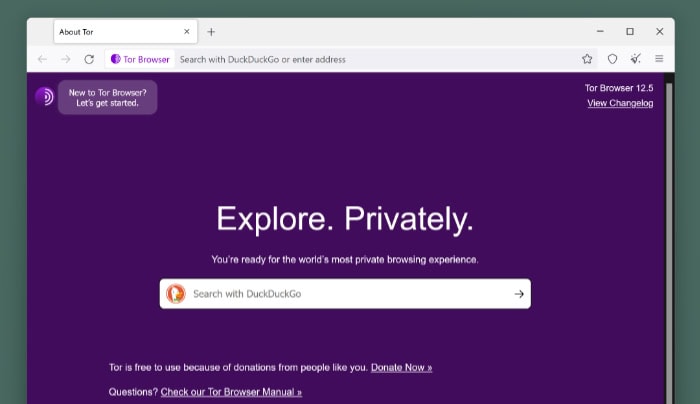
The Tor (The Onion Router) network represents one of the most sophisticated approaches to online anonymity. This distributed network of servers, operated by volunteers worldwide, provides users with robust privacy protection through a unique system of layered encryption and routing.
How Tor Works
Tor's functionality revolves around its distinctive onion routing process, named for its layer-like structure. Your internet traffic passes through at least three different Tor servers, called nodes or relays, before reaching its destination.
Each node knows only the immediate previous and next steps in the route, making it extremely difficult to trace the complete path back to your device.
The process begins when you connect to the Tor network through the Tor Browser. Your data gets encrypted in multiple layers, with each layer containing only the information needed for that specific relay.
The first relay, called the guard node, knows your IP address but not your destination. The middle relay passes your traffic along without knowing either end of the connection.
The exit node, which delivers your traffic to its final destination, knows where the data is going but cannot trace it back to you.
This sophisticated routing mechanism ensures that no single point in the network can identify both the origin and destination of your traffic. The network constantly changes these paths, selecting new relays for each connection to enhance security further.
Benefits of Using Tor
Tor provides exceptional privacy protection for users who require strong anonymity. Journalists working in restrictive environments can communicate safely with sources and publish content without revealing their location.
Activists and human rights defenders utilize Tor to coordinate activities and share information while avoiding surveillance.
The network's open-source nature ensures transparency and continuous security improvements. Anyone can examine the code, contribute to its development, or run a relay to support the network.
This community-driven approach has created a robust and trustworthy platform for anonymous communication.
Tor also enables access to .onion sites, special domains that exist only within the Tor network. These hidden services provide additional privacy benefits, as their physical location remains concealed.
Organizations use .onion sites to offer secure alternatives to their regular websites, ensuring user privacy and avoiding censorship.
Drawbacks of Tor
The primary challenge users face with Tor is reduced internet speed. The multiple encryption layers and routing through several relays create noticeable delays compared to regular browsing.
Loading basic web pages takes longer, and downloads proceed more slowly than with direct connections.
High-bandwidth activities become particularly problematic on Tor. Streaming videos, participating in video calls, or playing online games often prove impractical due to the network's inherent latency.
The network prioritizes anonymity over speed, making it unsuitable for entertainment-focused internet use.
Some websites actively block traffic from Tor exit nodes, creating accessibility issues. These blocks might appear as CAPTCHA challenges, restricted functionality, or complete access denial.
Financial institutions, streaming services, and other platforms often implement these restrictions to prevent potential abuse.
The Tor network requires users to modify their online behavior to maintain anonymity effectively. Activities like logging into personal accounts or using services that require real identity can compromise privacy by creating correlatable patterns.
Users must remain conscious of these limitations and adjust their habits accordingly.
Browser fingerprinting and advanced tracking techniques can still potentially identify Tor users, though with significantly more difficulty than regular browsing. Maximum security requires following additional privacy practices and understanding the network's security model limitations.
Conclusion
Protecting your online privacy through IP address masking has become essential for modern internet users. Each method offers distinct advantages: VPNs provide comprehensive security with encrypted connections, proxy servers offer quick solutions for basic needs, and Tor delivers maximum anonymity for sensitive activities.
Personal requirements determine the most suitable approach – factors like speed, security level, and ease of use play vital roles in selection.
Smart privacy protection often combines multiple techniques. Many users pair a reliable VPN for daily browsing with Tor for specific private tasks.
Remember that free services frequently compromise on security or privacy, making paid solutions worthwhile investments for serious protection needs.
Your online footprint matters more than ever. Taking control of your IP address visibility represents a fundamental step toward better internet privacy.
Start with one method, learn its capabilities, and adapt your strategy as your privacy needs evolve. Security-conscious browsing habits, combined with appropriate tools, create a robust foundation for protected online activities.


