How to Leave Your Laptop in a Hot Car: Surviving the Heat

Finding yourself with a laptop and nowhere safe to stash it during a quick errand is a common modern conundrum, especially during the hotter months. Heat can turn an innocent stop at the store into a tech disaster, quietly threatening everything from your device’s battery to its precious data.
Fortunately, a few smart steps can make all the difference between returning to a working laptop and facing a costly repair. By knowing what puts your laptop at risk and how to counteract the sun’s relentless assault, you can protect your device without missing a beat in your busy day.
Understanding Heat-Related Risks to Laptops
Leaving a laptop inside a hot car can introduce a surprising range of dangers, many of which can lead to long-term damage or even render your device unusable. High temperatures inside a vehicle can soar well past what most electronics are designed to handle, and the results extend far beyond cosmetic wear.
Each component inside a modern laptop, from the battery to the delicate internal circuits, has its own vulnerabilities when exposed to excessive heat. Overlooking these risks can quickly turn a convenient storage solution into a costly headache.
Battery Vulnerabilities
Laptop batteries, especially lithium-ion types, are particularly sensitive to heat. Prolonged exposure to high temperatures can cause the battery to swell, permanently reducing its capacity and lifespan.
In extreme heat, internal chemical reactions may accelerate, which can lead to dangerous situations like leaks or, in very rare cases, combustion. Even if the battery does not show visible signs of damage right away, repeated heat exposure gradually wears down its ability to hold a charge, leaving you frustrated and tethered to a power outlet sooner than expected.
Screen and Casing Damage
The laptop's display and outer casing might seem sturdy, but heat can deform them in unexpected ways. LCD screens are susceptible to warping, discoloration, and even permanent pixel damage when left in hot environments.
The adhesives that hold screens and casing components together may lose their strength as temperatures climb, causing parts to loosen or become misaligned. Discoloration and warping not only affect your laptop’s appearance but can also interfere with everyday usability, making it harder to view content or close the device properly.
Internal Component Stress
Inside your laptop, the processor, motherboard, and memory modules all have ideal operating temperature ranges. Excessive heat can force these delicate components to expand, which may result in warped circuit boards or failed solder joints.
Traditional hard drives can suffer from heat-induced platter warping, while solid-state drives may experience reduced performance or, worse, corruption of stored data. CPUs and GPUs subjected to frequent overheating may exhibit erratic behavior or crash unexpectedly, creating new frustrations down the line.
Data Loss Risks
Perhaps the most alarming risk is the potential for data loss. Sudden spikes in temperature can cause files to become corrupted, especially if the laptop is put into sleep or hibernate mode instead of being fully shut down.
File system errors or unreadable sectors on drives can arise after even short periods of severe overheating. Sensitive information, work documents, and beloved photos become vulnerable to permanent loss, underlining just how critical it is to shield your laptop from extreme conditions.
Immediate Protective Measures

Protecting your laptop from heat starts long before you leave it inside your car. Quick, practical steps can help defend your device against rising temperatures, minimizing the risk of irreversible damage.
A combination of environmental tweaks and device preparation will go a long way in keeping your laptop secure, even if you must leave it behind for a short time. Implementing these precautions takes just a few moments, yet it can save you hours of frustration or repair costs down the road.
Environmental Adjustments
Where and how you park plays a significant role in heat buildup inside your vehicle. Choosing a shaded parking spot, like under a tree or beside a building, provides natural relief from direct sunlight, keeping your car noticeably cooler.
When shade is not available, reflective windshield covers become your next line of defense. These covers bounce sunlight away, reducing the greenhouse effect that can send interior temperatures soaring.
Placing your laptop on the floorboard, rather than on the seat or dashboard, further protects it from direct sun exposure, as the lower part of the car often remains slightly cooler. Even small environmental adjustments can make a difference, so a little planning pays off.
Device Preparation
Preparing your laptop for storage is just as important as modifying your surroundings. Always power down your device completely before leaving it in a hot car.
A full shutdown, rather than relying on sleep or hibernation modes, stops the flow of electricity in your laptop, minimizing internal heat generation and shielding sensitive components. Disconnecting all external peripherals, chargers, and, if possible, removable batteries adds another layer of safety.
Accessories can trap heat, and batteries are especially vulnerable to high temperatures. Storing each component separately or removing the battery where feasible reduces the risk of swelling or combustion.
Simple steps like these can give your laptop the best chance to withstand brief exposure to elevated temperatures.
Insulation and Cooling Strategies
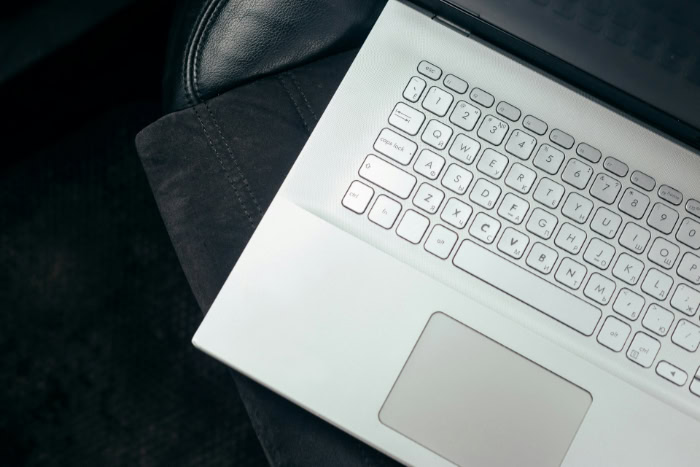
Leaving your laptop in a car during hot weather calls for more than just choosing the right parking spot. Physical layers of protection and clever cooling methods can make a notable difference in controlling temperature spikes.
The environment inside a parked vehicle can quickly turn hazardous for sensitive electronics, yet a combination of insulation and passive cooling can help prevent heat from reaching your device. Paying attention to how you store your laptop and making use of smart accessories will significantly improve its chances of surviving even the hottest days.
Heat-Resistant Storage Solutions
Specialized laptop bags and padded cases designed with insulation materials offer a significant boost in protection. These bags work much like a cooler, providing a buffer against sudden bursts of heat and helping to keep the temperature around your device more stable.
Some high-quality cases even incorporate reflective lining, further reducing heat absorption. For those seeking even greater security, phase-change cooling packs that do not produce condensation can be added to your laptop case.
These packs absorb excess warmth and help maintain a safer temperature window for your device. It is important to select cooling packs intended for electronics, as moisture can pose a threat on its own.
Passive Cooling Techniques
How you position your laptop inside the car also affects how much heat it absorbs. Placing the bag or device on the seat exposes it to more direct heat, especially from sunlit windows and seat materials that can become scorching hot.
Elevating your laptop above these surfaces or tucking it onto the floor, particularly behind the front seats, helps shield it from direct heat sources. Utilizing the vehicle’s natural ventilation can also reduce heat buildup.
Cracking the windows slightly, where it is safe and permitted, encourages air circulation and can prevent the car interior from reaching its maximum temperature. Simple steps that enhance airflow and minimize surface contact allow your laptop to remain noticeably cooler, even on days where outside temperatures feel unforgiving.
Safe Exposure Limits and Conditions

Laptops are built to handle a certain range of temperatures, but the limits are tighter than many might expect. Leaving a device in a hot car can push it beyond what its components can safely tolerate, leading to rapid deterioration or even sudden failure.
Knowing how long your laptop can endure heat and what temperatures put it at risk is essential for anyone who occasionally has to leave their device behind. Adhering to those limits is the best way to balance convenience and device protection.
Temperature Thresholds
Most laptops operate comfortably at room temperature but start facing trouble as heat rises. Short-term storage is generally safe up to 95°F, or 35°C.
If temperatures inside your car remain below that level, your laptop is unlikely to suffer immediate harm during brief stops. However, car interiors can quickly surpass 120°F, or 49°C, especially in summer or under direct sunlight.
Once this critical danger zone is reached, even half an hour or more can increase the risk of battery swelling, component warping, and irreversible data loss. Electronic devices, especially those with lithium-ion batteries, should never remain in environments hotter than the recommended maximum if you want to avoid expensive repairs or replacements.
Time-Based Guidelines
How long you leave your laptop unattended in the heat is as important as the temperature itself. In particularly hot conditions, limit exposure to no more than 15 to 30 minutes.
Even within the safer temperature range, shorter is always better. If leaving your device for longer periods is unavoidable, extra precautions are needed.
Use insulated cases, park in fully shaded or underground locations, and consider removing the battery. For any situation where exposure might exceed recommended limits, plan ahead to minimize risk. Taking these guidelines seriously helps prevent the hidden dangers of heat from turning into a major setback.
Post-Exposure Recovery Steps

Bringing a laptop back to normal after it has spent time in a hot car requires patience and careful attention. Acting too quickly can result in further harm, especially if internal components have been stressed by extreme temperatures.
Gentle recovery gives your device the best chance at a full return to normal operation and can help you catch minor damage before it becomes a bigger issue.
Gradual Acclimation Procedures
After retrieving your laptop from a hot vehicle, resist the urge to immediately power it on. Allow the device to slowly return to room temperature, waiting at least 30 to 60 minutes.
This waiting period allows internal parts to cool evenly and reduces sudden temperature changes that can cause condensation or further stress. Moisture poses a risk when hot devices cool too quickly, especially if your car was humid or the laptop was stored with cooling packs.
Before turning the laptop on, check for any dampness or condensation around vents, ports, and seams. Only power up once you are certain the laptop is dry and at a safe temperature, as this step helps prevent short circuits or corrosion.
Diagnostic Checks
Once your device has acclimated and is back to a safe temperature, it is wise to run a few basic diagnostic checks. Start by assessing battery health using built-in system utilities or manufacturer-provided diagnostics.
Look for signs of swelling, rapid battery drain, or unexpected shutdowns, as these can signal heat-related damage. Moving forward, consider performing a gentle stress test of your laptop’s core components, such as its CPU, memory, and storage.
Monitor for instability, slow performance, or unusual noises. Catching early symptoms of overheating enables you to address problems before they affect your work or cause permanent damage. Careful recovery and testing form a vital last line of defense in keeping your laptop healthy after extreme heat exposure.
Conclusion
Leaving your laptop in a hot car is always a gamble, but there are practical steps you can take to reduce the risks. Prioritizing shade, using insulated cases, powering down your device, and limiting the time spent in high temperatures can go a long way in protecting your investment.
If heat exposure is unavoidable, gradual acclimation and a thorough check-up afterward can make the difference between a laptop that bounces back and one that never quite recovers.
Temporary storage in a hot vehicle might be manageable when combined with thoughtful precautions, while extended exposure rapidly tips the scales toward costly repairs or data loss. A few extra minutes spent on preventive action are always worth it compared to the expense and hassle of unexpected failure.
All things considered, making laptop care a regular habit is far less stressful than fixing damage after the fact. Staying proactive means you will always be ready to get back to work or play, no matter how high the temperature climbs outside.


