How to Optimize Your Gaming Console: Simple Fixes

Every gamer knows the difference a well-tuned console can make. Crisp visuals, responsive controls, and zero distractions can turn good gaming sessions into unforgettable ones.
Simple habits and smart upgrades can squeeze out extra performance, save precious seconds on loading screens, and even protect your investment for the long haul. If you have ever wondered why your games aren't quite as smooth or fast as you hoped, or if you are just looking to get the most out of your favorite hardware, there are ways to unlock better performance.
Hardware Optimization
Keeping your gaming console in top shape involves more than just updating software. Hardware optimization plays a crucial role in maintaining performance, preventing unexpected slowdowns, and extending the life of your system.
Careful attention to cleaning, cooling, storage, and peripheral compatibility can noticeably enhance your gaming sessions, providing smoother visuals, faster load times, and more responsive controls.
Cleaning and Cooling
Efficient cooling starts with simple maintenance. Dust buildup inside vents and fans can severely restrict airflow, leading to higher operating temperatures and even unexpected shutdowns.
Regular cleaning with a can of compressed air helps clear these blockages; always power down and unplug your console before cleaning to prevent damage. For best results, target the areas around the main vents and any accessible fan blades.
Placing your console in an open space, away from walls and direct sunlight, also promotes better airflow.
For those who game in warm environments or during extended sessions, external cooling pads or fans can provide extra protection against overheating. Choose cooling accessories designed for your specific console model, and position them to direct airflow towards the hottest parts of your system, such as the power supply and exhaust vents.
Strategic placement and routine cleaning keep your system cool and responsive, even during marathon gaming sessions.
Storage Upgrades
Storage plays a major role in overall performance, especially as modern games take up more space and demand faster read speeds. Upgrading from a traditional hard drive (HDD) to a solid-state drive (SSD) provides significant improvement in load times, making menus snappier and reducing wait times before matches or levels.
SSDs operate silently, produce less heat, and are less prone to mechanical failure compared to HDDs.
Managing external storage also helps keep your console running smoothly. Use dedicated external hard drives or SSDs for older games, media libraries, or backups to avoid filling up the main drive.
Periodically review your installed content and uninstall games or apps that are not being used; this keeps your system’s available storage clear and allows it to operate at peak performance. Keeping your storage organized and efficient is a simple way to maintain speed and reliability over time.
Peripheral Compatibility
Optimizing your console setup goes beyond internal hardware. Connecting it to a high-refresh-rate monitor can produce smoother visuals, giving you an edge in fast-paced games.
Make sure your display supports the maximum refresh rate and resolution offered by your console, and use high-quality HDMI cables for the best connection. Adjust your monitor’s settings, such as response time and input lag reduction, to match your gaming preferences.
Controllers and other peripherals also require attention. Updating controller firmware ensures compatibility with the latest games and system features, often correcting minor bugs or adding new functions.
Check for updates through your console’s settings or manufacturer software. Taking the time to optimize your peripherals enhances precision and reliability, making every action count during critical gameplay moments.
Software and System Settings
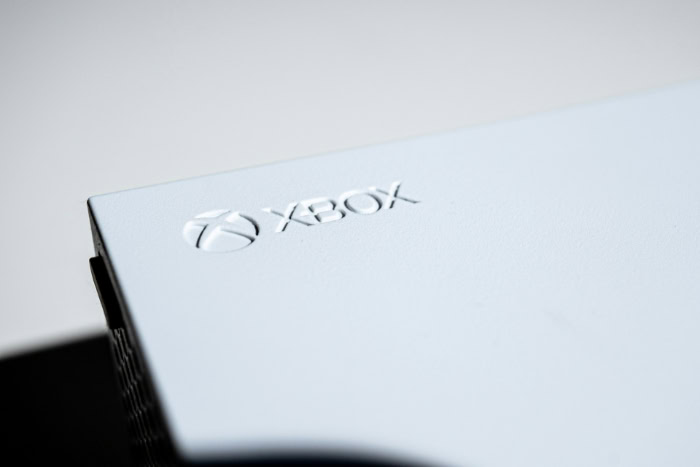
A well-optimized gaming console relies on more than just powerful hardware. Many performance gains come from fine-tuning software and making smart choices within your system's settings.
Keeping games and firmware up to date, managing background tasks, and choosing the right performance modes can provide smoother gameplay, faster loading, and a more enjoyable experience overall.
Firmware and Game Updates
Running the latest firmware and game versions ensures that your console and software take advantage of recent performance enhancements, bug fixes, and new features. Enabling automatic updates is a simple way to keep everything current.
Most consoles provide clear settings for this option, which checks for new versions in the background and installs them when your device is not in use. This reduces downtime and minimizes chances of running into compatibility problems.
Prioritizing important patches can make a real difference, particularly after major game or system releases. Track official patch notes from trusted sources to understand what the latest updates improve or fix.
Focus on updates that address stability issues, security flaws, and significant performance upgrades. Staying proactive with software updates helps prevent frustrating glitches or interruptions during play.
Background Process Management
Efficient use of system resources can prevent slowdowns during intense gaming sessions. Consoles often keep unused apps or games running in the background, which can consume valuable memory and processing power.
Closing these extra applications before starting a new game frees up resources, resulting in smoother frame rates and quicker loading times.
Notifications from social features, system alerts, or background downloads can also interrupt focus or cause minor hitches mid-game. Disabling non-essential notifications through the system settings keeps distractions to a minimum and helps maintain consistent performance.
A tidy background environment lets your console dedicate its full power to your current game.
Performance Modes
Most modern consoles offer flexible performance settings that let you tailor the experience to your preferences. Choosing between higher resolution and increased frame rates usually depends on the games you play and your own visual priorities.
Higher resolutions provide sharper graphics, but can come at the cost of lower frame rates. On the other hand, performance modes or boost options favor smoother motion and responsiveness, which can be crucial in fast-paced titles.
Enable performance-focused modes through your console's display or game-specific settings. With many newer games, it is possible to switch between visual fidelity and frame rate enhancements quickly.
Take time to experiment with these options to find the sweet spot that matches your play style and setup. Consistent adjustments ensure your gaming environment remains comfortable, responsive, and visually impressive.
Network Optimization

Smooth online gameplay relies heavily on network performance, especially for multiplayer titles and games requiring quick reactions. Optimizing your network setup can eliminate lag, reduce disconnects, and give you a more stable, reliable experience every time you fire up your favorite titles.
Wired vs. Wireless Connections
Choosing the right connection for your console can drastically affect latency and stability. Using an Ethernet cable provides a direct link to your router, which cuts down latency and almost always offers more consistent download and upload speeds.
Fewer interruptions and lower ping make Ethernet an ideal choice for fast-paced shooters, sports games, and any title where timing makes all the difference.
If using a wired connection is not possible, Wi-Fi can still deliver good results with the right setup. Selecting the optimal Wi-Fi channel, particularly on a dual-band router, minimizes interference from neighboring networks.
Placing your console closer to the router and away from sources of interference, like thick walls or other electronic devices, also helps reduce lag and improve connection quality. Keeping your network free of congestion goes a long way toward ensuring smooth online gameplay.
NAT Type and Port Forwarding
Connecting to multiplayer games often depends on your Network Address Translation (NAT) type. An open NAT type allows for the easiest connections to other players, shorter matchmaking times, and a smoother multiplayer experience.
Adjust your router settings to achieve an open NAT, often through enabling UPnP (Universal Plug and Play) or manually forwarding specific ports recommended by your console's manufacturer.
Port forwarding also helps minimize packet loss and connection errors during gameplay. Setting up static IP addresses for your console and forwarding the necessary ports can reduce communication errors, resulting in fewer disconnects and better voice chat quality.
Keeping your NAT settings open and ports clear provides the foundation for reliable multiplayer gaming with friends and competitors worldwide.
Bandwidth Allocation
Gaming often requires a stable and prioritized internet connection. If multiple devices share your network, allocating bandwidth ensures your console receives the resources it needs without being slowed down by other activities.
Many modern routers offer Quality of Service (QoS) features, allowing you to prioritize gaming traffic above streaming, downloads, or other less critical tasks.
Limiting background downloads on your console and other connected devices also keeps bandwidth focused where it matters most. Pausing non-essential updates or media downloads during gaming sessions helps maintain a fast, low-latency connection.
With a bit of planning, you can design your home network to deliver peak performance for every gaming session, free of unwanted slowdowns and interruptions.
Visual and Audio Enhancements

A truly immersive gaming experience depends on more than performance and connectivity. Fine-tuning your console’s visual and audio settings can transform every moment on screen, making colors deeper, motion smoother, and sound effects richer and more lifelike.
Careful calibration and thoughtful customization let you experience games as the developers intended, revealing details you might have missed and providing a competitive advantage through greater clarity and awareness.
Display Calibration
Proper display calibration ensures your games look stunning on your television or monitor. Adjusting HDR (High Dynamic Range) and color depth unlocks more vibrant colors, deeper blacks, and brighter highlights.
Most consoles offer built-in calibration tools that guide you through setting the optimal brightness, contrast, and color balance for your specific display. Enabling HDR support on both your console and display allows compatible games to showcase enhanced lighting effects and finer color gradients, greatly improving visual impact.
Variable Refresh Rate (VRR) is another feature that can make gameplay noticeably smoother. VRR matches your display’s refresh rate to the game’s frame rate, eliminating screen tearing and reducing stutter.
Make sure your monitor or TV supports VRR; then activate it through your console’s settings. With properly tuned HDR, accurate color depth, and VRR enabled, every frame looks sharp, clear, and natural, whether you are exploring a vast open world or reacting quickly in a fast-paced shooter.
Audio Customization
High-quality audio can reveal hidden layers of detail and increase your situational awareness in multiplayer titles. Setting up spatial sound, such as Dolby Atmos or surround sound options, creates a three-dimensional sound field, making footsteps or distant action cues easier to pinpoint.
Enable spatial audio through your console’s system settings and select the format that matches your headphones or speaker setup.
Equalizer presets allow you to customize audio output for different types of games. For competitive shooters, increasing the treble can make team communication and enemy movement stand out.
In story-driven adventures, boosting the bass or emphasizing midtones gives music and environmental effects greater depth. Most modern consoles or headsets provide easy-to-use equalizer adjustments, letting you tailor your sound profile for a truly personalized experience.
Enhanced audio not only makes games more enjoyable but can also help you react faster and play with greater confidence.
Maintenance and Troubleshooting

No matter how powerful your gaming console is, regular maintenance and quick troubleshooting are essential for smooth operation. Staying proactive not only helps to prevent common issues but also ensures your console remains reliable, responsive, and enjoyable to use.
Establishing a routine for system checks, managing backups, and having tactics to resolve technical hiccups puts you in control of your gaming setup’s health.
Regular System Checks
Periodic system reviews play a pivotal role in preventing slowdowns and technical interruptions. Storage fragmentation can occur as games and apps are installed and deleted, particularly with traditional hard drives.
While most modern consoles handle basic maintenance automatically, checking storage for fragmentation and regularly deleting unused files or applications helps the system operate more efficiently.
Monitoring for signs of overheating is equally important. If your console feels unusually hot or is shutting down unexpectedly, it’s time to inspect airflow and fan function.
Pay attention to warning messages about system temperature, and keep the console free from dust and in a ventilated space. Running built-in diagnostics or third-party apps designed for your platform can help you spot overheating before it turns into a major problem.
Factory Resets and Backups
Sometimes, consoles develop persistent issues that regular troubleshooting cannot fix. Performing a factory reset can restore performance, clear up glitches, or prepare your console for a major update.
It’s best to reserve a clean operating system reinstall for stubborn software bugs, unresponsive menus, or after malware detection.
Before starting a factory reset, make sure to back up important data. Many consoles offer cloud backup options tied to your online account, which automatically saves game progress and system settings.
For those who prefer a manual approach or need to save large files, local backups to an external drive provide extra peace of mind. A solid backup routine protects your achievements and settings, so you can restore them quickly after a reset.
Common Issue Fixes
Even with regular care, technical hiccups may pop up from time to time. Input lag, where controller actions feel delayed, often traces back to wireless interference or overloaded system memory.
Switching to a wired controller connection or closing unnecessary background apps can usually resolve this issue.
Game crashes or freezes can ruin an intense match or story moment. Always make sure your system software and games are fully updated, as patches often address stability problems.
Clearing the system cache or reinstalling problematic games can also help. For persistent problems, checking for known issues on the console manufacturer’s support page offers targeted solutions.
Taking the time to address common issues quickly ensures your gaming sessions remain enjoyable and frustration free.
Conclusion
Optimizing your gaming console is more than a one-time effort, it’s an ongoing process that pays off every time you play. Routine hardware care keeps systems cool and fast, while thoughtful upgrades to storage and peripherals help unlock the full potential of your console.
Tweaking software settings and keeping everything updated ensures top-notch performance, fewer glitches, and seamless gameplay. Network adjustments contribute to stable online connections, and dialing in your visual and audio settings elevates every session, drawing you deeper into your favorite worlds.
Regular maintenance and quick troubleshooting prevent common frustrations, so you spend less time fixing issues and more time enjoying what you love. With just a bit of attention and a few smart tweaks, you can keep your gaming experience sharp, immersive, and consistently satisfying.


