How To Stay Anonymous Online: Vanish Without a Trace

Online anonymity has become a critical concern for internet users worldwide. As digital surveillance and data collection practices intensify, protecting one's identity and personal information online has never been more crucial.
From safeguarding against cybercriminals to preserving freedom of expression, anonymity offers a shield against various threats in the virtual realm. However, achieving true anonymity in the digital age requires more than just basic precautions.
It demands a comprehensive understanding of available tools and techniques, as well as a strategic approach to online behavior.
Understanding Online Anonymity
Online anonymity refers to the state of being unidentifiable or untraceable while engaging in online activities. It involves concealing one's true identity, personal details, and online behavior from others, including websites, service providers, and other internet users.
Anonymity allows individuals to interact with the digital world without revealing their real names, locations, or other identifying information.
While often used interchangeably, online anonymity and privacy are distinct concepts. Privacy focuses on the control and protection of personal information, such as limiting access to sensitive data and restricting its collection and use by third parties.
Anonymity, on the other hand, emphasizes the ability to engage in online activities without revealing one's identity. Privacy can exist without anonymity, but true anonymity requires a high level of privacy.
The Importance of Anonymity in the Digital Age
In an era where digital surveillance, data breaches, and online tracking have become prevalent, the significance of online anonymity cannot be overstated. Anonymity empowers individuals to express themselves freely, without fear of judgment, retribution, or censorship.
It enables whistleblowers and activists to expose wrongdoings and fight for social causes without risking their safety. Moreover, anonymity protects vulnerable groups, such as minorities and marginalized communities, from targeted harassment and discrimination online.
Anonymity also plays a crucial role in preserving personal privacy. By concealing their identities, individuals can limit the amount of personal information collected by online entities, reducing the risk of data misuse, targeted advertising, and identity theft.
Anonymity allows users to maintain control over their digital footprint and prevents the creation of detailed profiles based on their online activities.
Furthermore, online anonymity is essential for individuals living under oppressive regimes or in countries with limited freedom of speech. It provides a safe haven for dissent, enabling people to access information, communicate securely, and organize without fear of government surveillance or repression.
Essential Tools for Anonymous Browsing

To achieve online anonymity, individuals must employ a combination of tools and techniques that obscure their digital footprint. Virtual private networks (VPNs), the Tor browser, anonymous search engines, and private browsing modes are among the essential tools for anonymous browsing.
Virtual Private Networks (VPNs): Securing Your Online Connection
Virtual Private Networks, or VPNs, are powerful tools that encrypt internet traffic and mask a user's IP address. When connected to a VPN, all data transmitted between the user's device and the internet passes through a secure, encrypted tunnel.
This encryption prevents third parties, such as internet service providers (ISPs) and hackers, from intercepting and accessing sensitive information.
VPNs work by rerouting the user's internet connection through a remote server operated by the VPN provider. This process conceals the user's real IP address and replaces it with the IP address of the VPN server.
As a result, websites and online services cannot trace the user's true location or identity.
When choosing a reliable VPN service, consider factors such as the provider's privacy policy, server locations, connection speed, and security protocols. Reputable VPN providers maintain a strict no-logging policy, ensuring that they do not collect or store user data.
Additionally, look for VPNs that offer a wide range of server locations, allowing you to access content from different regions while maintaining anonymity.
The Tor Browser: Enhanced Anonymity through Onion Routing
The Tor Browser is a free, open-source web browser that enables anonymous internet browsing. It operates on the Tor network, which utilizes a technique called onion routing to conceal a user's identity and location.
When using the Tor Browser, internet traffic is randomly routed through a network of volunteer-operated servers, known as nodes or relays. Each node only knows the previous and next node in the chain, making it difficult to trace the original source of the traffic.
This multi-layered encryption process, resembling the layers of an onion, ensures that no single node can identify the user or their online activities.
While the Tor Browser provides a high level of anonymity, it has some limitations. The reliance on multiple nodes can result in slower connection speeds compared to regular browsing.
Additionally, certain websites and services may block or restrict access from Tor exit nodes to prevent abuse.
Anonymous Search Engines: Protecting Your Search Queries
Search engines like Google and Bing track and collect user data, including search queries and browsing history, to personalize results and deliver targeted advertisements. Anonymous search engines, such as DuckDuckGo, prioritize user privacy by not tracking or storing personal information.
DuckDuckGo operates on the principle of not collecting or sharing user data. It does not create user profiles or track search history, ensuring that search queries remain private and anonymous.
Private Browsing Modes: Limitations and Capabilities
Most modern web browsers offer a private browsing mode, also known as incognito or InPrivate mode. These modes provide a certain level of privacy by not storing browsing history, cookies, or temporary files on the user's device.
However, it is essential to understand the limitations of private browsing modes.
While private browsing prevents local storage of browsing data, it does not provide complete anonymity online. Websites and internet service providers can still track and collect information about the user's activities.
Private browsing modes are useful for preventing other users of the same device from seeing browsing history, but they do not offer the same level of anonymity as VPNs or the Tor Browser.
Secure Communication Methods
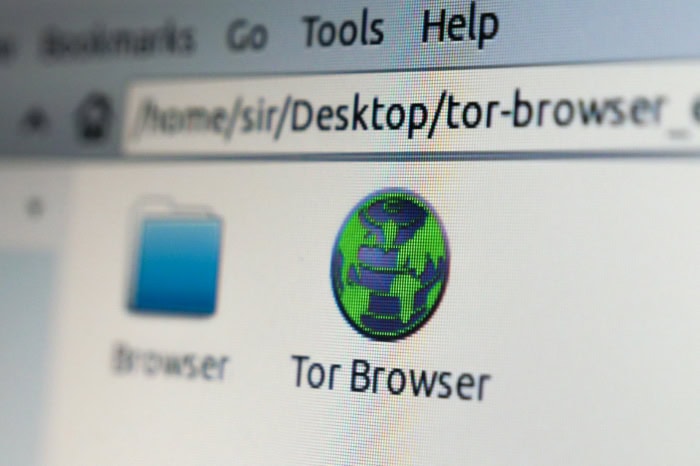
In the pursuit of online anonymity, secure communication methods play a crucial role. These tools and services ensure that your messages, emails, and other forms of digital communication remain private and protected from prying eyes.
Encrypted Messaging Applications
Encrypted messaging apps have gained popularity as a secure alternative to traditional text messaging and social media platforms. These apps use advanced encryption protocols to protect the content of messages, ensuring that only the intended recipients can read them.
When choosing a secure messaging app, several features are worth considering. First and foremost, look for apps that offer end-to-end encryption by default.
This ensures that messages are encrypted on the sender's device and can only be decrypted on the recipient's device, preventing interception by third parties or even the service provider itself.
Another important feature is self-destructing messages. Some apps allow users to set a timer for messages to automatically delete after a specified period, adding an extra layer of privacy.
Additionally, consider apps that offer secure file sharing, voice and video calling capabilities, and the option to verify the identity of your contacts through security codes or QR scans.
Widely Used Secure Messaging Platforms
Several secure messaging apps have gained traction among privacy-conscious users. Signal, for example, is widely regarded as one of the most secure options available.
It offers end-to-end encryption for all communications, including messages, voice calls, and video chats. The app also provides features like disappearing messages and screenshot blocking.
Another popular choice is Wire, which offers end-to-end encryption for messages, calls, and file sharing. Wire also allows users to create self-destructing messages and provides the option for anonymous sign-ups using just an email address.
Anonymous Email Services
While traditional email services like Gmail and Outlook offer some level of security, they often lack the anonymity and privacy features required for truly secure communication. Anonymous email services fill this gap by providing enhanced privacy protections and encryption.
One such service is ProtonMail, which offers end-to-end encryption for emails. ProtonMail allows users to create accounts without providing personal information and offers features like self-destructing emails and two-factor authentication.
Another option is Tutanota, which provides end-to-end encryption for emails and calendars. Tutanota does not require personal information for account creation and offers additional features like encrypted address books and secure password reset processes.
For those seeking maximum anonymity, Guerrilla Mail provides disposable email addresses that can be used for temporary communication without requiring any registration or personal information.
End-to-End Encryption: The Gold Standard of Message Privacy
End-to-end encryption (E2EE) is a communication system where only the communicating users can read the messages. In principle, it prevents potential eavesdroppers – including telecom providers, internet providers, and even the communication service provider – from being able to access the cryptographic keys needed to decrypt the conversation.
In an E2EE system, the data is encrypted on the sender's system before transmission, and the recipient is the only party who can decrypt it. Nobody in between, not even the company that facilitates your communication, can read your messages.
The implementation of E2EE varies among different services and applications. For example, WhatsApp uses the Signal Protocol to implement E2EE in its messaging service.
This protocol ensures that messages are encrypted on the sender's device and can only be decrypted on the recipient's device.
It's important to note that while E2EE provides strong protection for the content of your messages, it does not hide metadata such as the sender's and recipient's identities, message timestamps, or the frequency of communication. For complete anonymity, E2EE should be used in conjunction with other privacy tools like VPNs or the Tor network.
Protecting Personal Data

In the quest for online anonymity, protecting personal data is of utmost importance. Every piece of information shared online contributes to an individual's digital footprint, which can be used to identify, track, or target them.
Reducing Your Digital Footprint
One of the most effective ways to protect personal data is by minimizing the amount of information shared online. Social media platforms, in particular, have become repositories of personal details, preferences, and activities.
To reduce your digital footprint, be cautious about the information you post on social media. Avoid sharing sensitive details such as your full name, address, phone number, or financial information.
Consider using pseudonyms or alternate identities when creating online profiles or engaging in discussions on forums or communities. By separating your real identity from your online persona, you can maintain a degree of anonymity and protect your personal life from unwanted attention or scrutiny.
Strengthening Password Security
Weak or reused passwords are one of the most common vulnerabilities that can compromise personal data. To protect your online accounts, it is crucial to create strong, unique passwords for each service you use.
A strong password should be at least 12 characters long, combining upper and lowercase letters, numbers, and special characters.
Managing multiple complex passwords can be challenging, which is where password managers like Bitwarden come in handy. Bitwarden is an open-source password management tool that securely stores and organizes your passwords.
It generates strong passwords, automatically fills login forms, and syncs your passwords across devices, making it convenient to maintain good password hygiene.
In addition to strong passwords, implementing two-factor authentication (2FA) adds an extra layer of security to your accounts. 2FA requires a second form of verification, such as a code sent to your phone or generated by an authenticator app, in addition to your password.
This ensures that even if your password is compromised, attackers cannot gain access to your account without the second factor.
Encrypting Personal Data
Data encryption is a powerful tool for protecting personal information from unauthorized access. Encryption involves converting plain text into a coded format that can only be deciphered with the correct decryption key.
By encrypting sensitive data, you ensure that even if your devices or online accounts are compromised, your personal information remains secure.
There are various data encryption techniques available, ranging from file-level encryption to full-disk encryption. File-level encryption allows you to encrypt specific files or folders, while full-disk encryption encrypts the entire storage device, including the operating system and all data.
One popular file encryption tool is VeraCrypt, which is free and open-source. VeraCrypt creates encrypted volumes or containers that can be mounted as virtual drives, providing seamless access to encrypted files.
It supports various encryption algorithms and offers plausible deniability through hidden volumes.
For full-disk encryption, BitLocker (for Windows) and FileVault (for macOS) are built-in solutions that encrypt the entire system drive. These tools ensure that all data on your device is protected, even if the device is lost or stolen.
When encrypting personal data, it is essential to choose strong encryption algorithms and securely manage the encryption keys. Regularly backing up encrypted data is also crucial to prevent data loss in case of hardware failure or ransomware attacks.
Advanced Anonymity Techniques

For those seeking a higher level of online anonymity, advanced techniques can provide additional layers of protection. These methods go beyond basic privacy measures and require a deeper understanding of technology and digital security.
Cryptocurrency and Anonymous Transactions
Cryptocurrencies offer a way to conduct financial transactions with a higher degree of anonymity compared to traditional banking systems. While not entirely anonymous, cryptocurrencies like Bitcoin provide pseudonymity, where transactions are linked to addresses rather than personal identities.
For enhanced privacy, users can employ privacy-focused cryptocurrencies such as Monero or Zcash. These currencies use advanced cryptographic techniques to obscure transaction details, making it extremely difficult to trace the flow of funds or link transactions to specific individuals.
When using cryptocurrencies for anonymous transactions, it's crucial to follow best practices. This includes using different addresses for each transaction, avoiding exchanges that require personal information, and using cryptocurrency mixers or tumblers to further obfuscate the trail of transactions.
Virtual Machines and Live Operating Systems
Virtual machines (VMs) and live operating systems provide a way to create isolated environments for anonymous browsing and sensitive tasks. A virtual machine is a software-based emulation of a computer system that runs within your main operating system.
By using a VM, you can create a separate, sandboxed environment that doesn't leave traces on your primary system.
For example, you could set up a VM running a privacy-focused Linux distribution like Tails or Whonix. These operating systems are designed to route all internet traffic through the Tor network, providing an additional layer of anonymity.
Live operating systems, on the other hand, run directly from a USB drive or DVD without installing anything on your computer's hard drive. Tails (The Amnesic Incognito Live System) is a popular choice for this purpose.
It leaves no trace on the host computer and automatically routes all internet connections through Tor.
Mitigating Browser Fingerprinting
Browser fingerprinting is a technique used to identify and track users based on unique characteristics of their browser and system configuration. This can include details such as installed fonts, plugins, screen resolution, and more.
To avoid browser fingerprinting, consider using browsers specifically designed to resist this technique, such as the Tor Browser. The Tor Browser aims to make all users appear identical, making it difficult to distinguish between different users.
Additionally, you can use browser extensions that randomize or spoof certain browser characteristics. However, be cautious with extensions, as they can potentially introduce new vulnerabilities or unique identifiers.
Another effective strategy is to use multiple browsers for different purposes. For example, you might use one browser for general browsing and another, more secure browser for sensitive activities.
Metadata Management in Files and Communications
Metadata, often described as “data about data,” can reveal a surprising amount of information about you and your activities. Many file types, including documents, images, and videos, contain metadata that can include details such as creation date, author name, GPS coordinates, and more.
To manage metadata effectively, consider using tools that can strip metadata from files before sharing them online. For images, tools like ExifTool can remove or modify EXIF data. For documents, most modern office suites offer options to remove personal information and metadata before saving or sharing files.
In communications, be aware that even if the content of your messages is encrypted, metadata such as sender, recipient, time, and frequency of communications can still be revealing. To mitigate this, consider using communication methods that minimize metadata collection, such as certain encrypted messaging apps that offer features like disappearing messages or minimal logging.
Email headers also contain metadata that can reveal information about your location and the path your email took. When anonymity is crucial, consider using anonymous email services that minimize metadata or remailers that strip and replace email headers.
Conclusion
Online anonymity has become a vital aspect of navigating the digital world safely and securely. By employing a combination of tools, techniques, and best practices, individuals can protect their personal information, communications, and online activities from prying eyes and potential threats.
From understanding the basics of online anonymity to implementing advanced techniques, taking a proactive approach to privacy is essential in today's interconnected landscape.
Virtual private networks, the Tor browser, and anonymous search engines form the foundation of anonymous browsing, while encrypted messaging apps, anonymous email services, and end-to-end encryption ensure secure communication channels. Protecting personal data through minimizing online footprint, strong password practices, and data encryption further enhances individual privacy.
For those seeking an even higher level of anonymity, advanced techniques such as using cryptocurrencies for transactions, employing virtual machines and live operating systems, mitigating browser fingerprinting, and managing metadata provide additional layers of protection.
However, it is crucial to recognize that achieving perfect anonymity online is an ongoing process that requires continuous learning, adaptation, and vigilance.


