Integrated vs. Dedicated Graphics Cards: Which Do You Need?
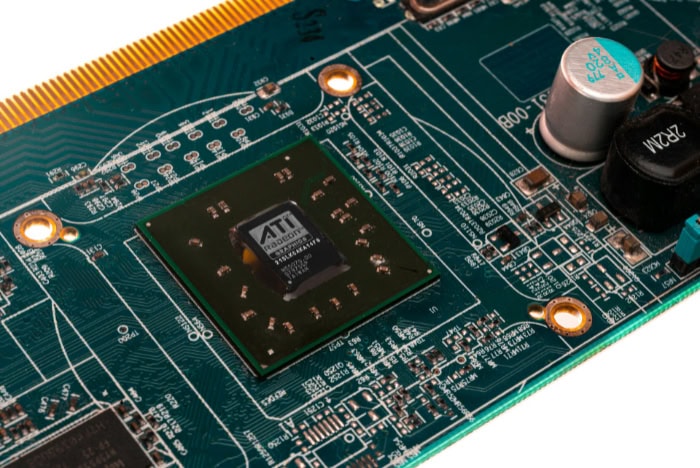
Staring at computer specifications often leads to a moment of hesitation. You see options for “Integrated Graphics” sitting next to significantly more expensive models boasting “Discrete” or “Dedicated” video cards.
This specific component, the Graphics Processing Unit (GPU), is responsible for pushing every pixel you see to the display. It handles everything from simple spreadsheets to complex 3D gaming environments.
The choice is not just about faster speeds; it is a fundamental trade-off between raw horsepower, battery life, and your budget. Buying the wrong configuration leads to frustrated gamers playing slideshows or office workers overpaying for heavy hardware they will never utilize.
Finding the correct balance ensures your system matches your actual workload without unnecessarily draining your wallet.
Defining the Architecture
Computer graphics rely on distinct architectural approaches that dictate how images reach your screen. The primary difference lies in where the processor sits physically and how it accesses memory to do its job.
One method prioritizes efficiency and space, while the other prioritizes raw speed and isolation.
Integrated Graphics
Integrated graphics, commonly known as an iGPU, involve building the graphics processing unit directly onto the same silicon die as the main processor (CPU). They act as a single unit.
This tight integration allows for compact designs and efficient communication between the central processor and the graphics engine.
The defining trait of this architecture is its memory management. An iGPU does not possess its own video memory.
Instead, it relies on the system's main system memory (RAM). This creates a shared resource environment.
If a laptop has 16GB of RAM, the system allocates a portion, typically 1GB to 2GB, strictly for graphics tasks. The operating system and other applications must then operate within the remaining 14GB.
This borrowing mechanism is efficient for cost and space but limits performance if the system runs low on total memory.
Dedicated Graphics
Dedicated graphics, or dGPU, function as a standalone component. In a desktop, this usually takes the form of a large card slotted into the motherboard.
In laptops, it appears as a separate chip soldered near the CPU but distinct from it. This separation allows manufacturers to install larger, more powerful processors without worrying about fitting them onto the main CPU die.
The greatest advantage of a dedicated card is Video Random Access Memory (VRAM). This is high-speed memory designed specifically for graphics workloads.
Unlike system RAM, which handles everything from background services to web browser tabs, VRAM focuses solely on holding textures, game assets, and frame buffers. It allows the GPU to crunch data without waiting for the system RAM or competing with the CPU for bandwidth.
The Traffic Analogy
To visualize the difference, imagine a transportation network. Integrated graphics function like a shared bike lane on a busy city street.
The cyclists (graphics data) and cars (system data) share the same general infrastructure. It works perfectly fine for light local travel, but congestion occurs easily when traffic spikes.
Dedicated graphics operate like a separate express highway built parallel to the city street. It has its own lanes solely for high-speed vehicles.
Traffic on the main street does not slow down the highway, allowing for massive throughput regardless of local congestion.
Real-World Performance

Hardware specifications only matter when applied to actual daily tasks. A powerful component sitting idle offers no value, while an underpowered one causes frustration.
Identifying the correct category helps users match their purchase to their specific performance requirements.
Everyday Computing
For the vast majority of users, modern integrated graphics sit in the perfect sweet spot. Chip manufacturers have improved iGPU technology significantly, ensuring that standard tasks run flawlessly.
Activities such as web browsing with dozens of tabs, streaming 4K video content, and managing complex office spreadsheets require no extra power. Even software development and coding rarely stress these chips.
Casual gaming is also viable on integrated systems. While they cannot handle the latest blockbusters, they are capable of running 2D indie titles, older classic games, and popular e-sports titles like League of Legends or CS:GO on lower settings.
For users who prioritize media consumption and general productivity, an iGPU offers everything needed without unnecessary cost.
Heavy Lifting
When the workload shifts to visually demanding tasks, dedicated graphics become a necessity. AAA gaming serves as the primary driver for this hardware.
Rendering realistic lighting through ray tracing, loading high-fidelity textures, and maintaining high frame rates in fast-paced shooters demands the raw power of a dGPU.
Beyond gaming, creative professionals rely heavily on dedicated resources. Video editors using software like Adobe Premiere or DaVinci Resolve utilize the thousands of computing cores in a dGPU to render footage faster.
3D artists working in Blender require the massive VRAM buffers to load complex scenes without crashing. Similarly, engineers running CAD software depend on dedicated hardware to manipulate detailed 3D models smoothly.
The Middle Ground Evolution
A recent shift in the market has begun to blur the line between these two categories. High-performance integrated chips, such as Apple’s Silicon M-series or AMD’s advanced APUs, now offer graphical power that rivals entry-level dedicated cards.
These chips provide a bridge for mid-tier creators and light gamers, offering enough power for 4K video editing or moderate gaming without the heat and power drawbacks of a traditional dedicated card.
The Physical Trade-offs

Performance gains from dedicated hardware usually come at a cost to the physical attributes of the computer. Adding a powerful GPU changes the energy requirements, thermal characteristics, and physical size of the machine.
Power Consumption and Battery Life
Dedicated graphics cards are power-hungry components. In a laptop scenario, a dGPU can drain a battery rapidly, often reducing unplugged runtime to just a few hours during intense tasks.
Even when idle, the mere presence of the extra hardware can draw more power than a simple integrated system.
In contrast, integrated graphics are masters of efficiency. Because they share resources with the CPU, they consume significantly less energy.
This efficiency enables the “all-day” battery life claims seen in modern ultrabooks, allowing users to work unplugged for 10 to 15 hours.
Thermal Management
Electricity running through a processor generates heat. High-end dedicated GPUs can reach high temperatures, necessitating aggressive cooling solutions.
Systems with dGPUs require larger copper heat pipes and more powerful fans to dissipate this thermal energy. Consequently, these computers often run louder, with fan noise becoming noticeable during gaming or rendering sessions.
Integrated systems generate far less heat, allowing for quieter, sometimes even fanless, operation.
Form Factor and Weight
The cooling requirements and physical size of the chips dictate the shape of the computer. Integrated graphics allow for ultra-thin, lightweight designs.
Manufacturers can pack these motherboards into chassis less than half an inch thick, making them ideal for travelers and students.
Conversely, a computer with a dedicated card requires physical space for the card itself, the VRAM modules, and the cooling assembly. This results in gaming laptops that are thicker and heavier.
In the desktop market, it means needing a mid-sized or full-sized tower case to accommodate the airflow and physical dimensions of the graphics card.
The Cost Equation

Money acts as the final deciding factor for most computer purchases. While performance charts and technical specifications are exciting, the price tag brings buyers back to reality.
The difference between an integrated system and one with a dedicated card can double the total cost, making it essential to determine if the extra expense translates to actual usable value for your specific workflow.
Upfront Costs
Integrated graphics come as part of the processor package. When you buy the CPU, the graphics capability is effectively included in that single price.
This structure keeps the total bill lower and makes these systems the standard for budget-friendly computers. Dedicated cards act as a luxury add-on.
Adding a respectable discrete card to a build or choosing a laptop with one can instantly jump the price by $300 to well over $1,000 depending on the model tier.
Hidden System Costs
The price of the card itself is only part of the story. Dedicated GPUs are demanding components that ripple through the rest of the hardware budget.
A high-end card requires a robust power supply unit (PSU) with higher wattage to run stable. It might also necessitate a more expensive motherboard with reinforced slots or better power delivery phases.
In a desktop build, these auxiliary upgrades can add significantly to the final tally, creating a hidden cost that integrated users never face.
Value Proposition
Gamers often look at “cost per frame” to justify the expense. If a $500 card doubles your frame rate, the value is clear.
However, there is a distinct point of diminishing returns. Spending $1,500 on a top-tier card to play simple e-sports titles on a standard monitor is a waste of resources.
For a user who only edits photos occasionally or plays casual games, a dedicated card is often financial overkill. The performance jump must align with what the user actually sees and feels during use to justify the premium.
Upgradability and Long-Term Flexibility

Technology moves fast, and software requirements change every year. How a computer adapts to these changes depends heavily on its form factor and initial configuration.
One path offers the freedom to evolve, while the other requires a commitment to the hardware as it stands on day one.
Desktop Scenarios
Desktop computers offer the ultimate flexibility through modularity. The dedicated graphics card sits in a PCIe slot and can be physically removed.
A user can build a system today, use it for three years, and then swap out just the graphics card for a newer model to extend the machine's life. This also enables the “empty slot” strategy.
A budget-conscious buyer can purchase a desktop with integrated graphics to get up and running immediately, then save up to add a dedicated card months or years later without replacing the entire computer.
Laptop Limitations
Laptops present a much more rigid reality. In almost every modern notebook, both the processor and the graphics chip are soldered directly to the mainboard.
What you buy today is what you will have until you replace the entire device. There is no option to open the case and install a better graphics card when a new game releases.
This lack of upgradability forces buyers to predict their needs far in advance. If you think you might get into video editing or heavy gaming two years from now, you must buy the hardware for it today, even if you do not need it yet.
Conclusion
Deciding between integrated and dedicated graphics comes down to balancing performance needs against budget and physical practicality. Integrated units offer a cost-effective, energy-efficient solution by utilizing shared system memory, making them ideal for thin laptops and quiet workspaces.
Dedicated cards deliver the necessary horsepower for heavy visual tasks through their independent video memory, yet this performance commands a higher price and demands more from the system's battery and cooling hardware.
For students, office workers, and anyone whose primary tasks involve web browsing or streaming, integrated graphics are the correct path. They provide plenty of power for daily use without the bulk or expense of extra components.
Conversely, heavy gamers, professional video editors, and engineers should view a dedicated card as a mandatory tool. The time saved in rendering and the fluidity gained in 3D environments justify the extra investment.
In the end, the best purchase ignores the noise of aggressive marketing. There is no status in owning a high-end graphics card that sits idle while you write emails.
Analyze your actual daily workflow. If you do not need the extra power today, putting that money toward a better screen or more storage often yields a much better user experience.


