Intel K vs. KF: Understanding the Key Differences
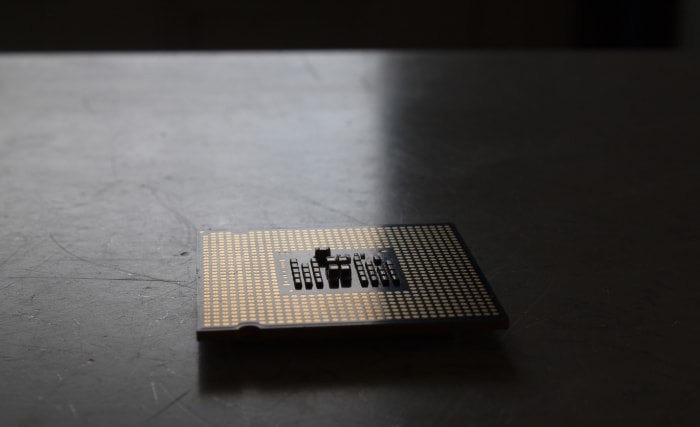
With the variety of choices available in the market, understanding the subtle differences between various computer components can be an overwhelming task. This is especially true when you’re faced with similar sounding products, like Intel’s ‘K’ and ‘KF’ series processors.
Intel Corporation, a name that resonates with reliability and innovation in the technology sphere, has a complex lineup of processors. Their offerings cater to a diverse range of use-cases, from general computing needs to high-end gaming and professional applications.
A key aspect of their product lineup is the different series of processors, each designated by a letter or letters like ‘K’, ‘KF’, ‘T’, ‘U’, and ‘H’ among others.
The ‘K’ and ‘KF’ series often capture the attention of enthusiasts and power users, and for good reason. However, the subtle differences between these two series might not be evident at first glance.
Understanding Intel’s Naming Conventions
In order to fully grasp the differences between the Intel ‘K’ and ‘KF’ series, it’s crucial first to decode Intel’s naming conventions. The company uses a systematic approach to name its processors, allowing knowledgeable users to infer key features just from the processor’s name.
Core Designation
At the very beginning of the processor’s name, you’ll find the “Core” designation. This typically comes in the form of “i3”, “i5”, “i7”, or “i9”. This tells you about the performance level of the processor. Higher numbers indicate higher performance tiers.
Generation Indicator
Following the core designation, you’ll see a four-digit number. The first digit of this number represents the generation of the processor, such as “10” for the 10th generation, “11” for the 11th, and so on. Generational improvements usually involve increased performance, better power efficiency, and new or enhanced features.
SKU Numeric Digits
The remaining three digits in this four-digit number typically refer to specific SKU identifiers within the processor’s generation and core level.
Suffixes: Unveiling the Mystery
After the four-digit number, we come to a series of letter suffixes, and this is where the ‘K’ and ‘KF’ come into play. But to understand them, it helps to know the others as well:
K: This denotes an unlocked processor. It means you can overclock it (run it at higher speeds than the base frequency), provided you have a compatible motherboard and cooling system.
KF: Just like the ‘K’ series, ‘KF’ also represents an unlocked processor, but with one key difference: the ‘F’ signifies that there is no integrated graphics on the chip.
U: This suffix signifies ultra-low power. You’ll often find these in laptops due to their lower power consumption.
H: This stands for high-performance graphics. These processors have more powerful graphics capabilities and are often found in high-end laptops and mobile workstations.
T: This denotes power-optimized lifestyle. These chips are designed for efficiency and are often found in low-power desktop systems and all-in-one PCs.
Armed with this knowledge, you should now have a much better understanding of how Intel names its processors and what these names can tell you about each processor’s features and capabilities.
The Intel ‘K’ Series: Unlocked Performance and Versatility
When we talk about the Intel ‘K’ series, we are referring to a subset of Intel’s processor lineup that offers enthusiasts and power users a higher degree of control and flexibility. The key feature of these processors, as indicated by the ‘K’ suffix in their names, is their “unlocked” nature. But what does this actually mean?
Understanding ‘Unlocked’ Processors
In the context of processors, the term “unlocked” refers to the ability to adjust the processor’s operating frequency, a process commonly known as overclocking.
Overclocking allows users to push the processor beyond its base frequency, potentially unlocking higher performance. This can be particularly beneficial for demanding tasks like gaming, video editing, or 3D rendering.
Of course, overclocking comes with its own set of considerations, such as increased power consumption and heat production. It requires a compatible motherboard (typically denoted by a ‘Z’ in the case of Intel systems), adequate cooling solutions, and a degree of technical expertise.
Notable ‘K’ Series Processors
The ‘K’ series processors span across several generations and core designations. Some notable examples include:
Intel Core i7-9700K: Part of Intel’s 9th Generation lineup, this processor offers 8 cores, 8 threads, and a base frequency of 3.6 GHz, which can be overclocked for even higher performance.
Intel Core i5-10600K: This is a 10th Generation processor that offers 6 cores, 12 threads, and a base frequency of 4.1 GHz.
Intel Core i9-10900K: Also from the 10th Generation, this high-end processor features 10 cores, 20 threads, and a base frequency of 3.7 GHz, providing serious horsepower for demanding tasks.
In all of these processors, the ‘K’ suffix indicates that they are unlocked and can be overclocked, offering users the flexibility to squeeze out additional performance if desired.
Integrated Graphics: An Added Benefit
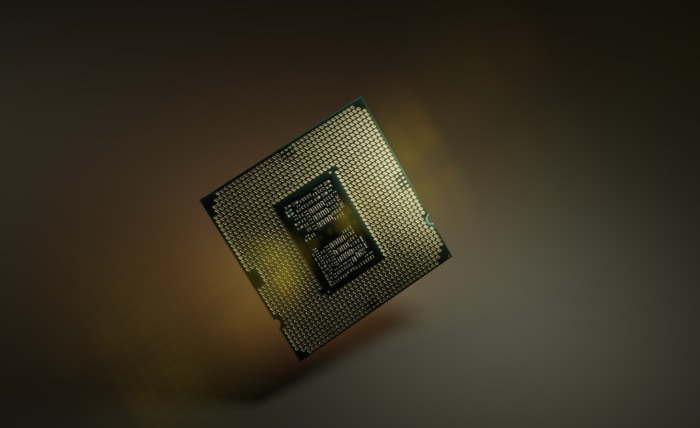
Another significant feature of the ‘K’ series processors is the presence of integrated graphics. This means that these processors have a GPU (Graphics Processing Unit) built into the same chip.
While integrated graphics do not offer the same level of performance as dedicated graphics cards, they can be quite handy. They allow the computer to output visuals even without a dedicated graphics card, which can be particularly useful in troubleshooting scenarios or for less graphically-intensive tasks.
the Intel ‘K’ series offers unlocked, high-performance processors equipped with integrated graphics. They cater to power users and enthusiasts who demand flexibility and higher potential performance from their systems.
However, they also require suitable hardware and some technical know-how to fully exploit their capabilities.
The Intel ‘KF’ Series: Unleashing Raw Power without Integrated Graphics
As we shift our focus to the ‘KF’ series of Intel’s processor lineup, we find a set of products designed with a slightly different user in mind compared to the ‘K’ series.
The ‘KF’ series shares many similarities with its ‘K’ counterparts, including the unlocked feature that allows for overclocking. However, there’s a crucial difference that sets them apart: the absence of an integrated graphics unit.
Unlocked Processors Sans Integrated Graphics
The ‘F’ in ‘KF’ stands for a processor that does not have an integrated GPU. Intel introduced this series catering to a segment of users who typically pair their CPUs with powerful discrete graphics cards.
By eliminating the integrated graphics, these users are not paying for a feature they don’t intend to use.
Noteworthy ‘KF’ Series Processors
Just like the ‘K’ series, the ‘KF’ series includes a broad range of processors. Here are some noteworthy examples:
Intel Core i5-9600KF: A 9th Generation processor featuring 6 cores, 6 threads, and a base frequency of 3.7 GHz.
Intel Core i7-9700KF: Also a part of the 9th Generation lineup, this processor comes with 8 cores, 8 threads, and a base frequency of 3.6 GHz.
Intel Core i9-10900KF: A 10th Generation powerhouse with 10 cores, 20 threads, and a base frequency of 3.7 GHz.
These processors, like the ‘K’ series, are unlocked for overclocking, offering the potential for enhanced performance. However, the lack of integrated graphics means they will not function without a discrete graphics card.
Target Users and Use-Cases for ‘KF’ Series
The ‘KF’ series is primarily targeted at high-performance users who don’t require an integrated GPU. This includes gamers who pair their processors with powerful dedicated graphics cards for the best gaming performance, and professionals who rely on workstation-grade GPUs for tasks like video editing, 3D modelling, and CAD work.
The Intel ‘KF’ series offers the flexibility and performance of unlocked processors without the cost of an unused integrated GPU. It’s a unique offering catering to a specific market segment, delivering raw processing power for those who want to maximize their systems’ capabilities with a dedicated graphics card.
The absence of integrated graphics does narrow the potential user base, but for the right users, a ‘KF’ series processor can be an excellent choice.
Conclusion
Deciphering the realm of Intel’s processor lineup can be a challenging task, especially when you’re met with subtle distinctions like those between the ‘K’ and ‘KF’ series.
Both these series offer high-performance, overclockable processors aimed at power users and enthusiasts. However, the presence or absence of an integrated GPU forms the key distinction between them.
The ‘K’ series, with its integrated graphics, provides a solid all-rounder solution, offering the flexibility of overclocking and a backup graphics option. This series can be a reliable choice for users who might not always use a dedicated GPU, or who desire a safety net in case of GPU failure.
On the other hand, the ‘KF’ series caters specifically to those who are certain they’ll pair their processor with a dedicated graphics card. By eliminating the integrated GPU, Intel offers these users a slightly cheaper alternative, ensuring they aren’t paying for a feature they have no intention to use.
Ultimately, the choice between ‘K’ and ‘KF’ boils down to your individual needs, the intended use-case scenario, and whether or not you value the presence of an integrated GPU. Both series are robust and capable, each excelling in their respective niches.


