Is a Kindle Worth It? The Pros, Cons, and Who It’s For
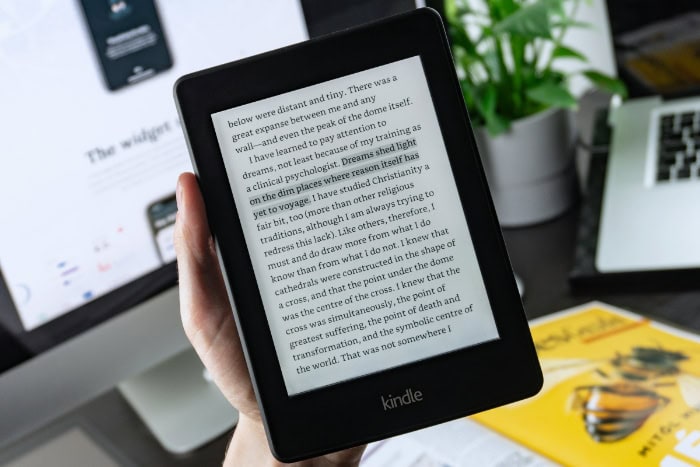
Books have always been a gateway to new worlds, but how we read them is changing fast. In an age of digital convenience, the Kindle stands out as one of the most popular tools for book lovers, offering a compact, modern way to carry an entire library in your pocket.
But is it worth swapping the feel of a traditional book for the sleekness of an e-reader?
Cost Analysis
The financial aspect of owning a Kindle plays a significant role in deciding if it’s the right choice for you. While the upfront cost of the device may appear steep, it’s worth considering how it balances out against potential long-term savings.
Device Cost
Kindle devices offer a wide range of prices to suit different budgets and preferences, starting from the affordable Basic Kindle to the premium Kindle Scribe. The Basic Kindle is the most budget-friendly option, providing essential e-reader features like E-Ink technology, while the Kindle Paperwhite sits at a mid-tier price point, featuring added perks like waterproofing and adjustable warm light.
On the higher end, the Kindle Oasis boasts a sleek design with ergonomic page-turn buttons, and the Kindle Scribe is tailored for readers who also want to take handwritten notes with its stylus functionality.
When compared to tablets, Kindles often stand out in terms of price. Entry-level tablets may seem like a cost-effective alternative, but with their multifunctionality comes the drawback of frequent distractions, shorter battery life, and less reader-focused interfaces.
While other e-readers like Kobo or Nook may also be worth considering, Amazon’s Kindle family tends to dominate the e-reader market due to its seamless integration with the Kindle Store and robust features.
eBook Savings
One of the standout benefits of owning a Kindle is the potential to save money on books in the long run. While physical copies typically cost more due to printing and distribution expenses, eBooks are often sold at a lower price.
Many titles, especially older or lesser-known works, are priced significantly cheaper in their digital format, and a wide selection of classics is available for free on Amazon’s platform.
Additionally, Amazon provides frequent deals on eBooks, with platforms like Kindle Daily Deals offering heavily discounted titles every day. For readers who frequently purchase books, these savings can quickly add up, making the Kindle a cost-efficient option compared to constantly buying physical copies.
Subscription Value
Kindle users gain access to subscription services like Kindle Unlimited and Prime Reading, which can be appealing options for avid readers. Kindle Unlimited offers a massive library of over a million eBooks and audiobooks for a monthly fee, allowing you to read as much as you want from the available collection.
This can be a valuable option for readers who devour multiple books in a given month.
For Amazon Prime members, Prime Reading includes a rotating selection of eBooks and magazines at no extra cost. While the library isn’t as extensive as Kindle Unlimited, it still provides a convenient way to enjoy reading without additional expenses.
Moreover, Kindle devices are compatible with public library borrowing systems like Libby, enabling users to borrow eBooks for free if they already hold a library card. These options can make owning a Kindle even more cost-effective, particularly for those looking to reduce their spending on physical books.
When you weigh the upfront cost of a Kindle against the savings you could enjoy on eBooks and subscriptions, the device often pays for itself over time for frequent readers. This balance of initial investment and long-term affordability is one of the Kindle’s strongest appeals.
Reading Experience
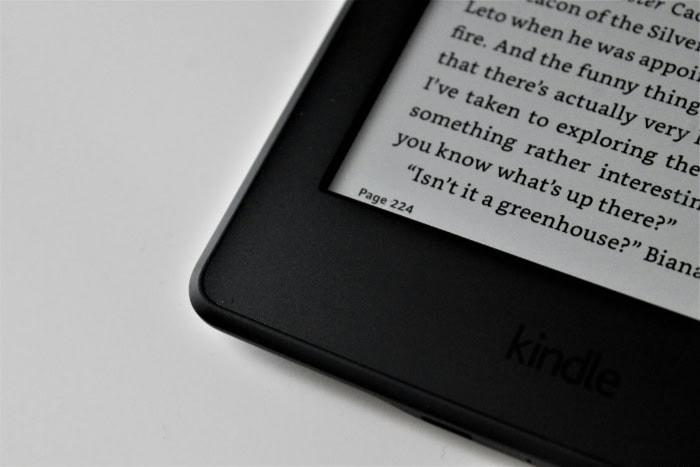
The reading experience on a Kindle is designed to feel natural and enjoyable while offering features that improve comfort and practicality. Unlike traditional books, Kindles provide a modern reading approach that prioritizes minimal strain on the eyes, full customization of settings, and the freedom to read without interruptions.
E-Ink Technology
Kindle devices use E-Ink technology to replicate the look of real paper, creating a screen that is easy on the eyes. Unlike backlit devices such as tablets or smartphones, which can cause glare and contribute to eye strain after extended use, Kindle screens are glare-free and remain highly readable even in bright sunlight.
This makes them ideal for hours-long reading sessions, whether indoors or outdoors.
The lack of a traditional backlight makes a Kindle especially appealing for those who read at night or in low-light settings. Models like the Kindle Paperwhite and Oasis take this a step further by incorporating adjustable warm lights, which can reduce blue light exposure, making nighttime reading more gentle on the eyes.
This careful consideration of eye comfort is one of the distinguishing features of Kindle devices compared to other digital reading platforms.
Customization
Another significant advantage of using a Kindle is the ability to customize the reading experience to suit personal preferences or accessibility needs. Readers can adjust font sizes and styles, margins, line spacing, and even toggle dark mode for white text on a black background.
These options are particularly beneficial for individuals with visual impairments or those who prefer more control over how their text is displayed.
The flexibility doesn’t stop there. Some Kindle models allow for specific screen warmth adjustments, while others let users highlight passages or take notes directly on the page.
These features not only make reading more engaging but also ensure that the device can adapt to how each individual likes to read. Whether you prefer large fonts for easy viewing or minimal margins to fit as much text as possible on a screen, the Kindle offers tools to make the reading experience feel personal.
Distraction-Free Focus
In a world full of constant notifications and distractions, a Kindle stands out as a device designed exclusively for reading. Unlike tablets or smartphones, which house a multitude of apps and notifications vying for attention, Kindle devices remain refreshingly focused.
They are built with simplicity in mind, allowing users to immerse themselves in books without pop-up alerts or app temptations.
For readers who find it difficult to concentrate on a long book due to digital distractions, the Kindle offers a quiet reprieve. The single-minded purpose of the device ensures you stay fully focused on your reading material, making it an excellent choice for anyone looking to enjoy uninterrupted moments of literary escape.
Lifestyle and Practical Benefits

Kindle devices offer a range of practical advantages that align well with modern lifestyles. From their portability and compact design to their ability to store thousands of books without taking up physical space, Kindles cater to readers who value convenience and efficiency.
Portability
One of the standout benefits of using a Kindle is its lightweight and compact design, which makes it easy to carry wherever you go. Unlike physical books, which can become bulky and inconvenient when traveling, a Kindle allows you to pack an entire library into a device that is small enough to fit in a handbag or backpack.
This is especially helpful for commuters, frequent travelers, or anyone who wants to bring multiple books along without the added weight.
Even the larger Kindle models, such as the Kindle Paperwhite Signature Edition or the Kindle Scribe, are still significantly lighter than carrying multiple hardcovers. Whether you’re catching a train to work, lounging at an airport, or relaxing at a coffee shop, a Kindle ensures that your reading material is always within easy reach without weighing you down.
Storage Solutions
For avid readers who often find themselves running out of shelf space, a Kindle offers a simple solution. With the ability to store thousands of books, it eliminates the clutter that comes with maintaining a large physical library.
Instead of worrying about organizing and finding space for stacks of books, readers can enjoy the convenience of having all their titles stored digitally in one place.
The Kindle’s storage capacity also makes it effortless to switch between books at any time. If you’re halfway through a novel but decide to read a nonfiction book instead, there’s no need to carry multiple volumes with you.
This flexibility is ideal for students, professionals, or anyone who enjoys toggling between genres. Additionally, digital storage ensures that your books stay in pristine condition, free from the wear-and-tear that physical books often experience over time.
Specialized Use Cases
Kindles also cater to specific needs that traditional books cannot address as effectively. For example, many models are equipped with note-taking and highlighting functions, which are particularly useful for students or professionals who need to annotate and review material.
The Kindle Scribe takes this further by allowing users to write directly on the device with a stylus, making it a great choice for those who want to combine reading with handwritten note-taking.
Another practical feature is the availability of waterproof models, such as the Kindle Paperwhite and Kindle Oasis. These devices are perfect for readers who enjoy relaxing by the pool or reading in the bath without worrying about accidental water damage.
This added durability reassures readers that their Kindle can handle various environments, from the beach to a rainy day commute.
Kindle Model Comparison
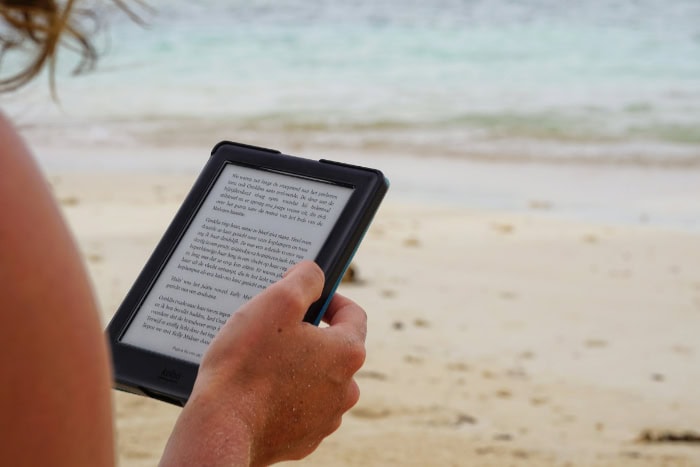
With several Kindle models available, each designed to cater to different budgets and preferences, finding the right one depends on what you value most in an e-reader. Whether you prioritize affordability, advanced features, or a balance between price and performance, the selection of Kindle devices ensures there’s something for every type of reader.
Basic Kindle
The Basic Kindle is the most affordable option in Amazon’s lineup, making it an excellent entry point for anyone curious about e-readers or looking for a simple, functional device to read books. While it lacks some of the more advanced features found in higher-end models, it still delivers a solid reading experience with its E-Ink display, which mimics the appearance of real paper.
The latest version of the Basic Kindle has a sharper screen resolution compared to older models, making text crisp and easy to read. It also comes with adjustable backlighting, allowing you to read comfortably in various lighting conditions.
Although it doesn’t include extras like waterproofing or screen warmth adjustments, the Basic Kindle is perfect for budget-conscious readers who want access to eBooks without investing too heavily in extra features.
Kindle Paperwhite
The Kindle Paperwhite is often considered the best balance between affordability and features. This mid-range model includes several upgrades over the Basic Kindle, such as waterproofing, which makes it suitable for reading by the pool or in the bath without worry.
The Paperwhite also has a higher-resolution display and a larger screen size, offering a more immersive reading experience.
One of its most appreciated features is the adjustable warm light, which lets readers switch from cool to warmer tones depending on their preference or reading environment. This is particularly useful for reducing blue light exposure during nighttime reading.
The Paperwhite’s slim and lightweight design, combined with its long battery life, makes it a practical choice for those who appreciate portability without sacrificing performance.
Kindle Oasis and Kindle Scribe
For readers who want top-of-the-line features, the Kindle Oasis and Kindle Scribe represent Amazon’s premium options. The Kindle Oasis is designed with comfort and elegance in mind, featuring a unique ergonomic design with physical page-turn buttons.
This makes it a great choice for those who enjoy long reading sessions and want the convenience of turning pages without tapping the screen. It also boasts an adaptive front light that automatically adjusts brightness based on the surrounding environment.
If you’re looking for a Kindle that combines reading with productivity, the Kindle Scribe is a standout option. Equipped with a stylus, it is the first Kindle designed for note-taking, allowing users to write directly on the screen.
This feature is ideal for annotating books, jotting down thoughts, or organizing notes in a way that feels natural and intuitive. The large display also makes it well-suited for readers who prefer bigger text or use their Kindle for reading documents and PDFs.
Potential Drawbacks and Limitations
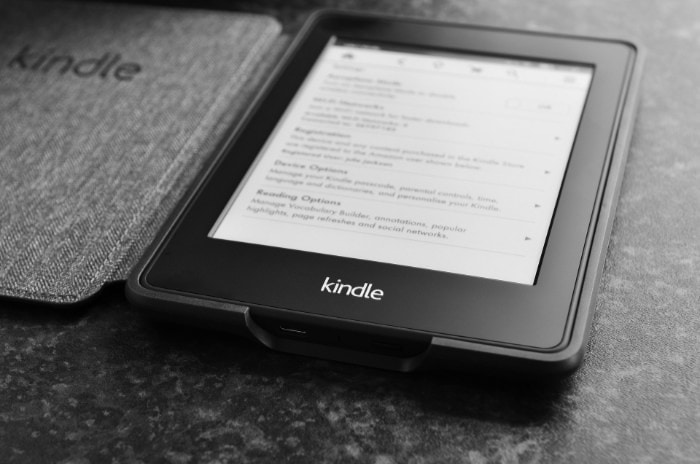
While Kindle devices offer numerous benefits, they are not without their downsides. For some readers, certain limitations can impact the overall experience, especially if they value specific aspects of traditional books or face challenges with digital ownership.
Tactile Experience
One of the most significant trade-offs of switching to a Kindle is losing the sensory experience that comes with reading physical books. For many readers, the feel of turning crisp pages, the weight of a hardcover, or even the familiar scent of a printed book adds to the enjoyment of reading.
Kindles, while practical, cannot replicate these sensations, which might make reading feel less immersive for those who are attached to the physical aspects of books.
The lack of visual variety is another factor to consider. A bookshelf lined with colorful titles often serves as a source of pride, inspiration, or conversation for book enthusiasts.
With a Kindle, all your books are stored digitally, which lacks the aesthetic and collectible appeal of a traditional library. For readers who take comfort in the tangible presence of their books, this shift may feel like a significant compromise.
eBook Restrictions
Kindle devices, though versatile, come with certain limitations regarding eBook compatibility. Most books purchased through Amazon are protected by Digital Rights Management (DRM), which restricts how and where these books can be used.
This means that Kindle users are generally tied to Amazon’s ecosystem, as transferring books to other e-readers or platforms is often difficult or impossible without bypassing DRM restrictions.
Additionally, while Kindles support common file types like MOBI, AZW, and EPUB (with recent updates), their support for PDFs and other non-native formats can be inconsistent. PDFs, for instance, often fail to adapt well to the Kindle’s reflowable text format, which can make them difficult to read on smaller screens.
For students, professionals, or anyone who frequently uses PDFs, this limitation may present an inconvenience.
Another challenge arises if you want to use non-Amazon sources for eBooks. While it is possible to sideload books or convert files using tools like Calibre, the process adds extra steps that might not appeal to those looking for a seamless experience.
The heavy reliance on Amazon’s Kindle Store can be restrictive for readers who value flexibility in where they purchase or access their digital books.
Ownership Concerns
Buying books on a Kindle isn’t quite the same as owning a physical copy. With eBooks, what you’re essentially purchasing is a license to access the content, rather than a tangible product you can keep indefinitely.
This distinction can lead to concerns about long-term ownership, especially since Amazon retains the ability to remove or restrict access to eBooks in certain situations. While these instances are rare, the possibility of such actions can make readers anxious about the permanence of their purchases.
Additionally, transferring purchased eBooks to other devices or platforms can be challenging, as DRM-protected files are often locked to Amazon’s ecosystem. If Amazon were to discontinue Kindle services or if you wanted to switch to a different e-reader, you might lose access to the digital books you had previously purchased.
Physical books, by contrast, remain yours forever, regardless of changing technology or company policies.
Although these limitations may not affect every reader, they are important to keep in mind. For those who value tactile experiences, compatibility across platforms, or guaranteed long-term access to their books, these drawbacks might temper the appeal of a Kindle.
However, many readers find the overall advantages of the device to outweigh these challenges.
Conclusion
The Kindle offers a compelling blend of cost savings, convenience, and a customized reading experience, making it a popular choice for modern readers. Its portability, vast storage capacity, and practical features like glare-free screens and waterproof designs provide undeniable benefits, especially for those who read frequently or on the go.
Additionally, the affordability of eBooks and access to subscription services like Kindle Unlimited can make owning a Kindle an economical choice over time.
That said, the Kindle does come with drawbacks that may impact its appeal for some readers. The lack of a tactile experience, restrictions on eBook formats, and concerns about long-term access to purchased content can detract from the digital reading experience, particularly for those who cherish the sensory and collectible aspects of physical books.
Moreover, the initial cost of the device and potential reliance on Amazon’s ecosystem may also factor into the decision.
Ultimately, choosing a Kindle depends on your reading habits and priorities. For avid readers looking for portability, customization, and cost-efficient access to a wide range of books, a Kindle can transform the reading experience.
However, for those who value the traditional feel of physical books or prioritize ownership and flexibility, it might be worth weighing these trade-offs. Whether a Kindle suits you depends on how its features align with your personal preferences and reading lifestyle.


