Is Intel Celeron Good for Gaming? Everything Explained
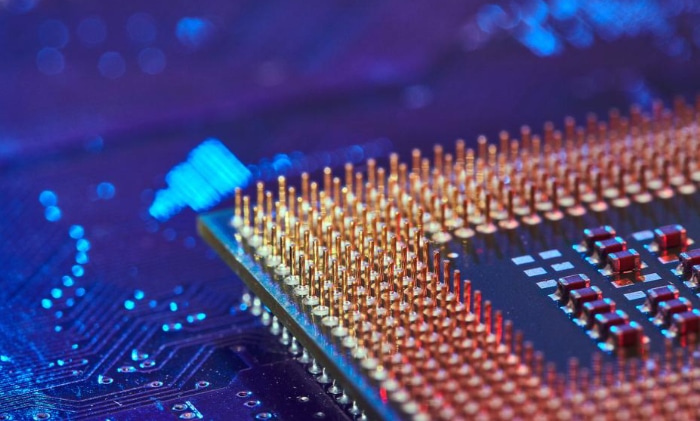
Trying to stretch your gaming budget while still hoping for smooth performance? Intel’s Celeron processors often appear as the cheapest ticket to a new PC build, but can they truly handle the games you want to play? With game requirements rising every year, many budget builders wonder if Celeron chips can keep up.
Performance Analysis
Balancing cost with performance is often the first challenge for budget gamers, and Intel Celeron processors sit at the entry point of that discussion. Understanding what Celeron brings to the table helps set realistic expectations for anyone considering one for their gaming setup.
Benchmark Breakdown
Intel Celeron chips, commonly equipped with two cores and two threads, can surprise those new to PC building. In entry-level games like Minecraft or Counter-Strike 2, Celeron CPUs often deliver a playable experience at modest settings.
Minecraft, for instance, can typically run between 30 to 50 frames per second at 720p with low graphics settings. Counter-Strike 2, with its reliance on CPU speed over raw graphics power, may dip closer to the 30 FPS mark but remains playable if unnecessary effects are turned off.
Comparing Celeron to Intel Pentium or a budget Core i3, performance differences become apparent in more demanding tasks. Pentium chips, usually featuring higher clock speeds and sometimes more threads, handle games such as Rocket League or Valorant with greater ease, producing smoother frame rates and less stutter.
Core i3 processors, with four cores and four to eight threads, open the door to heavier games, better multitasking, and less frustration in busy scenes. Celeron’s biggest drawback shows up in games that require quick loading and lots of simultaneous actions, such as city builders or battle royales, where frame rates often struggle to stay consistent.
Integrated GPU Limitations
Most Celeron models come bundled with Intel UHD Graphics, designed for basic computing and light gaming. UHD Graphics can handle older or less demanding games at 720p without too much trouble.
For example, indie games like Stardew Valley or Terraria, and older 3D titles, typically run at acceptable frame rates with graphical settings kept low. More visually complex games, however, quickly highlight the GPU’s limits.
Newer releases and titles that push modern graphics engines often run poorly, with frame rates dropping below 20 FPS, making gameplay choppy and unenjoyable.
Comparisons with AMD Ryzen processors featuring integrated Vega graphics highlight a substantial performance gap. Ryzen APUs offer improved GPU performance, often delivering nearly double the frame rates in the same games.
Gamers looking for a low-cost, all-in-one chip with gaming in mind will notice AMD’s advantage, especially when aiming for playable performance at 1080p.
Multi-Threaded Performance
Modern gaming frequently demands more from a CPU than just raw clock speed. Many recent titles and even some older ones use several threads for things like physics, AI, and background processes.
Celeron’s dual-core, dual-thread structure limits its ability to keep up with games that rely on more cores. AAA games, such as those in the Assassin’s Creed or Call of Duty series, often require four or more threads to run smoothly.
Celeron CPUs can load these games, but frame rates usually plummet, and stuttering becomes common, especially in busy in-game environments.
Multitasking presents another hurdle. With only two cores available, running a game alongside background applications, such as a web browser or chat program, will almost always result in sluggish performance.
Tasks like listening to music while gaming or running overlays for chat require careful system management to avoid overwhelming the processor.
Game Compatibility

Gaming on an Intel Celeron processor means finding the sweet spot between what the chip can handle and what games truly require to run smoothly. Not every title demands blazing speed or advanced graphics power, but knowing which genres and specific games are compatible with Celeron systems can help gamers make the most of their setup.
Supported Titles
Celeron-powered PCs handle light indie games quite well, especially those that rely more on clever gameplay than on flashy graphics. Stardew Valley offers relaxing farming life with simple 2D visuals, while Terraria’s pixel-art world loads quickly and plays smoothly with just basic hardware.
Games built for simple fun rather than graphical impressiveness tend to run with little issue.
Older AAA titles also fit into Celeron’s comfort zone. Classics like Grand Theft Auto: San Andreas and Counter-Strike 1.6 were designed with much lower hardware requirements than today’s big releases, making them accessible even on entry-level machines.
Players can expect steady frame rates and minimal stutter with these games, so reliving older favorites or catching up on gaming history becomes very practical with a Celeron processor.
Streaming Limitations
Live streaming is one of the toughest tasks for a budget CPU. Celerons often struggle with OBS, Streamlabs, or similar streaming software due to limited processing power and a lack of hardware encoding features.
Running a game and a stream at the same time typically pushes the CPU to its limits, resulting in dropped frames, lag, and even software crashes.
For those determined to stream from a Celeron-powered setup, reducing stream resolutions to 480p or 720p can help, as can keeping bitrates as low as possible. Closing all unnecessary background programs and using lightweight overlays makes a difference, but smooth, high-quality streams remain a challenge.
Offloading the streaming task to a second device, like a dedicated capture card or a smartphone, offers a creative workaround for those determined to broadcast their gameplay.
Emulation Viability
Emulating retro consoles is another area where hardware limitations come into play. Running older systems like the PlayStation 1 or Super Nintendo usually works well on a Celeron, since these platforms require minimal resources.
Many classic titles from the 8-bit and 16-bit eras run flawlessly, providing a satisfying retro gaming experience.
Emulation for more advanced consoles, such as the PlayStation 2 or Nintendo GameCube, places much higher demands on the CPU. While lightweight games might be playable at reduced frame rates, most titles tend to lag or suffer from audio-video sync problems.
Compared with dedicated handheld devices, which use custom hardware and optimized emulation software, Celeron-based PCs fall well short in terms of speed and compatibility for newer consoles. For users aiming to relive the golden age of classic Nintendo or PlayStation, a Celeron PC is a reasonable option, but it’s not the best fit for more ambitious emulation projects.
Bottleneck Risks

Pairing budget hardware with efficient settings can certainly offer a positive gaming experience. However, Intel Celeron processors present several technical limitations, especially as games grow more complex and as users attempt to upgrade other system components like the GPU or RAM.
GPU Pairing Limitations
Celeron CPUs often become the limiting factor even when paired with a modest mid-range graphics card. For example, adding a GTX 1050 or similar GPU might seem like a smart way to boost gaming performance.
In reality, the Celeron’s limited processing power often prevents the GPU from reaching its full potential. During fast-paced shooters or open-world games, the graphics card can handle more frames than the CPU can calculate, leading to lower frame rates, increased stutters, and longer load times.
Scenarios like large multiplayer matches in Fortnite or busy city scenes in simulation games are classic examples where the CPU simply cannot keep up, no matter how strong the graphics card might be. Frame timing suffers and graphics quality has to be reduced just to maintain playability.
Investing in a better GPU makes sense once the processor is upgraded, but with a Celeron at the controls, substantial improvement is rarely seen.
Clock Speed Impact
Clock speed plays a direct role in gaming performance, especially for processors with fewer cores. Celeron chips generally feature lower base and boost frequencies than higher-end Intel or AMD processors.
Lower clock speeds result in slower calculations, more noticeable input lag, and longer loading times in games that need frequent background calculations.
Thermal throttling is another factor, especially in compact or poorly ventilated builds. Under prolonged heavy use, such as marathon gaming sessions, a Celeron can reach its temperature limits quickly.
As thermal thresholds are crossed, the CPU automatically reduces its clock speed to avoid overheating, further impacting performance. Maintaining clean airflow and using adequate cooling, even with a budget build, becomes crucial for keeping frame rates steady and avoiding frustrating performance dips.
RAM Dependency
System memory acts as both a toolbox and a workspace for your games and applications. For a Celeron-based gaming PC, a minimum of 8GB RAM is usually necessary to avoid crashing or constant loading pauses.
Many modern games simply won’t load or will perform poorly with anything less, leading to freezing, stuttering, or background processes being terminated. Moving up to 16GB offers additional headroom, especially for multitasking or playing newer titles.
Single-channel RAM configurations are quite common on cheaper systems, yet this limits bandwidth and further bottlenecks both CPU and GPU performance. Dual-channel RAM setups, using two identical sticks, can provide noticeably smoother gameplay and faster load times, especially in games that load large worlds or stream data in real time.
Simple upgrades like adding another stick of RAM can often transform a sluggish system into a surprisingly responsive one, maximizing what a Celeron has to offer.
Optimization Strategies

Squeezing the best performance from an Intel Celeron-based system requires a thoughtful approach to both hardware and software tweaks. Gamers willing to put in a bit of effort can often see noticeable improvements in frame rates and responsiveness, even on modest hardware.
Smart upgrades and system management can help transform a limited system into a capable machine for casual gaming.
Hardware Tweaks
Upgrading RAM is often the quickest way to see gains on a Celeron-powered PC. Systems equipped with only 4GB frequently run out of memory during gaming, causing slowdowns or crashes.
Moving to at least 8GB and configuring RAM in a dual-channel setup ensures data moves more efficiently between the processor and memory, cutting down load times and minimizing stuttering in more demanding titles. With dual-channel, users often notice smoother gameplay and a better multitasking experience, as the increased bandwidth allows both the CPU and integrated GPU to operate more effectively.
Switching from a traditional hard disk drive to a solid-state drive also delivers significant benefits. SSDs dramatically decrease level loading times and speed up overall system responsiveness, so even a budget gaming PC feels snappier.
While this upgrade won’t boost raw frame rates, it can dramatically reduce waiting around in menus or during game transitions.
Software Adjustments
Lowering in-game resolution remains one of the simplest ways to boost performance. Many games look and run much better at 720p compared to 1080p on a Celeron system, since the CPU and integrated GPU have fewer pixels to process.
Visual clarity may take a slight hit, but smoother gameplay often makes the trade-off worthwhile, especially in fast-paced competitive games.
Adjusting graphics presets to low or medium also brings a noticeable improvement. Lowering settings such as shadows, textures, anti-aliasing, and effects can help free up both processing and graphics resources.
Many popular games offer “performance” or “fast” presets that are specifically designed for low-end hardware, making it easier to find a balance between visuals and playability. Regularly checking for driver updates and game patches can also ensure the system is performing at its best.
Resource Management
Managing background processes is crucial for squeezing maximum performance from a Celeron processor. Applications like Discord, web browsers, or even system updaters can eat up valuable resources and slow down gaming performance.
Before starting a game, closing unnecessary programs keeps the CPU and RAM focused on delivering the best possible experience.
Cleaning up temporary system files with built-in tools or third-party utilities frees up storage space and can reduce system clutter, making both gaming and everyday use smoother. Scheduling regular disk cleanups and disabling startup applications that are not essential ensures that each gaming session starts on a clean slate, maximizing what the system can deliver.
Alternatives & Future-Proofing

Choosing the right processor for gaming can make a world of difference, especially for those hoping to keep a system relevant for several years. While Intel Celeron chips serve as an accessible starting point for basic builds, many gamers may eventually reach for more performance or greater versatility.
CPU Alternatives
Upgrading from a Celeron to an Intel Core i3 or AMD Ryzen 3 opens up a far broader range of gaming experiences. Core i3 and Ryzen 3 processors often offer double the cores and threads compared to Celeron, which dramatically improves multitasking and performance in modern game engines.
Even entry-level versions of these CPUs handle heavy action sequences, busy open worlds, and background tasks with noticeably less lag and stutter.
Budget processors come with their own set of compromises, typically in lower clock speeds or slightly reduced graphics capabilities. Stepping up to a mid-range model means investing a bit more but unlocking higher frame rates, stronger multitasking, and support for future game releases.
For gamers serious about trying newer titles or using their machines for more than just games, the extra expense often pays off in reliability and smoother performance.
AMD Integrated GPUs
AMD’s Ryzen 5 and Ryzen 7 APUs stand out in the value segment thanks to powerful integrated Vega graphics. Unlike most Intel Celerons, these chips can manage light and even some modern games at 1080p without needing a dedicated graphics card.
The performance gap becomes obvious in games like Rocket League, Fortnite, or even some less demanding AAA titles, where Vega graphics push noticeably higher frame rates compared to Intel UHD solutions.
For budget-conscious builds, choosing a Ryzen APU can extend the life of a system before a dedicated GPU becomes necessary. The improved graphics capability means smoother gameplay and fewer compromises, especially for those who play esports titles or less-demanding modern games.
AMD’s APUs blend CPU and GPU power in a way that truly benefits those who need an all-in-one chip with solid gaming potential.
Upgrade Paths
As game requirements grow and personal expectations rise, transitioning from integrated graphics to a dedicated GPU makes sense. A card like the GTX 1650 offers a sweet spot for budget gamers, providing significant boosts in frame rate and visual quality without breaking the bank.
Adding a dedicated GPU to a system with a Celeron, however, still results in noticeable CPU bottlenecks, especially with newer games that rely on multiple threads and higher clock speeds.
For anyone building with future upgrades in mind, starting with a more capable CPU and adding a dedicated graphics card later creates a much better performance foundation. While Celeron-based builds continue to serve well for casual or retro gaming, their long-term viability is limited as new game engines and software demand more power.
Planning incremental upgrades and aiming for balanced hardware ensures every dollar spent goes further and gaming experiences improve with time.
Conclusion
Intel Celeron processors offer an affordable entry point for those interested in casual or retro gaming. Titles like Stardew Valley, Terraria, and older classics such as GTA San Andreas play smoothly, making Celeron a sensible choice for students or anyone building a PC on a very tight budget.
For users who prioritize simplicity and enjoy lighter games or classic favorites, a Celeron-based system can deliver plenty of entertainment without a hefty price tag.
Still, it’s important to match expectations with what the hardware can realistically achieve. Demanding modern titles, streaming, or multitasking will quickly push a Celeron past its limit.
Investing in RAM, choosing dual-channel configurations, and managing background tasks can help, but there are clear ceilings to performance. Those wanting more from their gaming experience should consider alternatives like Intel’s Core i3 or AMD’s Ryzen series, especially if they foresee wanting to play newer games or handle more demanding tasks in the future.
Ultimately, success comes from balancing your gaming ambitions with the capabilities of your hardware. Identifying what matters most for your experience ensures you find the best fit, avoid frustration, and get the most value from every component in your build.


