Is MSI Afterburner Safe to Use for Overclocking?
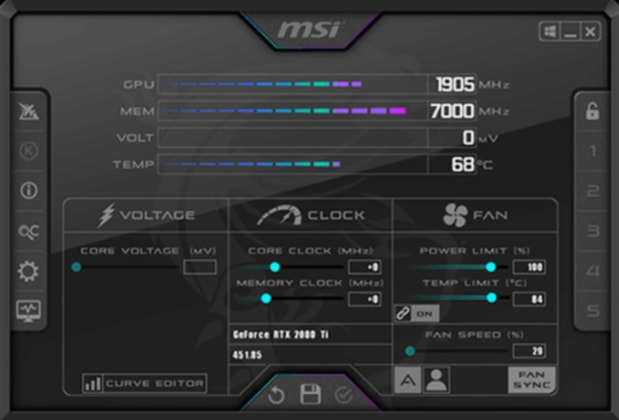
In the quest for optimized performance and to push the limits of personal computing, many users turn to the practice of overclocking. Overclocking involves increasing the clock rate of a component, such as a CPU or GPU, beyond its specifications set by the manufacturer.
This can lead to enhanced performance, offering an elevated experience especially for high-intensity tasks like gaming and rendering.
One tool that has garnered widespread recognition for overclocking is MSI Afterburner. Developed by Micro-Star International, a reputable name in the computer hardware industry, MSI Afterburner allows users to tweak their graphics card settings to improve performance.
The appeal of this software extends beyond MSI graphics cards and is compatible with hardware from other manufacturers as well, making it a popular choice for many.
However, with the potential rewards come inherent risks. Overclocking, if done improperly, can potentially harm your hardware, leading to decreased lifespan or even immediate failure. That’s why it’s essential to consider the safety of the tools used for this purpose.
Understanding MSI Afterburner
MSI Afterburner is a graphics processing unit (GPU) overclocking utility. This software is specifically designed to push your graphics card beyond its default settings, offering improved performance and a superior gaming experience.
The utility has been widely embraced by the gaming community due to its extensive range of features and user-friendly interface.
While MSI Afterburner is created by Micro-Star International, it’s important to note that it’s not restricted to MSI graphics cards. This versatility extends its reach to a broad user base, allowing gamers with GPUs from various manufacturers to take advantage of its functionalities.
Key Features and Functions
The power of MSI Afterburner lies in its comprehensive set of tools. Here are some key features:
Overclocking: The core functionality of MSI Afterburner revolves around adjusting the clock speed, voltage, and power limit of your GPU. These tweaks can yield better performance from your graphics card.
Hardware Monitoring: This feature provides real-time information about your GPU’s condition, such as temperature, usage percentage, and fan speed. It’s an essential tool to keep an eye on the health and status of your system while overclocking.
Custom Fan Profiles: MSI Afterburner allows you to customize your GPU’s cooling with adjustable fan curves. This feature ensures that your GPU stays within safe temperature limits while delivering optimum performance.
Benchmarking and Video Capture: The software includes an in-built benchmarking tool, Kombustor, which helps in testing the stability of the overclock. Additionally, it provides a video capture tool for recording gameplay.
Supported Hardware and Software
MSI Afterburner is designed to be compatible with a wide range of hardware and software. It supports most Nvidia and AMD GPUs, which covers a significant portion of the graphics card market.
Moreover, it’s compatible with all recent versions of Windows operating systems, thus ensuring a wide range of users can utilize its benefits. With regular updates, the software continues to adapt to evolving technology, enhancing its accessibility and usability.
The Safety Aspect of Overclocking
Before venturing into the realm of overclocking, it is crucial to understand the risks associated with it. By pushing hardware beyond its factory-set limits, you’re entering a zone where the manufacturer can no longer guarantee safe operation.
Key risks of overclocking include:
Overheating: Overclocking increases the heat produced by your components. Without adequate cooling, this can lead to overheating, potentially damaging your hardware and reducing its lifespan.
System Stability Issues: Overclocking can lead to an unstable system, resulting in crashes, freezes, or even data loss.
Voiding Warranty: Some manufacturers consider overclocking to be a form of misuse, and doing so can void your hardware’s warranty.
How These Risks Apply to MSI Afterburner
When overclocking with MSI Afterburner, these general risks remain. However, it’s essential to note that the software includes various safeguards and tools to mitigate these risks.
Overheating: MSI Afterburner provides extensive hardware monitoring tools and custom fan profiles, allowing you to effectively manage heat levels while overclocking.
System Stability Issues: MSI Afterburner includes a built-in stress-testing tool, Kombustor, enabling users to test the stability of their overclocked system and adjust accordingly.
Voiding Warranty: While MSI Afterburner does allow for extensive modifications to your GPU’s settings, it’s still crucial to check your manufacturer’s policy on overclocking to avoid potentially voiding your warranty.
Safety Measures Incorporated in MSI Afterburner

MSI Afterburner comes with several built-in safety measures to assist users in overclocking their hardware safely:
Voltage Control: The software offers extensive voltage control options, helping users avoid pushing their GPU beyond its safe voltage limits.
Temperature Monitoring: Real-time temperature tracking enables users to ensure their GPU is not overheating.
Custom Fan Profiles: MSI Afterburner’s custom fan profiles provide users the ability to adjust their cooling to match the increased demand from overclocking.
These safety measures, combined with careful use, can make overclocking with MSI Afterburner a safer process. However, it’s crucial to remember that the risk can never be entirely eliminated when pushing hardware beyond its designed specifications.
Benefits of Using MSI Afterburner for Overclocking
After understanding the basic concept and safety considerations of overclocking, it’s time to look at the advantages offered by MSI Afterburner.
Improved Performance and Gaming Experience
The primary reason for overclocking is to enhance the performance of your graphics card. MSI Afterburner allows you to modify your GPU’s clock speed and voltage, which can result in a significant increase in frames per second (FPS) during gaming or a decrease in rendering times for graphics-intensive tasks.
This performance boost can elevate your gaming or working experience to new levels.
Extensive Control and Customization
MSI Afterburner offers users granular control over their GPU’s settings. You’re not only limited to adjusting the core clock speed, but can also alter memory clock speeds, fan speeds, and voltage levels.
This level of customization allows you to tailor your GPU’s performance and cooling to meet your specific needs and preferences.
Inbuilt Monitoring and Benchmarking Tools
One of the most appealing features of MSI Afterburner is its robust suite of monitoring and benchmarking tools. With real-time hardware monitoring, you can keep an eye on critical parameters like temperature, voltage, and fan speed.
This makes it easier to ensure your GPU is operating within safe limits, even while overclocked. Additionally, the Kombustor benchmarking tool allows you to test the stability of your overclock, helping you avoid system instability.
Potential Risks and Downsides of Using MSI Afterburner
Despite the numerous benefits that MSI Afterburner offers, it is crucial to be aware of the potential risks and downsides that accompany its use. The realm of overclocking inherently involves pushing your hardware beyond its manufacturer-specified limits, which can lead to certain undesirable outcomes.
Potential for Hardware Damage if Used Incorrectly
Overclocking can potentially lead to hardware damage if not handled correctly. By increasing the clock speed and voltage, your GPU will generate more heat. Without proper cooling, this can lead to overheating, which can in turn reduce the lifespan of your components or, in extreme cases, cause immediate failure.
While MSI Afterburner does offer temperature monitoring and custom fan profiles, misuse or neglect of these features can lead to problematic heating issues.
Voiding Hardware Warranties
Many hardware manufacturers consider overclocking a form of misuse. Therefore, overclocking can often void your hardware’s warranty.
While using MSI Afterburner to overclock your GPU might not directly cause warranty issues, manufacturers can refuse service for damage related to overclocking. It’s always recommended to thoroughly read and understand your hardware’s warranty policy before you begin overclocking.
Overheating and Stability Issues
Overclocking invariably increases the amount of heat your GPU produces. Despite your best efforts with cooling solutions, the additional heat can lead to stability issues, including system crashes or even data loss.
Even with the monitoring tools provided by MSI Afterburner, you need to be vigilant about the temperature of your GPU and the stability of your system when you push its limits.
Understanding these potential risks is critical when deciding to use MSI Afterburner for overclocking. While the software provides many tools to manage these risks, the responsibility ultimately lies with the user to ensure safe and successful overclocking.
Safety Tips for Using MSI Afterburner

The journey of overclocking with MSI Afterburner can be a rewarding one, but it’s important to approach it with caution. Here are some safety tips to keep in mind when using MSI Afterburner to ensure a safer overclocking experience.
Understand Your Hardware Limits
Every GPU comes with different capabilities. Understanding your hardware’s limitations and how far it can be pushed is critical before you start adjusting settings in MSI Afterburner.
Research your specific graphics card model and read user experiences to get a sense of its overclocking potential.
Make Incremental Adjustments and Monitor
When overclocking, it’s recommended to make small adjustments and test the stability and temperature after each change. This incremental approach helps you identify your GPU’s performance ceiling and prevent overheating.
MSI Afterburner’s built-in monitoring tools are a valuable asset in this process, providing real-time data about your GPU’s status.
Ensure Proper Cooling and Power Supply
Adequate cooling is critical to successful and safe overclocking. MSI Afterburner allows for the adjustment of fan speeds, but physical enhancements, such as better case ventilation or the use of aftermarket cooling solutions, can further assist in heat management.
Additionally, overclocking increases power consumption, so it’s important to ensure your power supply unit (PSU) can handle the additional load.
Avoid Pushing Your PC to Extreme Limits
While it might be tempting to push your GPU to its utmost limits to squeeze out every bit of performance, doing so can put undue stress on your hardware and can lead to instability or damage. It’s often more beneficial to find a balance between improved performance and longevity of your components.
By adhering to these safety tips, you can mitigate some of the risks involved with using MSI Afterburner for overclocking. Remember, the goal is to enhance your PC’s performance without causing harm to your system.
Safety should always be your top priority when venturing into the world of overclocking.
The Verdict: Is MSI Afterburner Safe?
After exploring the ins and outs of MSI Afterburner and the realm of overclocking, it’s time to address the core question: “Is MSI Afterburner safe to use for overclocking?”
MSI Afterburner, as a tool, is designed with numerous safety features to aid users in their overclocking journey. From extensive hardware monitoring to custom fan profiles and voltage control, it offers multiple layers of protection to mitigate the inherent risks of overclocking. This robust suite of features is a testament to MSI Afterburner’s focus on user safety.
However, it’s important to note that safety in overclocking is not solely determined by the software in use. It’s also heavily dependent on the user’s actions and understanding of their hardware.
The software can provide all the necessary tools and safeguards, but without careful usage and mindful monitoring, the risk of damage remains.
Given the potential risks and rewards of overclocking, is it safe to use MSI Afterburner? The answer, in a nutshell, is that it can be safe, provided it’s used responsibly and cautiously.
MSI Afterburner has been designed with safety mechanisms and user control at the forefront, but the safety of overclocking also significantly depends on user knowledge, meticulousness, and respect for their hardware’s limitations.
Consequently, while MSI Afterburner provides a powerful and safe platform for overclocking, users must remain vigilant and informed about their actions. A measured approach, coupled with constant monitoring, can lead to a successful and safe overclocking experience.


