Is Port Forwarding Safe? Balancing Convenience and Security

Port forwarding: a powerful tool that enables remote access and connectivity, but is it a secure practice? As our homes become increasingly connected with smart devices, gaming servers, and remote work setups, the question of port forwarding safety becomes more pressing.
Many users configure their routers to forward ports without fully grasping the potential security risks involved.
Port Forwarding Fundamentals
To grasp the concept of port forwarding and its security implications, it's essential to understand the underlying components that make it possible.
Ports
Ports are numerical identifiers that allow different applications and services to communicate over a network. Think of them as doorways through which data enters and exits your devices.
Each port is assigned a specific number, ranging from 0 to 65535, with certain ranges reserved for specific purposes. For example, port 80 is commonly used for HTTP web traffic, while port 443 is used for secure HTTPS connections.
NAT and Firewalls
Network Address Translation (NAT) is a technique used by routers to translate private IP addresses (used within your local network) into public IP addresses (used on the internet). NAT allows multiple devices on your local network to share a single public IP address, conserving the limited number of available public IP addresses.
Firewalls, on the other hand, act as security barriers between your local network and the internet. They monitor and control incoming and outgoing network traffic based on predefined security rules.
By default, firewalls block incoming connections to your local devices to prevent unauthorized access.
Port Forwarding
Port forwarding is a configuration that allows incoming connections from the internet to reach specific devices or services within your local network. It works by forwarding traffic from a specific port on your router's public IP address to a corresponding port on a local device's private IP address.
For example, if you want to host a gaming server on your home computer, you would configure your router to forward incoming traffic on a specific port (e.g., port 27015) to your computer's local IP address and the same port number. This allows other players to connect to your gaming server using your router's public IP address and the forwarded port.
Port Forwarding in Action
Port forwarding is a versatile technique that enables a wide range of applications and services to function properly. From gaming and remote access to web hosting and smart home devices, port forwarding plays a crucial role in many aspects of our digital lives.
Enhancing Gaming Experiences
Online gaming often requires port forwarding to enable smooth multiplayer gameplay and host dedicated game servers. Many popular games, such as Minecraft, Call of Duty, and FIFA, rely on port forwarding to allow players to connect to each other directly.
By forwarding the necessary ports, gamers can improve their gaming experience, reduce latency, and host their own game servers for friends and communities to join.
Enabling Remote Access to Home Networks
Port forwarding is commonly used to enable remote access to home networks, devices, and services. By forwarding specific ports, users can securely access their home computers, network-attached storage (NAS) devices, or media servers from anywhere in the world.
This is particularly useful for retrieving files, managing downloads, or streaming media content remotely. Remote desktop protocols like RDP (Remote Desktop Protocol) and VNC (Virtual Network Computing) also rely on port forwarding for secure remote access to home computers.
Hosting Websites and Services from Home
For those who want to host their own websites, applications, or services from home, port forwarding is essential. By forwarding ports 80 (HTTP) and 443 (HTTPS), users can host web servers on their home networks and make them accessible to the internet.
This enables individuals to run personal blogs, portfolios, or even small-scale e-commerce websites from the comfort of their own homes. Similarly, other services like email servers, FTP servers, or custom applications can be made accessible through port forwarding.
Facilitating Peer-to-Peer File Sharing
Peer-to-peer (P2P) file sharing applications, such as BitTorrent clients, often require port forwarding to function optimally. By forwarding the necessary ports, users can improve their download and upload speeds, connect to more peers, and enhance the overall performance of P2P file sharing.
Port forwarding allows direct connections between peers, reducing reliance on intermediary servers and enabling faster and more efficient file transfers.
Connecting IoT Devices and Smart Home Systems
The Internet of Things (IoT) and smart home devices frequently rely on port forwarding to enable remote access and control. IP cameras, smart thermostats, smart locks, and home automation systems often require specific ports to be forwarded for remote monitoring and management.
By configuring port forwarding, users can access their smart home devices from anywhere, receive notifications, and control their home environment remotely using mobile apps or web interfaces.
The Security Risks of Port Forwarding

While port forwarding enables a wide range of applications and services, it also introduces potential security risks that every user should be aware of. By opening ports on your router and exposing devices to the internet, you create potential entry points for unauthorized access, malware, and cybercrime.
Exposing Ports to the Internet
When you configure port forwarding, you essentially create a direct connection between the internet and the specified ports on your local devices. This exposure can be likened to leaving a door or window open in your home – it provides an entry point for potential intruders.
Hackers and cybercriminals actively scan the internet for open ports, seeking vulnerable devices to exploit. By forwarding ports, you increase the attack surface of your network and make it more susceptible to unauthorized access attempts.
Brute-Force Attacks and Unauthorized Access
One of the most common security risks associated with port forwarding is the potential for brute-force attacks. Hackers may target forwarded ports with automated tools that repeatedly attempt to guess passwords or exploit known vulnerabilities.
If the forwarded ports are not properly secured with strong authentication mechanisms, such as complex passwords or two-factor authentication, attackers may gain unauthorized access to your devices or network resources.
Malware and Cybercrime Risks
Exposed devices and services are also prime targets for malware and cybercrime. If an attacker successfully gains access to a device through a forwarded port, they can potentially install malware, ransomware, or other malicious software.
This can lead to data theft, privacy breaches, or even the hijacking of your devices for use in botnets or other criminal activities. The consequences of a compromised device can be severe, ranging from personal data loss to financial fraud.
The Dangers of Misconfiguration
Another significant risk associated with port forwarding is the potential for misconfiguration. Incorrectly configuring port forwarding rules or failing to properly secure your router and firewall can leave your network vulnerable to attacks.
Common misconfigurations include forwarding unnecessary ports, using weak or default passwords, or not regularly updating device firmware and security patches. These misconfigurations can provide attackers with easy access to your network and devices, compromising your security and privacy.
Real-World Examples and Analogies
To illustrate the risks of port forwarding, let's consider a real-world analogy. Imagine your home as your local network, and port forwarding as leaving a specific door or window unlocked.
While this may allow authorized visitors (like applications and services) to enter, it also creates an opportunity for burglars (hackers) to exploit. If the door or window is left unsecured or has a weak lock (misconfiguration or weak passwords), it becomes an easy target for break-ins.
In the context of port forwarding, a real-world example could be a poorly secured IP camera with default credentials. If the camera's ports are forwarded without proper security measures, an attacker could easily gain unauthorized access, view the camera feed, and potentially compromise the privacy and security of the entire network.
Securing Your Port Forwarding Setup
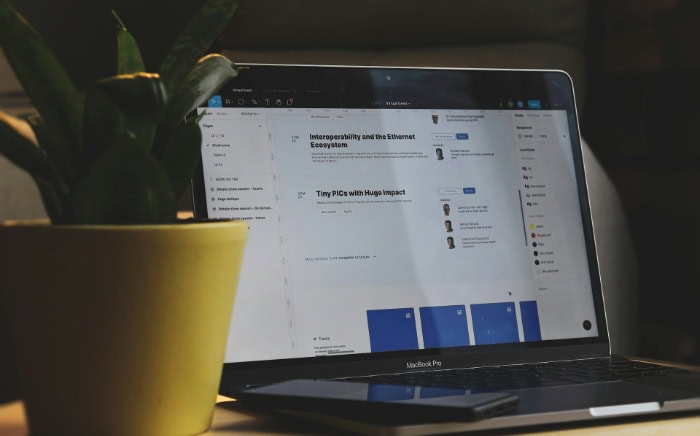
While port forwarding introduces potential security risks, implementing best practices and following security guidelines can significantly reduce the chances of unauthorized access and protect your devices and network.
Configuring Routers and Firewalls for Least Privilege Access
One of the fundamental principles of securing your port forwarding setup is to follow the concept of least privilege access. This means granting only the minimum permissions necessary for applications and services to function properly.
When configuring your router and firewall, ensure that you only forward the specific ports required by the application or service you intend to use. Avoid forwarding unnecessary ports or opening broad port ranges, as this increases the attack surface and potential vulnerabilities.
Setting Up Secure Port Forwarding Rules
To set up port forwarding securely, follow these step-by-step guidelines:
- Identify the specific ports required by the application or service you want to use.
- Access your router's configuration interface and navigate to the port forwarding settings.
- Create a new port forwarding rule, specifying the necessary ports and the local IP address of the device hosting the application or service.
- Configure the forwarding rule to restrict access to specific IP addresses or ranges using IP whitelisting, if supported by your router.
- Save the port forwarding rule and test the functionality of the application or service.
- Regularly review and update your port forwarding rules, removing any unused or unnecessary rules to minimize the attack surface.
Implementing Strong Authentication and Access Control Measures
To further enhance the security of your port forwarding setup, implement strong authentication and access control measures. This includes using complex and unique passwords for your router and any forwarded services or devices.
Consider enabling two-factor authentication (2FA) whenever possible, adding an extra layer of security beyond passwords. Additionally, restrict access to forwarded ports based on IP addresses or ranges, allowing only trusted devices or networks to connect.
Keeping Your Devices and Firmware Up to Date
Regularly updating your router's firmware and the software on devices connected to forwarded ports is crucial for maintaining security. Manufacturers often release updates that address known vulnerabilities and improve security features.
By keeping your devices and firmware up to date, you reduce the risk of attackers exploiting known security holes. Enable automatic updates whenever possible, or periodically check for and install updates manually.
Monitoring Forwarded Ports and Analyzing Network Logs
Proactively monitoring your forwarded ports and analyzing network logs can help you detect and respond to suspicious activity promptly. Enable logging features on your router and regularly review the logs for any unusual traffic patterns or unauthorized access attempts.
Pay attention to failed login attempts, excessive traffic on specific ports, or connections from unfamiliar IP addresses. Investigating and addressing any suspicious activity can help prevent potential security breaches.
Enhancing Security with Non-Standard Ports and IP Whitelisting
To add an extra layer of security to your port forwarding setup, consider using non-standard ports instead of the default ports commonly associated with specific applications or services. By using alternative port numbers, you make it more difficult for attackers to discover and target your forwarded services.
Secure Alternatives to Port Forwarding
While port forwarding can be a useful tool for enabling remote access and connectivity, it's not always the most secure or convenient solution. Fortunately, there are alternative methods available that provide secure remote access without the need for direct port forwarding.
Virtual Private Networks (VPNs)
Virtual Private Networks (VPNs) offer a secure and reliable way to access your home network and devices remotely. A VPN establishes an encrypted tunnel between your remote device and your home network, allowing you to securely connect to your devices and services as if you were on the same local network.
With a VPN, you can access your files, applications, and services remotely without the need for port forwarding.
VPNs provide several advantages over traditional port forwarding:
- Enhanced Security: VPNs encrypt all traffic between your remote device and your home network, protecting your data from interception and unauthorized access.
- Simplified Setup: Setting up a VPN is often more straightforward than configuring port forwarding rules, especially for non-technical users.
- Flexibility: VPNs allow you to access your entire home network, not just specific devices or services, providing greater flexibility and convenience.
Reverse Proxy Servers
Reverse proxy servers act as intermediaries between your home network and the internet, providing a secure and controlled way to access your devices and services remotely. Instead of directly exposing your devices to the internet through port forwarding, a reverse proxy server handles incoming requests and forwards them to the appropriate devices or services on your home network.
Advantages of using a reverse proxy server include:
- Enhanced Security: Reverse proxy servers add an extra layer of security by hiding your devices and services behind the proxy, making them less visible to potential attackers.
- Access Control: Reverse proxy servers allow you to implement granular access control rules, restricting access to specific devices, services, or users based on defined policies.
- SSL/TLS Encryption: Reverse proxy servers can handle SSL/TLS encryption, providing secure communication between remote devices and your home network without the need for individual device configuration.
Cloud-Based Remote Access and Tunneling Services
Cloud-based remote access and tunneling services offer a convenient and secure alternative to port forwarding. These services provide a centralized platform for accessing your devices and services remotely, eliminating the need for complex port forwarding configurations.
Some popular cloud-based remote access solutions include:
- TeamViewer: Allows remote access to computers and devices, providing features like screen sharing, file transfer, and remote support.
- LogMeIn: Offers remote access and management capabilities for computers, servers, and mobile devices, along with additional features like remote printing and whiteboarding.
- Ngrok: Provides secure tunneling services, allowing you to expose local servers and services to the internet without port forwarding.
Cloud-based solutions offer several benefits:
- Ease of Use: Cloud-based services typically provide user-friendly interfaces and simple setup processes, making remote access accessible to users of all skill levels.
- Scalability: These services can easily scale to accommodate multiple devices and users, making them suitable for both personal and business use cases.
- Cross-Platform Compatibility: Cloud-based solutions often support a wide range of platforms and devices, enabling remote access from various operating systems and devices.


