Is Wallpaper Engine Worth It? A Complete Analysis
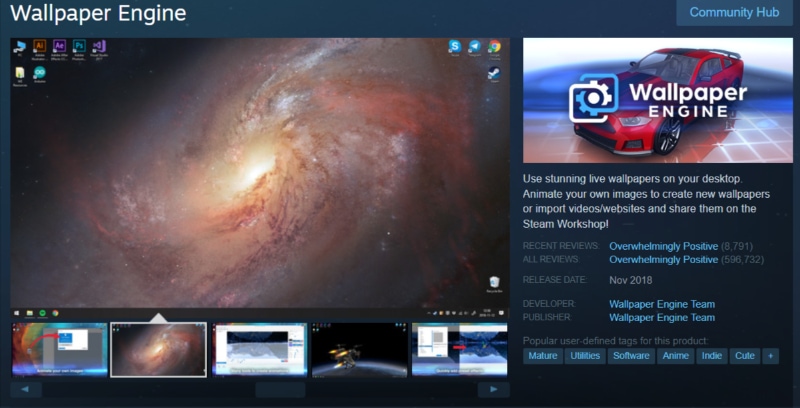
Wallpaper applications have come a long way since their early days of static images and basic customization options. As our digital lives evolve, so do our desires for personalized and dynamic desktop backgrounds. One popular solution for transforming your desktop into a visually appealing and interactive space is Wallpaper Engine.
This software application, developed by Kristjan Skutta, allows users to create, share, and use animated and interactive wallpapers on their Windows desktops. With an active community and an ever-growing collection of wallpapers, it's easy to see why Wallpaper Engine has gained significant popularity.
The purpose of this blog post is to provide an in-depth analysis of Wallpaper Engine and its features, as well as to discuss its pros and cons. We will also compare it to alternative applications in the market, examine user experiences and reviews, and ultimately help you decide whether Wallpaper Engine is worth the investment.
Let's dive in and explore the world of dynamic desktop customization.
Features of Wallpaper Engine
Wallpaper Engine is packed with an array of features that make it a standout choice for desktop customization. In this section, we will explore the various features that set Wallpaper Engine apart from its competitors and contribute to its popularity among users.
Live and Interactive Wallpapers
Wallpaper Engine brings your desktop to life with a wide range of live and interactive wallpapers. These wallpapers can range from simple animated images to complex, interactive 3D scenes, giving you the freedom to choose a style that suits your taste.
Customization Options
Wallpaper Engine offers extensive customization options for your chosen wallpapers. You can adjust the colors, animations, and interactivity, creating a truly unique and personalized desktop experience. Some wallpapers even react to your mouse movements or adapt to your computer's time and date settings.
Types of Wallpapers
Wallpaper Engine supports various formats, including 2D, 3D, video, and even web-based content. This versatility allows you to explore a diverse range of wallpapers, from mesmerizing visual effects to calming nature scenes, and everything in between.
User-Created Content
One of the strengths of Wallpaper Engine is its strong user community and the vast amount of user-created content available.
Steam Workshop Integration
Wallpaper Engine is fully integrated with Steam Workshop, a platform that enables users to create, share, and download wallpapers made by others. This integration offers an almost endless supply of fresh and unique wallpapers to choose from, ensuring your desktop never gets stale.
Content Curation
The Steam Workshop offers a rating and review system, allowing users to provide feedback on the wallpapers they've used. This helps in curating the best content and makes it easier for you to find high-quality wallpapers.
Performance and Resource Management
Wallpaper Engine is designed with performance in mind, ensuring that it has a minimal impact on your system resources.
Optimization Settings
The software provides various optimization settings, allowing you to adjust the performance of your wallpapers according to your system's capabilities. You can also set Wallpaper Engine to pause or stop animations when running full-screen applications, ensuring that your gaming or work experience remains unaffected.
Impact on System Performance
Wallpaper Engine has been praised for its low impact on system resources. The application intelligently adapts to your computer's workload, ensuring that it doesn't slow down your system, even when running resource-intensive wallpapers.
Multi-Monitor Support
Wallpaper Engine offers excellent multi-monitor support, allowing you to have different wallpapers on each of your screens or stretch a single wallpaper across multiple displays seamlessly.
Additional Features
Wallpaper Engine comes with a range of extra features to enhance your desktop experience further.
Sound and Music Options
Some wallpapers come with audio, allowing you to enjoy a complete audiovisual experience. You can also adjust the volume or mute the audio entirely if you prefer a quieter environment.
Scheduled Wallpaper Changes
Wallpaper Engine includes a scheduling feature that allows you to set up automatic wallpaper changes at specific times or intervals. This helps keep your desktop fresh and dynamic without the need for manual intervention.
Pros and Cons of Wallpaper Engine
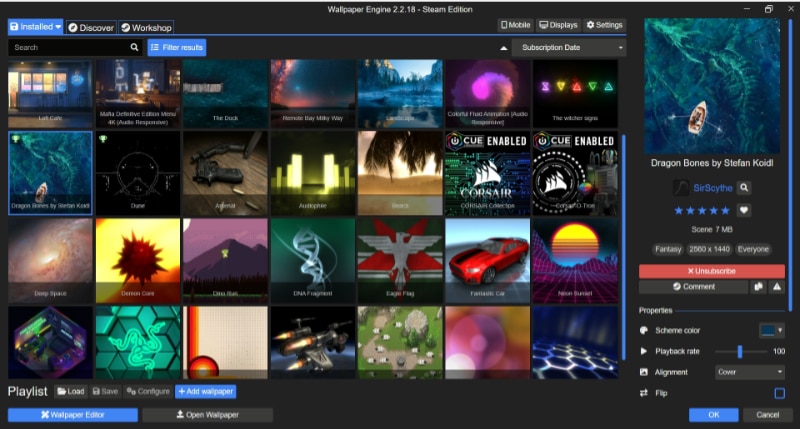
Understanding the advantages and drawbacks of Wallpaper Engine is essential when deciding whether this application is the right fit for your desktop customization needs. Let's explore the pros and cons in more detail.
Pros
Extensive Customization Options
Wallpaper Engine offers a wealth of customization options, allowing you to personalize your desktop experience to a great extent. With support for various wallpaper formats and styles, you can tailor your desktop's appearance to match your unique preferences.
Active Community and Content Updates
The integration with Steam Workshop ensures that you have access to a constantly growing collection of user-created wallpapers. This keeps your desktop experience fresh and engaging, as you can always find new and exciting content to explore.
Low Impact on System Resources
Wallpaper Engine is designed with performance in mind and has been praised for its minimal impact on system resources. This means you can enjoy a dynamic and visually appealing desktop without worrying about slowing down your computer or negatively affecting your workflow.
Cons
Potential for Copyright Issues
Since Wallpaper Engine relies heavily on user-created content, there is a risk of encountering wallpapers that infringe on copyright laws. While the Steam Workshop has a reporting system for such cases, it's still essential to be cautious when using content created by others.
Some Content May Be Inappropriate or Offensive
With a vast range of user-generated wallpapers available, you may occasionally come across content that is inappropriate or offensive. The Steam Workshop does have a content filtering system, but it's not foolproof. Exercise caution when browsing and selecting wallpapers.
Limited to Windows OS and Android
Wallpaper Engine is currently only available for Windows operating systems and requires a Steam account to purchase and use. While the developers have released an Android app, there is still no support for macOS or Linux. This limitation may be a deal-breaker for users who prefer other operating systems or platforms.
User Experiences and Reviews
To gain a better understanding of how Wallpaper Engine performs in real-world scenarios, it's crucial to explore the experiences and opinions of actual users.
Popular User Reviews
Many users have praised Wallpaper Engine for its extensive customization options, active community, and low impact on system resources. The integration with Steam Workshop and the sheer variety of user-created content available have also been well-received by the community.
Some users have mentioned occasional issues with content moderation and the presence of copyrighted or inappropriate material. However, the overall user experience seems to be largely positive, with Wallpaper Engine maintaining a high rating on the Steam platform.
Expert Opinions
Experts in the field of desktop customization have also lauded Wallpaper Engine for its unique features and performance. Many reviews highlight the ease of use and the wide range of customization options that cater to both beginners and advanced users.
Some experts have mentioned that the reliance on Steam as a distribution platform may be a drawback for certain users. However, most agree that the benefits of Wallpaper Engine, such as its extensive feature set and active community, outweigh any potential drawbacks.
Conclusion
Wallpaper Engine offers an extensive range of features, allowing users to create a highly personalized and dynamic desktop experience. With support for various wallpaper formats, customization options, and an active community contributing to the ever-growing library of user-created content, Wallpaper Engine stands out in the realm of desktop customization.
When comparing Wallpaper Engine to its alternatives, it excels in offering animated and interactive wallpapers, low impact on system resources, and a vibrant community. While there are a few drawbacks, such as potential copyright issues and its limitation to Windows operating systems and Android, the benefits of Wallpaper Engine far outweigh these concerns for most users.
Considering the reasonable pricing, extensive customization options, and ongoing updates, we can confidently say that Wallpaper Engine is worth the investment. By exploring and utilizing the features offered by Wallpaper Engine, you can truly transform your desktop into a dynamic and engaging space that reflects your personal style and preferences.
Frequently Asked Questions
To provide a comprehensive understanding of Wallpaper Engine, we've compiled a list of frequently asked questions. These questions cover various aspects of the application, from basic functionality to troubleshooting common issues.
Can I use Wallpaper Engine without an internet connection?
Yes, Wallpaper Engine can be used without an internet connection. Once you have downloaded and installed the application, along with any desired wallpapers, you can use them offline. However, you will need an internet connection to access the Steam Workshop and download new wallpapers or updates.
Is Wallpaper Engine compatible with macOS or Linux?
Currently, Wallpaper Engine is only available for Windows and Android. There is no native support for macOS or Linux.
Can I create my own wallpapers using Wallpaper Engine?
Yes, Wallpaper Engine comes with a built-in editor that allows you to create your own wallpapers. You can create a variety of wallpaper types, such as 2D, 3D, video, and web-based content. Once you've created your wallpaper, you can choose to share it with the community through the Steam Workshop or keep it for personal use.
How do I uninstall a wallpaper I no longer want?
To uninstall a wallpaper, open the Wallpaper Engine application, and locate the wallpaper in your library. Right-click on the wallpaper and select ‘Unsubscribe.' This will remove the wallpaper from your library and free up storage space on your computer.
I'm experiencing performance issues with Wallpaper Engine. What can I do?
If you're experiencing performance issues, such as slow loading times or crashes, try the following steps:
- Ensure that your system meets the minimum requirements for Wallpaper Engine.
- Update your graphics drivers to the latest version.
- Adjust the performance settings in Wallpaper Engine, such as lowering the quality or frame rate of your wallpapers.
- Disable any resource-intensive wallpapers or switch to less demanding ones.
- Make sure that Wallpaper Engine is up-to-date with the latest version.
By addressing these frequently asked questions, we hope to provide a well-rounded understanding of Wallpaper Engine and help users make informed decisions about whether this application is the right fit for their desktop customization needs.


