Keep Getting Signed Out of Netflix? Here’s What to Do
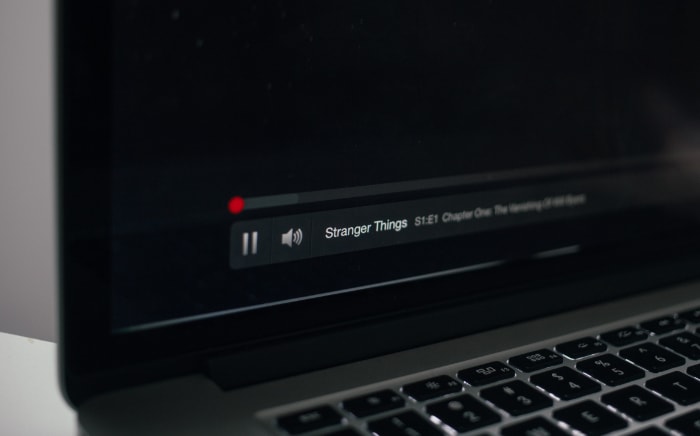
Netflix is one of the most popular streaming services in the world, offering a vast library of movies and TV shows for subscribers to enjoy. However, for some users, staying logged in to their Netflix account can be a frustrating challenge.
Despite their best efforts, they find themselves constantly getting signed out of the service, disrupting their viewing experience and forcing them to repeatedly log back in. If you're one of these users, you're not alone.
In this article, we'll explore some of the common reasons why Netflix keeps signing you out, as well as provide tips and troubleshooting steps to help you stay logged in and get the most out of your Netflix subscription.
Reasons and Troubleshooting
There are several reasons why Netflix may be signing you out, ranging from security concerns to technical glitches. Here are some of the most common causes of login issues:
Security Concerns
Security is a top priority for Netflix, and the company takes a number of measures to protect user accounts. One of these measures is to automatically sign out users if there is any suspicion that the account has been compromised or that someone else is using the login information without permission.
There are several ways that a user's Netflix account could be compromised. One common way is through password sharing.
While it may be tempting to share your Netflix password with friends or family members, this can increase the risk of unauthorized access to your account. Once someone else has access to your login information, they can use it to access your account, change your preferences, or even add new profiles.
Another way that accounts can be compromised is through hacking. Cybercriminals may attempt to steal Netflix login credentials using a variety of methods, including phishing scams, malware, or brute force attacks.
If your login information is compromised in this way, Netflix may detect unusual activity on your account and sign you out to prevent further damage.
Protecting your Netflix account from security threats is essential, and there are steps you can take to achieve this. The most critical step is to use a strong, unique password that you don't use for any other accounts.
This can help prevent hackers from guessing or cracking your password and gaining unauthorized access to your account. By using a unique password for Netflix, you can ensure that your account remains secure and your personal information is protected.
You should also be careful about sharing your password with others, even if you trust them. If you do share your password, consider using a separate profile or restricting the access that the other person has to your account.
If you suspect that your Netflix account has been compromised or that someone else is using your login information, you should take immediate action to secure your account. This may include changing your password, reviewing your account activity, or contacting Netflix support for further assistance.
Technical Glitches
One of the most common technical glitches is when there is an issue with the Netflix app or website. This can cause users to be logged out unexpectedly or prevent them from logging in altogether.
In such cases, the best solution is to wait for a few minutes and try logging in again. If the issue persists, users may need to clear their browser's cache or update the Netflix app to the latest version.
An outdated browser or app version is another common cause of login problems. If your browser or app is not up-to-date, it may not be able to handle the latest features and functionalities of Netflix, leading to login issues.
In such cases, users should check for updates and install them promptly. They should also ensure that their device meets the minimum requirements for accessing Netflix.
Another technical glitch that can cause login issues is a problem with your internet connection. Slow or unstable internet speeds can cause issues when logging in to Netflix, and users may be automatically logged out if their internet connection is lost.
To resolve this issue, users should check their internet connection and ensure that it is stable and fast enough to stream videos on Netflix.
Streaming on Multiple Devices

When you log in to Netflix on multiple devices, you may be sharing your account with family members, friends, or roommates, and they may start streaming on their devices without realizing that you're already using your account on another device.
To prevent unauthorized access to your account, Netflix has implemented a limit on the number of simultaneous streams allowed on each account.
The limit varies depending on your subscription plan – for example, the Basic plan allows for one stream at a time, while the Standard plan allows for two streams, and the Premium plan allows for up to four streams.
If you exceed the number of allowed streams, Netflix may sign you out on one device to free up space for another. This can be frustrating, especially if you're in the middle of watching a show or movie, but it's a security measure designed to protect your account.
To avoid getting signed out due to simultaneous streaming, it's a good idea to keep track of who is using your account and on which devices. You can also set up user profiles within your account, which can help prevent multiple people from streaming on the same profile at the same time.
If you find yourself getting signed out frequently due to simultaneous streaming, you may want to consider upgrading your Netflix plan to allow for more simultaneous streams.
This can help ensure that everyone in your household can enjoy their favorite shows and movies without disrupting each other's viewing experience.
Using a VPN
Using a VPN to access Netflix content from another country is a common practice among users who want to bypass regional restrictions and access content that is not available in their country.
However, while this may seem like a convenient solution, it can lead to login issues and cause you to get signed out of Netflix.
Netflix has strict policies in place to prevent users from accessing content that is not available in their region. They do this by using geolocation technology to detect the user's IP address and determine their location.
If they detect that the user is using a VPN to mask their location and access content from another country, they may view this as a violation of their terms of service.
As a result, Netflix may sign you out of your account as a security measure if they detect that you're using a VPN.
Moreover, using a VPN to access Netflix can also cause other issues, such as slower streaming speeds, buffering, and poor video quality. This is because VPNs can affect your internet speed and cause a delay in the data transfer between your device and the Netflix server.
If you're experiencing login issues due to VPN usage, it's best to disable your VPN and try logging in again. Alternatively, you can use a reputable VPN that is known to work well with Netflix and avoid free VPN services that may not be secure.
It's also worth noting that Netflix is continually updating its security measures to prevent users from accessing content that is not available in their region. Therefore, while using a VPN may work temporarily, it's not a reliable long-term solution.
Instead, it's best to explore legal options to access the content you want to watch, such as subscribing to a VPN-friendly streaming service or purchasing the content directly.
Contacting Netflix Support for Help
If the troubleshooting steps mentioned in this article fail to resolve your login issues, it may be time to seek further assistance from Netflix support. Here's how to get in touch with Netflix support:
- Contact Netflix online:
The easiest way to contact Netflix support is through their website. Go to the Netflix Help Center and select the “Call Us” or “Chat” option to connect with a representative. - Contact Netflix by phone:
If you prefer to speak with a representative over the phone, you can call Netflix’s customer service number. The number may vary depending on your location, but you can usually find it on the Netflix Help Center or by searching online. - Provide details:
When contacting Netflix support, be prepared to provide details about the issue you’re experiencing. This may include your account information, the device you’re using, and a detailed description of the problem. The more information you can provide, the easier it will be for the support team to help you. - Follow instructions:
The Netflix support team may provide you with specific instructions to resolve the issue. Follow these instructions carefully, and don’t hesitate to ask questions if you’re unsure about anything. - Be patient:
Resolving login issues can take time, especially if they’re caused by complex technical problems. Be patient and work with the Netflix support team to find a solution that works for you.


