Kindle vs. iPad for Reading: Which Device Takes the Crown?
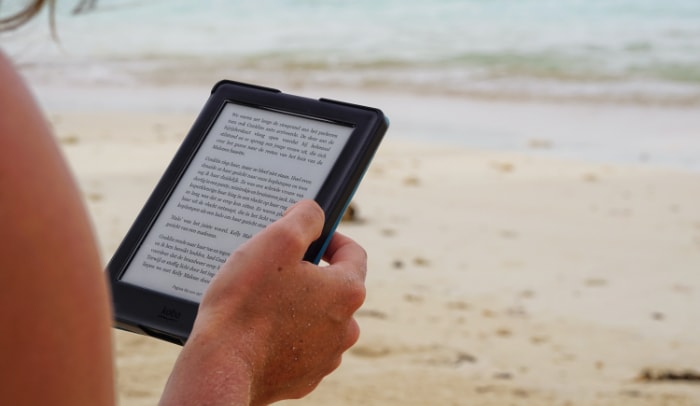
Choosing the perfect device for reading can make all the difference in your overall experience. For many, the debate comes down to two popular options: the Kindle and the iPad.
Each offers distinct advantages depending on how and where you like to read. Some readers prioritize a screen that’s easy on the eyes, while others might want a device that can handle more than just books.
Screen Technology and Eye Comfort
When choosing a device for reading, one of the most important aspects to consider is screen technology. The way a screen displays text can greatly impact your comfort, especially during long reading sessions.
The Kindle and iPad utilize fundamentally different display technologies, each with its own strengths and weaknesses in terms of readability, eye strain, and performance in different lighting conditions.
E-Ink vs. LCD/OLED Displays
The Kindle is equipped with an e-ink display, which mimics the appearance of ink on paper. This technology provides a high-contrast, matte surface that reduces glare and makes reading comfortable, even over extended periods.
E-ink screens are also free from the harsh backlighting found in traditional displays, meaning they don't emit light directly into your eyes. This creates a more natural reading experience that closely resembles reading a physical book and leads to less eye strain.
In contrast, the iPad uses either an LCD or OLED screen, depending on the model.
These vibrant, high-resolution displays are perfect for rendering color-rich content like videos, photos, or graphic novels, but they aren’t as gentle on the eyes for prolonged text reading.
LCD and OLED screens rely on backlighting to produce images, which can contribute to eye fatigue when reading for long periods.
While these displays are sharp and brilliant, they are also more reflective than e-ink, making them harder to use comfortably in bright environments like outdoors.
Blue Light and Eye Strain
Another important factor is blue light emission. The iPad’s LCD or OLED screen emits blue light, which can cause eye strain, especially during extended reading sessions.
Blue light has been shown to disrupt sleep patterns when used late at night, as it interferes with the production of melatonin, the hormone responsible for regulating sleep.
Although modern iPads include features like Night Shift or True Tone, which reduce blue light exposure by adjusting the screen’s color temperature, the effect isn’t the same as avoiding blue light altogether.
On the other hand, Kindle’s e-ink technology doesn’t emit blue light. Instead, newer Kindle models have built-in front lighting, which illuminates the screen evenly without producing the harsh glare or blue light associated with traditional backlit screens.
This makes Kindles a better option for those concerned about minimizing eye strain and preserving sleep quality, especially when reading before bed.
Reading in Different Lighting Conditions
Both devices perform differently depending on the lighting conditions where you’re reading. Reading outdoors or in bright sunlight is where the Kindle truly shines.
Thanks to its matte, non-reflective e-ink display, it’s easy to read on a Kindle even in direct sunlight. The screen remains clear and legible, much like reading a printed page.
In contrast, the iPad’s glossy display can reflect sunlight and make it difficult to read in bright outdoor settings. While the iPad’s brightness can be adjusted to compensate, it’s often still not as comfortable as reading on a Kindle in these conditions.
However, in low-light environments or when reading in the dark, the iPad’s backlit display allows for easy reading without the need for an external light source. You can control the brightness with precision, making it great for nighttime reading without disturbing others.
Kindles, on the other hand, require models with built-in front lighting for reading in the dark. While the front light is gentle on the eyes and evenly distributed across the screen, it doesn’t offer the same level of brightness control as the iPad’s advanced lighting features.
That said, the Kindle’s front light is designed to reduce eye fatigue even in low-light settings, making it a better option for those looking to minimize strain during longer reading sessions in the dark.
Battery Life and Power Efficiency

Battery life is a crucial factor when choosing a device for reading, especially if you often read on the go or in places where charging isn’t always possible. The Kindle and iPad offer vastly different battery performances, primarily due to the underlying technology and the different roles each device plays.
While the Kindle is optimized for reading, the iPad is a multifunctional device that handles a wide range of tasks, all of which impact how long the battery lasts.
Kindle’s Long Battery Life
One of the standout features of the Kindle is its remarkably long battery life. Thanks to its e-ink display, which uses very little power, a Kindle can last for weeks on a single charge.
E-ink technology only consumes power when the user turns a page, and even the front light, available in newer models, is designed to be highly energy efficient.
This makes the Kindle ideal for readers who don’t want to worry about frequent charging, especially those who travel often or read outdoors, where charging access might be limited.
For casual readers, a fully charged Kindle might last through several books without needing to be plugged in. Even for avid readers who spend hours each day with their device, the Kindle’s battery can easily stretch across multiple reading sessions before requiring a charge.
This long battery life is a major advantage for anyone seeking a device primarily for reading, as it minimizes the need to carry around chargers or find power outlets.
iPad’s Battery Performance
On the other hand, the iPad’s battery life is significantly shorter due to its more demanding hardware and multifunctional capabilities.
iPads typically offer around 10-12 hours of battery life with general use, which can include a mix of reading, web browsing, streaming video, and running apps.
While this is impressive for a tablet, it pales in comparison to the Kindle’s weeks-long battery life.
The iPad’s LCD or OLED display, combined with its powerful processor, consumes much more energy than the Kindle’s e-ink screen.
Even if you’re only using the iPad for reading, the device is still running background processes and keeping the display backlit, which drains the battery faster than a Kindle would.
For those using an iPad primarily for reading, it’s important to remember that even with brightness adjustments and power-saving measures, you’ll likely need to charge the device every day or two.
Impact of Usage Patterns
How you use each device plays a major role in how long the battery lasts. On a Kindle, battery life is relatively unaffected by usage patterns, as the device is designed for reading and only sips power when you turn a page or adjust settings.
Whether you read for 30 minutes or several hours a day, the Kindle’s battery life remains consistently impressive.
In contrast, the iPad’s battery life is much more dependent on how you use the device. Using the iPad strictly for reading can extend its battery life to around 10-12 hours, but multitasking or using apps in the background will drain the battery more quickly.
For instance, switching between reading and browsing the web, streaming video, or running multiple apps at once can cut down your battery life significantly.
Additionally, features like high brightness levels, constant Wi-Fi or cellular connectivity, and notifications can further reduce the time between charges.
While the iPad offers great versatility, this comes at the cost of power efficiency. Users who rely on the iPad for more than just reading will likely find themselves charging the device more frequently, especially when compared to the Kindle’s weeks-long battery life.
Portability and Ergonomics
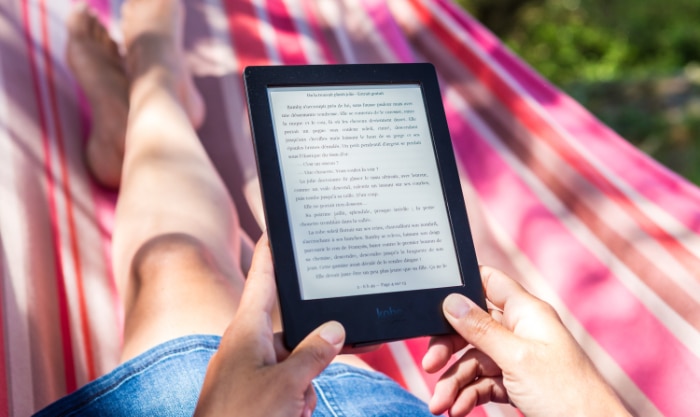
For many readers, portability and ergonomics play a significant role in choosing a reading device. Whether you’re reading on your commute, lounging at home, or traveling, the size, weight, and overall comfort of the device can impact how enjoyable and practical it is to use.
The Kindle and iPad, with their different designs and purposes, offer distinct experiences when it comes to portability and handling.
Weight and Size Comparison
One of the most obvious differences between the Kindle and the iPad is their size and weight. Kindles are specifically designed to be lightweight and compact, making them easy to carry and hold for extended periods.
Most Kindle models, such as the Kindle Paperwhite or Kindle Oasis, weigh between 160 to 200 grams (5.6 to 7 ounces), with 6-inch to 7-inch screens that closely resemble the size of a small paperback.
This compact form factor allows readers to hold the device comfortably in one hand, making it ideal for long reading sessions or reading on the go.
On the other hand, iPads are significantly heavier and larger. Depending on the model, an iPad can weigh between 450 to 680 grams (roughly 1 to 1.5 pounds).
The iPad’s screen sizes range from 10.2 inches for the standard model to 12.9 inches for the iPad Pro. While these larger screens are great for displaying multimedia content, they can make the device more unwieldy for prolonged reading sessions.
Holding an iPad in one hand for long periods can become uncomfortable, especially compared to the Kindle’s lighter, more compact build.
Comfort During Long Reading Sessions
When it comes to comfort during extended reading sessions, the Kindle has a clear advantage. Its lightweight design and smaller size make it easy to hold for hours without causing hand or wrist fatigue.
The Kindle’s e-ink screen also contributes to its comfort by closely mimicking the look of paper, reducing the strain on your eyes.
Since the device is designed exclusively for reading, it focuses on offering a simple, distraction-free experience that feels natural, even during marathon reading sessions.
In contrast, the iPad, while versatile, can feel cumbersome for long stretches of reading. Its larger screen requires more effort to hold, and many users find themselves needing to shift positions or prop the iPad up to avoid hand strain.
Furthermore, the iPad’s backlit display, while visually stunning, can lead to discomfort over time due to glare and eye strain, especially in low-light conditions. The combination of its weight and display type makes the iPad less suited for readers who plan to read for extended periods without breaks.
Durability and Travel Friendliness
When considering durability and travel convenience, the Kindle again tends to outperform the iPad for most readers. Kindles are built with portability in mind, featuring sturdy plastic or aluminum designs that can withstand the usual bumps and scrapes of daily use.
Since they are smaller and lighter, they are easier to slip into bags or backpacks without taking up much space. This makes them ideal for readers who like to carry their devices everywhere, whether commuting to work or traveling long distances.
Additionally, many Kindle models are now waterproof, adding another layer of durability for those who like to read at the beach, by the pool, or in the bath.
The iPad, although durable in its own right, is more fragile due to its larger glass display and heavier frame.
While iPads are built with premium materials and can handle moderate wear and tear, they are more prone to damage from drops or impacts, which may make users more cautious when traveling with them.
A protective case is often necessary to safeguard the iPad, adding extra bulk to an already larger device. iPads are also more expensive to repair or replace if damaged, whereas Kindles tend to be more affordable and less risky to carry around daily.
Overall, in terms of portability and ergonomics, the Kindle offers a more lightweight, comfortable, and durable option for those who prioritize ease of use and travel convenience.
The iPad, while powerful and versatile, is less suited for readers who value portability and long reading sessions without discomfort.
Distraction-Free Reading Experience
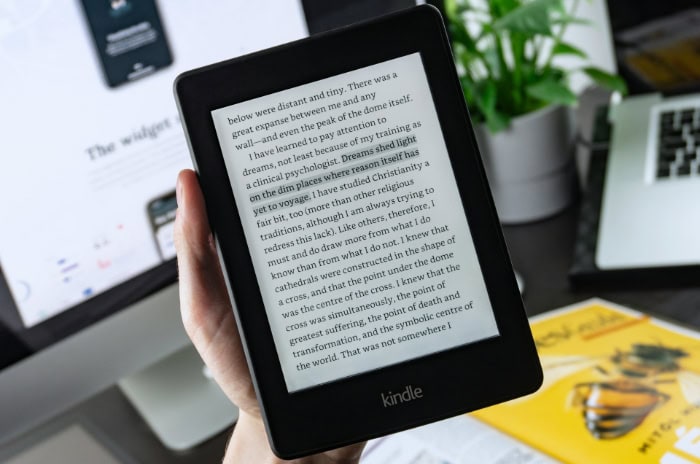
For many readers, the ability to focus without distractions is crucial to enjoying a book. The Kindle and iPad offer two very different experiences in this regard.
While one is designed solely for reading, the other serves as a multipurpose device with countless features, which can sometimes interfere with the reading experience.
Single-Purpose vs. Multipurpose Devices
The Kindle shines as a dedicated reading device, built with simplicity in mind. Its e-ink display and minimal interface are designed to do one thing well: allow you to read without interruption.
Since the Kindle doesn’t run apps like social media, games, or streaming services, you’re not bombarded by notifications, pop-ups, or app temptations. This single-purpose design makes it an excellent choice for those who want to immerse themselves in a book without worrying about distractions.
The Kindle’s limited functionality is precisely what makes it attractive to readers who crave focus and simplicity.
In contrast, the iPad is a powerful, multipurpose device. Its vibrant screen and access to countless apps make it incredibly versatile, but also prone to distractions.
While reading on an iPad, it’s easy to get sidetracked by notifications from messaging apps, emails, or social media alerts. Switching between apps is effortless, which can be both a blessing and a curse.
The same device that lets you read a book can also tempt you to check your messages, browse the web, or watch videos. For readers who struggle with staying focused, the iPad’s multifunctionality can be a double-edged sword.
Focus and Productivity
For readers who value focus and productivity, the Kindle offers a more streamlined experience. Without apps or notifications pulling your attention elsewhere, it’s easier to stay absorbed in the book you’re reading.
The Kindle’s simple interface encourages an uninterrupted reading session, allowing you to maintain focus for longer periods. This makes it an ideal option for users who want to avoid distractions and immerse themselves fully in their reading material.
On the iPad, maintaining focus can be more challenging. Even if you start with the intention of reading, the sheer number of available apps and notifications can make it difficult to resist multitasking.
This constant access to other media can disrupt the flow of reading, breaking your concentration and reducing your overall productivity. For serious readers who prioritize focus, this is where the Kindle’s simplicity becomes a significant advantage.
The Kindle’s design encourages reading as the sole activity, leading to a more focused and enjoyable experience for those who prefer to read without interruptions.
Customizing Notifications on iPad
That said, iPad users can take steps to minimize distractions and create a more focused reading environment. The iPad’s extensive customization options allow you to adjust notification settings and optimize the device for reading sessions.
One of the most effective tools is the “Do Not Disturb” mode, which silences notifications and prevents interruptions from incoming messages or alerts.
By enabling this feature, you can create a more Kindle-like experience where reading takes center stage, even on a device capable of so much more.
Additionally, iPad users can customize individual app notifications to further reduce distractions. By going into the settings, you can selectively turn off notifications for specific apps, ensuring that only essential alerts come through while you’re reading.
Another helpful feature is the “Focus Mode,” which allows you to create custom profiles that block notifications and apps during specific activities, such as reading. While these adjustments won’t completely transform the iPad into a distraction-free device like the Kindle, they can help reduce interruptions and improve focus during reading sessions.
Ultimately, the iPad’s versatility comes with its own set of challenges, but with the right adjustments, users can still create a relatively distraction-free environment for reading.
However, for those who seek a pure, uninterrupted reading experience, the Kindle remains the better choice due to its single-purpose design.
Content Types and Reading Formats
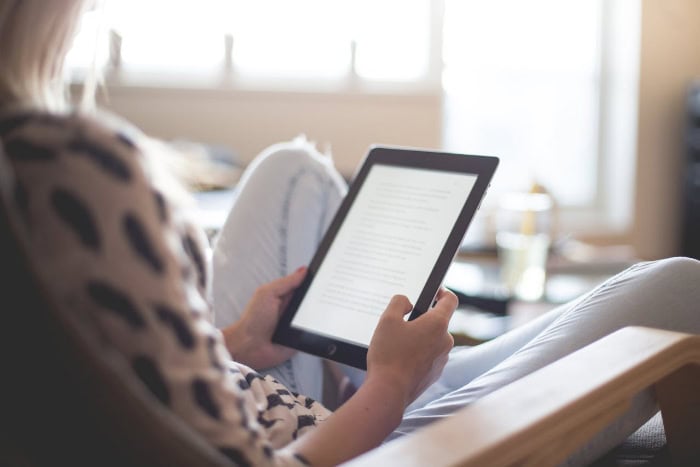
The type of content you typically read plays a significant role in determining whether a Kindle or iPad is the better choice. Each device excels in different areas, from text-heavy novels to visually rich content like comics, magazines, and PDFs.
Additionally, the file formats and ecosystems supported by these devices can influence how easily users can access and consume their preferred content.
Text-Heavy Books (Novels)
Kindles are exceptionally well-suited for reading novels and other text-heavy formats. Their e-ink technology, combined with a minimalist interface, allows you to focus solely on the text without being distracted by other features.
The e-ink screen mimics the appearance of printed paper, making it easy to read for long periods without causing eye strain. This is particularly beneficial for readers who enjoy losing themselves in lengthy novels or nonfiction works.
Since Kindles are designed specifically for reading, they offer features like customizable fonts, text size adjustments, and dictionary support to enhance the reading experience without unnecessary distractions.
For users who spend most of their time reading novels or other types of long-form text, the Kindle’s simplicity and focus on readability make it an ideal choice.
The lack of color and multimedia capabilities might seem like a limitation in other contexts, but for reading text-heavy content, it works in the Kindle’s favor by keeping the interface clean and distraction-free.
Visual Content (Comics, Magazines, PDFs)
While the Kindle is excellent for novels, it falls short when it comes to displaying visual content like comics, magazines, or PDFs. The black-and-white e-ink display, while ideal for text, doesn’t do justice to color-rich content.
Images appear in grayscale, and the smaller screen size, especially on standard Kindle models, can make it difficult to view detailed layouts or large-format content comfortably. For readers who enjoy graphic novels, illustrated books, or visually complex content, the Kindle may feel limiting.
This is where the iPad truly excels. With its high-resolution LCD or OLED display and larger screen size, the iPad is perfect for content that relies on vibrant colors and intricate visuals.
Comics, magazines, art books, and textbooks come to life on the iPad’s screen, with sharp text and rich colors that make the experience more immersive.
The iPad’s ability to display PDFs without compromising on detail also makes it a better option for users who frequently read academic papers, business documents, or other PDF-based content.
The combination of a larger screen and highly responsive touch interface makes navigating through visual content effortless, enhancing the overall reading experience for graphic-heavy materials.
File Compatibility and Ecosystems
Another important distinction between the Kindle and iPad is the range of file formats and ecosystems they support.
Kindles primarily operate within Amazon’s ecosystem, meaning they excel at handling content purchased from the Kindle Store or borrowed from Kindle Unlimited and other Amazon services.
Kindle devices use proprietary formats like AZW and MOBI, though they also support more common formats like PDF and TXT.
While you can convert EPUB files (a popular open-source format used by many other e-readers) to make them compatible with Kindle, the process is somewhat cumbersome compared to the iPad’s broader file compatibility.
The iPad, on the other hand, supports a much wider variety of file formats and content ecosystems. With apps like Apple Books, the Kindle app, Google Play Books, and even third-party PDF readers, iPad users have access to a vast range of reading materials.
This flexibility means you can easily switch between different content sources and file types without worrying about compatibility issues. The iPad also supports native EPUB files, which makes it easier for users who prefer to purchase or download books from sources outside the Amazon ecosystem.
Additionally, the iPad’s ability to run apps like OverDrive or Libby makes borrowing e-books from public libraries more seamless and accessible.
For those who prioritize versatility in their reading materials, the iPad’s ability to handle a wide range of formats and content types makes it a better all-around device.
However, for users who primarily purchase books from Amazon or are content with Kindle’s proprietary formats, the Kindle’s more limited ecosystem may not pose much of a drawback.
Conclusion
Both the Kindle and iPad offer unique strengths as reading devices, and the right choice depends largely on what matters most to you. The Kindle’s e-ink display, long battery life, and lightweight design make it an excellent option for those who prefer a focused, distraction-free reading experience, especially for text-heavy books like novels.
On the other hand, the iPad’s vibrant screen, versatile functionality, and broader file compatibility make it the better choice for readers who enjoy visual content like comics, magazines, or PDFs, and who want the flexibility to do more than just read.
Each device has its own appeal, and the decision ultimately comes down to how you plan to use it. Whether you value simplicity and comfort or versatility and multimedia capabilities, both devices have plenty to offer depending on your reading habits and preferences.


