MAC Address vs. IP Address: Essential Differences Explained
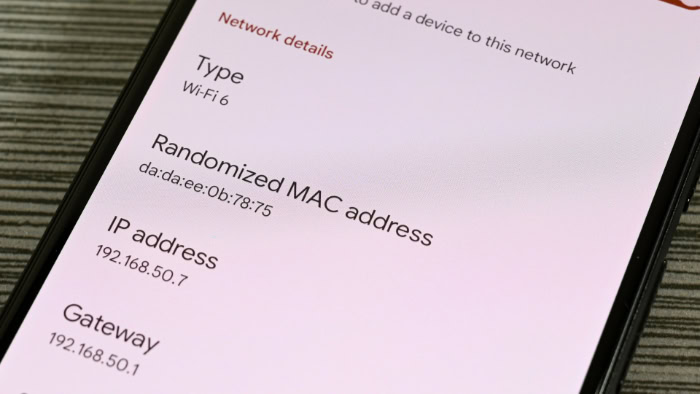
Every device on a network, from your smartphone to your gaming console, relies on two essential identifiers to communicate: MAC addresses and IP addresses. While both play a crucial part in getting data to the right place, they serve distinct functions and operate at different stages of the networking process.
Grasping how these addresses work together reveals much about the way our daily internet activities flow so seamlessly.
Definitions and Core Purposes
Every network relies on a system of addresses to make sure information moves efficiently from sender to receiver. Two of the most fundamental types of addresses are the MAC address and the IP address.
While both play important roles in helping devices communicate, each serves a distinct purpose and operates in its own unique way.
MAC Address
A MAC address, short for Media Access Control address, acts as a unique hardware identifier assigned to a network interface card (NIC) or device’s wireless adapter. Manufacturers embed MAC addresses into devices during production, ensuring that every network interface worldwide receives a unique value.
Consisting of a sequence of hexadecimal digits, the MAC address is primarily used for local communications within a network segment. Consider it similar to a name tag worn by every device, allowing switches and other network equipment to recognize, locate, and communicate within the boundaries of a local network.
Since the MAC address is tied directly to the network hardware, it typically remains consistent for the lifetime of the device, apart from rare cases where it is intentionally changed through specialized software techniques.
IP Address
An IP address, which stands for Internet Protocol address, functions as a logical identifier assigned to each device on a network. Unlike the MAC address, the IP address focuses on enabling communication not just within local networks but across the global internet.
Each device receives an IP address either automatically through protocols like DHCP (Dynamic Host Configuration Protocol) or manually by a network administrator. The IP address allows routers to find the most efficient path for data, ensuring information reaches its exact destination anywhere in the world.
Since network environments and device locations frequently change, IP addresses often change as well, making them a flexible solution for dynamic connectivity and large-scale network routing. The IP address effectively serves as a device’s virtual address, guiding data to its intended destination on both local and remote networks.
Technical Specifications
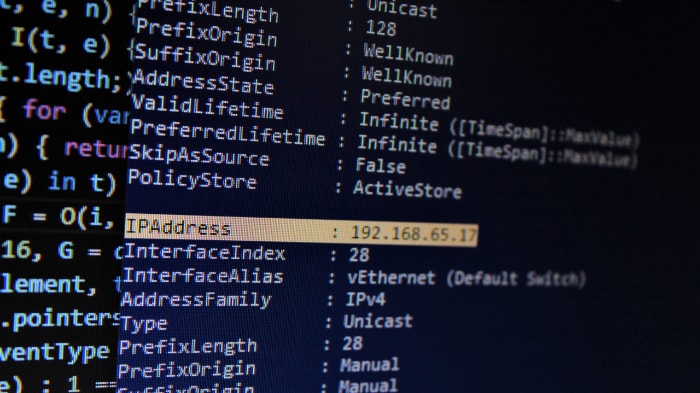
Getting devices to talk to each other efficiently relies on more than just addresses; the technical details behind how MAC and IP addresses are built, where they operate, and how they are assigned all play vital roles in network communication. Each specification influences how information finds its way and how adaptable a network can be as devices join, leave, or switch locations.
Format and Structure
MAC addresses are constructed using 48 bits represented in hexadecimal format and are typically separated by colons or hyphens. An example of a MAC address is 00:1A:2B:3C:4D:5E.
Six pairs of hexadecimal digits correspond to different parts of the device identifier, with the first half assigned to the manufacturer and the second half set by the manufacturer for each device.
IP addresses, on the other hand, come in two main formats: IPv4 and IPv6. IPv4 uses a 32-bit numeric structure, appearing as four decimal numbers separated by periods, such as 192.168.1.1.
With the demand for more unique addresses, IPv6 was developed, using a 128-bit format represented by eight groups of four hexadecimal digits, separated by colons. This massive increase in address space allows for virtually unlimited device connections.
Network Layers
The layers at which MAC and IP addresses operate define their roles in the network. MAC addresses reside on Layer 2 of the OSI model, known as the Data Link layer.
At this level, MAC addresses direct packets between devices on the same local network segment, ensuring efficient delivery within that limited scope.
IP addresses function at Layer 3, called the Network layer. Here, IP addresses are responsible for routing packets across different networks, enabling communication not just between nearby devices but across cities, countries, and continents.
Routers read IP addresses to determine the best path for data, making global connectivity possible.
Assignment Scope
Assignment practices also distinguish MAC addresses from IP addresses. Manufacturers program MAC addresses into network hardware at the factory, making each address unique and generally permanent throughout the device’s life.
Although software can temporarily change a MAC address, especially for privacy or testing reasons, such changes are usually exceptions rather than the rule.
IP addresses are designed for flexibility. A device can receive an IP address automatically through services like DHCP, which assigns available addresses from a central pool, or an address can be set manually for specific networking needs.
This flexibility allows devices to join new networks, change locations, and adjust to varying connectivity requirements without affecting their ability to communicate.
Operational Roles in Networking

The smooth exchange of information across networks relies on a well-coordinated system, where addresses are more than static labels. Instead, they become active participants in directing traffic and ensuring data reaches its intended target efficiently, whether that destination is across the hall or across the globe.
MAC and IP addresses function together, each serving specific operational roles that are made possible through fundamental network protocols and devices.
Address Resolution Protocol (ARP)
Communication within local networks often begins with a challenge: how to connect a known IP address to the corresponding hardware device. The Address Resolution Protocol, or ARP, steps in to solve this problem. When a device wants to send data to another device in the same local network, it uses ARP to request the MAC address associated with the target device’s IP address.
Once the MAC address is found, the device can encapsulate the data in a frame destined for the correct recipient. Without ARP, local delivery would stall, as devices would have no way to translate logical IP information into actionable hardware instructions.
Routing and Switching
Network devices such as routers and switches rely on IP and MAC addresses to carry out their specific responsibilities. Routers operate at the Network layer and use IP addresses to determine the best path for forwarding packets between different networks.
Each time data crosses from one network to another, routers evaluate the IP address and send packets down the most efficient route, making wide-area communication possible.
Switches, on the other hand, work at the Data Link layer and are responsible for managing local network traffic. By reading MAC addresses, switches direct individual frames to the correct device within the same local network segment.
Instead of broadcasting data to every device, switches learn which MAC addresses are connected to each of their ports and forward data only where it needs to go, reducing congestion and boosting local network performance.
A seamless experience for the end user depends on the interplay between these critical roles. ARP makes local communication possible by bridging IP and MAC addresses, while routers and switches ensure that data flows smoothly within and between networks.
The result is a system where information can travel efficiently from your device to its destination, no matter how far apart those endpoints might be.
Use Cases and Challenges

MAC and IP addresses each bring unique advantages and vulnerabilities to network operations. Every network administrator, security professional, and even average users can encounter specific use cases and challenges because of the way these addresses are structured, assigned, and managed.
Security, configuration, and troubleshooting all depend in part on how devices are identified and authenticated.
Security Implications
Security always stands out as a major concern in today’s interconnected environments. MAC spoofing, for example, occurs when an attacker disguises their device using a different MAC address, potentially gaining unauthorized access or bypassing network restrictions.
Although MAC addresses are meant to be permanent, certain tools and operating systems allow users to change them relatively easily. This can undermine security measures like MAC filtering, where only listed devices are permitted to join a network.
IP addresses face their own set of security challenges. Many users mask their public IP addresses using VPNs or proxies, hiding their true network identity and location from websites and online services.
While this technique protects privacy and can bypass regional restrictions, it complicates network management and sometimes makes tracing malicious activity more difficult. Both MAC spoofing and IP masking highlight the need for layered security measures rather than relying exclusively on address-based controls.
Network Configuration
Configuring a robust and efficient network is not always straightforward. IP address conflicts arise when two devices accidentally receive the same IP address, causing network disruptions and connectivity issues.
Dynamic assignment through DHCP can reduce conflicts but does not eliminate them entirely, especially in large or complex setups. Subnetting, or dividing an IP address range into smaller segments, helps improve efficiency and security, but requires careful planning to fit the organization’s needs.
MAC addresses also play a part in network configuration. Many network administrators use MAC filtering as an extra layer of access control, allowing only devices with approved hardware addresses to connect.
While MAC filtering adds security to smaller or home networks, it becomes less effective in environments where determined attackers know how to spoof MAC addresses.
Troubleshooting Scenarios
Resolving network problems often begins with examining how IP and MAC addresses are assigned and used. Duplicate addresses, for example, can cause intermittent connectivity problems, failed communications, and confusion in ARP tables.
Troubleshooting may involve scanning the network for conflicts, clearing ARP caches, or reconfiguring assignment protocols.
ARP table issues also present their own set of challenges. Incorrect or outdated ARP entries may direct data to the wrong device or slow down communication as devices repeatedly broadcast requests.
Network professionals must regularly monitor address allocations and ARP tables, especially in environments where devices connect and disconnect frequently.
Everyday network operations are shaped not just by the technical specifications of MAC and IP addresses, but also by the strategies used for security, configuration, and problem-solving. Addressing these challenges helps keep networks reliable, secure, and easy to manage.
Evolution and Standards

Networking technology constantly adapts to accommodate more devices, higher speeds, and new demands. Addressing protocols and standards have evolved along with these changes, leading to significant shifts in how devices communicate and how address spaces are managed.
While MAC addresses have retained a largely consistent structure over the decades, IP addresses have gone through a dramatic transformation with the introduction of IPv6.
IPv4 vs. IPv6
IPv4, the original version of the Internet Protocol, relies on 32-bit addresses, supporting a little over four billion unique identifiers. As the number of internet-connected devices surged, concerns about running out of addresses prompted the development of IPv6. IPv6 uses 128 bits, creating an address pool large enough for every imaginable device and use-case, both now and far into the future.
While IP addressing systems evolved from IPv4 to IPv6, MAC addresses have maintained a static 48-bit format. Every network interface shipped by manufacturers relies on that same structure, ensuring global uniqueness.
IPv6’s expanded addressing only strengthens the ability of networks to grow, but the MAC address remains an ever-present, stable identifier at each device’s hardware level. The interplay between dynamic IP systems and static MAC assignment showcases the balance between scalability and consistency.
Governing Bodies
Global coordination and management behind addressing systems keep device communication standardized and fair. MAC addresses are assigned by manufacturers according to rules set by the Institute of Electrical and Electronics Engineers (IEEE).
A unique prefix (often the first three bytes) is allocated to each manufacturer, who then assigns individual device identifiers.
IP addresses, both IPv4 and IPv6, are managed through a collaborative system led by the Internet Assigned Numbers Authority (IANA). IANA delegates large address blocks to regional Internet registries, which further distribute them to Internet Service Providers (ISPs) and organizations.
This structured approach prevents overlap and ensures every device can find a unique place in the ever-growing online world.
Standards set by IEEE and IANA continue to shape the present and future of networking, giving rise to systems that are robust, flexible, and globally interoperable. The structured evolution of addressing protocols ensures seamless communication across networks, regardless of scale or location.
Conclusion
MAC and IP addresses work together behind the scenes to keep computers, smartphones, and countless other devices communicating without interruption. MAC addresses provide a stable, hardware-based identity that allows local networks to reliably identify and direct data at the device level.
IP addresses, meanwhile, act as flexible, logical identifiers, enabling information to travel efficiently across multiple networks and continents. Their collaboration is essential for both straightforward local file sharing and complex global internet traffic.
Each system fills a specific need, complementing the other’s strengths to create a seamless networking experience. By relying on both, networks achieve the balance needed for reliable, secure, and scalable communication, whether for a home Wi-Fi connection or the vast infrastructure of the global internet.


